
Why Extract Text from a PDF
Extracting text from PDFs is more than just copying and pastingit unlocks flexibility and productivity, especially in digital workflows.
Heres why people extract text and how it adds value:
Reusing content efficiently - Skip manual retyping, Quickly grab key paragraphs, tables, or quotes for reports, presentations, or study materials.
Analyzing data from reports and scanned documents - Researchers, analysts, and students can process large volumes of text using spreadsheet tools or AI models once its extracted.
Simplifying editing - Turn static PDFs into editable content, making it easy to update resumes, contracts, or course materials.
Boosting accessibility - Extracted text can be read by screen readers, translated into other languages, or used in texttospeech tools.
Indexing and searching content - Organize and search through large document libraries (like legal files or academic papers) without opening each one manually.
Feeding AI/automation tools - Many automation workflows need plain text inputs. Extracting text allows you to use your content with AI, chatbots, or language models.
Real use case: A teacher can extract reading passages from old scanned books and reuse them in editable lesson plans. A marketer can grab content from past campaign PDFs and recycle them for a new pitch.
How to Extract Text from a PDF Using DeftPDF
Extracting text with DeftPDF is completely free, requires no installation, and works in just a few steps:
Step 1: Go to DeftPDF.com
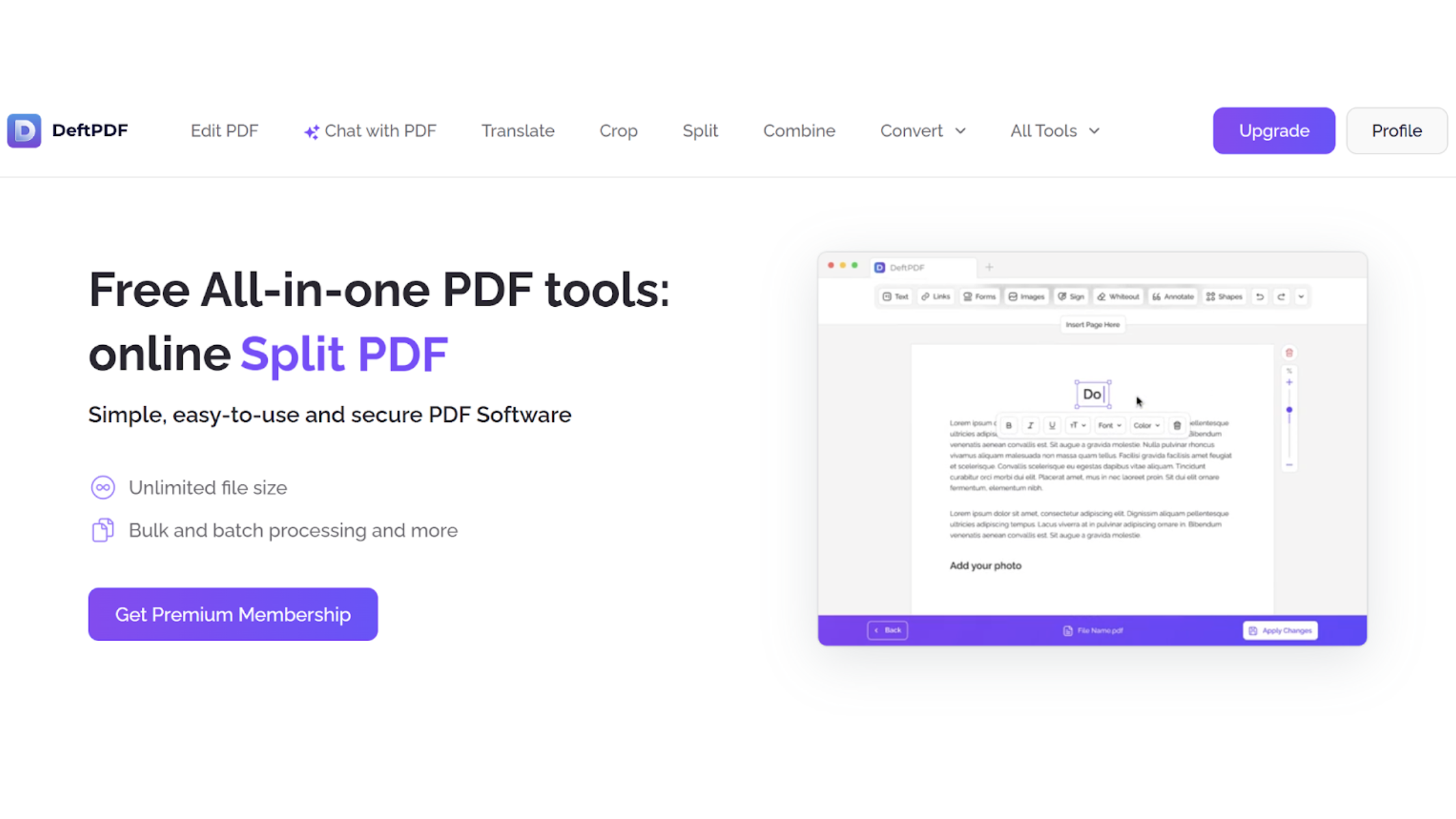
Step 2: Select PDF to Text from the All Tools section
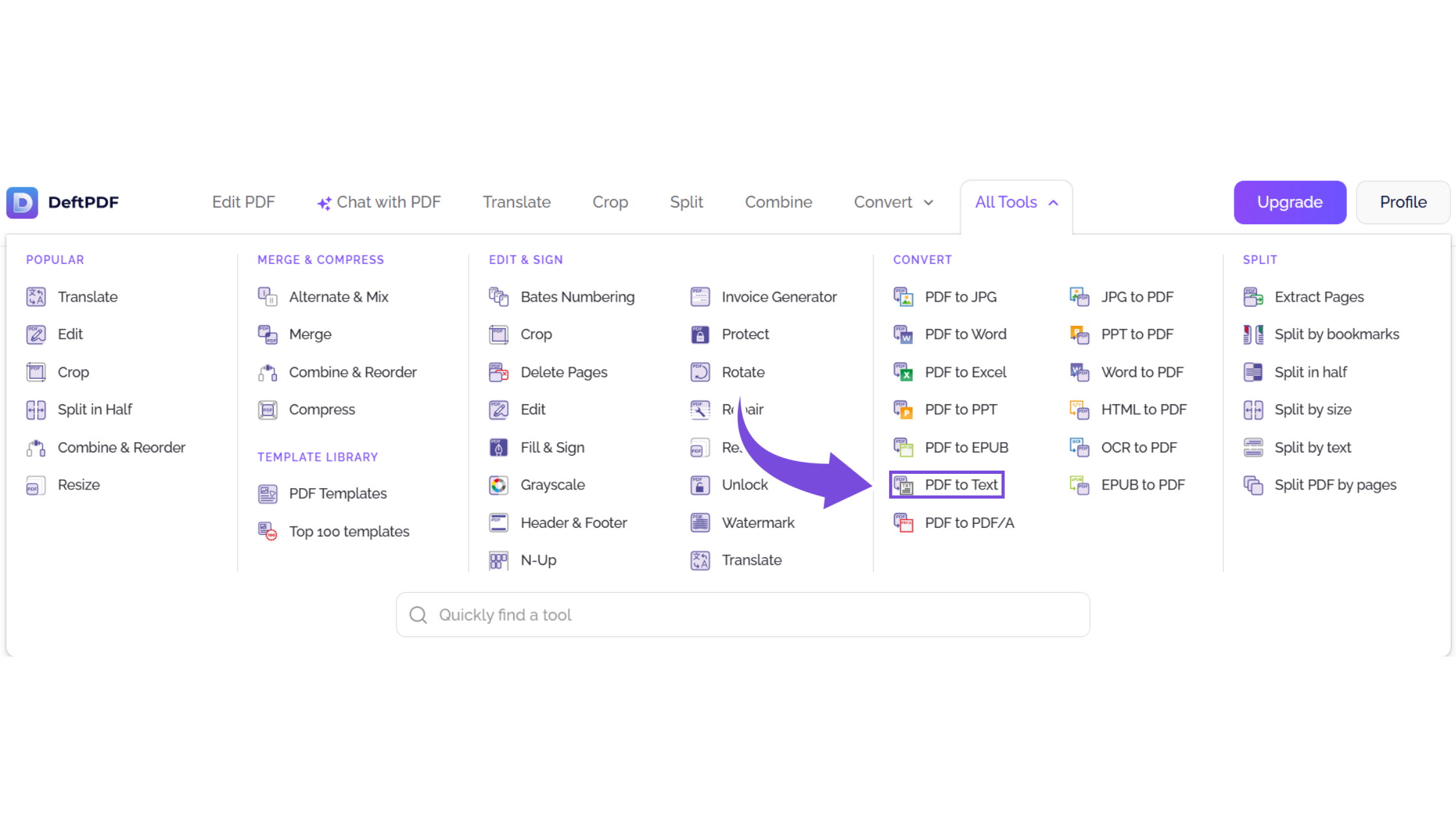
Step 3: Upload your file from your device, Google Drive, or Dropbox
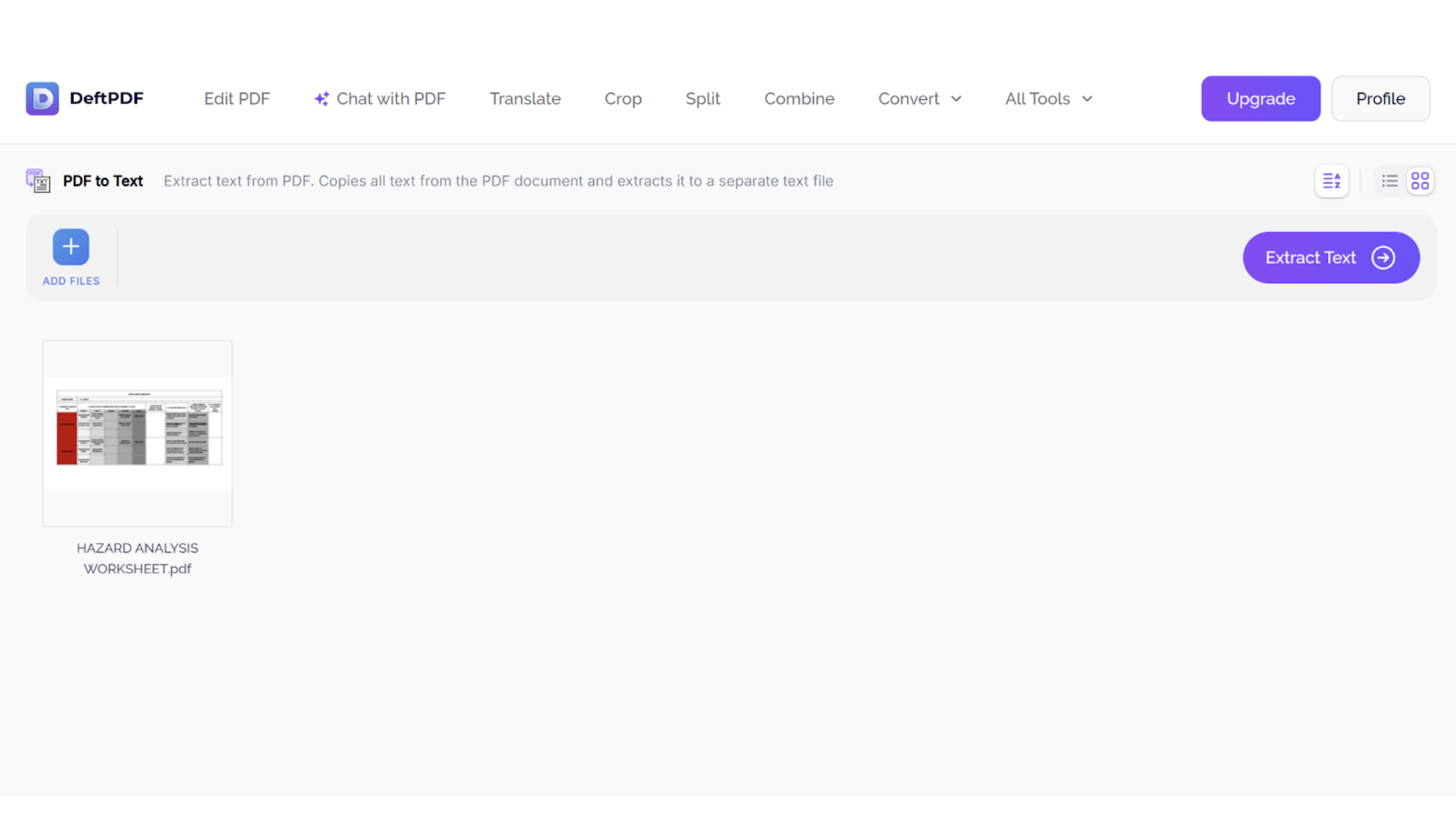
Step 4: DeftPDF will automatically extract text, using OCR if your file is scanned
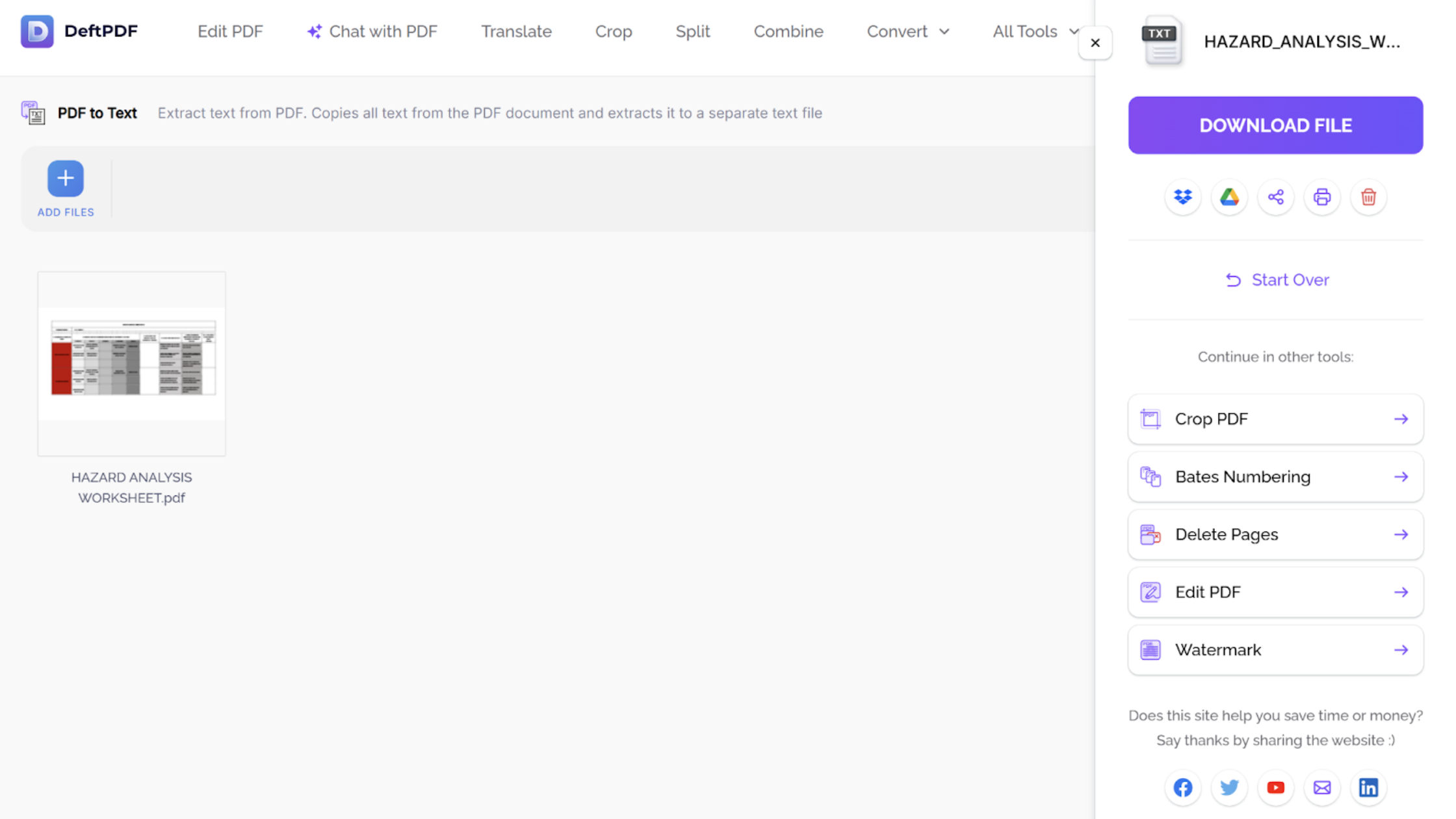
Step 5: Download your plain text fileready for editing, translation, AI input, or anything else
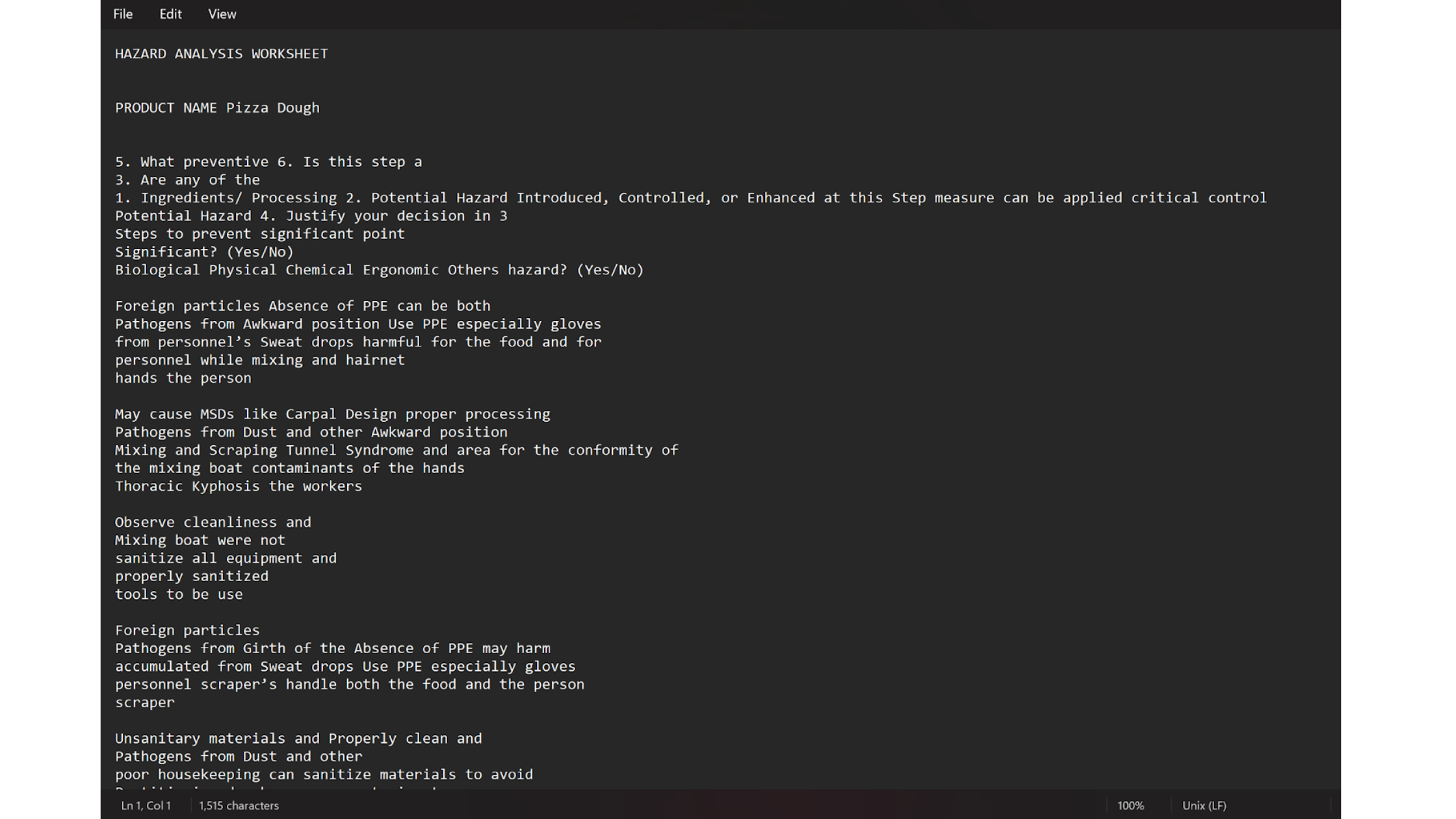
Why Choose DeftPDF for Text Extraction?
Heres what makes DeftPDF stand out when it comes to extracting text from PDFs:
100% Free and Unlimited Use - No caps, no trials
Smart OCR Technology - Works even on scanned images and old documents
No Watermarks or Signup Required
Quick, Accurate, and Cloud-Based
Your Privacy Matters - Files are processed securely and auto-deleted
Whether you are extracting from textbooks, receipts, handwritten forms (converted to PDF), or image-based documents, DeftPDF handles it smoothly.
More Than Just Text Extraction: DeftPDFs All-in-One Features
DeftPDF also comes with 40+ PDF tools to help you do more in one place:
Convert PDFs to Word, Excel, and PowerPoint
Merge multiple PDFs or split by page
Compress PDFs for email or web uploads
Edit PDFs directly in-browser add text, images, and annotations
Encrypt, unlock, or add passwords to protect your files
Bonus Tip: After extracting text, use DeftPDFs Translate Tool to instantly translate content into over 100 languagesgreat for international students or remote teams!
Final Thoughts
Text extraction isnt just a niche taskits essential for productivity, learning, automation, and collaboration. Instead of juggling expensive software or messy converters, DeftPDF makes the job simple, accurate, and accessible to everyone.
Whether youre a student preparing notes, a freelancer processing scanned contracts, or a researcher dealing with academic sourcesDeftPDF has you covered.
Ready to try it?
Extract text from your PDFs in seconds at DeftPDF.com no installs, no signups, just results.
Read next: The Best Free PDF Converter



