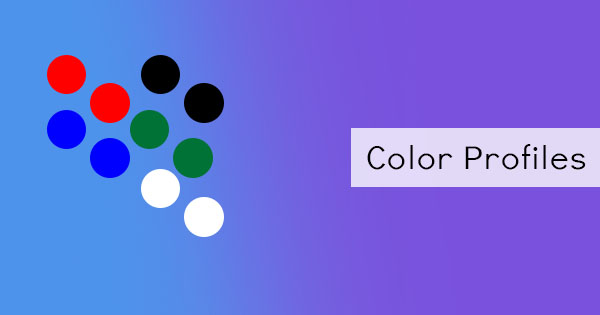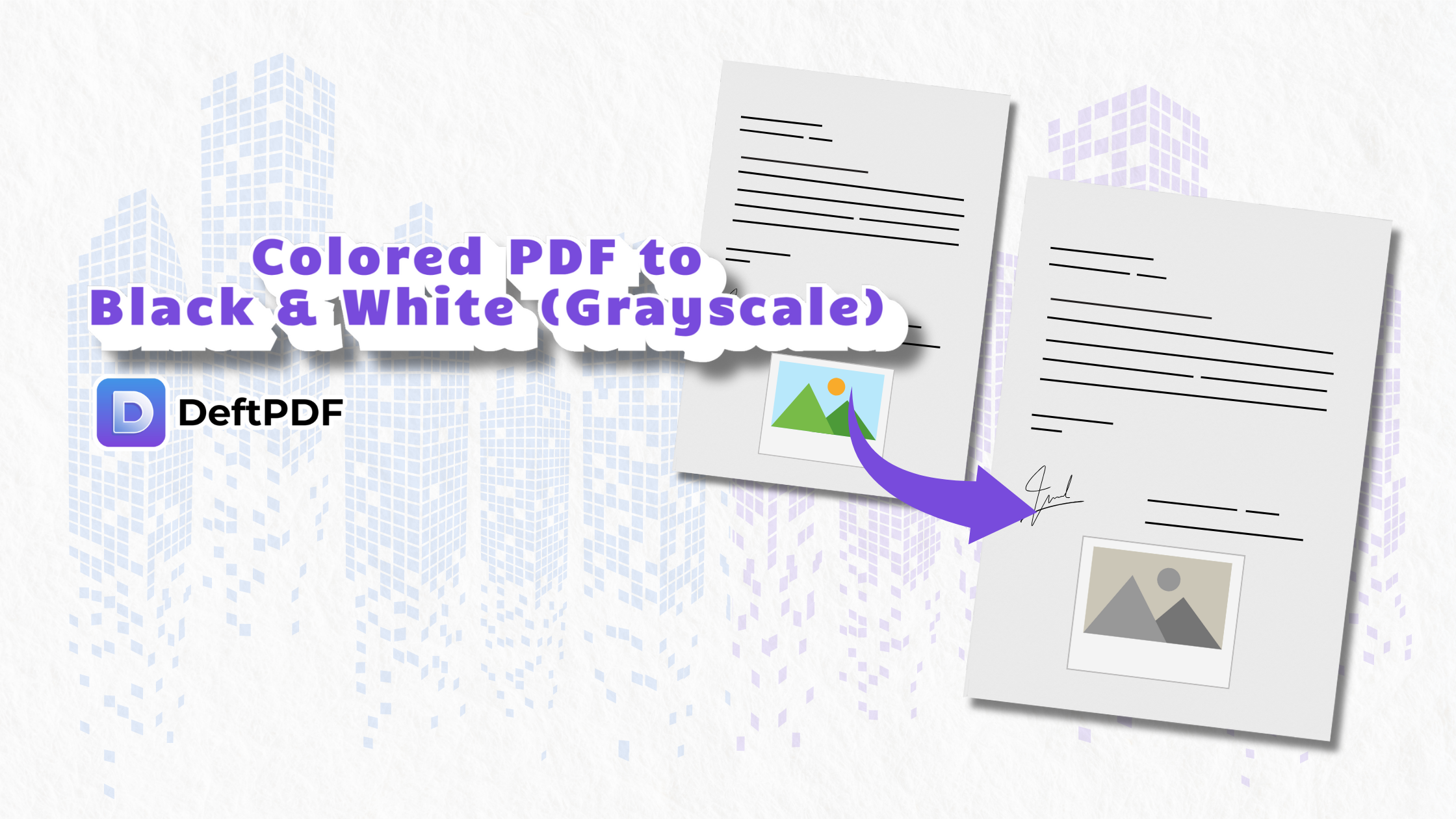Creating marketing materials for online and offline purposes is now a necessity as printed brochures and sending print documents is a thing of the past. These days, sending information is often done online, meaning marketing materials should be digital and companies are going the extra mile to create extra inventive materials. Impressing customers with digital brochures, flyers, and PDF documents can be simple to do with different media files inserted just like a GIF.

What is a GIF?
If you’ve been chatting a lot and visiting online forums then you will be very familiar with a GIF. It usually looks like a photo of a person that moves repeatedly and often made as a funny way to react to a topic. Short for Graphics Interchange Format, this image file is a developed bitmap made for animation in the smallest file size by looping series of images continuously.
GIFs don’t always need to be funny or goofy though, it can be a series of images that portray reports, charts, and different media. This is one of the best ways to capture the attention of the market and communicate different information with animated visuals.
Are they important in my online PDF?
Technically speaking, GIFs don’t really help much in your SEO online but they can certainly capture the market’s attention. And since it's such a small file, loading it up online is so quick that the readers would be able to enjoy it instantly.
What are the benefits of using GIF on my PDF?
1. GIFs are small
When we say small, it’s not literally small visually. It means it takes up less space to actually save in your computer or less to load up online. When you have a smaller file size online, it means it will load faster for your readers which as a result, gives you happy and satisfied customers! And since you already have an animated image in place, fewer photos are required to illustrate what the content is trying to portray, which also leads to an overall less file size.
2. GIFs provide an accurate portrayal
It’s quite hard to picture movements and different analysis on still images. Animated GIFs can make this much easier to show in just a few seconds with fewer words to describe it. Sometimes you need to show a moving image for directions, other times it's for showing the movement in charts and graphs, and sometimes you just want to spice it up.
3. GIFs are great visual content
Speaking of spicing things up, GIFs are a great way to grab attention. Content with unique visuals can help in getting the word spread out about your PDF and it can capture the short attention spans of the readers today. Animations are also much more appealing than still images and can get more readers to understand and view your PDF. With this kind of vision in place, you are also able to make brand recall possible and transform any kind of information interesting without having to add so many words to your content. If you’re not so familiar with what brand recall is, it’s basically the awareness of the product or brand, an association of brands to a certain action, word, photo, or description, and the recognition of customers of the brand in different situations. Sometimes, people interchange these brands to the actual term. One example which may best portray this is the use of the term “Tylenol.” Most people will say, “I need some Tylenol” when they actually mean “I need some pain reliever.”
4. GIFs create emotional stories
Do you get teary-eyed when you watch Christmas or Romance movies? It’s because you can visually see and feel (by association) the action taken in the video. GIFs can do the same for you and your readers and it can engage them through short visual explanations, testimonials, and even cute animations – if your brand can relate to it.
5. GIFs can also be decors
Aside from portraying the content, GIFs can also be an added decoration to your document. It can be as simple as twinkling Christmas lights on your holiday flyer, a simple holiday greeting on the front of your digital brochure, or a secret puzzle message on your PDF eBook. You can be creative with PDFs using GIFs as it adds additional dimensions to your flat document.
See also: How to add GIF in your PDF