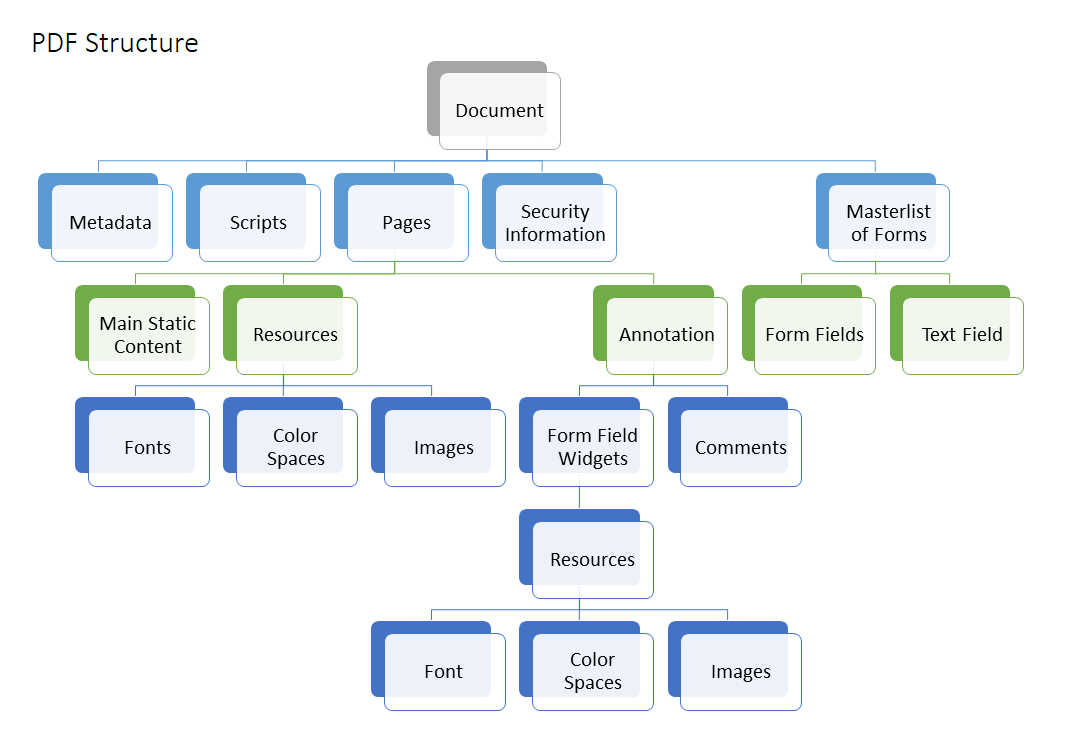The only format that is universal to any device is called the PDF – short for Portable Document Format. This standardized ISO 32000 was made and developed by Adobe in 1992. It was made to present texts, images, formatting, and layout. It allows users to easily present their content and transfer them securely, independent of the hardware or operating system. This means that regardless of the device, anyone can view and use the document. The format is often used when a user needs to save content that is not easily tampered with or modified but can be shared or printed. What makes a PDF universal is its ability to be opened with a standard reader or a browser.

If you’re wondering what makes it special, it’s the fact that it can’t be edited. It wasn’t made to be one. It’s an electronic document modeled on paper. The word “Portable” from its name says it all, which means that it’s supposed to look the same on all platforms, no matter where or how the file was rendered. Everything that is needed to display and view the contents correctly is contained in one file, hence making it easy to transfer and store the file.
PDFs are made to preserve layout, formatting, fonts, and images – which answers most dilemmas you can encounter with other applications and formats, especially if it was transferred from one platform to another. Users can’t easily change the content of a PDF but it doesn’t mean it’s completely permanent. With the help of Adobe Acrobat Pro or other online tools such as DeftPDF, you can edit a PDF’s content and change it the way you can with other Word Processors.
Structure of a PDF
If you look into the structure of a PDF, you can imagine a folder that binds all paper and pages into one. The main folder contains a set of data that applies to all of its pages – including its security, metadata, and all other document property. Inside the folder contains all the document paper pages that include resources and content.
If we talk about the document-level property, a PDF can contain document scripts, security, file attachments, bookmarks, form fields, information, and metadata. Of course, PDF can also contain resources which are fonts, color spaces, images, and videos. It can also contain comments, annotations, and widgets. But not all of these elements can be seen by the user. PDF pages are what the users see and interact with and the elements are drawn to the screen with the use of a rendering engine, which uses the resources to display properly. Fonts are the only element that can either be embedded or replaced. If the font is not embedded, the rendering engine will either look for the font in your computer or use an alternative default font in replacement to it.
On a PDF page, a user will be able to view two kinds of elements. These are the static page contents and the annotations. The static page content means the texts and graphics that were originally placed when it was created. Annotations are the elements that users interact with and can respond to with the use of a keyboard or a mouse. It floats above the content and it can be in the form of comments, form fields, multimedia displays, and links. All the static page contents and annotations are specified with a vector graphics language that is unique to PDF.
Why PDFs can’t be edited?
The static page content is not meant to be modified directly. If a user will open an Adobe Reader or any PDF reader, it will remain static. However, if it was opened using an editor such as Adobe Pro or DeftPDF, its contents can be modified. The concept built around this format is its content is in high fidelity with high-quality resources such as specific well defined fonts, calibrated color spaces, and exact positioning of elements so that it renders and prints exactly the same as it was made anywhere.
This precision feature is provided by page content operators which form the vector graphic language and it is used on anything shown on the PDF page. So how is the PDF document structured if it was shown visually? Here’s an accurate description of how it is actually structured internally.