
What is a PDF and What is a PPT? The acronym, PDF, stands for Portable Document Format which is an extension and a type of file that was made for the printing industry. This file type allows creators to make content that does not change even after transferring to different platforms. It even allows interaction and best used for printing materials, eBooks and downloadable forms.

PPT, on the other hand, is short for the PowePoint presentation. This file type was popularized by Microsoft with its office programs. It was first made for presentation by providing easy to use tools to create interactive slides. Users can create videos, slideshows, and presentations by adding elements such as photos, texts, video, audio, and special effects.

(an image from wikicommons)
Since both file types cater to specific needs, choosing the right format can be a little bit confusing.
What are the benefits of each?
In different situations, a winner will always triumph. When presenting, PPT will definitely win the case as it allows features that would help grab attention from the audience. Features like 3D models, morphing, transitions, animations, audio, and video can be embedded in the file. Not to mention, these features allow speakers to create a smooth presentation that can be controlled at presenter’s view – a presentation flow where presenters can view the next slide ahead on his/her laptop before it shows on screen.
When distributing a document, PDF format wins this category as it was made to fit any platform and every device. This format can open in anything, even a browser will be able to access this file. Transfers will not be a problem as it is compatible with any platform and will not be distorted after the transfer.
Another point to look into is editing. When it comes down to this, both formats are now easy to edit as PowerPoint programs are user-friendly and PDF editing programs are now available everywhere. Though both are easy to use, PDF formats can be at an advantage in terms of availability. PDF editors online are free, including our very own PDF editor here at DeftPDF. PPT programs, on the other hand, are free for most Windows users but not available to all kinds of platforms. In tablets, mobile phones, and other platforms, PowerPoint needs to be purchased. One good thing about PPT, however, is the fact that last-minute editing and changes can be done in an instant before any presentation.
Additionally, one feature that we all want to hear about is the file’s security. PPT and PDF programs both can be encrypted however, only PDF files can be hidden away from stray eyes. Encryption by password is limited to editing for PPT documents while PDF documents can already be applied to both editing and access. If you want to allow only certain people to read and open data, PDF is the way to go.
Fonts are another reason why documents can be so appealing but not all fonts can be available on all devices. Usually, when a new unique font is used on a project, the installation of the font needs to be done otherwise, the document will look bad. PPT can be affected by this issue but PDFs can preserve it.
Lastly, file sizes can be so tricky. Files that contain more media can make it so sophisticated but also so large. A large document means slower processing speed and it also means you can’t attach it to your email. The good news is, PDFs are compressed and can even be compressed further using PDF converters. Of course, if the document contains too much media, don’t expect you can compress it to fit your email.
How to convert PPT to PDF?
There are two ways to convert a PPT to PDF. The first way is done directly from a PPT program and the second way is using DeftPDF online for free.
Here’s how to convert from PPT:
Step one: Open your PPT file
Step two: Click “save as” and change the “save as type” to PDF format
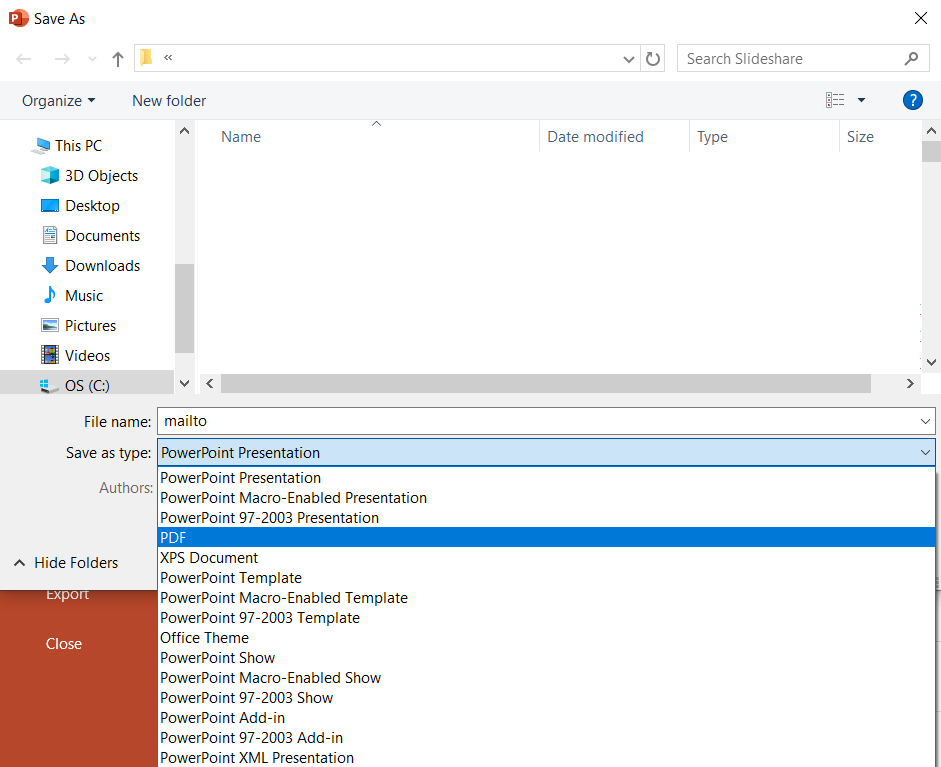
Step three: hit save and your PDF is now ready
Here’s a video tutorial to show you how to convert using DeftPDF:
Why use an online PDF converter to convert PPT to PDF?
Since we can easily just “save as” PPT to PDF, people often ask, why bother considering PDF converters online? First of all, not all users have the PPT program available. If you’re one of those users who can’t seem to open that PPT file, you can just convert that using an online converter and view it with a browser. Second, if you have multiple PPT files that you wish to limit in access or simply want to convert into PDF format, you can do that faster with a PDF converter. You can forget the hassle of opening each and every file before converting. The third reason that you need to consider is the fee. With DeftPDF, PPT converters are free and so are PDFs! Lastly, PDF converters can also help you identify additional needs such as encryption, compression, split, merge, rotate and even translating your document. All of these can also be done with DeftPDF tools for free.
Still can’t decide which format to use? Why don’t you read and learn more from our previous posts about PPT files? You can learn about The 8 secret hacks on how to use PPT and PDF or How to Merge and Combine PPT and Word files in one PDF.



