
N-up을 위해 Deftpdf를 사용하는 방법?
DeftPDF를 사용하면 PDF 파일을 변환하여 종이 한 장당 여러 페이지를 인쇄할 수 있으며 N-Up 도구로 필요에 따라 수정할 수 있습니다.. 여기로 해봐!
사용 방법DeftPDF & 했음 n업 도구?
1 단계:우리로 이동n업 도구
2 단계:PDF 파일 업로드

3 단계: 당신의 스타일을 선택 (2 위/4 위/8 업 등)
4 단계: & ldquo; 로 수정합니다.더 많은 옵션& rdquo;
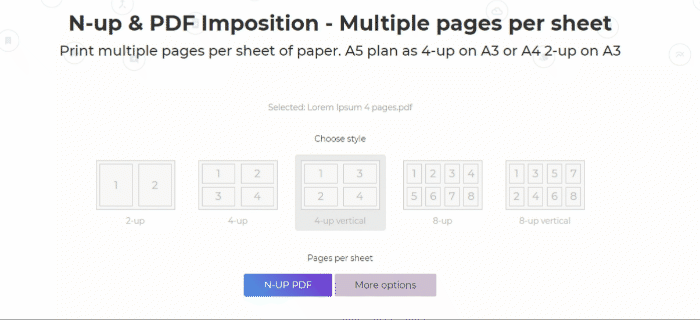
5 단계: & ldquo; 을 클릭합니다.N업 PDF로& rdquo; to process and click “Download& rdquo; 을 클릭하여 작업 내용을 저장합니다.
DeftPDF를 사용하면 인쇄 준비가 된 시트 당 여러 페이지로 새 파일을 저장할 수 있습니다. DeftPDF를 사용하면 문서를 컴퓨터에 무료로 저장하거나 Google 드라이브 또는 Dropbox와 같은 온라인 저장소에 저장할 수 있습니다.
N-UP이란 무엇이며 어떻게 작동합니까?
N-up is a term used in printing which basically means “Multiple Up& rdquo; that represents a number of pages that are placed into a single page. “N& rdquo; means a number of pages and “Up& rdquo; implies arrangement of the PDF pages. As an example, 2-up means 2 pages per sheet of paper whereas 3-up means 3 pages per impression. The number of images or pages can go on as much as 32 pages per sheet (32-up) by reducing the size of the document into smaller pieces and fitting all the required pages into one sheet arranged in a grid. When you use N-up, you can save paper as it minimizes the number of pages to print. Similarly, there are layouts available with the same concept such as multiple column layouts, however, keep in mind that this is not directly the same as N-up covers the whole page while multiple column layouts re-arranges the sentences by aligning in columns.
인쇄기 및 출판물은 일반적으로 소책자 인쇄, 전단지 및 자료에 이 프로세스를 사용합니다. 책의 여러 페이지나 전단지 여러 장을 한 페이지에 인쇄하는 과정을 통해 출판물의 제작 속도가 더 빨라지고 제작 효율성이 높아집니다. 이로 인해 비용 절감, 종이 비용 절감, 전하 감소, 심지어 종이 폐기물 감소를 통해 환경 솔루션까지 이어집니다.
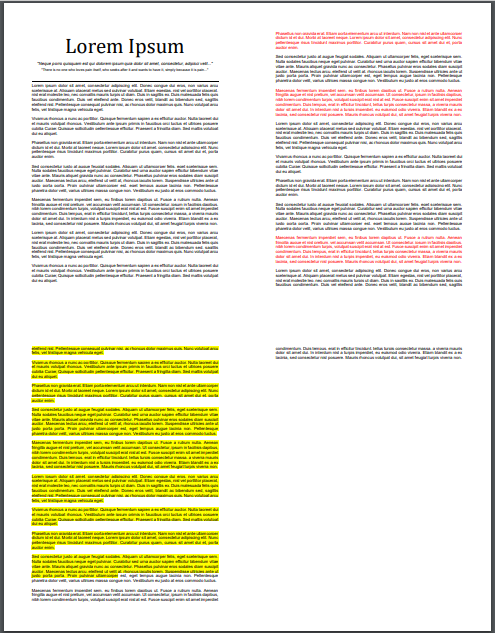
How does the n업 도구 work?
Using DeftPDF online n업 도구, you can reduce pages and combine them into one for up to 32-up. The tool allows free usage of the tool with the options of 2-up, 4-up, 4-up vertical, 8-up, 8-up vertical, 16-up, and 32-up. You can also modify it further with the more options and change its page orientation to vertical, which orders the pages from top to bottom, or horizontal, which orders the page from left to right. In addition, preserving original page size is also allowed just by ticking this option, which downscales the size of the collated pages further to fit into one page.
이 프로세스는 1995 년에 처음 확인되었으며 인쇄 프로그램에서 사용되었습니다. 위키 백과에서 언급 한 바와 같이 잘 N-Up 컴팩트 옥스포드 영어 사전입니다 사용 알려져 있습니다. 이 별개의 사전은 9 업 레이아웃으로 알려져 있으며 한 페이지 열기에 18 개의 작은 페이지를 갖도록 설계되었습니다. 너무 작아서 텍스트를 읽을 수 있도록 돋보기가 필요했습니다.
추가 팁: 시트 당 여러 페이지를 인쇄하는 다른 방법은 무엇입니까?
도구를 다운로드 할 필요없이 한 시트에서 PDF 페이지를 컴파일하는 다른 방법이 있지만 수정 방법은 제한적입니다. 아래 단계에 따라이 작업을 수행할 수 있습니다.
1 단계: 브라우저를 사용하여 PDF 파일 열기
2 단계: 인쇄를 클릭하고 프린터를 선택하거나 PDF로 저장을 선택합니다.
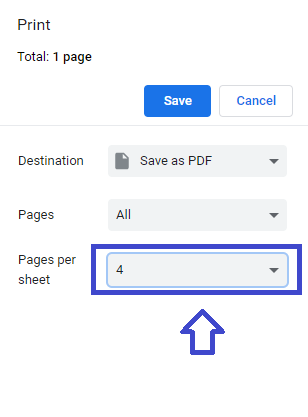
3 단계: Select “More settings& rdquo; and define the number of pages per sheet
4 단계: 파일 인쇄 또는 저장



