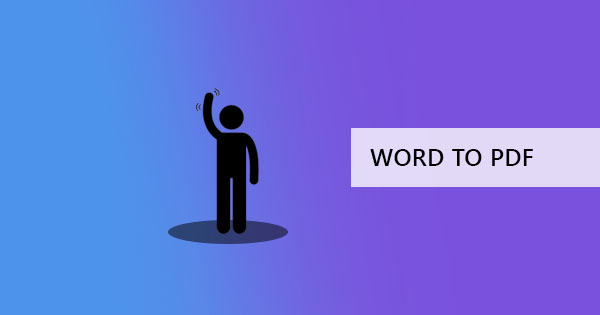1. Missing or Misplaced Pages
The Mistake: A crucial page is missing, or your pages are in the wrong order.
The Fix: Use Combine and Reorder Pages on DeftPDF.
You can drag and drop pages, upload the missing file, and place it exactly where it needs to be. Done in under a minute.
2. Unwanted Blank Pages
The Mistake: Blank pages slipped in after converting or scanning documents.
The Fix: Go to Delete Pages on DeftPDF.
Scan your file, select the blank pages, and remove them with a single click.
3. Typos or Text Errors
The Mistake: A misspelled name or outdated detail.
The Fix: Use Edit PDF to correct the text instantly.
No need to go back to the original Word or design file. just click the text, fix the error, and re-save.
4. Inconsistent Page Numbers
The Mistake: Your page numbers are missing or inconsistent.
The Fix: Add or update them using Header and Footer in DeftPDF.
Customize position, font, and format, so your document looks clean and professional.
5. Unsecured Files
The Mistake: Sharing sensitive PDFs without protection.
The Fix: Lock your file with the Protect/Encrypt PDF tool.
Add a password in seconds. no software needed, and no risk of accidental exposure.
6. Incorrect Orientation
The Mistake: Sideways or upside-down pages.
The Fix: Rotate pages with DeftPDFs Rotate PDF feature.
Select the pages, rotate them left or right, and save the corrected version.
7. Non-Searchable Text
The Mistake: Scanned PDFs that look great, but you can search or highlight the text.
The Fix: Run OCR (Optical Character Recognition) in DeftPDF.
This turns images of text into searchable, selectable content. perfect for study notes, contracts, and more.
Final Thoughts
You do not need fancy software to fix common PDF problems. With DeftPDF, everyday edits are quick, intuitive, and completely free. Whether you are a student, a professional, or just someone who deals with documents often, these hidden mistakes are easy to spot and fix, if you know where to look.
Next time you hit Send make sure your PDF is flawless with a little help from DeftPDF.
Read next:Grayscale: Turn Your Colored PDFs into Black and White