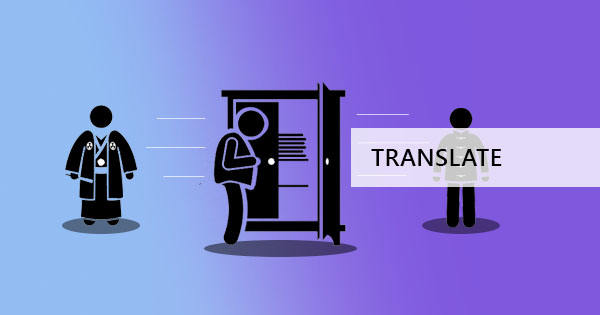Why a Digital Vision Board?
Digital vision boards are just like physical ones, but better. They are portable, editable, and easy to update as your goals evolve. Plus, a PDF version means you can access it anytime, print it, or set it as your desktop wallpaper.
Step-by-Step: Create Your Vision Board with DeftPDF
1. Choose a Blank Canvas
On the DeftPDF homepage or editor page, locate the All Tools dropdown at the top of the screen.
under the Template Library, click on Empty Template D.
and click the Edit and Fill Template button.
2. Collect Your Images and Quotes
Search for photos, affirmations, quotes, or even screenshots that reflect your goals. Think:
- Dream home or vacation
- Fitness milestones
- Career ambitions
- Inspirational words
- Money goals
- Mood or aesthetic visuals
3. Upload and Arrange with the Edit PDF Tool
Go to Edit PDF in DeftPDF. From here, you can insert all your collected images into your canvas. Resize, rotate, and drag them wherever you like, just like a scrapbook!
Want to add custom text? Use the Text Tool to include labels like:
- My 2025 Goals
- Words I Live By
- Focus Areas: Health, Wealth, Love
4. Add Colors and Shapes
Want to get a little artsy? Use colored shapes (like circles, hearts, or frames) to highlight specific areas. You can even group similar goals together, like career goals in one corner and personal goals in another.
5. Save and Share Your Vision Board
Once you are happy with your layout, save your file. You can:
- Keep it on your phone or desktop
- Print it and hang it by your workspace
- Share it with friends, family, or your accountability partner
All from one simple PDF!
Pro Tips for a Powerful Vision Board
Stay positive: Use images and language that inspire you, not pressure you.
Be specific: Travel more is good, but Visit Japan in Fall 2025 is even better.
Review regularly: Open your PDF weekly or monthly to refresh your motivation.
Make it yours: No two vision boards should look alike. Have fun with it!