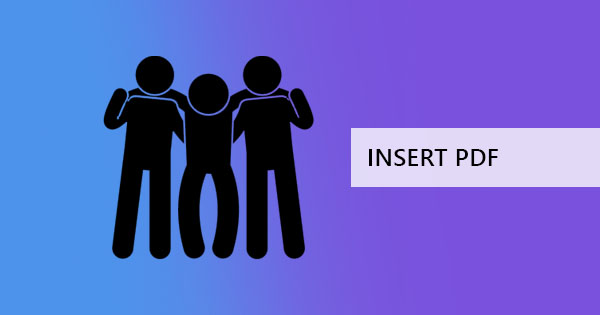Watermarks are commonly known to be used in paper money and certificates but aside from that, where can watermark be used and applied? This must be the first thing that comes to your mind when looking at our tool. To recap, a watermark is defined as an identifier that may come as an image, a pattern, a signal, code or a word embedded on a project. It could be on paper or media and can be printed or marked by code. These labels can also come as a hidden mark or an obvious one that can easily be seen by the human eye.

Watermarks have played an important role in the government, adding identifiers to stamps, money, and documents to avoid counterfeiting or fabrication. In the digital world, watermarks have also helped in-licenses and ownership of media such as photos, audios, and videos. For common folks like us, watermarks also help identify information to come across each reader. For instance, if you have an article that is not finished yet but you want your friends or teachers to read it to gather insights, then you can label it with a watermark stating the word “Draft.”
How it all began
The Italians were the first people to utilize this on paper in 1282. Watermarks were called as such because, in the past, it was only applied to the paper using water techniques where the thick paper was marked while it was wet. This resulted in a light shadow on the wet paper, thereby embedding a “watermark.”
Different Types
The watermark also evolved as technology improved. From paper, watermarks can now be found to various creations such as audio, images, documents and digital files. These days, watermarks are not just shadowing anymore at the back of the text printed on paper. It could be a hidden code, encryption, an obvious mark, a unique print or even a digital insert. Let’s look into the different types.
1. Physical Watermarks
Physical or traditional watermarks are those marks that we’ve all known and loved for years. It has evolved from wet paper markings to printing. These visible marks are printed or applied in light shades and can vary on conveyed light. If you look into watermarked articles or reports, you will often see this watermark behind the text, light enough to allow the content to be read by the reader but dark enough to be understood as a stamp. Some companies use this opportunity to add their logos or photos in the background for brand recall.
2. Audio Watermarks
Unlike documents, audios cannot be soaked in water and be printed with labels. Audios are marked with signals and codes, that becomes its identifier to show the author’s ownership. This is common in those audios or music that have copyright. When one music file is copied to another device, the copyright comes along with it.

Audio watermarking is also in a way a form of security for the author. It is added using a technique called SSW or Spread Spectrum Audio. The SSW technique simply adds a narrow-band on the large bandwidth. With this new method, its frequency cannot be detected by the human ear unless the receiver knows the pseudo-noise sequence. This technique also allows writers to add hidden information on the audio file using the PN sequence.
3. Digital Watermarks
A mark, a stamp or an identifier, a digital watermark is an embed on a signal that identifies the owner or the author. It can be placed on audio, video or image. It’s a piece of hidden information that marks its copyright holder or its authenticity. Creators can modify it and can carry plenty of watermark on a signal. Though hidden, these watermarks can be revealed under different conditions.
Different Kinds of Watermarks
Each type of watermark has different kinds of the watermark. Did we confuse you on that? Let us explain. Though the different types are applied to certain kinds of material, these types can still vary depending on the preference of the creator. An audio watermark can either be obvious or not, reversible, sturdy or it can even disappear on its own. Curious? Read on...
1. Perceptible
The most basic type of watermark is called as such when it is visible and noticeable on the project. If it is a print out of a document or a digital photo, the watermark is easily seen on it with a translucent logo, opaque image or a transparent shadow. Usually, companies like to add a logo, photo, or text on the document.
2. Imperceptible
The opposite of the first kind, this subtle watermark is not visible to the human eye and its indistinguishable. It can be an image or a marked signal done with codes and algorithms.
3. Fragile
When the watermark disappears when a file is processed, resized, compressed or slightly modified, that mark is classified as fragile. Why would they create this if it will disappear? The answer to that is for tamper detection and integrity proof!
4. Semi-Fragile
Don’t want something so easy to disappear? Then a semi-fragile watermark can answer as your hard proof for tamper detection. These kinds of watermarks resist at first or at small transformations but disappear on malignant transformation.
5. Robust
If you don’t need to trace or to prove anything and want something that can sustain even on different processing, conversions or editing, robust watermarks should be applied. This kind is used to keep the copyright and gives no access to the control of information.
6. Reversible
Just like encryptions, reversible watermarks can be removed using access or authentication. This kind of watermark uses cryptographic methods on the document or multimedia.
7. Data watermark
A piece of unique information found on the codes or algorithms. This information helps identify the source or device which traces back to its database. This is often used for data integrity and can detect tampers.
Want to see how you can add your very own physical watermark on your document? It's easy. Just use our FREE tools here at DeftPDF and watch this video to learn how..
See also: How to Add a Watermark on your PDF file