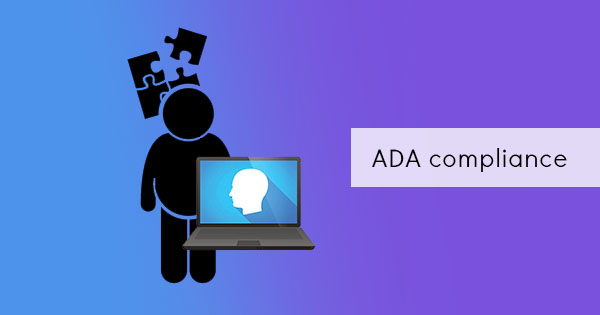What is a watermark and why do people add this to their files?
Most commonly used in photos, a watermark is a faint text, logo, photo or design which is stamped on the image or the document. Its opacity is almost close to transparent and does not completely obstruct in the overall look of texts or photos.
In the old days, a watermark was only placed on paper and was processed by marking a paper while it was still wet, hence the term “Watermark.” Now we are able to find watermarks varying in forms, sizes, and shapes digitally or printed. Sometimes it is a logo, stamp, signature or even a photo placed at the background of the file. In photography, using a watermarked image without permission means stealing a copyrighted image. To other media, a digital watermark is used and embedded to identify ownership and rights.
These markings are also used in documents, postage stamps, currency, and even government files to avoid counterfeiting and fabrication. Basically, the function of a watermark is to protect the original document or image, making it harder to copy or at least sending readers information.

What is the importance of a watermark?
We find that watermarks are important, not only to artists and government agencies but to everyone. We’ve listed the top 7 reasons why we think it’s essential to use on documents:
1. Documents are confidential. There is nothing more visible than a huge stamp on your document that constantly reminds readers of its secrecy while reading the texts.
2. The document is still a draft. To make a document available for reading while it is still at its draft version might confuse its readers and cause a misunderstanding. Putting a “Draft” watermark stamp on the document will avoid this.
3. Copyright or trademark. The word itself says it all and it implies protecting the document or photo from copy cats. With a watermark, readers and viewers are able to see clearly that they should be able to obtain your permission first before copying, reposting or getting your work.
4. Add images at the document’s background. It may reveal some creativity of your work or add more visuals to keep it as a design to your document.
5. Provide information. You can add any information you want! This is similar to how they watermark photos wherein they place the name of the author or creator. Sometimes they also place in their social media, contacts, and even the technique used. Other times, people even put “not for sale” or "do not copy" on their work to discourage unwanted offers.
6. Protect your work. Making your work available over the internet is a good idea to market it however with the same vehicle, your work will most likely be copied in an instant. So even if you haven’t obtained any official copyright protection, you can still say your document is still yours by putting a watermark!
7. Brand recall. You can step up your game in marketing by simply adding your company’s markings, logos or trademarks. A simple watermark will be able to let people remember your company while reading or looking through your work.

How do you add a watermark on your files?
In this digital world, adding a watermark is not so difficult anymore. No need to add your markings while the paper is wet and no need to make the paper thicker to create watermark shadows. All you need to do is use your available applications such as Word, PowerPoint, Excel or a photo editor.
In Microsoft applications, you can simply create watermarks by adding a text or image at the background and change the opacity, color, and font. For photos, on the other hand, a watermark can be added by changing its pixel level which therefore deducted in the marking’s transparency, color, and values. By doing so, the markings become faint and can now be added or merged with another photo through photo editors such as Adobe Photoshop, Canva, InDesign and many more.
It is easy to add these faint markings on simple documents but how do we watermark PDF files?
Using DeftPDF to add watermark on your PDF file
The upside of using PDF format is its security on information and compatibility on computers. The problem sometimes is the application used to edit! Most editing tools are either limited, subscription-based or unreliable. The good thing about using DeftPDF’s free watermark software is the fact that it is unlimitedly free and reliable. Even the other PDF tools can be used as many times as needed by any user without the need to download or install the software. Here’s how to use DeftPDF to add watermark on your PDF files:
Step one: Go to https://deftpdf.com/watermark-pdf and select “Watermark” tool
Step two: Upload your PDF file

Step three: Select the preferred type of watermark that you want to add. It may be “Add Text Watermark” or “Add Image Watermark.”
Step four: Edit the watermark by encoding the text, repositioning it, editing the colors, font, size, and opacity.
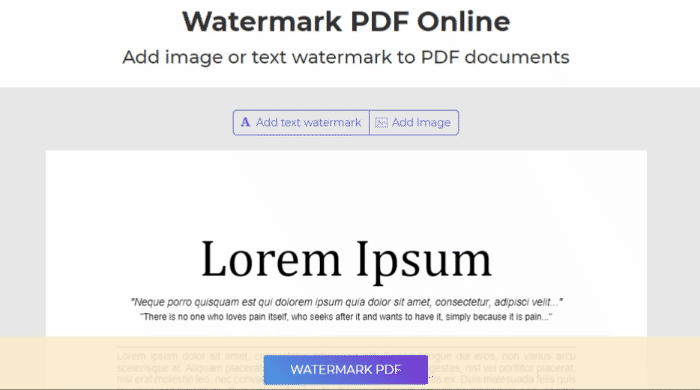
Step five: Once done, click “Watermark PDF” to process and click “Download” to save your file.
Once you get the hang of using this tool and seeing how easy to do it, we’re sure you would prefer this over other tools online or offline.