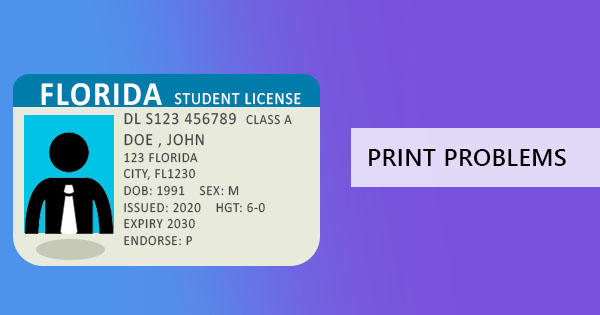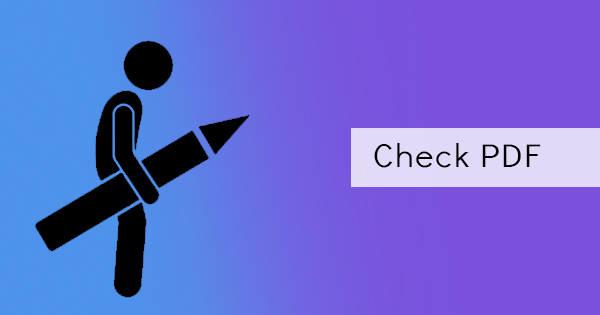Adjusting page size and paper size are two facts that need to be ironed out. First of all, changing page size can mean scaling your work smaller or bigger on the same paper or adding a margin to the document. Secondly, changing paper size means that the paper will become smaller or bigger, where content will be fitted for printing requirements. Both methods are easy to accomplish but are not always free from software such as Adobe. Here at DeftPDF we offer solutions for such matter and you don’t even need to subscribe or install on anything. Here’s how you can adjust that paper size so you can have a print-ready project!
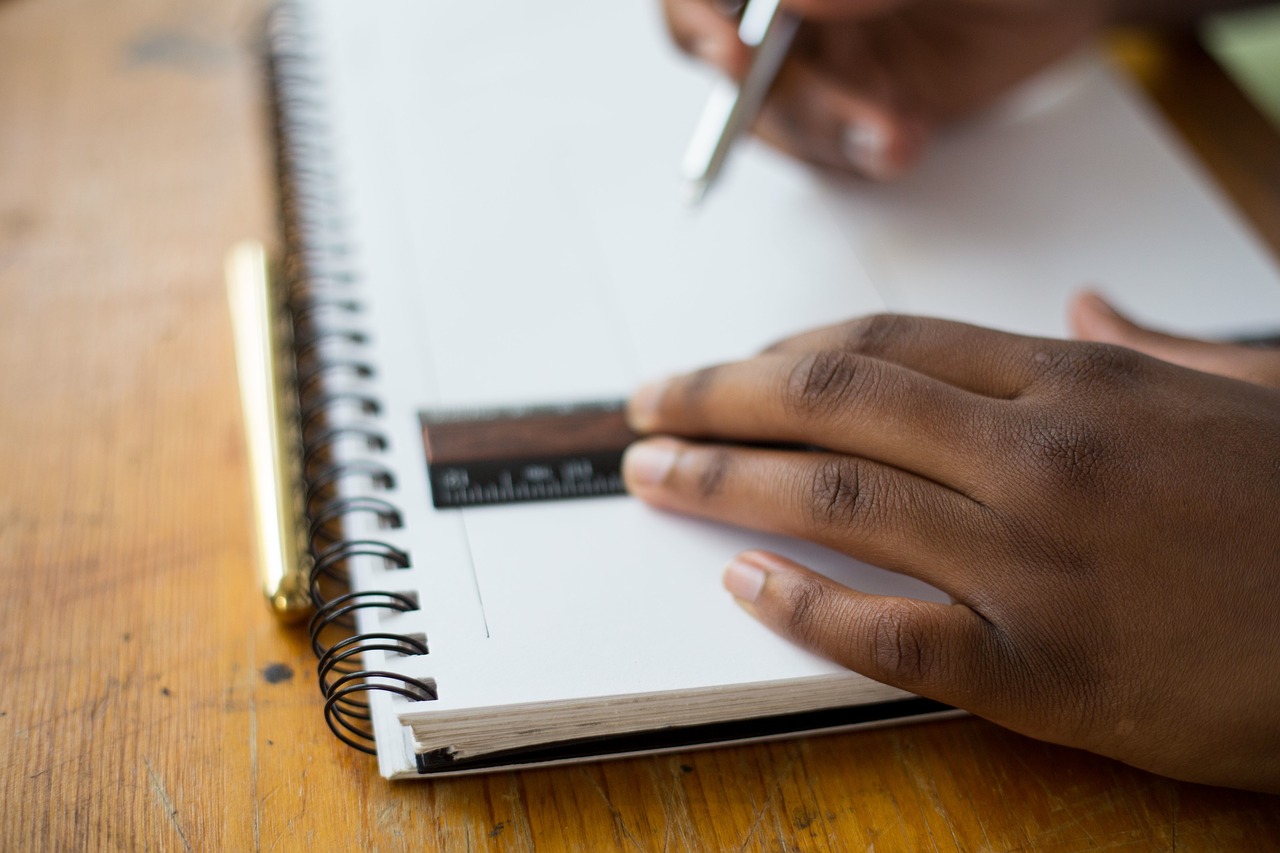
How to change PDF size using DeftPDF
Step one: Go to DeftPDF.com and select Resize Tool
Step two: There are two options available – you can add margins and padding OR you can change paper size. When you add margins and padding, you increase the spaces on the side of the paper. But if you change the paper size, the whole document will become either larger or smaller depending on your preference.
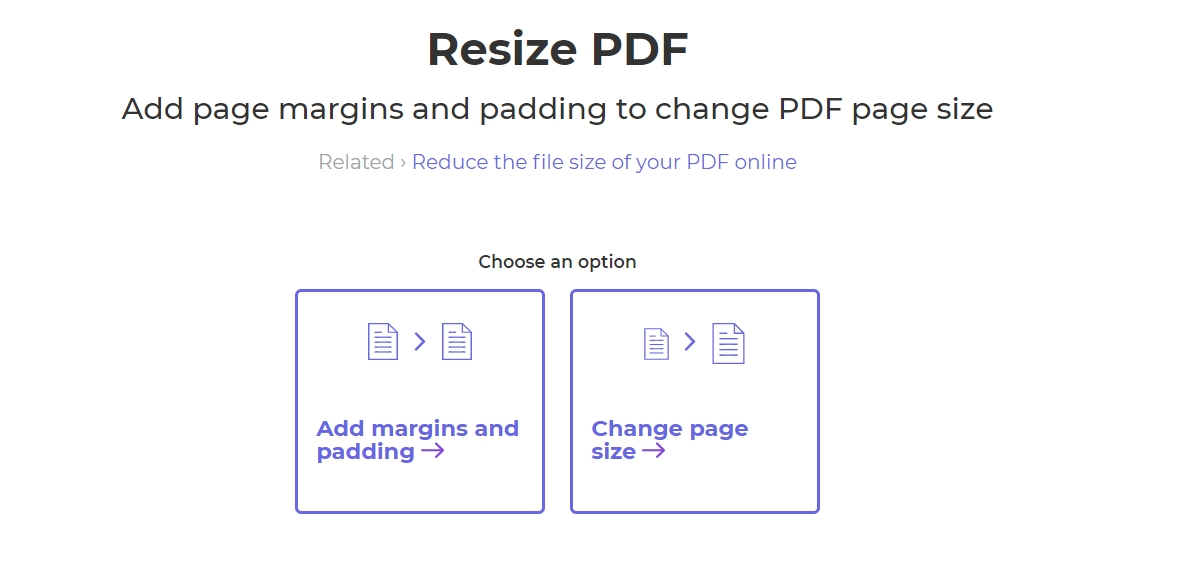
Step three: Modify and choose what you need to do. Select the paper or input the padding size you need to add. Then click “Resize PDF” to process the document. Once it’s done processing, a new window will slide on the right of the screen. Click download to save your work.
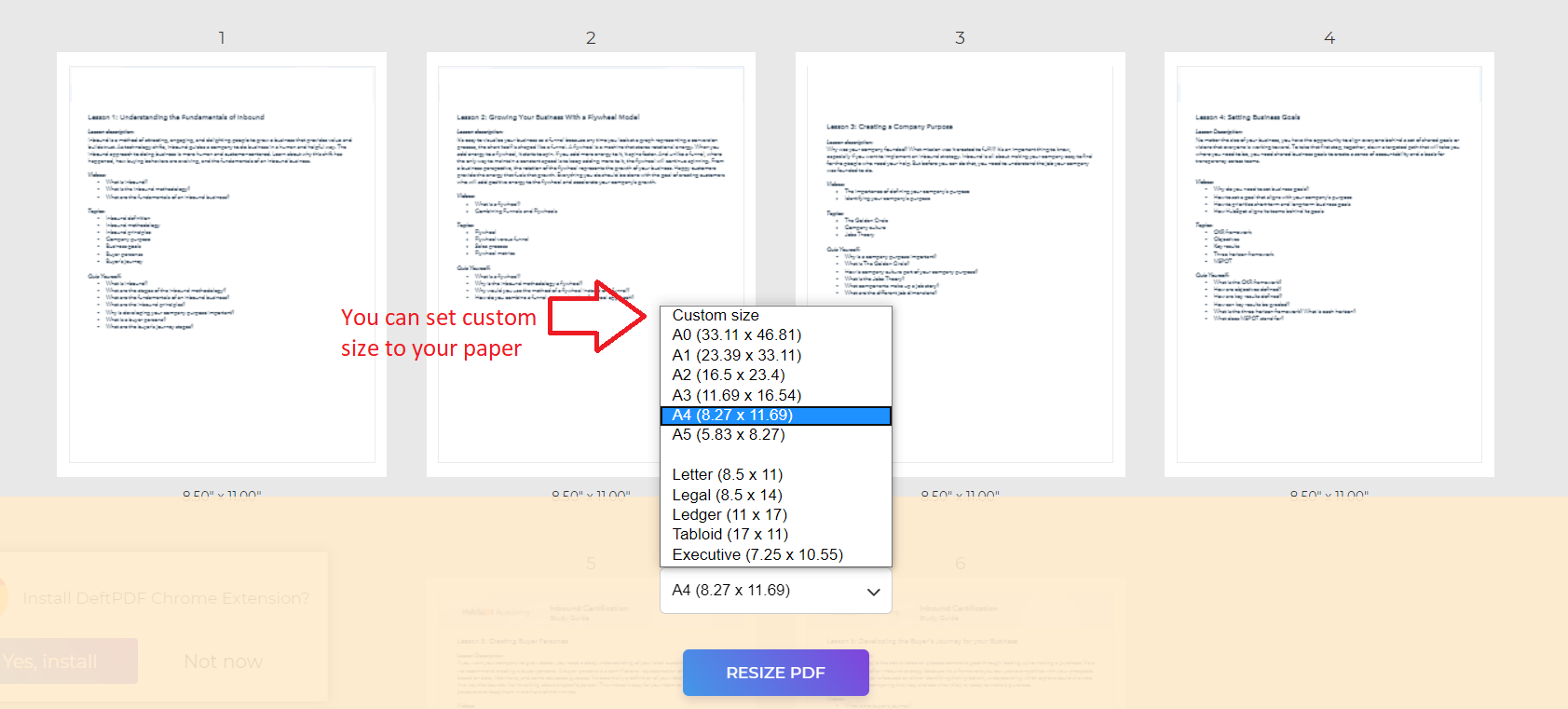
Change paper size by selecting the preferred from the options
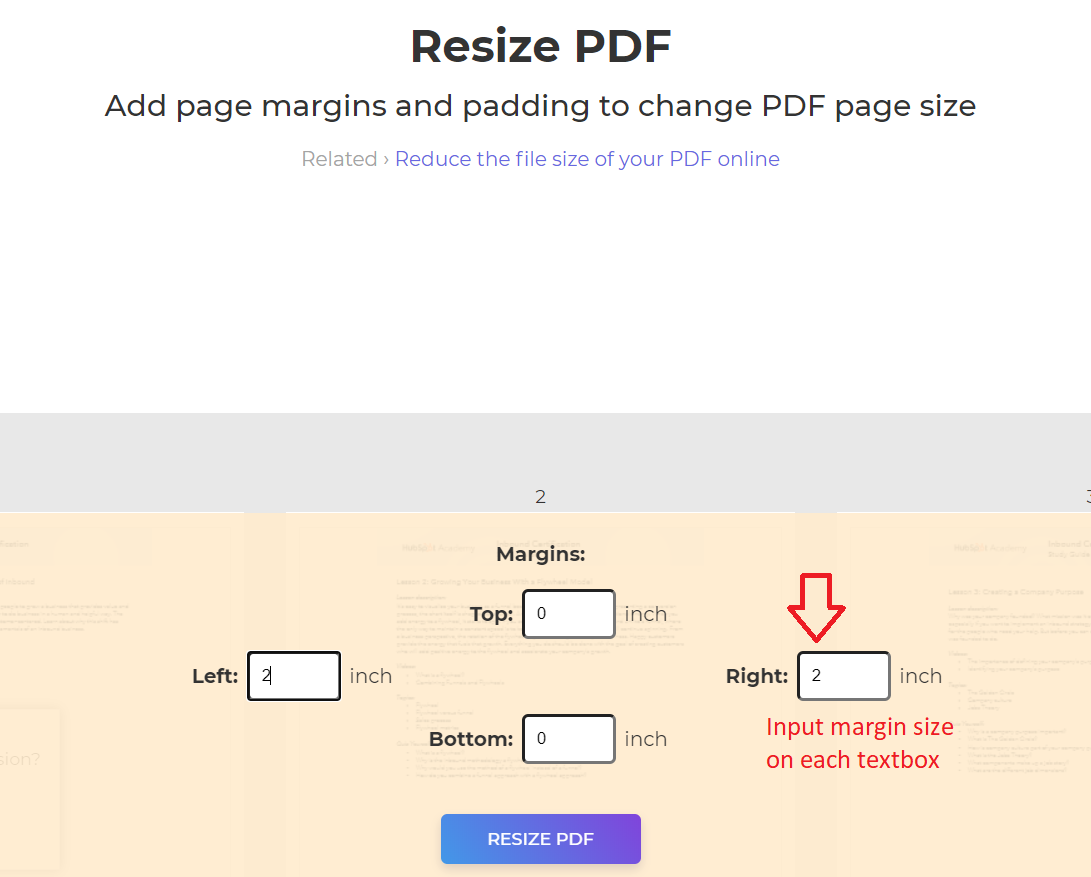
Add margins and paddings by encoding the size
What else should I know about margins?
Margins are not something new anymore. Margins have been known to be used since the beginning of writing. Even Egyptians use margins to separate words and columns of text into their scrolls.
As we use margins in different digital files, we learn that there are some certain standards to be followed to make it “printable” but the good news is, our tool allows you to set any size of margin and padding you want to your document may it be on the sides or on top and bottom.