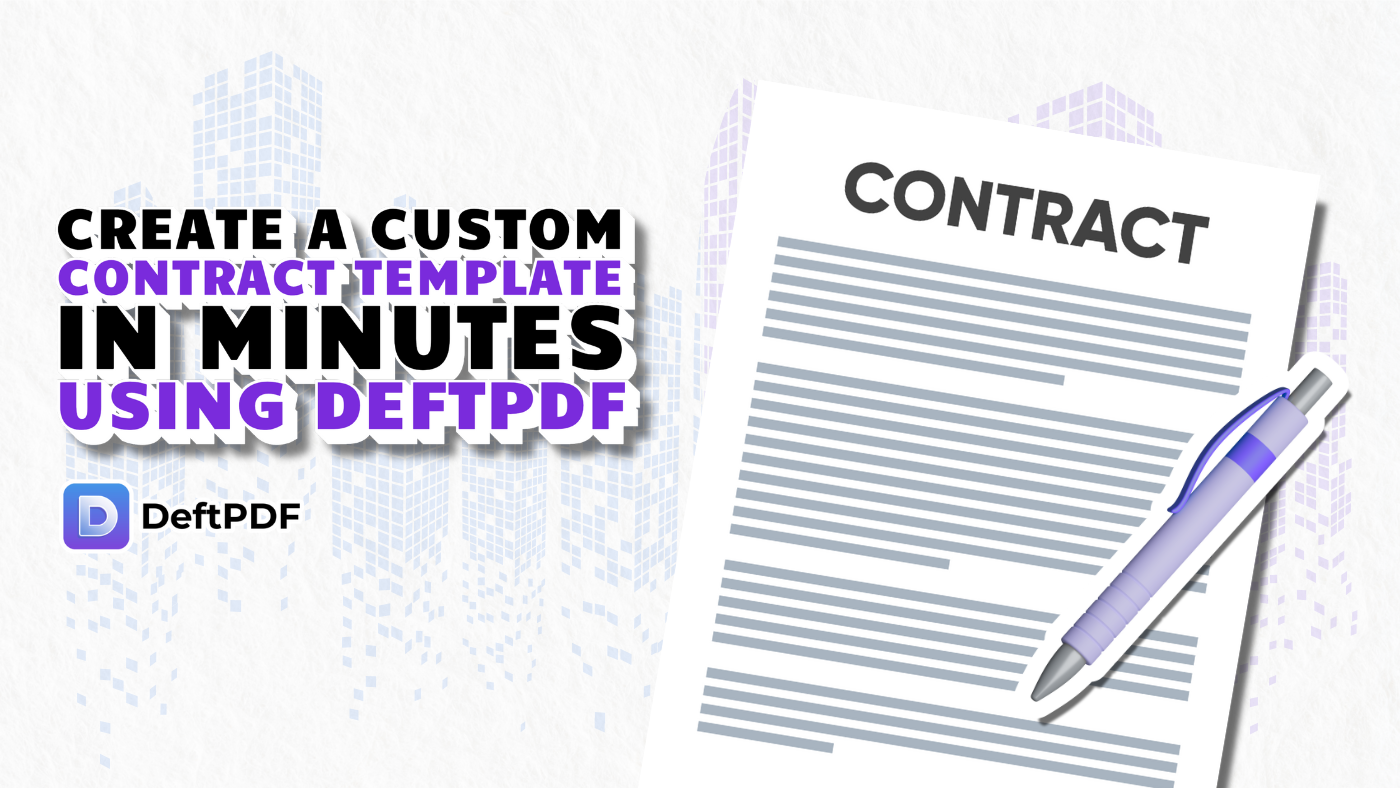
Why Use a Contract Template?
Templates allow you to:
- Avoid rewriting the same info over and over again
- Ensure legal clarity and consistency
- Save time and reduce errors
- Present a more professional document to clients
With DeftPDF, you can easily build, edit, save, and reuse contract templates in PDF format anytime you need them.
Here is How You Can Build Your Contract Template with DeftPDF
Step 1: Open a Blank PDF Page
Visit DeftPDF.com, click All Tools and select PDF Templates. Then choose the Empty Template.
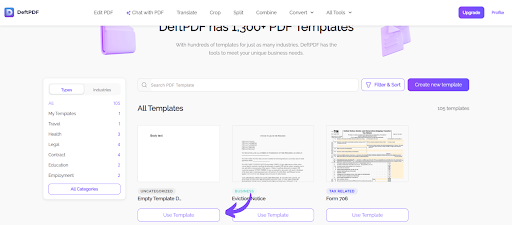
Step 2: Start with a Title
At the top of the page, type something clear like:
Service Agreement or Freelance Contract Template whatever suits your work.
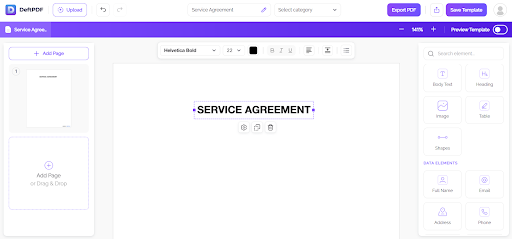
Step 3: List the Parties Involved and Include Placeholders
Like:
- This Agreement is made on [Date] between:
- Service Provider: [Your Full Name / Business Name]
- Client: [Clients Full Name / Business Name]
Step 4: Add key sections
These are the standard clauses you will reuse:
Scope of Work - what youre being hired to do
Timeline - start and end date of the service
Payment Terms - how much when and how
Revisions and Deliverables - whats included in the final output
Confidentiality - optional but useful
Termination Clause - how either party can end the contract
Signature Section - room for both parties to sign
Example:
Step 5: Use placeholders
Make your template flexible by adding fields
Step 6: Save and Reuse It
Save your final template:
- Click Export PDF
- Create a copy every time you need to customize a new contract
- Use the Edit or Fill tool on DeftPDF to update the details quickly
Optional Tips:
- Add your logo for branding using the Edit tool
- Password-protect your contract in the Protect section
- Translate the contract if needed with DeftPDFs built-in translator
Ready to Use, On the Go
Thanks to DeftPDF, you do not need to start from scratch every time. Your contract template will be ready for quick edits and signatures, all from your browser, for free.
Start now at DeftPDF.com and create your contract template in minutes
Read next:How to Use PDFs for Personal Finance Trackers and Expense Logs



