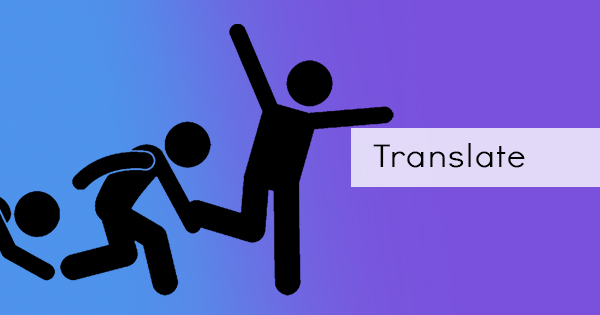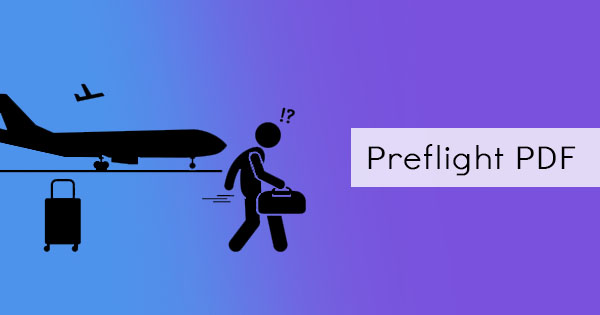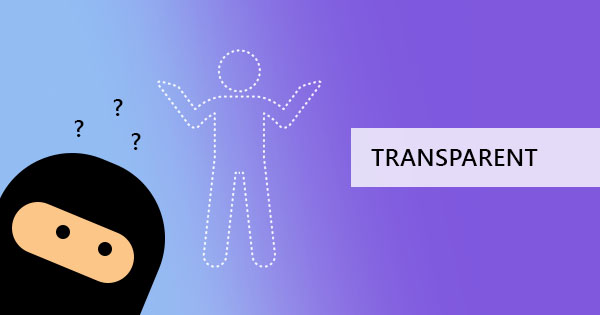
PDFs are flattened for several purposes and though it may seem like it is an obsolete and forgotten feature in applications, it can still serve a lot of benefits for printers, users, and authors. PDF documents by default are transparent however, artworks made by Adobe Illustrator and Photoshop may not be so. Flattening transparency in PDF can either provide you with a white background or allow you to make transparency in your graphics possible. These two depend on the preferences you make with the application.

What is Flattening?
Graphics and artworks that have transparency capabilities but the output as PDF will not always follow unless flattening is done. Flattening basically makes the layers of your graphic artwork into one image, removing layers and dividing the transparent artwork into vector-based areas and rasterized areas. Flattening can be modified based on settings and presets but it cannot be undone once the file is saved as a flattened image.
Why do we need to flatten PDFs?
1. Flattening transparency is most often required by print shops for one reason alone – to avoid errors or accidental disruption of layers, ensuring that the work stays the same until printed.
2. Flattening is required by some printers if they don’t have the same system as well. If you are to open the file in another program, flattening will keep its transparency and make the graphics the way it was made.
3. Documents with default transparent background can have white or black backgrounds just by flattening the file.
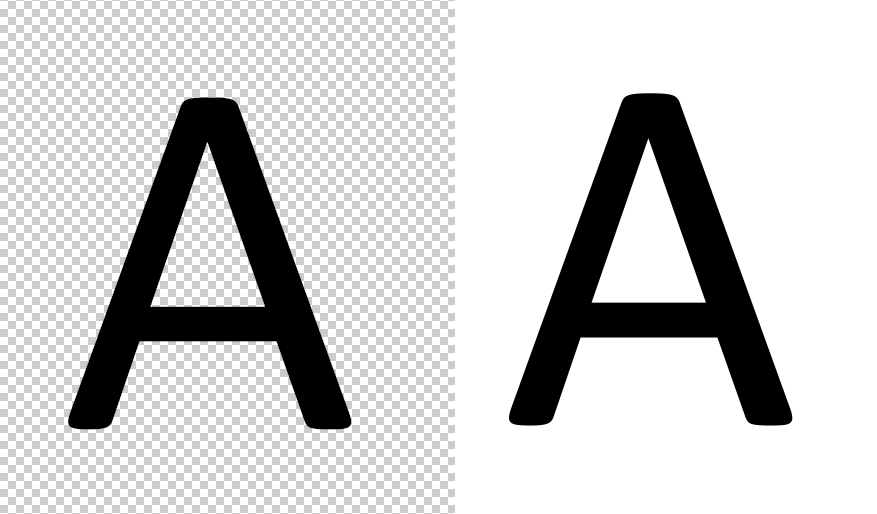
4. Flattening is also used in vector editors. Limited actions and editing can be done on some shapes or objects, hence flattening will enable it.
5. To make things more compatible, compressed, and easily viewed after transferred, flattening is also practiced. Not everyone has the same programs installed on their computers and it will be easier if it is in PDF format.
6. Avoiding forgery, copying or editing is also another reason to flatten an artwork in PDF. When you flatten an artwork, the different layers of the graphics become one layer. Even if they open the file in editors like Illustrator or Photoshop, the image is still seen as one but can still be good enough for printing.
7. Flattening is required in printing when the format required does not support transparency.
How do you flatten transparency?
PDFs can have various designs and can easily be created with any simple application or online like DeftPDF.com however, flattening transparency cannot be done with the same programs. The best way to do so, especially if you have graphic-filled files, is to use professional software such as Adobe.
In Adobe Photoshop, you can open a PDF document or a PDF artwork, view it, and edit it with its original format. Documents with original source application like Word or Excel, tend to have transparent backgrounds once saved in PDF. Therefore, it is then seen by Adobe Photoshop as a file with a transparent background. To flatten transparency in PDF, here’s a step by step guide in using Adobe Photoshop or Illustrator:
Step one: View the document in the application by opening the file. When opened, the file will be recognized as one layer and may possibly be locked.
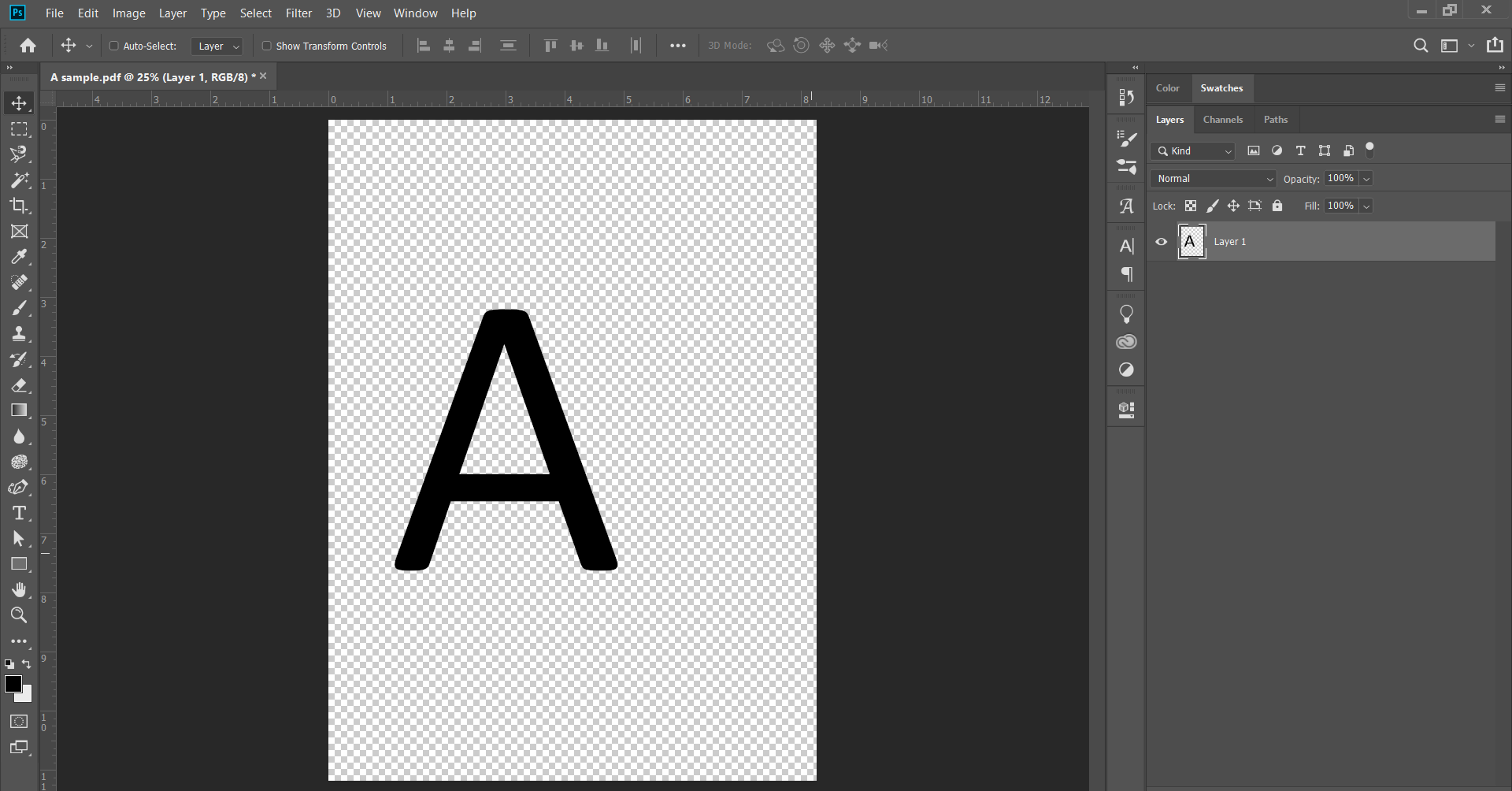
Step two: To flatten the file with a locked layer, you only need to duplicate the layer. This creates an unlocked version of the layer and makes it possible for you to make edits.
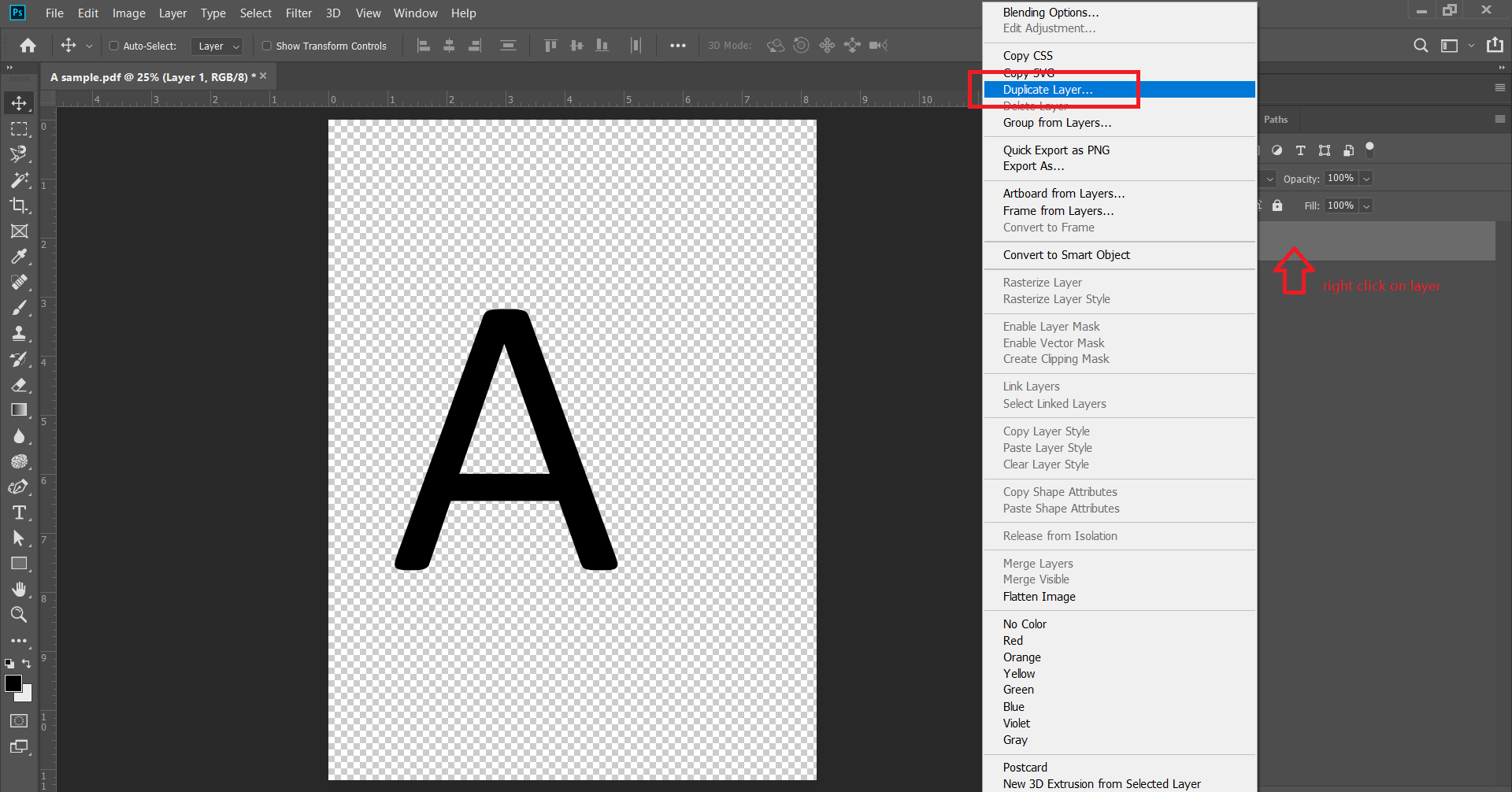
Step three: Select layer then click “flatten the image.” When you do this, the transparent areas of the flatten image will be filled with its default color white. This usually happens only on PDF documents flattened on programs like Illustrator or Photoshop.
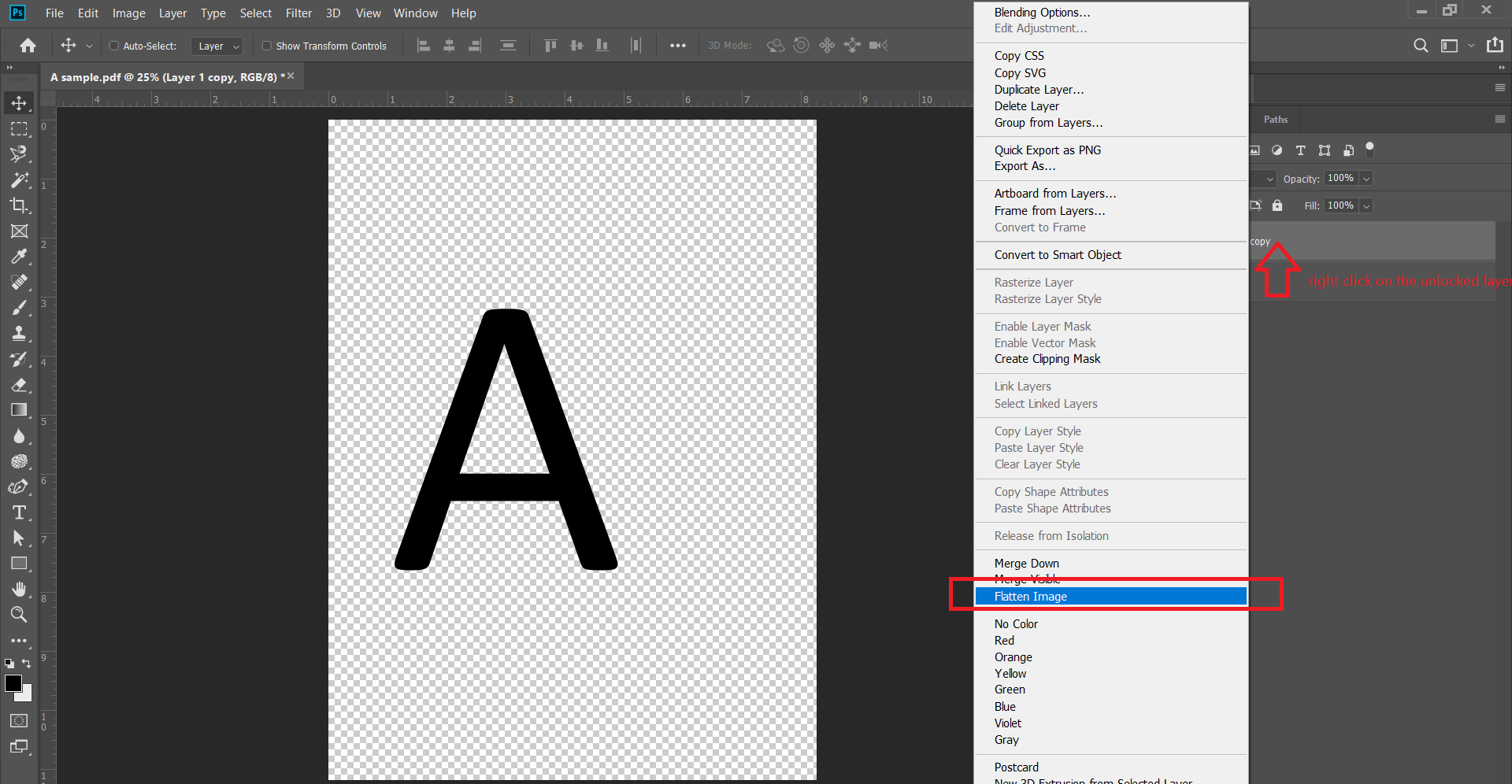
Artworks, on the other hand, have different results. Since its source applications can be Illustrator or Photoshop as well, the background will depend on the creator’s preset. Flattening may mean enabling the transparency feature in different file formats instead of applying a background. To flatten a background, the same procedure can be followed. Just ensure that the preferences were set before flattening to avoid unexpected results.