
どのようにNupのためにDeftpdfを使用するには?
DeftPDFは、PDFファイルを変換し、Nupツールであなたのニーズに応じてそれを変更することで、用紙 1 枚あたり複数のページを印刷することができますを使用します。 ぜひお試しください。
ステップ1:私たちに行くNupツール
ステップ2:PDFファイルをアップロードする

ステップ3: あなたのスタイルを選択してください(2アップ / 4アップ / 8アップなど)
ステップ4: & ldquo; で修正します。その他のオプション& rdquo;
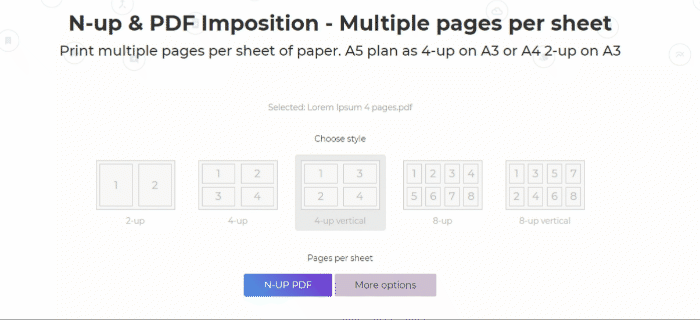
ステップ5: & ldquo; をクリックします。PDF ファイル& rdquo; to process and click “Download& rdquo; ] をクリックして作業内容を保存します。
DeftPDF 印刷の準備ができて、シートごとに複数のページを持つ新しいファイルを保存することができます。 DeftPDFは、無料でパソコンにドキュメントを保存したり、GoogleドライブやDropboxなどのオンラインストレージに保存することもできます。
N-UPとは何ですか?どのように機能しますか?
N-up is a term used in printing which basically means “Multiple Up& rdquo; that represents a number of pages that are placed into a single page. “N& rdquo; means a number of pages and “Up& rdquo; implies arrangement of the PDF pages. As an example, 2-up means 2 pages per sheet of paper whereas 3-up means 3 pages per impression. The number of images or pages can go on as much as 32 pages per sheet (32-up) by reducing the size of the document into smaller pieces and fitting all the required pages into one sheet arranged in a grid. When you use N-up, you can save paper as it minimizes the number of pages to print. Similarly, there are layouts available with the same concept such as multiple column layouts, however, keep in mind that this is not directly the same as N-up covers the whole page while multiple column layouts re-arranges the sentences by aligning in columns.
印刷機や出版物は、通常、小冊子の印刷、チラシ、および資料にこのプロセスを使用します。 本の複数ページまたはチラシの複数のコピーを 1 ページに印刷するプロセスにより、出版物がより迅速に生成され、生産効率が向上します。 これにより、紙の無駄を減らすことで、コスト削減、紙の節約、料金の削減、さらには環境ソリューションにもつながります。
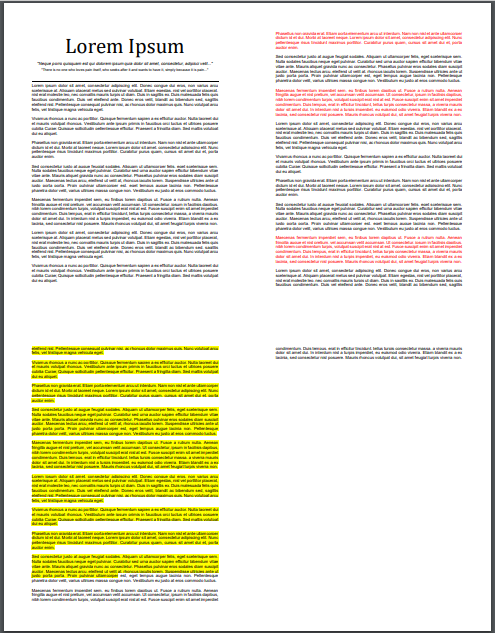
How does the Nupツール work?
Using DeftPDF online Nupツール, you can reduce pages and combine them into one for up to 32-up. The tool allows free usage of the tool with the options of 2-up, 4-up, 4-up vertical, 8-up, 8-up vertical, 16-up, and 32-up. You can also modify it further with the more options and change its page orientation to vertical, which orders the pages from top to bottom, or horizontal, which orders the page from left to right. In addition, preserving original page size is also allowed just by ticking this option, which downscales the size of the collated pages further to fit into one page.
このプロセスは、1995 年初頭に最初に特定され、印刷用のプログラムで使用されました。 Wikipediaが指摘したように、Nupを使用してよく知られているコンパクトなオックスフォード英語辞書です。 この別個の辞書は、9アップレイアウトで知られており、1ページの開口部に18の小さなページを持つように設計されました。 それは非常に小さいので、テキストを読むためには虫眼鏡を使用する必要がありました。
追加のヒント:1 枚に複数のページを印刷する他の方法は何ですか?
ツールをダウンロードする必要なく、1つのシートでPDFページのコンパイルを実行する他の方法がありますが、この方法では変更が制限されています。 これを行うには、次の手順に従います。
ステップ1: ブラウザーを使用して PDF ファイルを開く
ステップ2: [印刷] をクリックしてプリンタを選択するか、[PDF として保存] を選択します。
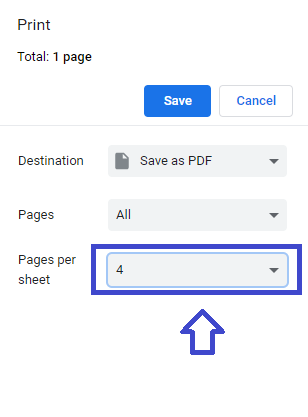
ステップ3: Select “More settings& rdquo; and define the number of pages per sheet
ステップ4: ファイルを印刷または保存する



