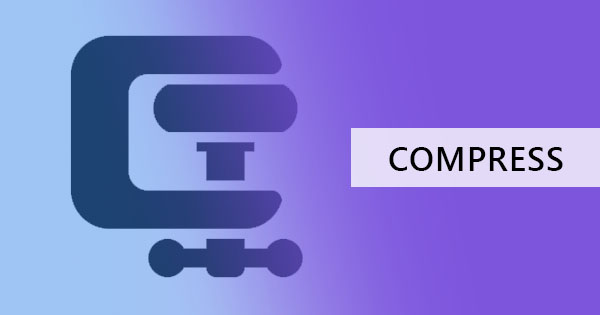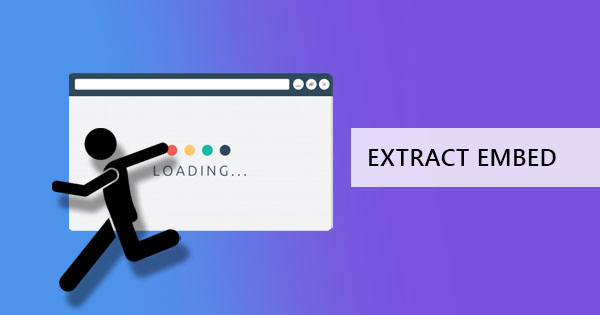文件和 PDF 檔案中預設設定了大量的空白區域,稱為邊距或邊框。 這些框線是選擇性的,而且可以在可編輯的文件應用程式 (例如 Microsoft Word) 中調整,不過,如果檔案已經轉換成不可編輯的格式,則讀取器無法以相同的方式調整可見區域第一次建立時。 雖然這是這種情況,但有 & rsquo 的; 是一個使用其他工具在線和離線設置的方法。 有四種簡單的方法可以做到這一點,它只需要幾分鐘的時間就可以使用離線工具完成它Adobe 雜技演員& nbsp; 和 & nbsp; 微軟 Word 或更方便,你可以在網上使用免費的 PDF 編輯器,如防禦 PDF。
& NBSP;
Using Adobe 雜技演員 to remove white spaces
Adobe 確實確保他們建立的檔案格式穩定且安全,但這些穩定檔案的反面也確保編輯者有較難調整的時間。 如果沒有應用程序來幫助,這種文件類型會是什麼樣的解決方案,對吧? 因此,作為一個基本的標準,製造商也創建了Adobe 雜技演員, a reader and an edit或者that has the standard tools to make these adjustments possible which you can simply download online. The whole user experience, of course, comes with a price, hence allowing only a few tools f或者its free version.& NBSP; But if you already have it installed and you are already subscribed to their monthly fees, here’s how you can use the tool to remove the white space dilemma.
& NBSP;
Adobe 雜技演員 Crop Tool
裁切工具的美妙之處在於您可以設定自己的可見性區域。 如果文件中存在更正,您可以簡單地在選擇中排除它們。 那麼,我們該怎麼做呢?
第一步: 開啟您的 PDF file in your Adobe 雜技演員 reader ,然後按一下& ldquo; 工具 & rdquo; 在輔助菜單的頂部。 這將向您展示一堆工具,您將使您能夠使用。 選擇#38;合成;編輯 PDF #38; ,然後按一下& 合成; 作物頁. & 合成;
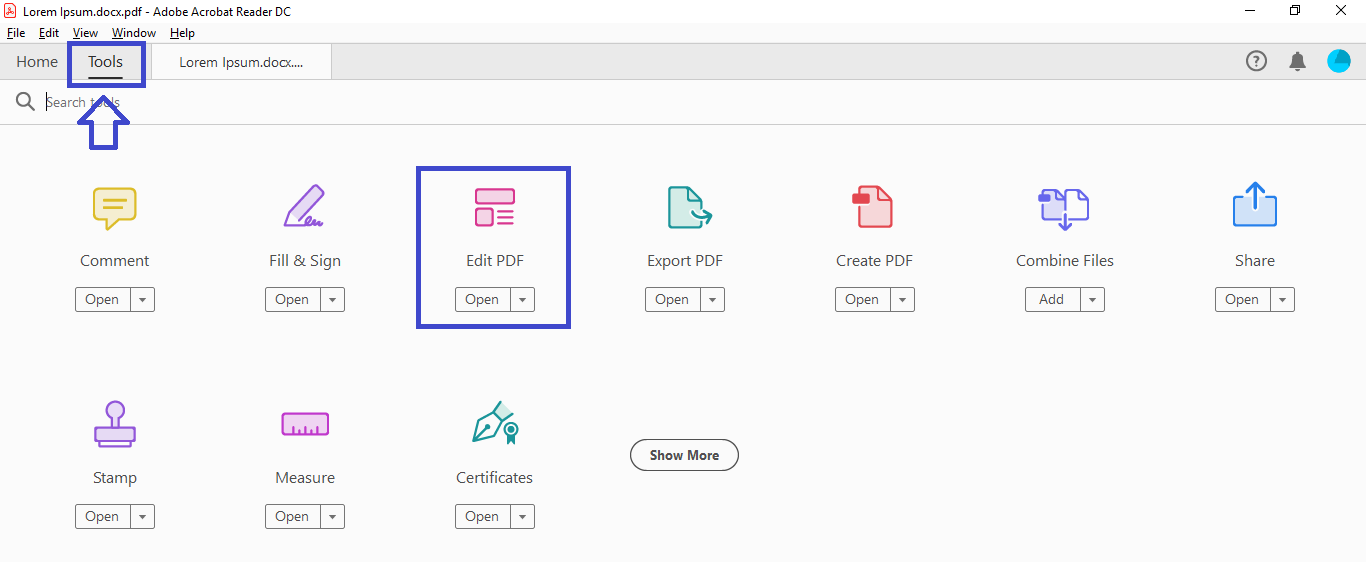
第二步:會出現一個矩形裁切工具,讓您反白想要顯示的區域。 當您的頁面設定為您的標準時,在所選區域內按兩下,並在將開啟的對話方塊上指出您想要的邊距測量值。
步驟三:按一下 & ldquo; 將這些變更套用至所有頁面 (如果偏好的話)全部& rdquo; 在 & ldquo;頁面範圍. & rdquo; 一旦設定完畢,請按一下 & ldquo;好& rdquo; 和裁剪文檔的過程將開始。
& NBSP;
Adobe 雜技演員 Print production tool
There’s also another way to remove the white margins but this time, it won’t let you select the visible area. This guide that we’re about to show you is only a shorter way to use Adobe 雜技演員 and focus on removing margins when printing – just margins, nothing else!
第一步: 開啟您的 & ldquo; 工具 & rdquo; 再次按一下頂端的索引標籤。 按一下& ldquo; 印刷製作 & rdquo; 將您的邊距設置為首選。
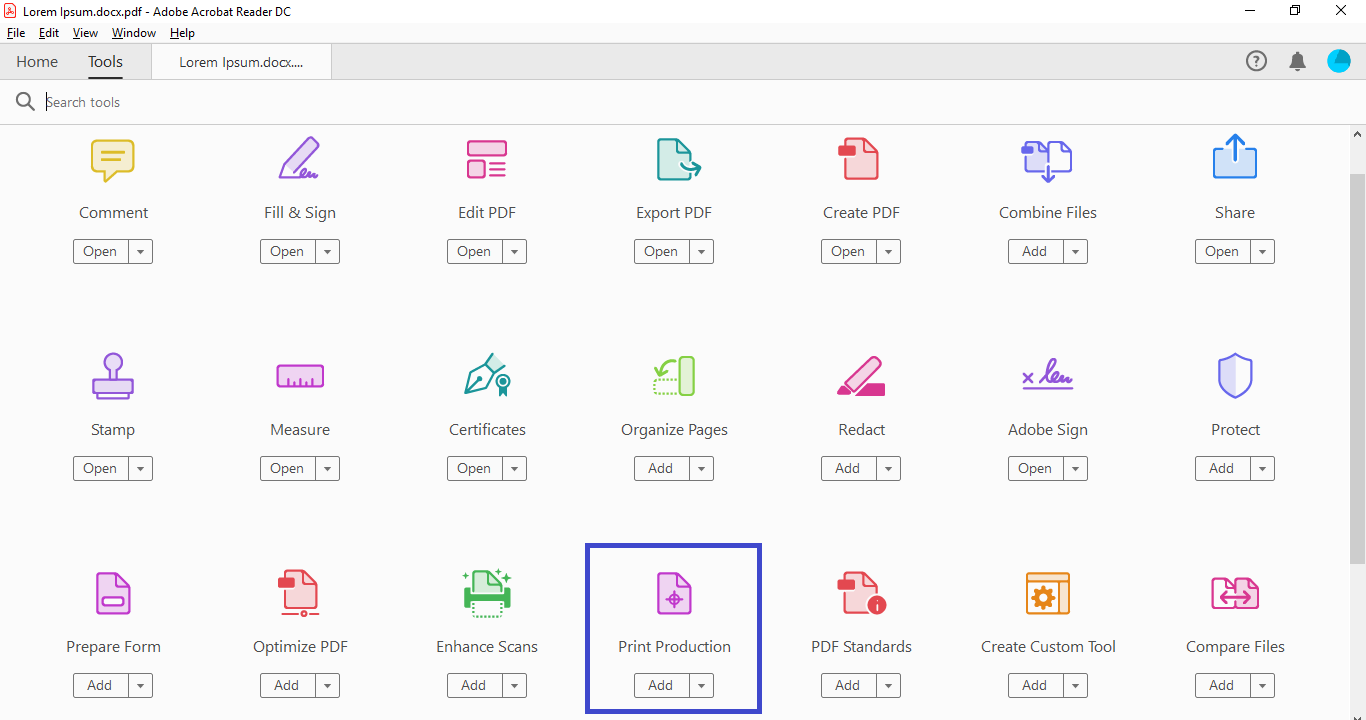
第二步: 快顯視窗會出現,指出 & ldquo; 設置頁面框 & rdquo;and will allow you to lo好 into your & 按金; 保證金控制. & 按金; 在這裡,您將需要選擇& ldquo; 刪除白邊距。& rdquo;
步驟三: 移除所有頁面中的所有白邊距,方法是選取“全部” 在“頁面範圍.” 按您所設定的方式列印 PDF 檔案。
& NBSP;
使用 DeftPDF 線上裁剪 PDF
當它 & rsquo 的; s 訂閱我們 & rsquo 的; 再談論, 它 & rsquo; 不值得,如果它只用於一個文檔,我們可以理解。 所以,在這裡 & rsquo; 的另一個解決方法,你將如何能夠實現相同的裁剪標準,而無需支付或安裝任何東西!
第一步:& NBSP; Go to 防禦 PDF。com 線上使用您的一般瀏覽器。
第二步: 選取“全部 tools” 並選擇& 合集 & 合集; 從功能表
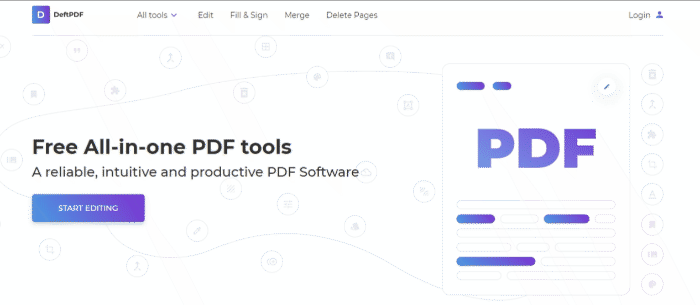
步驟三:Upload your PDF file online 並選擇from the selection – & ldquo; 裁切整份文件 & 或者& ldquo; 單獨裁切頁面。& rdquo; Choose “the whole document” if you want all pages to be cropped the same way. Once it’s on preview, use your cross curs或者to select the area you wish to be visible.
第四步: 按一下#38;合成;合成 PDF #38;合成; 來處理您的文件。 彈出窗口將出現,並允許您通過& ldquo; 下載, & rdquo;& NBSP;save through online accounts 或者print and share. Choose the method preferred and you’re ready to go!& NBSP;
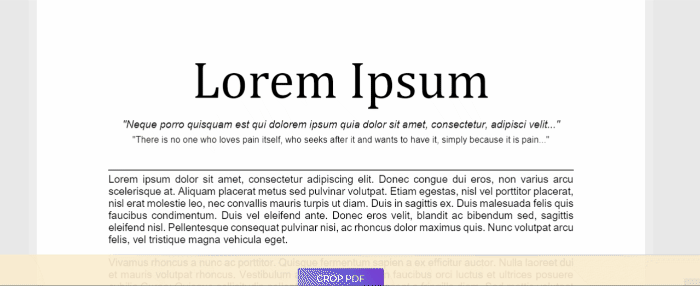
& NBSP;
使用程式碼片段工具和微軟 Word
所以,有 & rsquo 的; 沒有互聯網,你能 & rsquo 的; t 得到一個要裁切的 DeftPDF PDF 在線,還有什麼可以用來刪除這些空格? 那麼在這裡 & rsquo; 是一個穴居人的方式,它可以真正說自己的方式工作。 本指南將使用簡單的默認工具,所有你需要的是你的代碼片段工具和你的 word 應用程序。
第一步: 開啟您的 PDF document on your default reader – it could be your browser 或者your free version of your Adobe Reader. View the page you want to crop on your PDF file.
第二步:按一下your Windows logo and open your “剪取工具。” A window will appear f或者your snipping tool application.
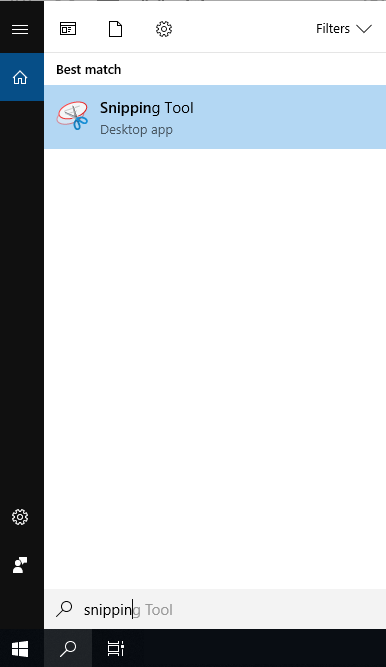
步驟三: 若要選取文件上的區域,請按一下& ldquo; 模式 & rdquo;並選擇& ldquo; 矩形片段 & rdquo; Start selecting the text you want to be cropped using your cross cursor. Your cropped document will automatically appear in another window once you have finished selecting the area. Save your cropped document and repeat the process if you have other texts you want to crop. Note that the document you just cropped will be saved as a PNG 或者a JPG.
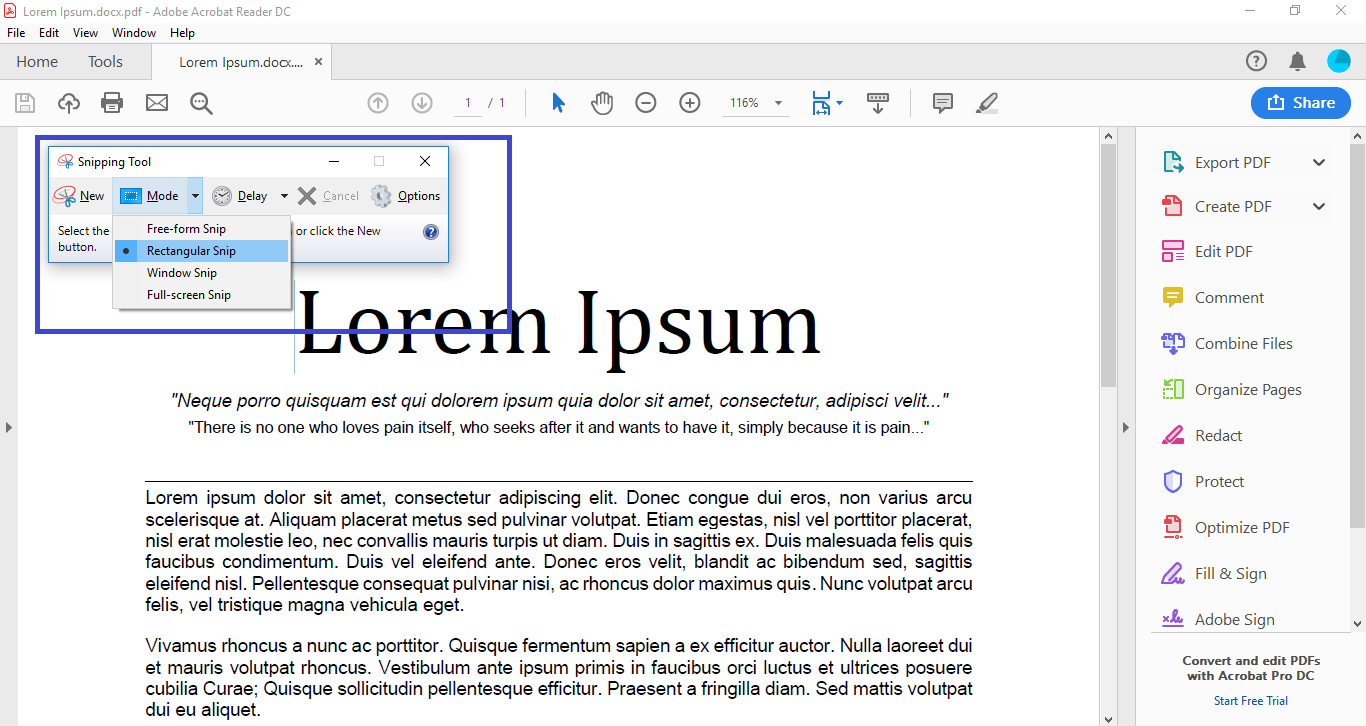
第四步: 開啟您的 word application and insert your cropped document as a picture. Adjust your photos and margins according to your preference. Make sure to change your photo’s wrap text settings to allow you to freely move the photo. You can do this by clicking the photo, select & ldquo; 格式 & rdquo; in the menu ,然後按一下the wrap text dropdown list. 選取& ldquo; 在文本 #38 之前;來讓您移動它。
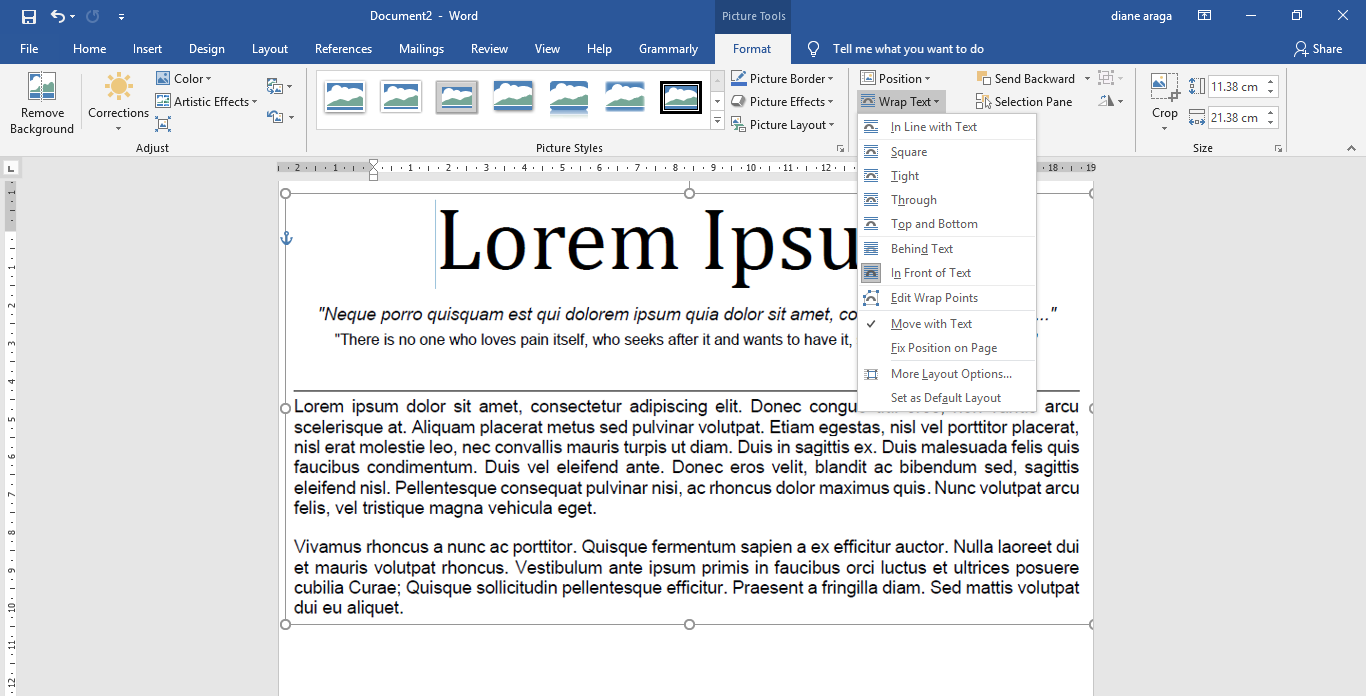
步驟五: 完成後,將您的文檔保存為 PDF 文件。 請確定您按一下& ldquo; 另存為 & rdquo; 並選擇& 合成; PDF & 合成; 當你保存它。
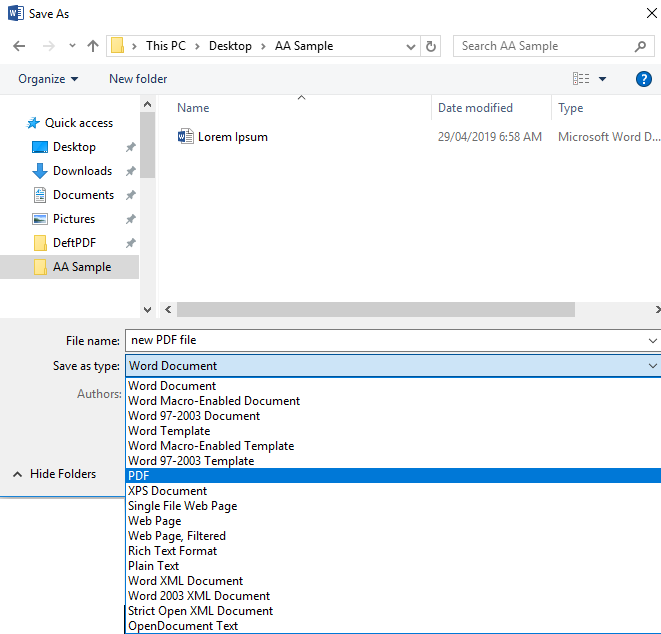
裁剪出路
Using PDF formats aren’t hard to edit 或者convert if you have the right tools and you know where to go. The benefit of using online tools is the fact that it's hassle-free, subscription free and no need f或者installations that’s why we highly recommend you try 線上防禦 PDF。 並非所有的線上 PDF 解決方案都是免費的,有些都有限制,並且需要訂閱費用,所以去給我們的工具一個鏡頭,在這裡嘗試-https://deftpdf.com/crop-pdf