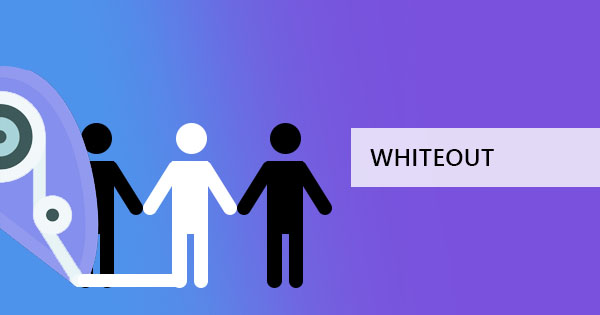Why You Need a PDF Converter
PDFs are the universal standard for sharing documents, but editing or converting them can be tricky without the right tools A powerful PDF converter helps you:
- Convert Word, Excel, and images into PDFs
- Edit PDF content without going back to the original file
- Merge multiple documents into one organized file
- Maintain formatting across devices
And with DeftPDF, you can do all of this without any downloads or subscriptions.
Why DeftPDF is the Best Free PDF Converter
DeftPDF offers over 40 free PDF tools that are accessible directly from your browser. Unlike many competitors, DeftPDF does not hide key features behind a paywall.
Key Features:
Convert: Easily convert Word, Excel, PowerPoint, JPG, PNG, HTML, and more into PDF format.
Edit: Add or delete text, insert images, annotate, and sign PDFs.
Merge andSplit: Combine multiple files or extract pages from existing PDFs.
Compress: Reduce file sizes for easy sharing without sacrificing quality.
OCR (Optical Character Recognition): Make scanned documents editable and searchable.
Sign Documents: Upload sign, and send your PDFs securely.
Secure Files: Encrypt and password-protect sensitive documents.
All these features are available for freeno sign-ups, no watermark, no hidden fees.
How to Use DeftPDF as a PDF Converter
Here is how simple it is to convert a file to PDF with DeftPDF:
Visit: Go to DeftPDFcom
Select Tool: Click on the Convert tool from the homepage
Upload File: Drag and drop or select your file
Convert: Hit the Convert button
Download: Instantly download your new PDF file
The process is the same whether you are converting Word documents, Excel spreadsheets, PowerPoint slides, or image files.
DeftPDF vs Other Free PDF Converters
| Feature | DeftPDF | iLovePDF | Smallpdf | PDF Candy |
|---|---|---|---|---|
| Free Access | ✅ Unlimited | ⚠️ Limited | ⚠️ Limited | ⚠️ Limited |
| No Watermark | ✅ Yes | ❌ No | ❌ No | ✅ Yes |
| OCR Tool | ✅ Yes | ✅ Yes | ✅ Yes | ✅ Yes |
| Merge and Split | ✅ Yes | ✅ Yes | ✅ Yes | ✅ Yes |
| Sign and Secure | ✅ Yes | ✅ Yes | ✅ Yes | ✅ Yes |
| Account Required | ❌ No | ✅ Yes | ✅ Yes | ✅ Yes |
DeftPDF leads with no usage limits, no watermarks, and a completely free experience.
Use Cases for DeftPDF
Students: Convert homework, compress large files, and sign school forms
Professionals: Merge reports, convert presentations, sign contracts
Freelancers: Edit invoices, compress portfolios, and secure sensitive PDFs
Home Use: Convert scanned receipts, fill forms, and share documents
Conclusion
When it comes to converting, editing, and merging PDF files in 2025, DeftPDF is the best free PDF converter available online. With unlimited access to tools, no watermarks, and no signups required, it is perfect for everyonefrom students to professionals.
Ready to simplify your document tasks?
Try DeftPDF for free and experience the best PDF tools online.