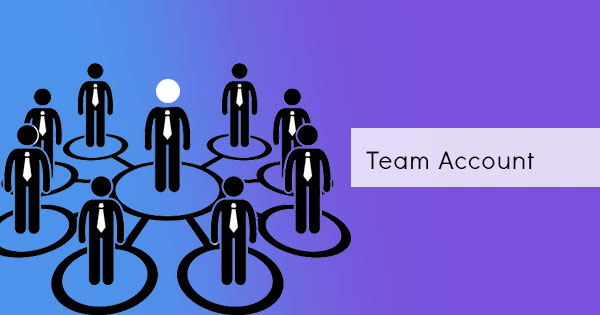In a gist, localization means adapting a document or its content to the culture, and language of the target market. Localization may sometimes be confused with translation or seen as synonymous, however, localization is more complex and may need to alter few details to fit the culture such as – currency, keyboard usage, numbers, dates, times, sorting orders, symbols, icons, colors, graphics, and texts. Basically, localization just means that the document is to be customized fully for a specific country. For some, localization requires a change in logic and design for it to be acceptable to another locale.
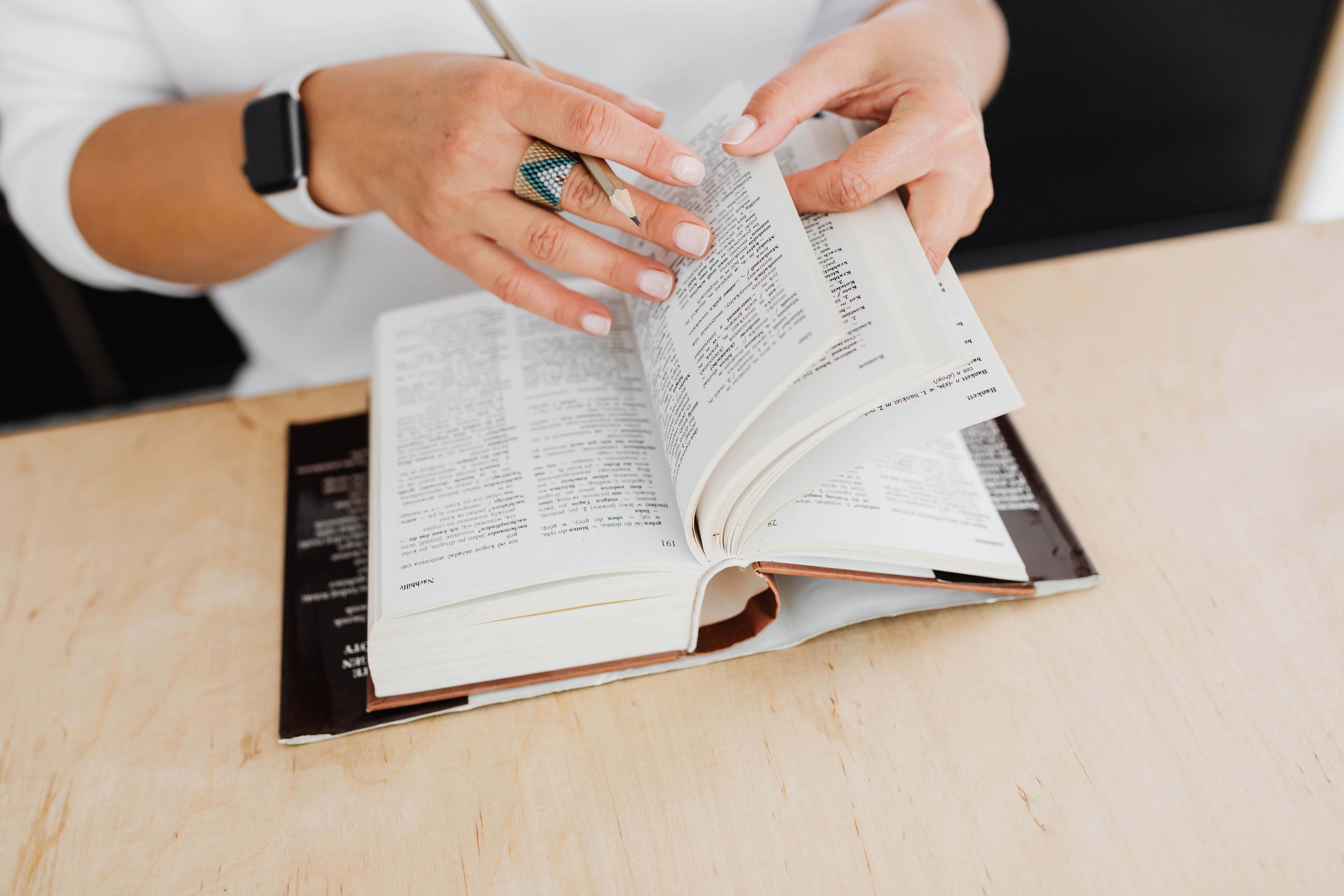
More about language localization
Language localization is not just translation but also adapting to a specific region or country. It is known to be a deeper process than translation as it means taking into consideration different markets and their cultural knowledge. Localization means studying the culture of the audience to adapt the product or the document for their needs. There are four major parts that should be considered when applying localization – linguistic, physical, business and cultural, and technical issues.
Localization V.S. Translation
When document localization is to be compared with translation, many may get confused about the difference. When a person avails of these services, a distinct limitation should be presented. Basically, translation focuses on the linguistic side, where spelling and grammar are the focus. Translation is simple and easy if you know the language fluently. It is changing a text from one language to another.
Localization deals with non-textual elements that are connected to it, including symbolisms, layout, features, graphics, and formats. Cultural references vary and a simple mistake in color combinations may possibly insult a country. Localization prevents an author from creating conflict in terms of culture, customs, and local sensitivities. It also helps businesses enter new foreign markets easily since locals would often prefer reading the information in their native
When it comes to documents like PDF, the safest way to have a document that is easy to localize is a simple text file. Content without graphics means no more reproduction of the whole document.
Before translation
Before you can actually translate or localize a document, there’s one requirement that software often requires. PDF files and documents need to be machine-readable or directly made from an application. If a file is scanned or image-based, the file’s content is only seen by software as dots that make up the document. To convert a file, you need an OCR tool that will make the file searchable. Here’s how to convert it with DeftPDF’s OCR tool:
Step one: Go to DeftPDF.com and select OCR from all tools
Step two: Upload your PDF file. Select Searchable PDF from the options.
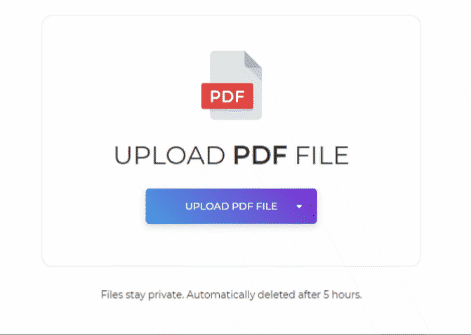
Step three: Click “Recognize text on all pages” then select download.
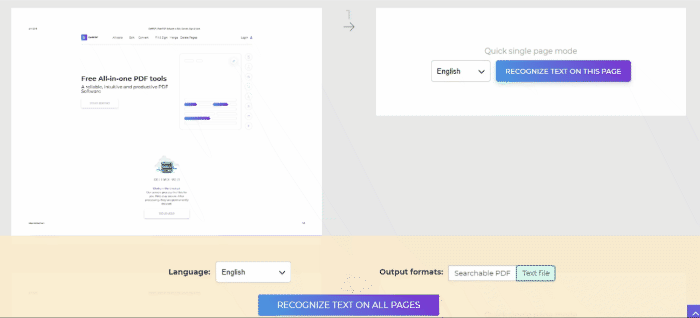
Once the document is converted, you can now run it with any translation tool. However, if your document is fresh from applications like Word processors, (not printed or scanned) you don’t need to convert it with OCR, just directly upload it on a translation tool and convert!