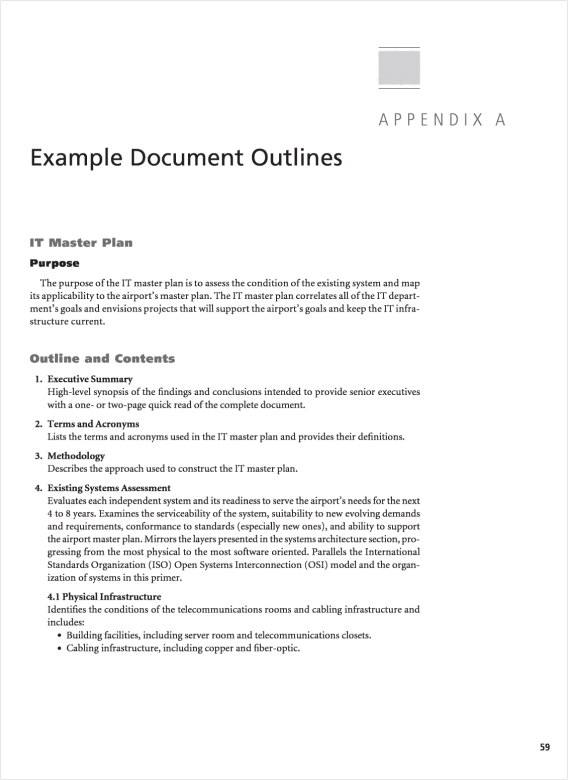When a document is scanned (PDF) or image-based (JPEG/PNG), the content is read by the computer as dots and pixels. To make its contents recognized by the computer as characters, you will need an OCR tool to convert it into a machine-readable file.
1. Upload Your Files
You can be assured that your files are safely uploaded over an encrypted connection. The files will be permanently deleted after processing.
- To upload your files from your computer, click “Upload PDF File” and select the files you want to edit or drag and drop the files to the page.
- To upload files from Dropbox, Google Drive or from a website where your files are located, expand the drop-down list and select your files.
- You can upload 1 file at a time for free accounts, while Upgraded Accounts are entitled to upload 10 files at a time.
2. PDF Document Language Selection
Select the language of your document as the OCR conversion works best when it’s specified. It would also be easier for all unclear words to be resolved according to language.
3. Choose Output Format and Save
Options will be given to convert your documents - searchable PDF or a plain text file that will extract data on a .txt file. A searchable PDF is still a PDF file that contains content that can be recognized as characters.
Select the option preferred and click “Recognize text on all pages” to start the process.
Once the process is done, save your converted file by clicking “Download” or you may also upload the documents in your Google Drive or Dropbox accounts.
OCR Process Accuracy
It is advisable to not compress your document prior to running the OCR process. Higher resolution documents usually give a better result.
Unfortunately, 100% accuracy on the recognized text is not guaranteed but this is the best approach.
NOTE: Tool works best if the browser's cache is cleared