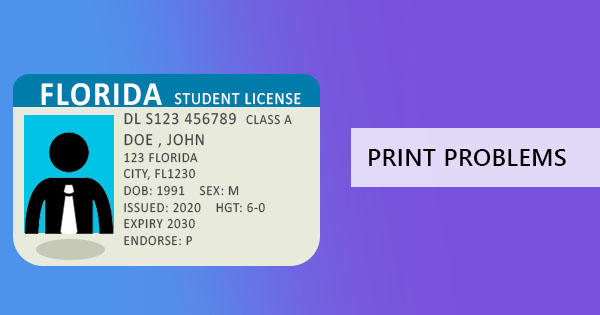Here is How:
Step 1: Open a Blank PDF Page
Visit DeftPDF.com click All Tools and Select PDF Templates Then choose the Empty Template.
Step 2: Add Your Contact Information
At the top of your blank page, add your full name, email address, phone number, and optionally, links to your LinkedIn profile, portfolio or personal website if you have one.
Tip: Use a clear, readable font like Arial or Calibri in size 11-12 for your text. For your name, you can go slightly larger to make it stand out.
Use DeftPDFs Text tool to place and position each line of information wherever you had like, usually top center or top left.
Step 3: Write a Strong Resume Objective
Since youre a student with no formal work experience yet your resume objective is key. This short 1-2 sentence statement should tell employers who you are, what youre looking for, and what you bring to the table.
Example:
Motivated and detail-oriented college student seeking an entry-level internship in marketing. Eager to apply communication and problem-solving skills in a fast-paced team environment.
Use the text box tool in DeftPDF to place this just below your contact information.
Step 4: Highlight Your Education
As a student, your education should come before work experience, List your school, degree program, expected graduation year and any honors or notable academic achievements.
Step 5: Showcase Relevant Skills
Even without a job history, you have transferable skills from schoolwork, hobbies, or volunteer work.
Use bullet points or columns to list:
- Microsoft Office / Google Workspace
- Canva or graphic design tools
- Time management
- Team collaboration
- Written and verbal communication
- Customer service basics
Step 6: Add Projects Volunteer Work or Extracurriculars
Showcase the ways you have applied your skillseven if they werent paid jobs
Examples:
Group Research Leader - Psychology Class Project
Conducted a survey and analyzed data on social media habits presented results to the class.
Volunteer - Community Clean-Up Drive
Organized weekend clean-up events with local volunteers; managed attendance and logistics.
Use bold for titles and regular font below for descriptions. Keep things concise and results-focused.
Step 7: Save and Download Your Resume as a PDF
Once youve added all your information, its time to save your work!
Click Export PDF in DeftPDF
Your layout will stay consistent across all devices, and your resume will be ready to email, upload, or print.
Want to update something later? Just upload your PDF back to Edit PDF and make changes on the go.
Final Tips:
- Keep your resume to one page
- Use a professional font like Arial or Calibri
- Proofread carefully - grammar and spelling matter
- Save your file name like Firstname_Lastname_Resumepdf
You Do not Need Experience You Just Need a Start
Everyone starts somewhere. By focusing on your strengths, showing your willingness to learn, and using DeftPDF to present it cleanly, you are already ahead of the game.
Try it now at DeftPDF.com Its fast, free, and beginner-friendly.
Read next:Turn Your Group Research into One Collaborative PDF Portfolio Using DeftPDF