
PDF can be split and extracted easily using simple tools. In fact, you can even do this at home without any software, just by using the Print to PDF function in available programs. But splitting with this method provides limited action and can only be by page. But what if you need to split your PDF according to its content? Can you use a specific text to indicate where the pages separate? Though this looks impossible, it’s one of the great features of having a PDF converter available.
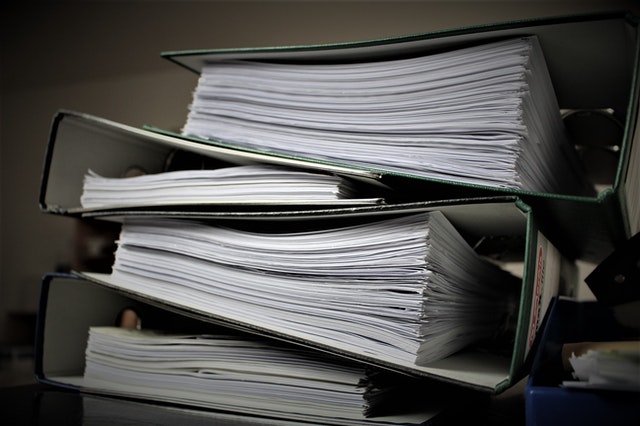
Splitting PDF into separate files based on text within the document is easier with DeftPDF and it can be done in three simple steps:
Step one: Go to DeftPDF online and select Split by text from all tools
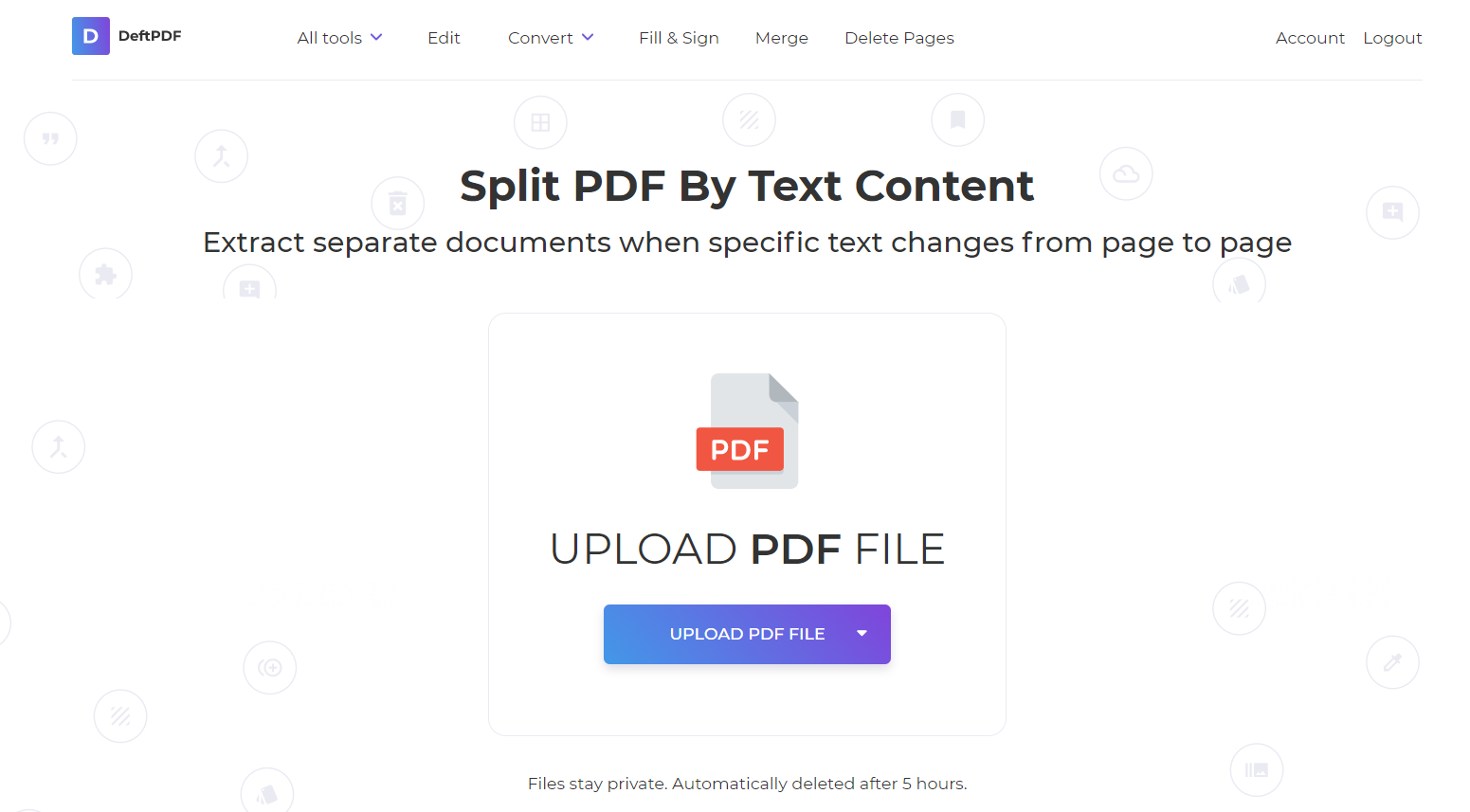
Step two: Upload your PDF file there. Once the preview is shown, indicate the word that would be the indicator of the split.
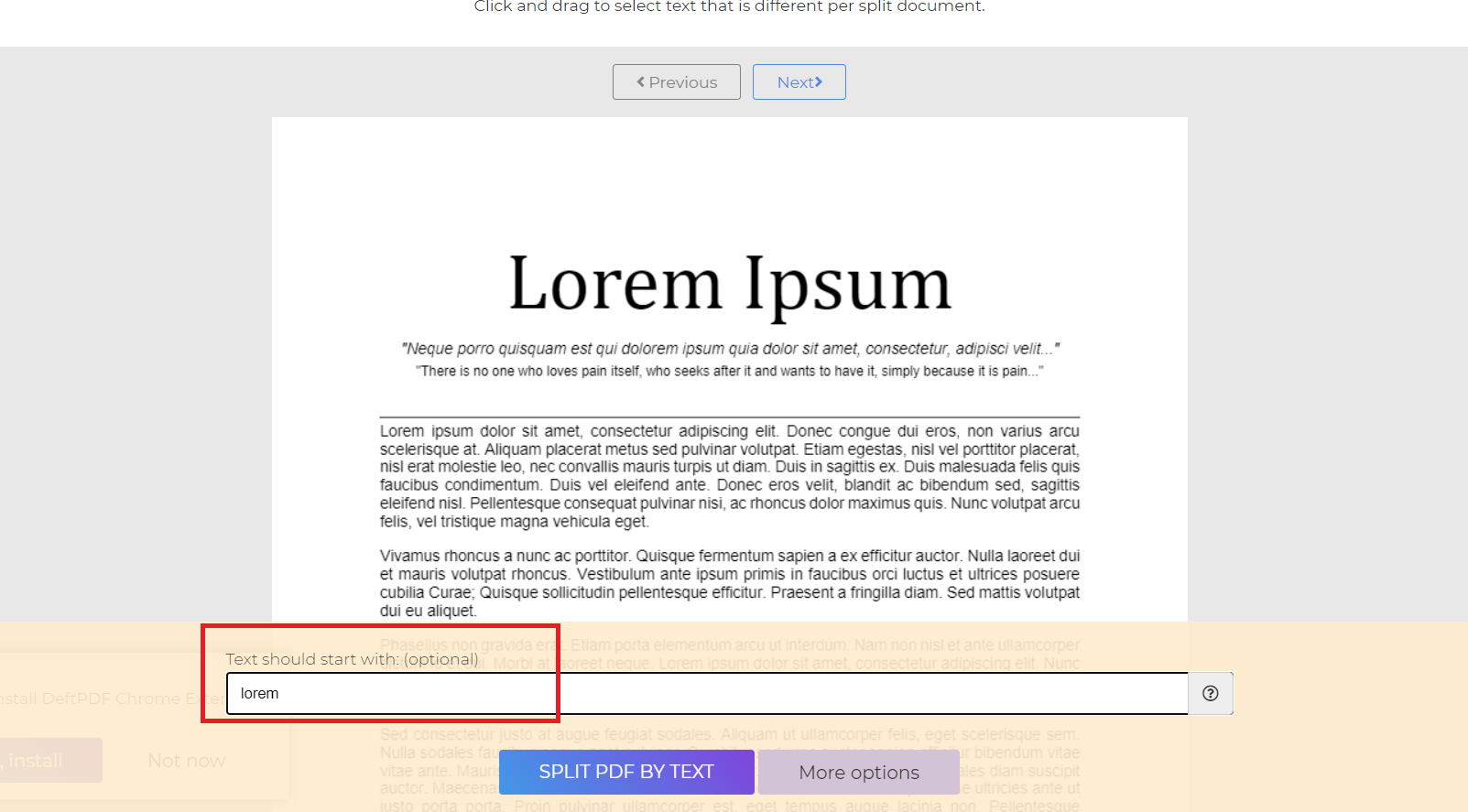
Step three: Once done, click process then download your new PDF file.
When do you need to split by text?
The act of splitting is specifically needed for the industries of finance, business and management. This is often used and seen when pages in the PDF have similar layout, has repeating content with some differences and those that are in a template. Examples of such includes payrolls, invoices, reports and receipts. The splitting that would occur can be based on the heading of the text, a keyword, invoice numbers, account number, names or titles. When using a splitter, the tool will use these keywords and divide the PDF into smaller pieces – not literally though but in terms of file size and number of pages, it will be separated.

Related Tools and products:
PDF split by size – Splitting PDF based on the preferred size of the file. A huge PDF file can become several small PDF files with this tool.
PDF split in half – A document can be split literally in half, either vertically or horizontally. It can be as if it was cropped out, cutting the digital paper in half. This is usually used on scanned books with two pages included in one sheet.
Merge Tool – Combining several PDFs together as one whole document.



