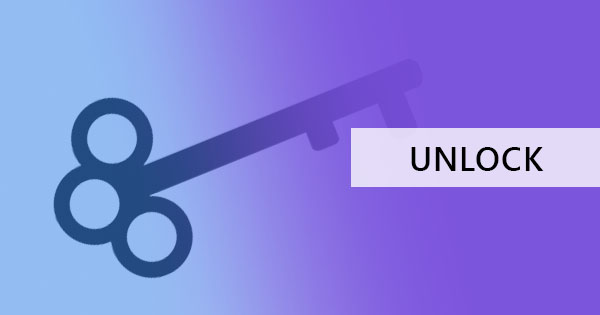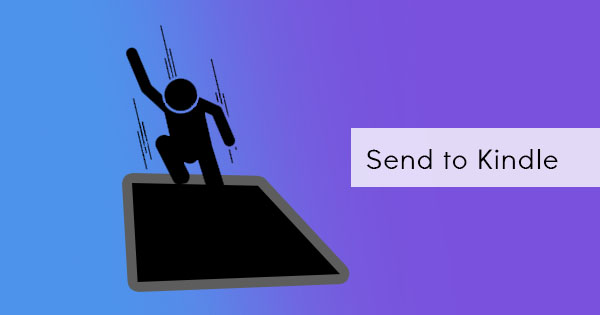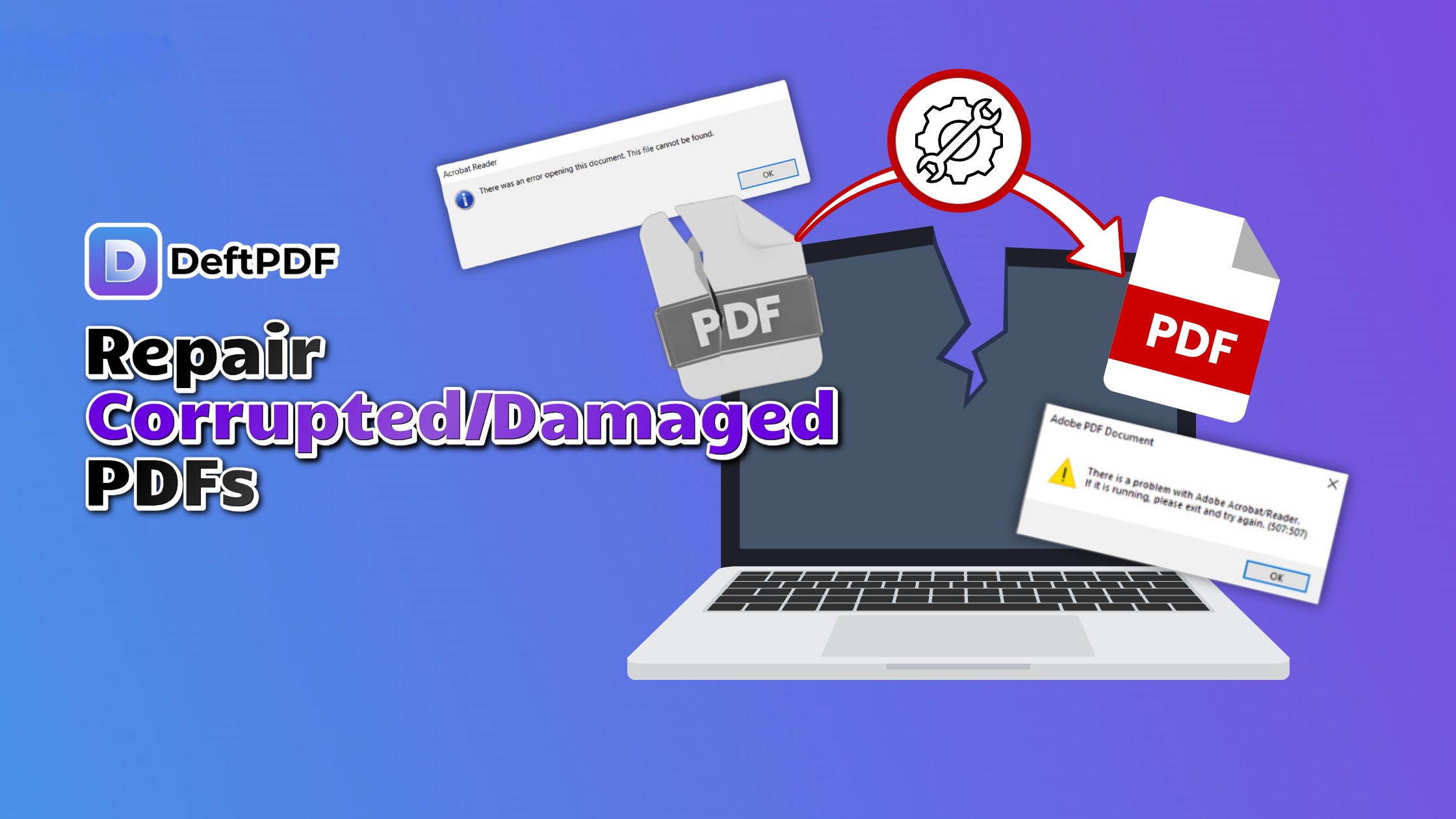
Repair Damaged PDFs
Accidentally encounter a corrupted PDF? Don’t worry—DeftPDF’s Repair Tool restores damaged files to their original, functional state. Whether caused by interrupted downloads or file corruption, this tool ensures your important documents are back in working condition.
Link to the tool: https://deftpdf.com/repair-pdf
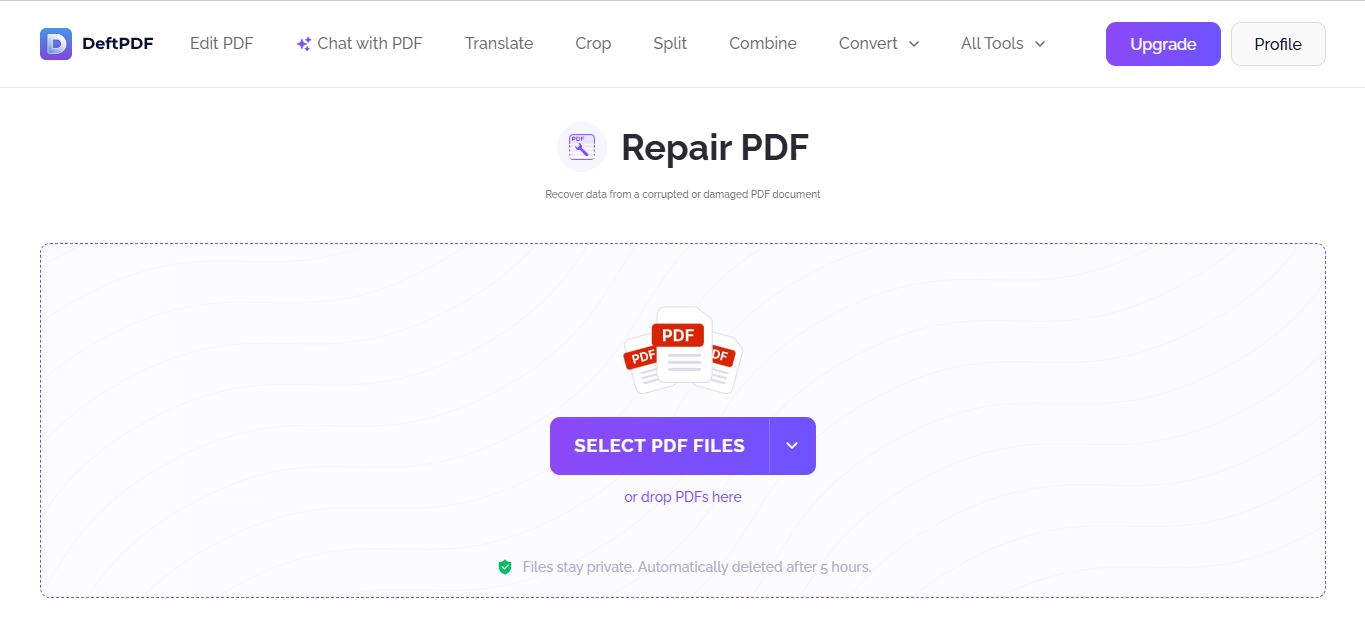
Reduce File Size for Easy Sharing
Oversized PDFs causing email and upload issues? Use DeftPDF’s Compress Tool to reduce file size without compromising quality. It’s perfect for optimizing documents for sharing or storage.
Link to the tool: https://deftpdf.com/compress-pdf
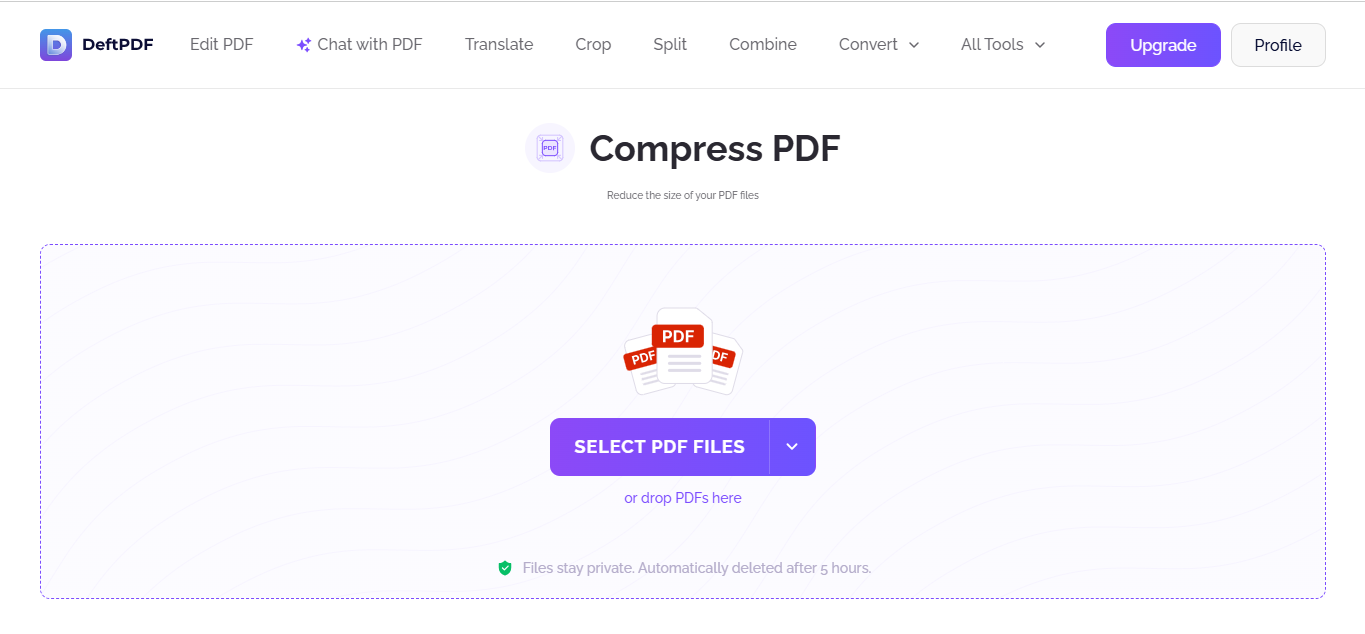
Combine Multiple Files into One
Working with scattered documents? DeftPDF’s Merge PDFs Tool lets you combine multiple PDFs into one cohesive file, ideal for creating reports or consolidating project materials.
Link to the tool: https://deftpdf.com/merge-pdf
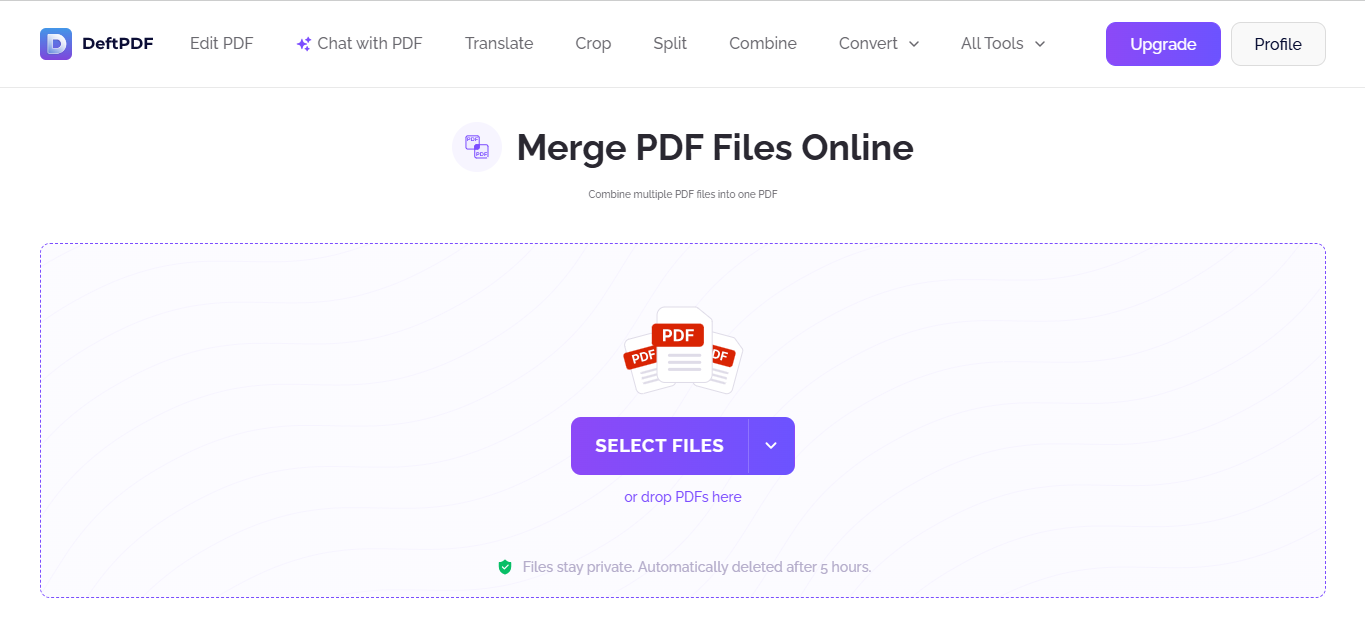
Split PDFs into Smaller Files
Dealing with lengthy PDFs that are too bulky to manage? With DeftPDF, you can easily split your document into smaller sections or extract specific pages, making them easier to navigate or share. Link to the tool: - Split PDF by pages https://deftpdf.com/split-pdf
- Split PDF pages down the middle https://deftpdf.com/split-pdf-down-the-middle
- Split PDF by file size https://deftpdf.com/split-pdf-by-size
- Split PDF by bookmarks https://deftpdf.com/split-pdf-by-outline
- Split PDF By Text Content https://deftpdf.com/split-pdf-by-text
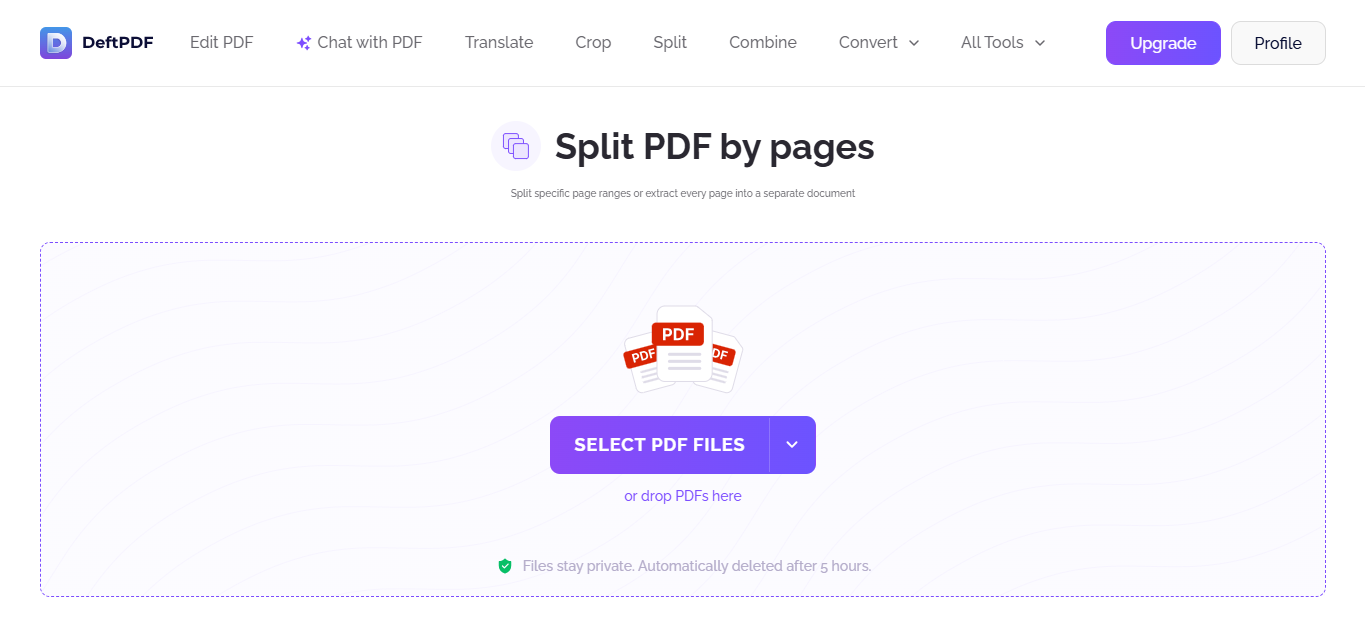
Make Changes Without the Original File
Editing a PDF doesn’t have to be a nightmare. DeftPDF’s Edit Tool allows you to adjust text, add images, and annotate files directly from your browser—no special software required.
Link to the tool: https://deftpdf.com/pdf-editor
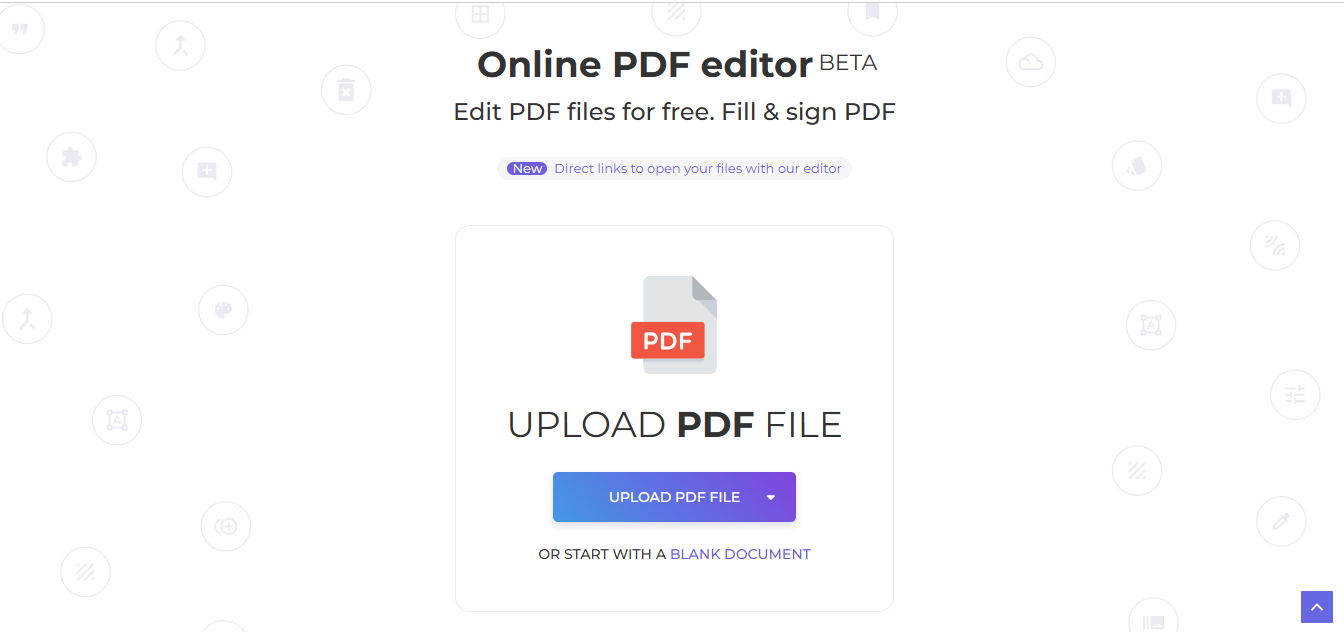
Extract Specific Content
Need just the text or images from a PDF? DeftPDF’s Extract Tools let you grab only what you need without manually copying or screenshotting, saving you valuable time.
Link to the tool: https://deftpdf.com/extract-pdf-pages
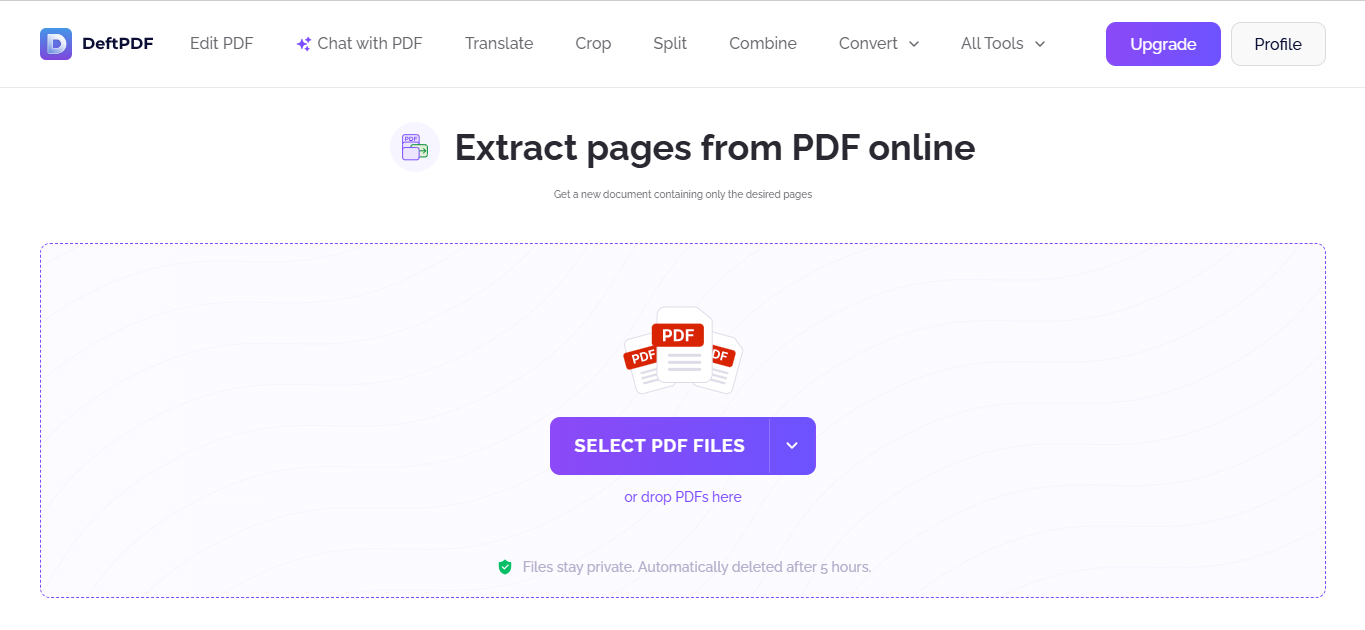
Secure and Protect Your PDFs
Keep sensitive information safe with DeftPDF’s Encryption Tools. Add passwords to your documents, redact confidential details, or apply watermarks for extra security.
Link to the tool: https://deftpdf.com/encrypt-pdf
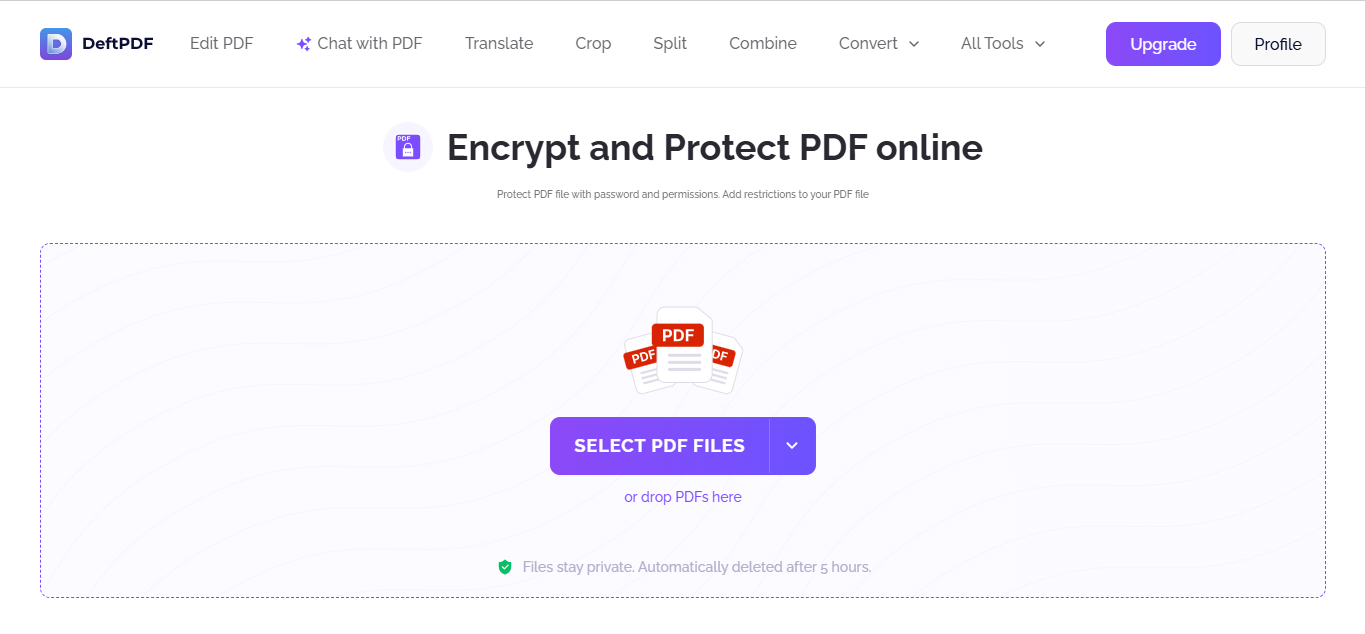
Convert PDFs to Any Format
Need to make a PDF editable or adapt it for another purpose? DeftPDF’s Convert Tool transforms PDFs into Word, Excel, PowerPoint, JPG, and other formats effortlessly, providing maximum flexibility. Link to the tool: - Convert PDF to JPG, PNG or TIFF Online https://deftpdf.com/pdf-to-jpg
- Convert PDF to Word https://deftpdf.com/pdf-to-word
- Convert PDF to Excel (.XLSX) or .CSV Spreadsheets Online https://deftpdf.com/pdf-to-excel
- PDF to PPT Converter https://deftpdf.com/pdf-to-ppt
- PDF to EPUB https://deftpdf.com/pdf-to-epub
- PDF to Text https://deftpdf.com/extract-text-from-pdf
- PDF to PDF/A https://deftpdf.com/pdf-to-pdfa
- Convert JPG to PDF Online https://deftpdf.com/jpg-to-pdf
- PPT to PDF - Convert Powerpoint to PDF Online https://deftpdf.com/ppt-to-pdf
- Convert Word to PDF Documents (DOC to PDF) https://deftpdf.com/word-to-pdf
- Convert HTML/Web to PDF https://deftpdf.com/html-to-pdf
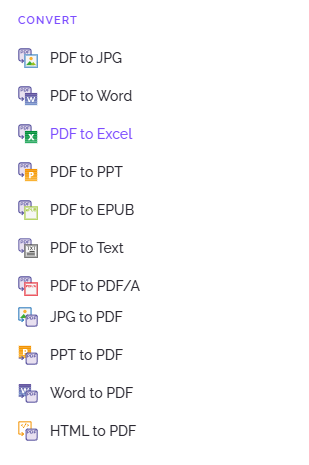
Fill Forms and Sign Online
Skip the printer! DeftPDF allows you to fill out forms and sign them digitally, making document handling fast and eco-friendly.
Link to the tool: https://deftpdf.com/pdf-editor-fill-sign

Fix Viewing Issues with Cropping Tools
PDFs with inconsistent margins can ruin the viewing experience. DeftPDF’s Crop Tool allows you to adjust page sizes, ensuring a clean, professional presentation.
Link to the tool: https://deftpdf.com/crop-pdf
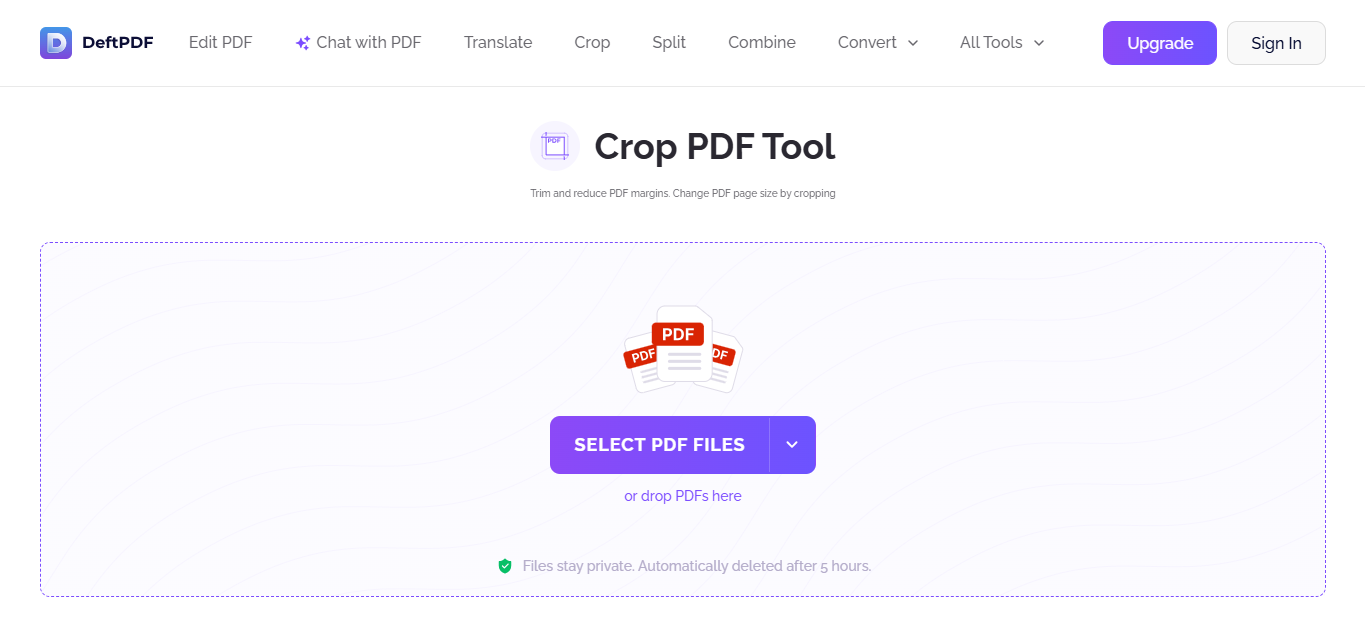
Why DeftPDF Is the Best Solution for PDF Problems
-
All-in-One Functionality: One platform for all your PDF needs.
-
Intuitive Interface: No technical expertise required—just simple tools.
-
Cloud Accessibility: Edit and manage documents from anywhere, anytime.
-
Affordable Options: Free tools with premium upgrades for advanced features.
From corrupted files to editing challenges, DeftPDF offers practical, easy-to-use solutions for every PDF problem you may encounter. With its versatile features and user-friendly design, it’s the ultimate tool for hassle-free PDF management.
Don’t let PDF issues slow you down! Try DeftPDF today and experience how effortless working with PDFs can be.