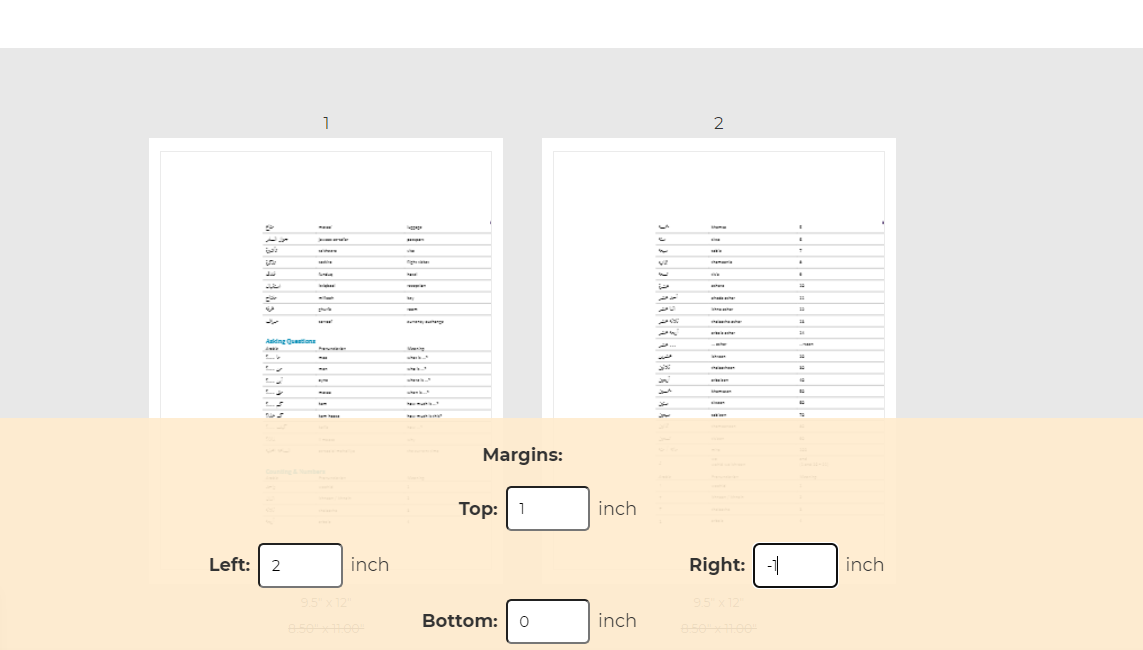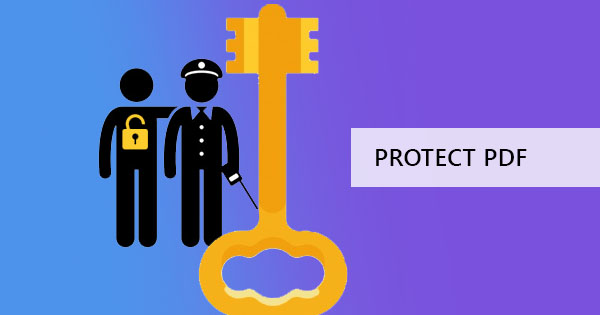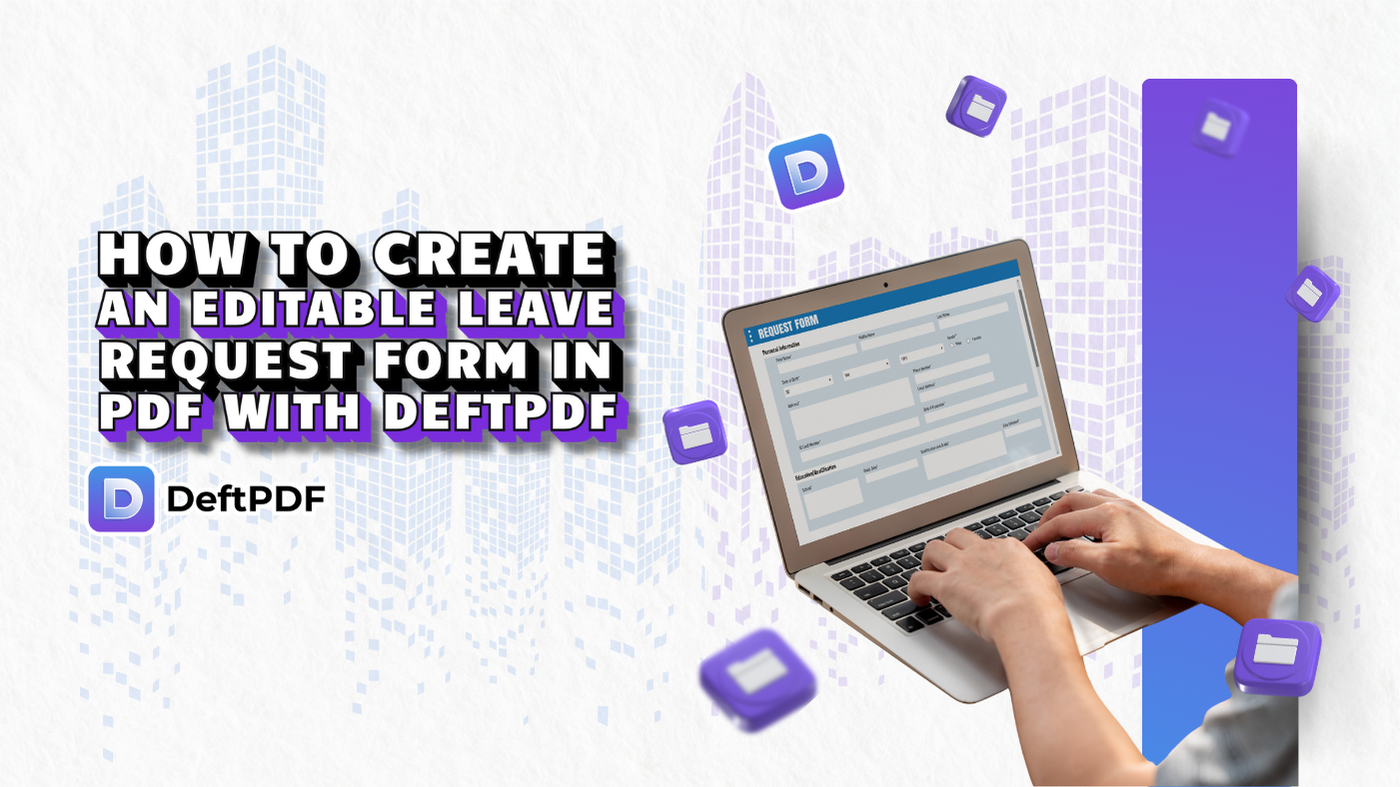Margins are one of the most underestimated elements in a document. Margins, as we all know, are blank spaces that are found at the top, bottom, left and right side of a document. Margins are put in place for a reason and it is not only to make it look tidy, but it also defines the start and the end of the content. Margins are known as white spaces or paddings and it has been made and used for years for various reasons.

1. Keeping documents tidy – Margins help people keep their content centered and looking as neat as possible. A tidy document appeals to many readers and they also mark the start and the end of the content. If you’re looking at books, it can also easily indicate where each page are separated.
2. Makes documents easy to read – Framing paragraphs puts the content at the center and therefore helps readers focus on it. Margins also keeps the content looking less cluttered and puts contrast to words and images. An organized content is easier to read and makes it more appealing.
3. Annotation spaces – Margins are also useful for schools, authors, editors and businesses in terms of annotations. Comments and notes can be written on these white spaces and allows a clear view of these notes.
4. Bleeds on Printing – When printing your work, it is inevitable to have a few inaccuracies on measurements between the digital screen and the actual print. A margin will serve as buffer spaces that can be trimmed, or printed over. It will avoid overlaps or cropped content on printed material, and will therefore minimize trial and error printing.
5. Perfect for books – Margins are necessary when you are creating a book. Since pages are binded together, ample margins on the side is necessary so the content can still be read clearly and allow the reader to hold the book open without difficulty.
How to add margind on your PDF
Using our tools here at DeftPDF.com, you can add margins, paddings and white spaces on your existing PDF file. You can do this by simply going to the website and no need for installation or subscription on the tool. Follow these simple and easy steps to add, remove or change the margins on your PDF.
Step one: Go to DeftPDF and selecr Resize from all tools on the menu bar.
Step two: Upload your PDF file then on the selection provided, click Add Margins and Paddings.

Step three: On the text boxes provided, input the margin size you want. You can remove margins by encoding a negative number on the textbox. You can add margins by putting a positive number. Once done, click Resize PDF and then download your document.