
Step by Step: Create, Sign and Send Proposals with DeftPDF
Step 1: Prepare Your Proposal Content
Before you jump into DeftPDF, have your content ready, project details, pricing, terms, and any sections your proposal needs. You can type it in Word, Google Docs, or Notepad. DeftPDF accepts different formats.
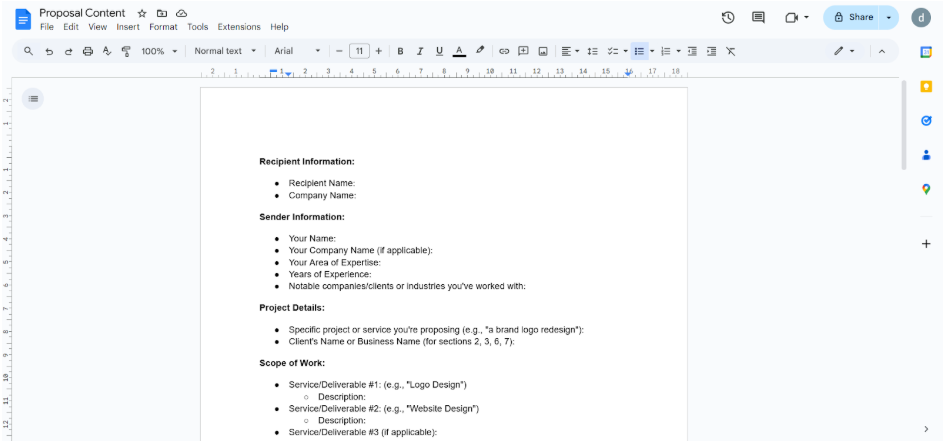
Step 2: Go to DeftPDF and Upload Your File
- Visit DeftPDF
- Click Edit PDF from the main tools.
- Upload your proposal document (PDF format works best; if it is in Word, convert it to PDF first using DeftPDFs Word to PDF tool).
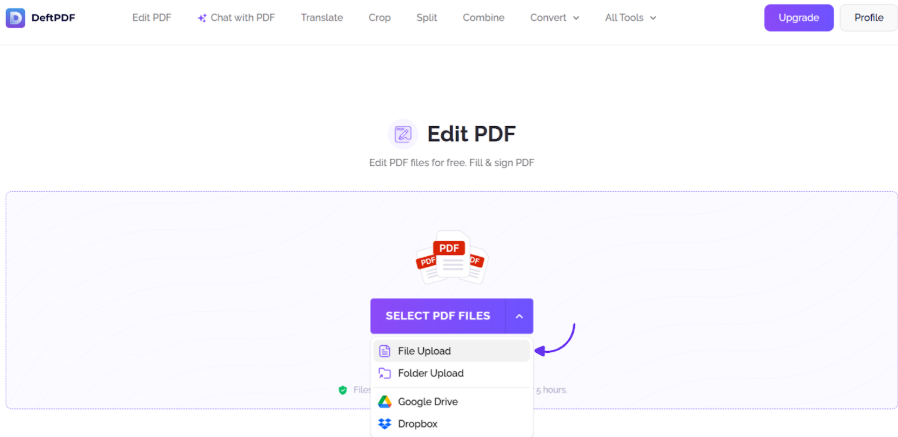
Step 3: Customize Your Proposal
Inside DeftPDFs editor:
- Use Text Tool to add final details, headings, or corrections.
- Insert your logo or signature image using the Image Tool.
- Use Shapes or Lines if you want to create dividers or highlight sections for better visual structure.
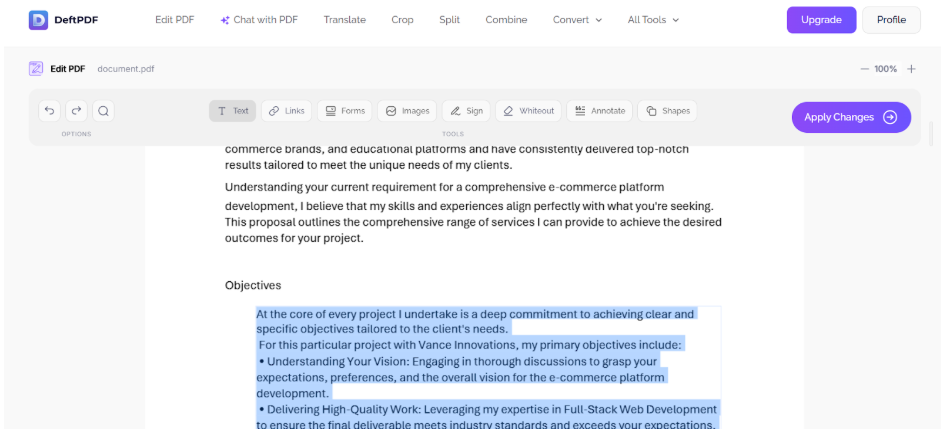
Step 4: Add Your Digital Signature
- Still inside the editor, select Fill and Sign from the toolbar.
- Choose to draw, type, or upload your signature.
- Place your signature in the appropriate area of the proposal.
- You can also add a signature field for the client if needed.
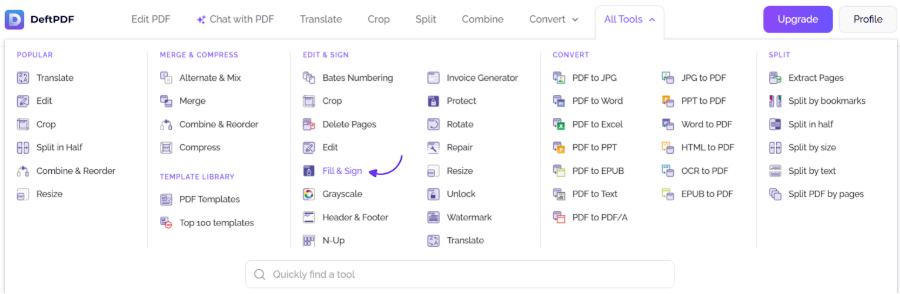
Step 5: Save and Download Your Signed Proposal
- Once done, click Apply Changes at the top right.
- Download the updated, signed proposal to your device.
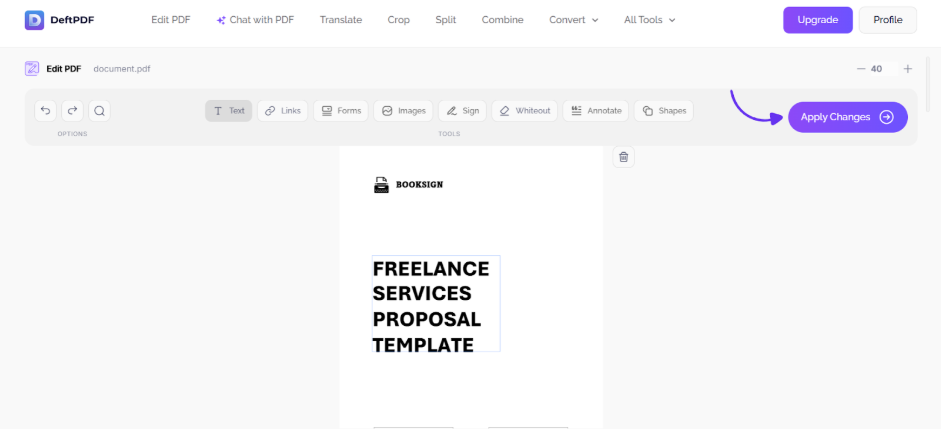
Step 6: Send Your Proposal to the Client
- You can email the file directly to your client as an attachment.
- Or use DeftPDFs Share via Link option after saving. Perfect for fast, trackable delivery without large file attachments.
Why Freelancers Prefer Using DeftPDF for Proposals
- No complicated design tools needed
- Instantly add professional touches (logos, lines, boxes)
- Secure digital signatures in seconds
- Edit, update, and resend proposals anytime
- 100% free for basic tools
Bonus Tip: Save a blank proposal template on DeftPDF. Next time, you only need to tweak the details, no need to start from scratch.
Ready to impress your next client? Head to DeftPDF and create, sign, and send your proposal today. It is fast, easy, and completely online.
Read next:Create a Fun, Editable Scavenger Hunt Checklist with DeftPDF



