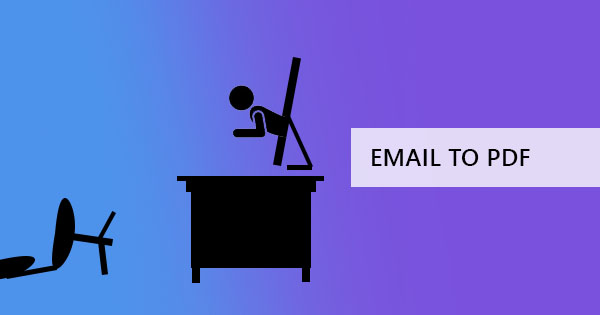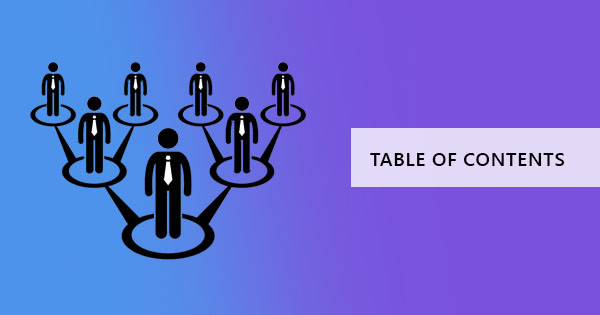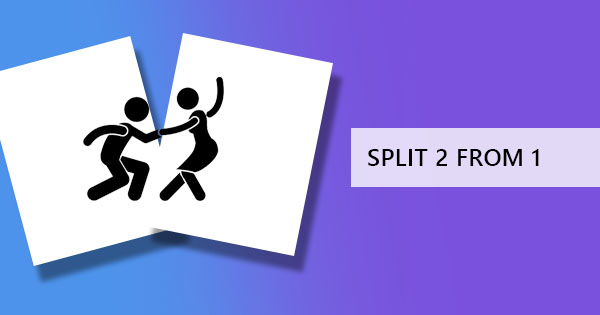
Scanning a book is easy and it can be done manually by anyone with a scanner or a scanner application. Since books are bound differently, having two pages in one sheet is the best way to capture the whole material. If you’re trying to achieve one page per scanned file, then expect that this task is more challenging to do manually. The only way you can really do this is to use a PDF tool that will help you divide scanned pages. Fortunately, DeftPDF has those tools available for you for free. Here’s a simple guide that will help you understand how to use our tool to divide your PDF and split those pages.
Step one: Go to DeftPDF.com and select the Split in Half tool
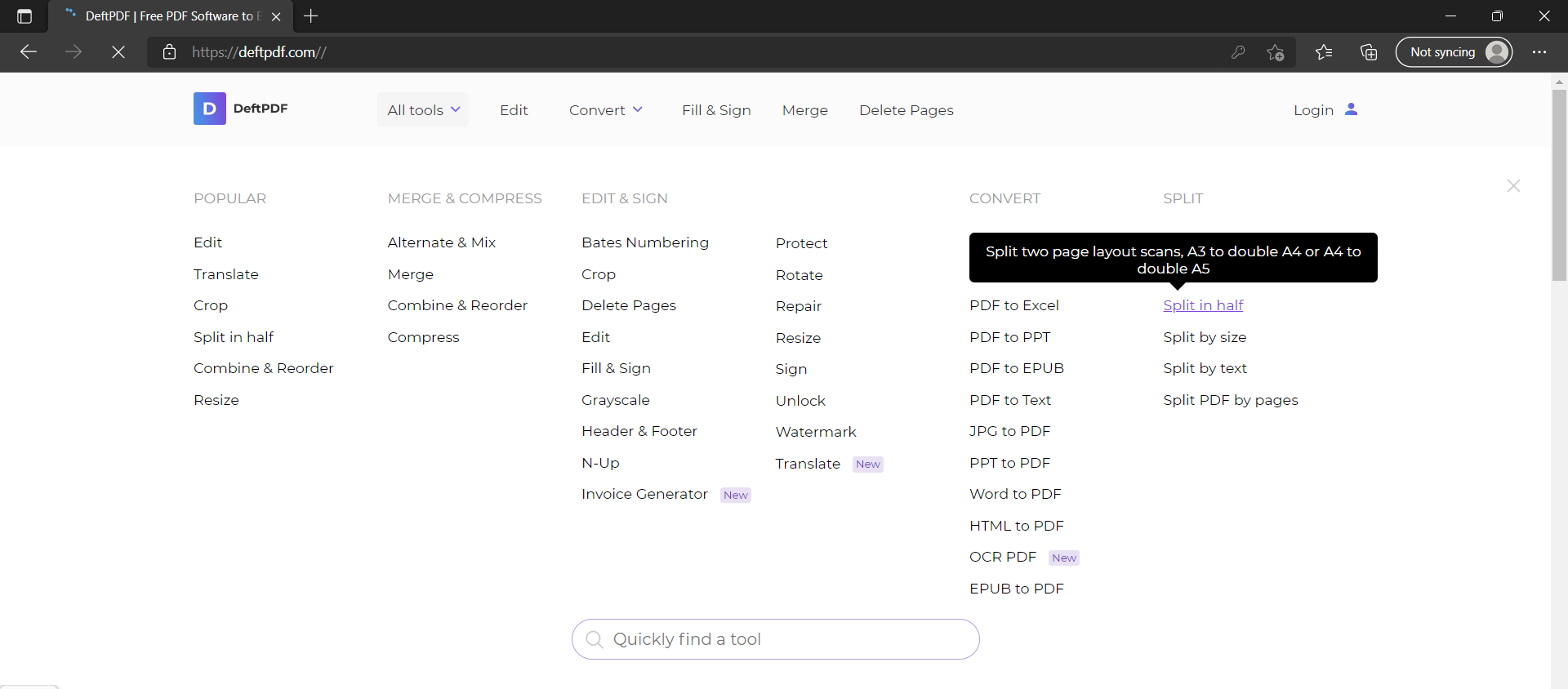
Step two: Upload your PDF. A preview of the file will appear on-screen with a green line in the middle. You can choose a horizontal split or a vertical split, whichever suits your need. Drag the line to the area where the book is binded so the tool will split the document there.
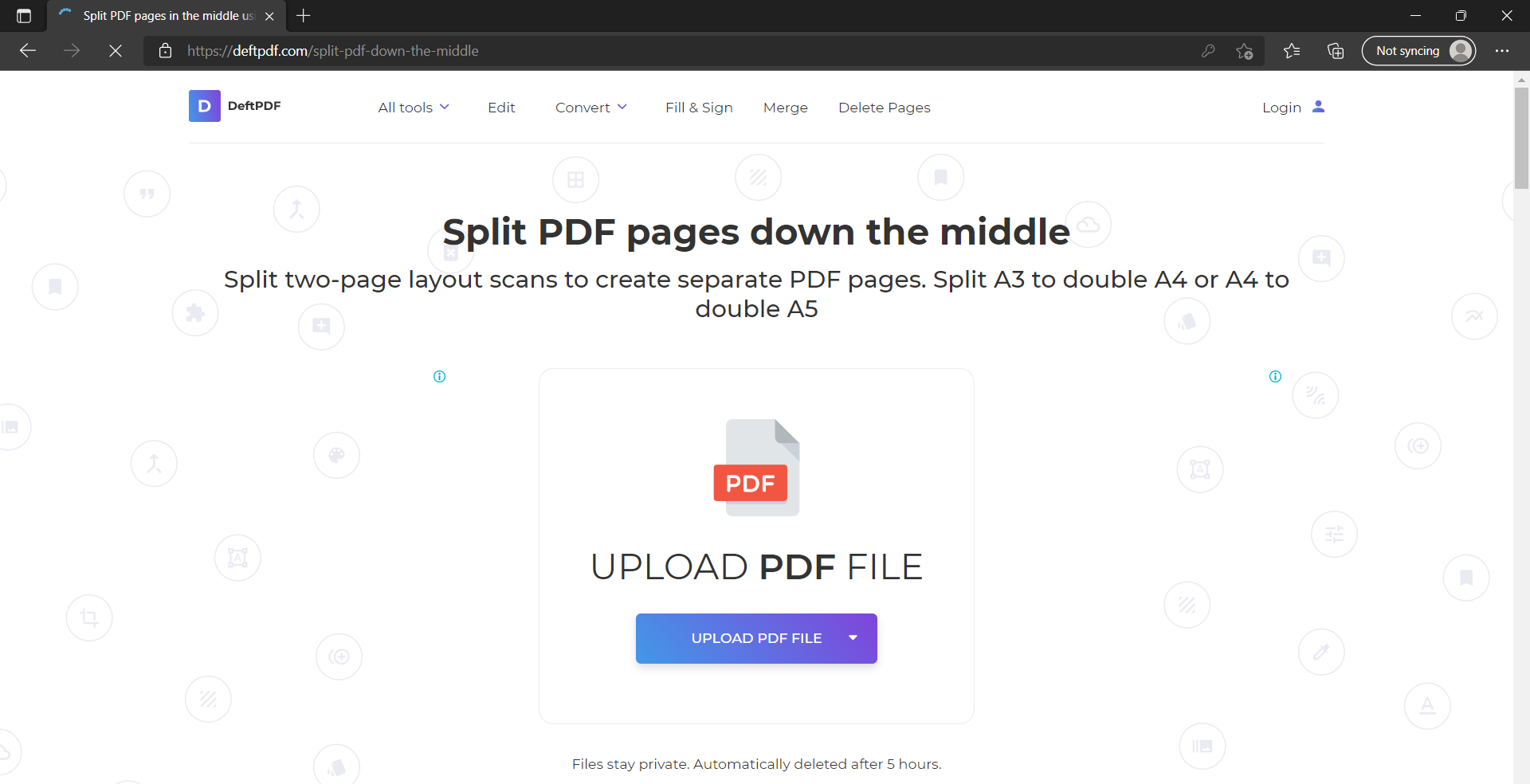
Step three: Click split to process the document then download your new PDF. Now you have two files with two separate pages. You can also use this to separate multiple pages which you can automatically be implemented using the first page’s line indication you placed. If you don't want a page to be split, click more options and encode the pages that need to be excluded.
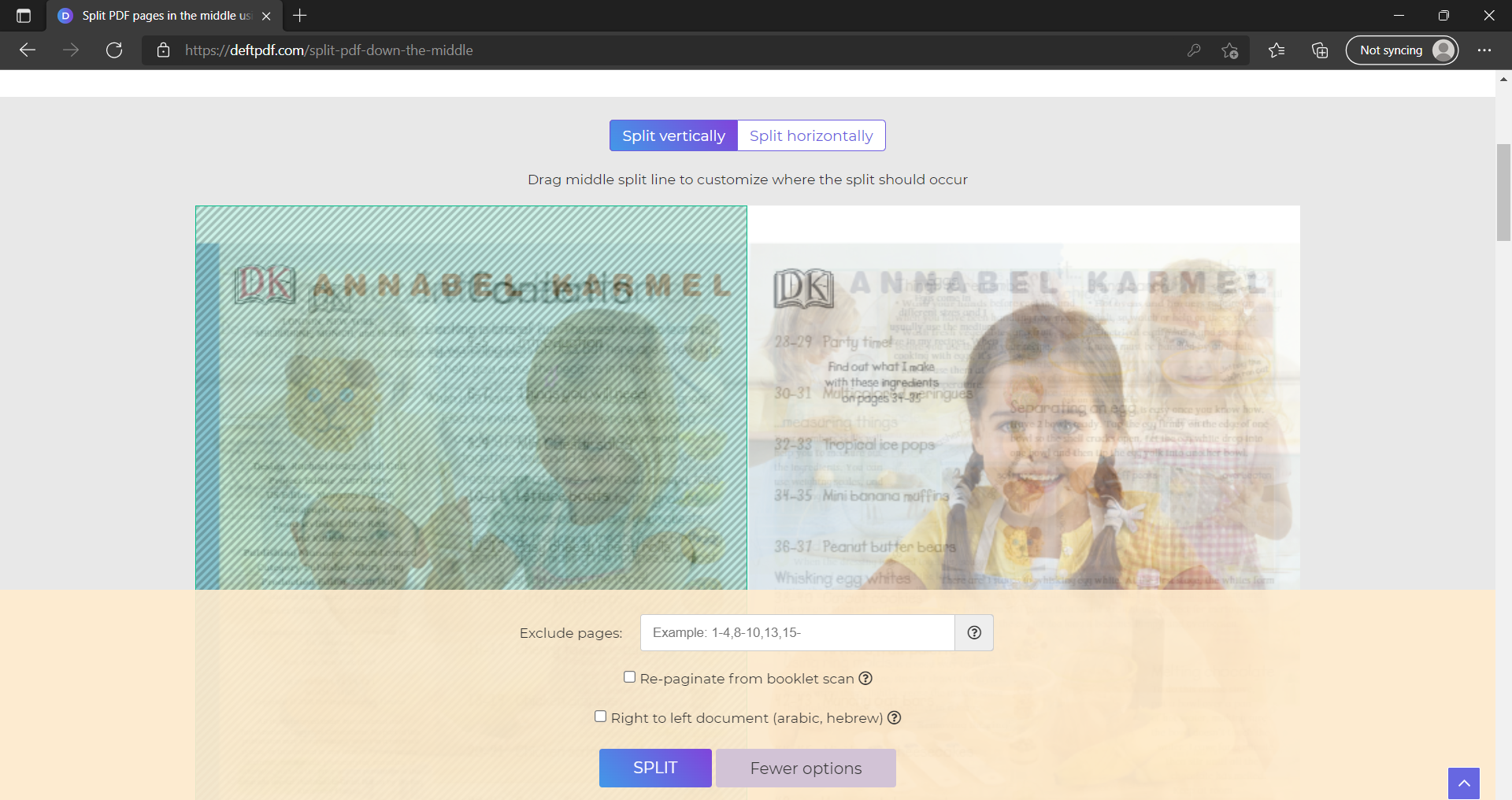
For a more visual guide, here’s a video demonstration on how to use our Split in Half tool