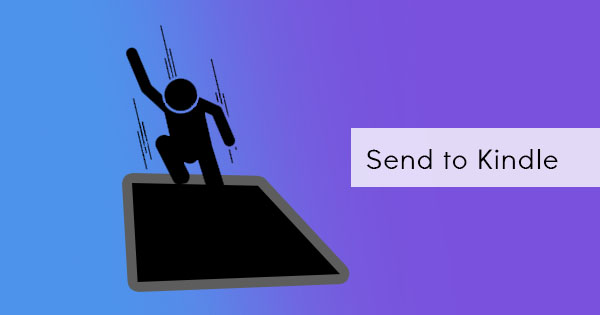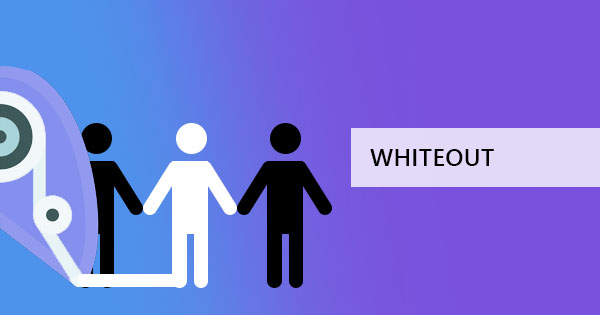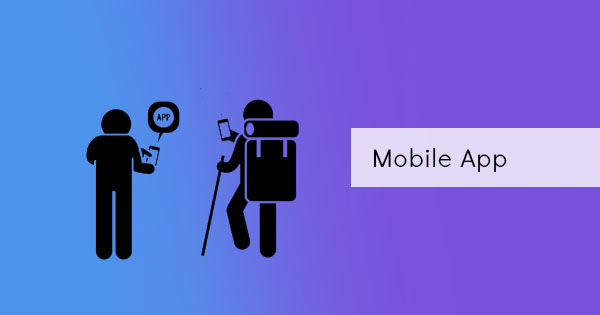
Stay productive wherever you are. Now DeftPDF offers a great way to work on your documents on the go. With the mobile application ready for download at Google Play, anyone can edit, convert and translate documents on their mobile devices or tablets. You can also share, annotate, and add an electronic signature to your PDF documents using this reliable and intuitive tool for free.
Premium tools such as editing, splitting, merging, converting to PDF and to other formats are all free on mobile web. Need to convert multiple documents all at once? With a simple and affordable upgrade, you can also use DeftPDF for batch processing. It is a PDF productivity solution that lets you do so much more for free than any other mobile or desktop application. You can directly use the tools using the browser or download the mobile application from Google Play for Android devices.
ANNOTATE AND EDIT PDF
- Add comments, highlight, strikethrough or draw on your PDF documents
- Write and mark your documents in different colors
- Add shapes, texts or images directly on the PDF
- Edit a typographical error or remove some texts that you need to omit
- Delete or change the image on the existing PDF
- Share this file with colleagues and allow them to open it in the same editor
FILL AND SIGN
- Fill forms and add your electronic signature
- Create your own digital signature using your stylus on the drawing box or use the templates available
- Allow colleagues or clients to sign your PDF using the same tool by sending a link to your document
STORE AND MANAGE
- Sign in your free account
- Keep track of all the documents you’ve edited, converted and signed just by signing in your account on any device
- With online storage integration, you can store and upload all your documents in Dropbox or Google Drive
SHARE AND COLLABORATE
- Share files to colleagues and clients
- Create a team account and allow all members to batch process documents (For Upgraded Account)
- Collaborate on editing and commenting on one document online by sending a link that opens to the file on the same tool
SCAN AND CONVERT
- Work with scanned PDF documents
- Convert image-based or scanned files into readable and searchable files using OCR tool
- Edit and annotate converted documents with ease
TRANSLATE
- Convert any document to another language by simply uploading the document
- Manually translated documents can be checked for translation
UPGRADE FOR BATCH PROCESSING
- Upgrade to DeftPDF to get more out of your free tools
- Batch process multiple files on mobile or web
- Edit documents directly
- Convert up to 100 images to PDF in one click
- Merge up to 500 documents
- Encrypt up to 20 PDF files in one go
- Create 20 searchable PDF files from scanned documents or images
- Convert up to 10 PDF files and export into Microsoft Word, Excel or PowerPoint
- Compress 10 PDF files all at once to reduce the size of the file
- Reorder pages of up to 10 PDF