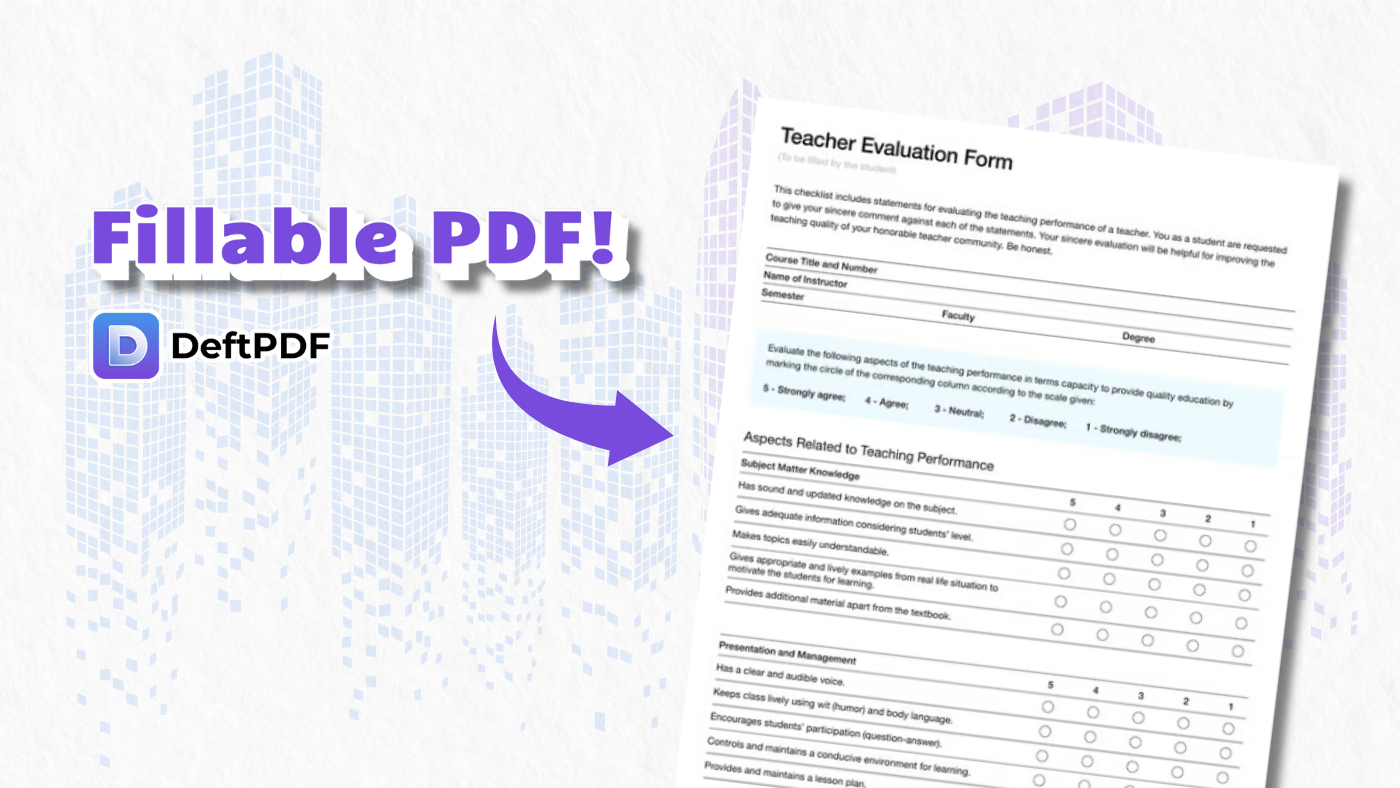
What Is a Fillable Worksheet?
A fillable worksheet is a PDF form that students can complete directly on their devices with no printing, scanning, or extra apps needed. making them a practical tool for individuals in various professional settings. These digital worksheets can include:
Text boxes - for written responses
Checkboxes - perfect for multiple-choice or true/false
Dropdown menus - ideal for options-based questions or self-assessments
Digital signatures - for parental sign-offs, feedback, or submissions
Fillable PDFs are great for homework, quizzes, exit tickets, surveys, selfpaced learning tasks, or even remote classroom activities.
Pro Tip: You can also create interactive progress trackers or goal-setting forms your students can fill in weekly.
Why Use PDFs for Worksheets?
PDFs are widely used to create and share worksheets across various settings and industries, making them a good choice for delivering structured , reliable, and accessible content. Here's why:
Universal Compatibility - Works across all devices (Windows, Mac, Chromebooks, tablets, smartphones) allowing users to have access anywhere.
Consistent Formatting - Unlike Word or Google Docs, PDFs keep your fonts, layout, and spacing exactly how you designed it which prevents formatting issues.
Low Risk of Accidental Edits - Lock content while allowing input fields reducing the risk of accidental edits.
Accessible with Free Tools - Students can open and fill them using builtin PDF viewers browsers or tools like DeftPDFno installations required making them more convenient for student, educators, and professionals.
Lightweight and Easy to Share - PDF files are typically small in size, making them quick to upload, download, and share via email, cloud storage, or digital platforms. Perfect for email attachments or uploads to LMS platforms like Google Classroom Canvas or Schoology Teachers love PDFs for math sheets, science diagrams, writing prompts, and even lab forms because formatting stays intacteven when opened on different devices. This ensure that student see the content exactly as intended, regardless of what platform or device they are using.
How to Create Fillable Worksheets Using DeftPDF (No Experience Needed)
You dont need design software or tech skills to make fillable worksheets. creating professional-looking, interactive worksheets. Heres how to do it in just a few minutes:
1. Prepare Your Worksheet
Start with your worksheet in Word, Google Docs, or PowerPoint. Use clear spacing for where answers should go.
When done, save or export it as a PDF.
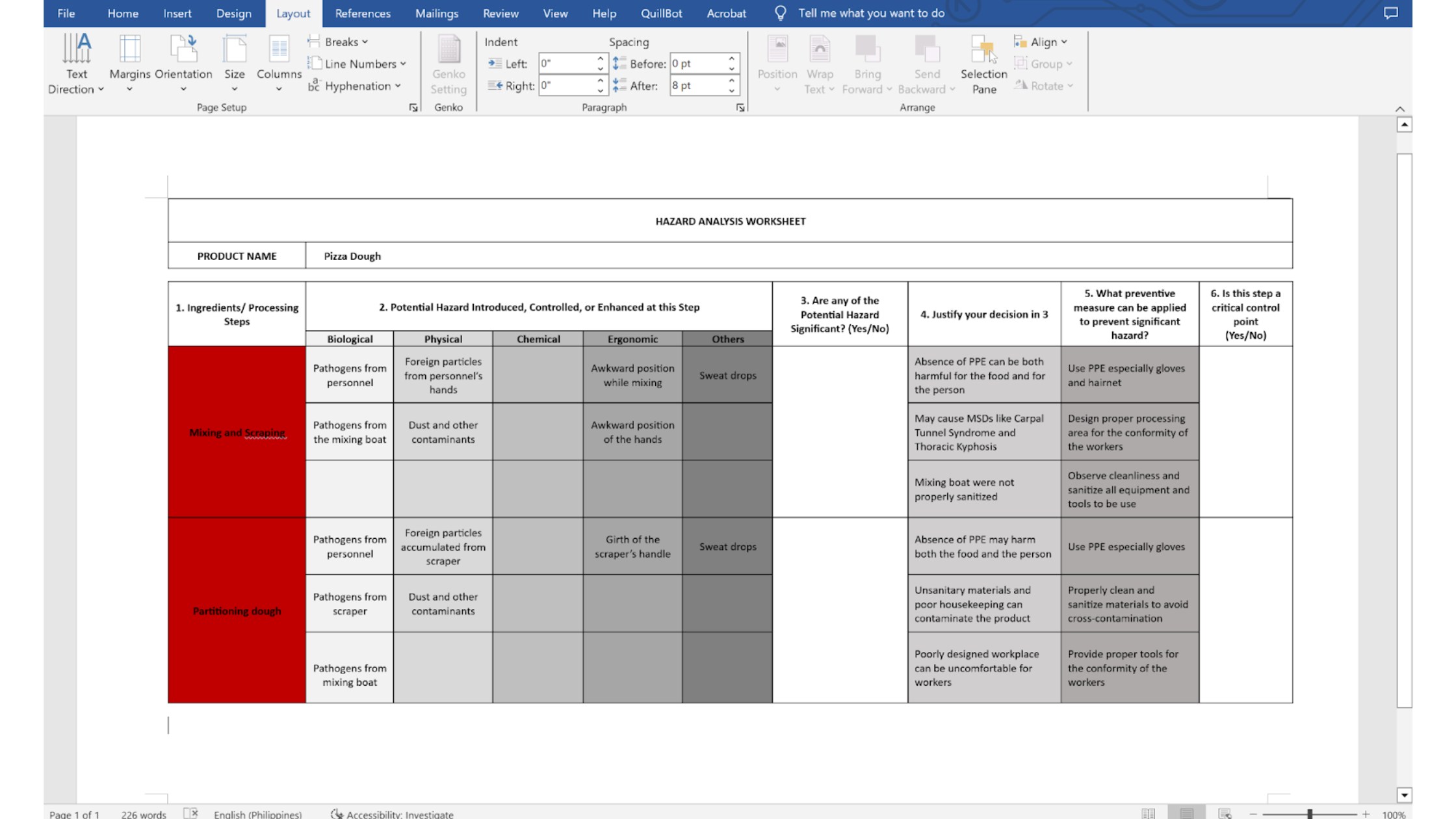
2. Open DeftPDF
Go to DeftPDF.com and click on Edit from the list of tools.
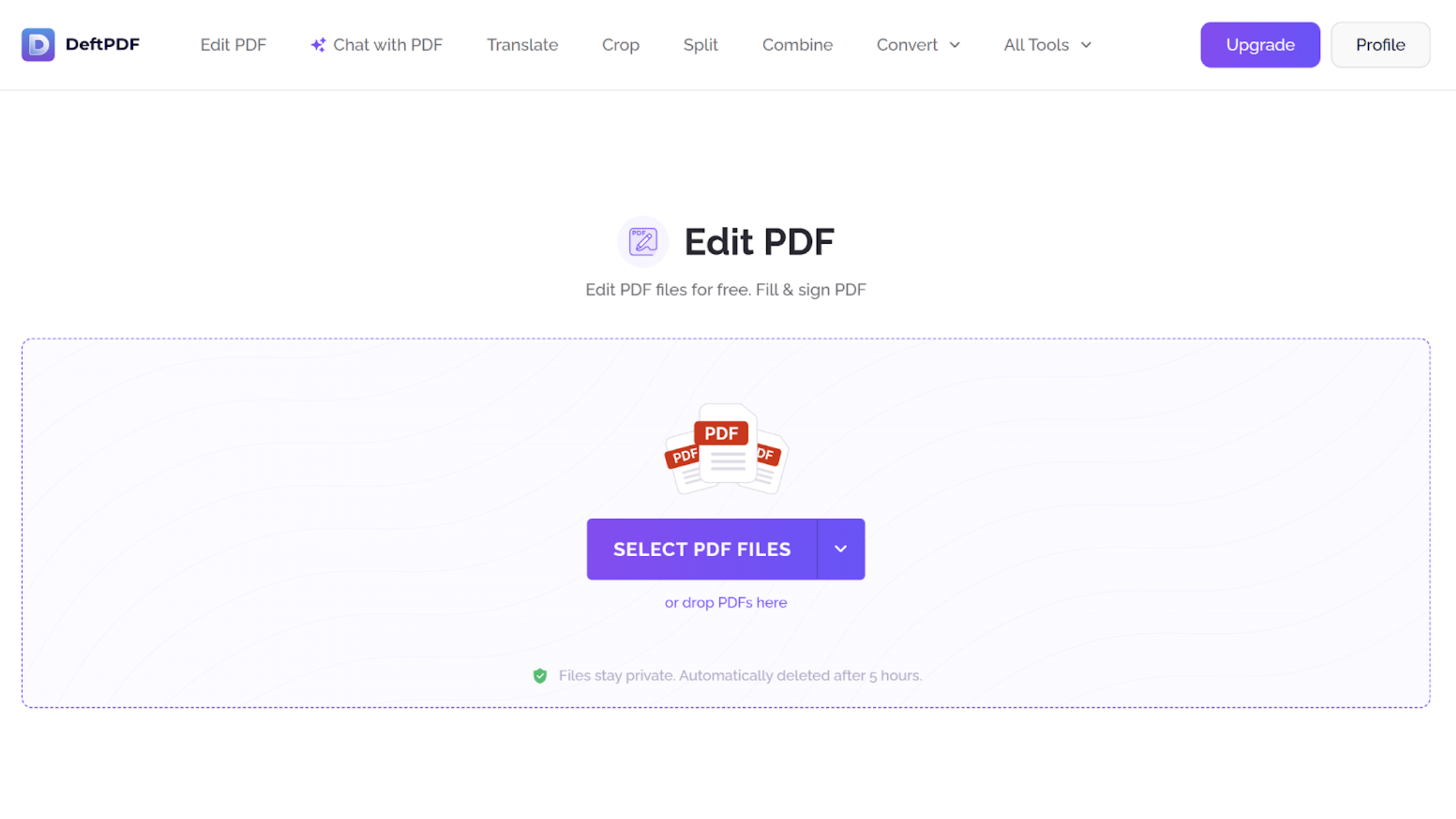
3. Upload Your PDF
Drag and drop your file or choose it from your computer, Google Drive, or Dropbox.
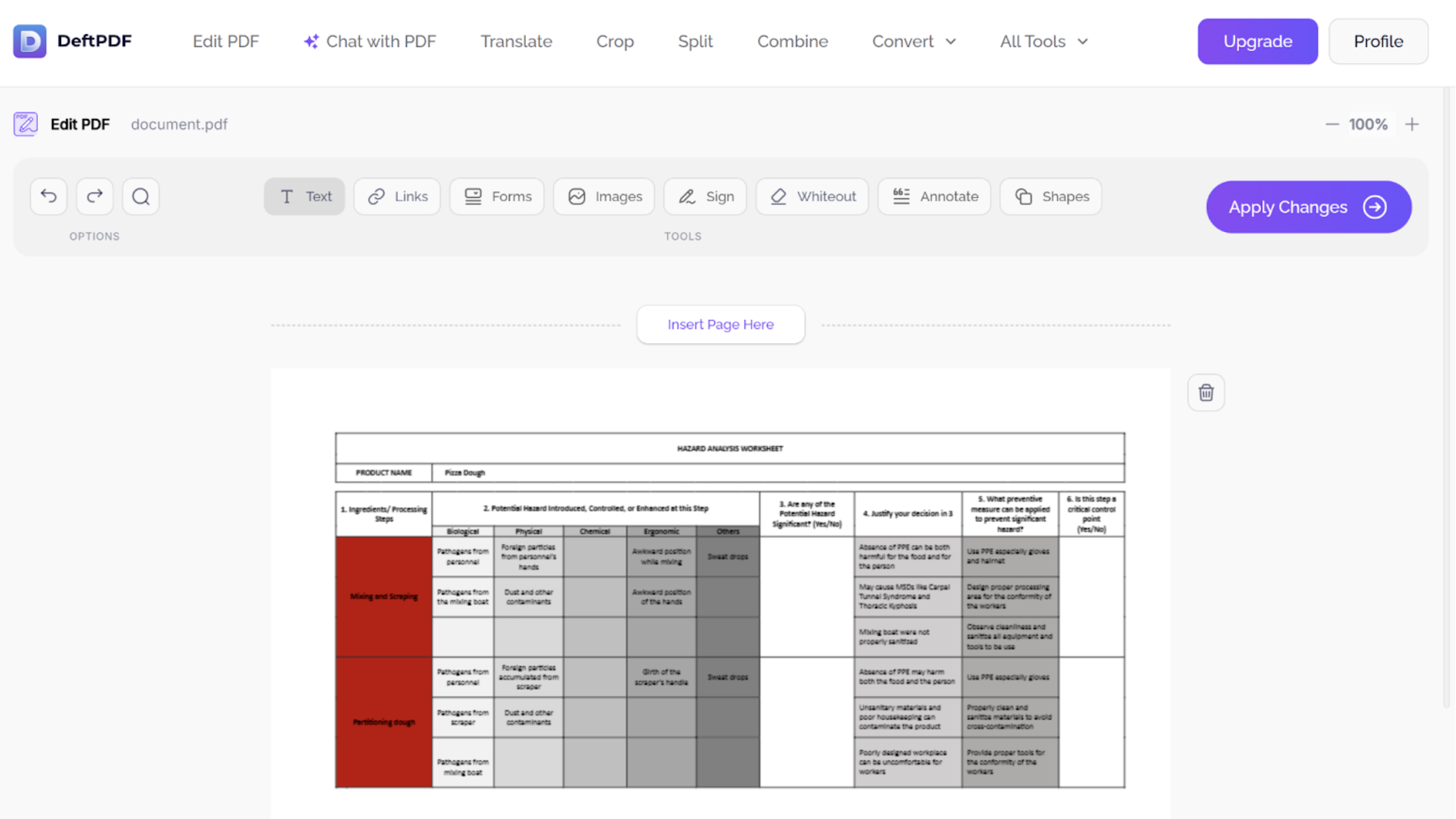
4. Add Form Fields
From the toolbar, select the fields you need:
Text Fields - For openended or short answer questions
Checkboxes - Great for MCQs or Yes/No questions
Dropdowns - For structured selections
Just click to place them on your PDF, then drag to resize or reposition.
You can even pre-fill instructions inside the fields (e.g., Type your name here).
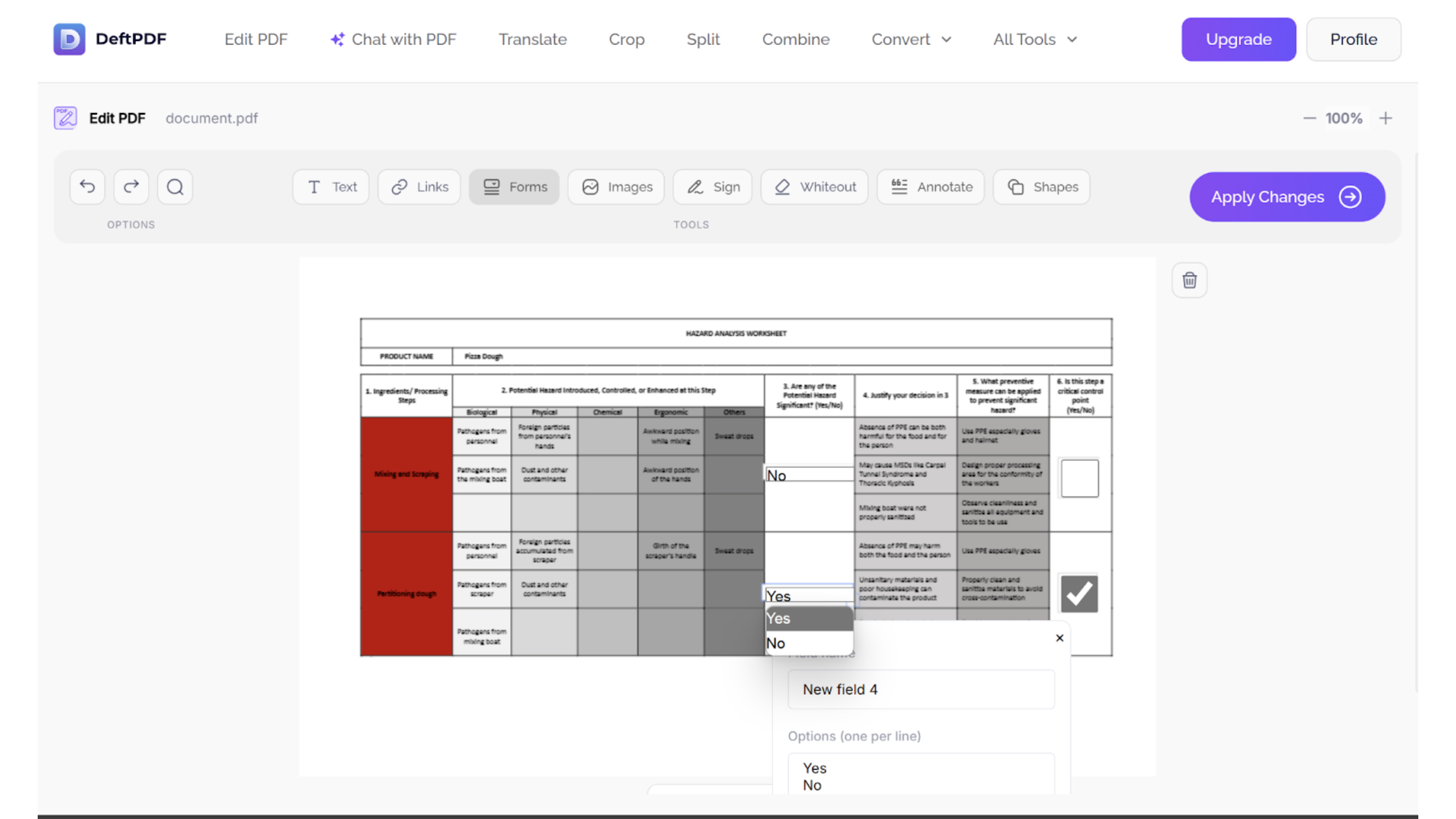
5. Save and Download
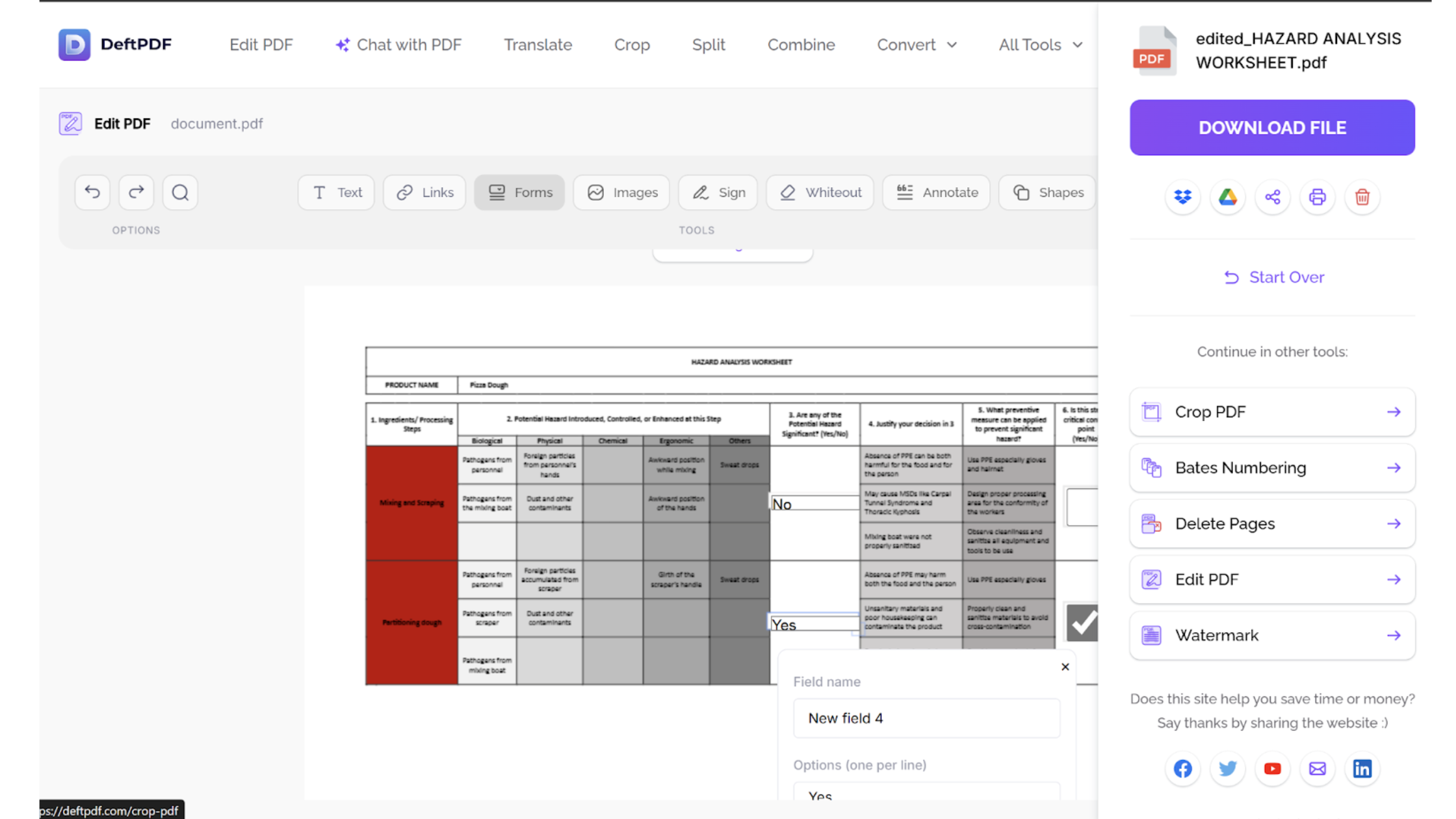
Click Apply Changes to finalize the form, then download your updated PDFits now fillable and ready to use!
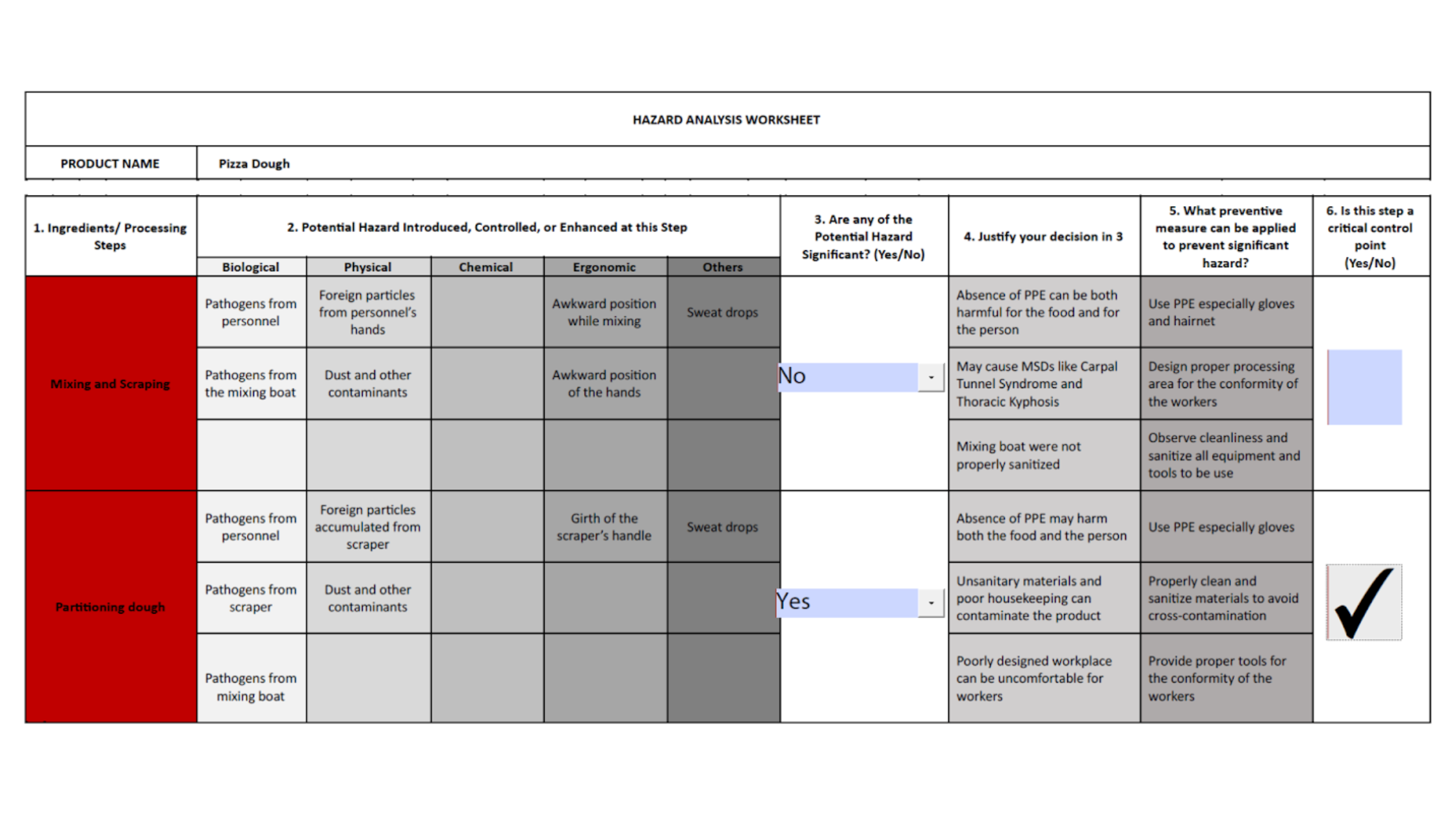
Sharing Fillable PDFs with Students
Once your fillable worksheet is ready, you can:
- Send via Google Classroom, LMS, or email
- Share links directly if hosted on a drive or cloud folder
- Students fill in answers using free tools (like DeftPDF or built-in viewers) and send it backno printing needed!
Want a quick turnaround? Ask students to use their browser to fill the form, save, and reply via email. No need for them to install anything.
Bonus Tip: PDF vs Google Forms - Which One Should You Use?
Both PDFs and Google Forms are powerfultools for digital learning and information collection, but they serve different purposes depending on your goals, content type, and how you want users to interact with the material.
Use Google Forms for simple quizzes or surveys you want to auto-grade.
Stick to PDFs if:
- Your worksheets include diagrams, math formatting, or images
- You need more flexible layouts
- You want students to complete it offline
Hybrid strategy: Convert PDF content to a fillable PDF for in-depth work, and use Forms for quick feedback or reflection questions.
Final Thoughts
You dont need to be a tech expert to make worksheets your students can type on. With tools like DeftPDF, even paper-based teachers can go digitalfor free and without extra software. Its an easy win for flexible, remote or paperless classrooms.
Whether youre assigning digital homework or preparing for hybrid learning, fillable PDFs can save you time, paper, and hassle.
Try it out today: Create a Fillable Worksheet at DeftPDF
Read next:The Best Free PDF Converter: How to Extract Text from a PDF in Seconds



