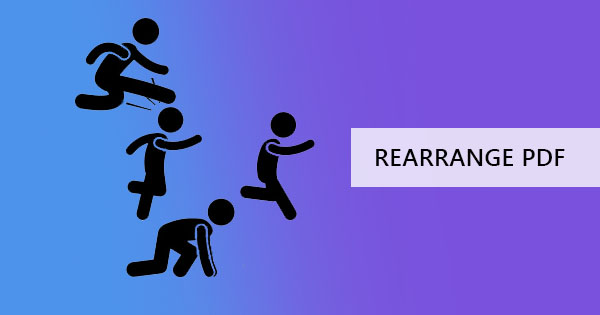Compressing PDF is different than making PDF pages appear smaller. When you compress a PDF, you make the file size smaller, therefore it talks about the storage. While resizing a PDF page is about making the page seem smaller or bigger on paper by adding white space margins or using a different paper, in other terms, it’s about scaling the page. So, if you’re more concerned about the appearance rather than the file size, then compressing is not the key but RESIZING is.

Where do you use resized PDF pages?
Resizing PDF pages is usually done based on different reasons. It could be based on the preference of the company or a specific format needs to be followed for uniformity. Here are different examples of situations where there is a need to use resizing:
1. When you want to change the paper that your document will be printed to
2. When there are uneven page margins on the PDF pages and you need to make it uniform
3. The printer needs larger margins for printing clearance
4. Book publishers or newspaper layout needs a specific margin for its design
5. Uneven page margins or paper size from different sources of writers
6. Various page orientations on each page
7. Merged PDF files that have different layouts
While these situations may not all be similar to your personal needs, you will find that resizing with a tool will still be important and easier than to do everything from the very start.
What are the paper sizes available?
You may already be familiar with two paper sizes – A4 and Letter. These two are only the common sizes but there are a ton of paper sizes available, in fact, you can name them with the alphabet! There are the A series which are often used in the office, brochures, and letters. The A-series is very common and often used by anyone working, going to school or even those at home. Then there’s the B series, which is not so common as the A’s. This series is made for the printers which are sized up for posters, passports, envelops, printing press, and books. The C series is also used for envelops and is known to be the middle ground between A and B series. It is made to be slightly bigger than the A’s but smaller than the B’s.
As per Wikipedia, each paper size named can be determined by an equation where it is all based on a single aspect ratio of the square root of 2. But to make things simpler to understand, let us explain it to you this way. Each letter represents a group and each number represents the successive paper size in a series, hence the existence of A0, A1, A2, A3, etc. The letter indicates the base size and the number signifies the number of times it was folded into half. For instance, if you look at A0, we can say that it is the base size since it has “0” folds. When you fold it into half, you get the next size which is A1. When A1 is then folded into half, the resulting size would be A2 and so on and so forth. Did you get the idea?
Here’s a simple GIF presentation to show you the explanation above.
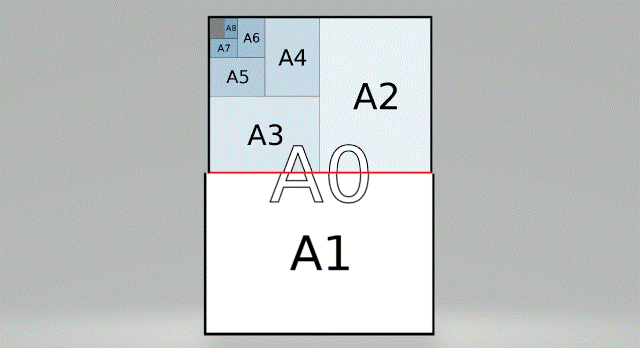
Get A0 and fold it into half and the result would be A1. Get A1 and fold it into half, you get A2, etc. To understand the base size, think about 16 pcs of A4 paper put together makes one A0 paper.
What paper size should I use?
If you’re not working in the printing industry, here are common paper sizes that are usually used for business, work, home, and school. You have, A0, A1, A2, A3, A4, A5, Letter, Legal, Ledger, Tabloid or Executive. We’ve already summed it up in a table for easier reading!
|
Paper Size |
Width x Height in Inches |
Common uses |
|
A0 |
33.11 x 46.81 inches |
very large posters, Posters, Wall Notices, Art & Design Visuals, CAD Drawings, Architectural Plans, Exhibition, Graphics, Window Displays |
|
A1 |
23.39 x 33.11 inches |
large posters, window displays, signs, flip charts, Art & Design Visuals, CAD Drawings, Architectural Plans, Exhibition Graphics, Window Displays |
|
A2 |
16.54 x 23.39 inches |
for medium-sized posters, window displays, notices and art prints, CAD Drawings, Architectural Plans, Exhibition Graphics |
|
A3 |
11.69 x 16.54 inches |
used for notice boards, diagrams, presentations, charts, Art & Design Visuals, CAD Drawings, Architectural Plans, and plans |
|
A4 |
8.27 x 11.69 inches |
used for everyday printing and as a business stationery Letterheads, Reports, Presentations, Text Books, Essays, Training Manuals, Handbooks, Booklets, Brochures, Large Event Programs |
|
A5 |
5.83 x 8.27 inches |
used for diaries, planners, books, invitations, flyers, booklets, and pamphlets Small forms, Brochures, Event programs |
|
Letter |
8.5 x 11 inches
|
Casual Letters, Home needs, School requirements, School papers |
|
Legal |
8.5 x 14 inches |
Contracts Forms Legal documents |
|
Tabloid |
17 x 11 inches
|
Also known as ledger, Used in newspapers, Design industry, Designs that goes up to the edge of the paper, Flyers, Small posters |
|
Executive |
7.25 x 10.55 inches |
Used as the “A4” in other standards / in US and Canada Used as a common paper |
Why you need margins?
Now that paper sizes are already clear, let’s tackle something which is also important – Margins. When you add padding around the document, you create two important things in your document:
1. Enhanced and professional-looking documents, giving your readers some breathing spaces, balance and brings in focus to the content.
2. Readability. Considering that the blank areas not only give way to binders, it also gives the eye contrast on words and images.
What are the proper margins for different letters?
It has been forgotten that there are certain margins to make letters and documents properly. So, as to give you an idea of how it should be, we’ve also summarized the margins in a table!
|
Document |
Top Margin |
Right Margin |
Bottom Margin |
Left Margin |
|
Cover Letter |
1 inch |
1 inch |
1 inch |
1 inch |
|
Business Letter |
2 inches |
1 – 1 ¼ inch |
1 – 1 ¼ inch |
1 – 1 ¼ inch |
|
Essays |
1 inch |
1.25 inches |
1 inch |
1.25 inches |
|
Legal Document |
1 ½ - 2 inches |
¾ - 1 inch |
1 inch |
1 ½ inches |
|
Resume |
1 inch |
1 inch |
1 inch |
1 inch |
Now, are you ready to resize?
If your answer is yes and you’ve already figured out what you wanted to do, here’s our not-so-secret way of resizing documents – using our DeftPDF Resizing tool.
Step one: Upload your PDF file to our online PDF resizing tool

Step two: Choose if you want to add margins or change paper size
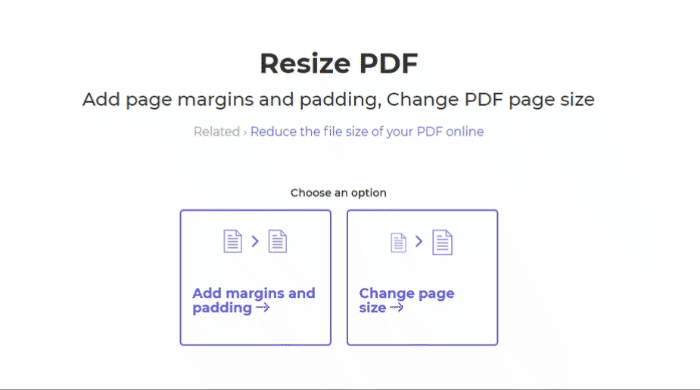
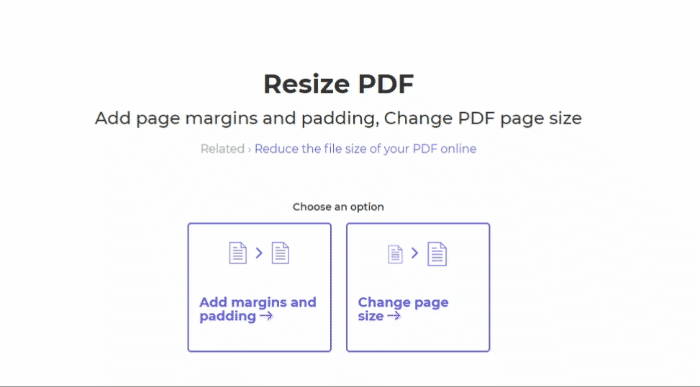
Step three: Convert to the selected paper size or input margins as needed.
Step four: Download your work