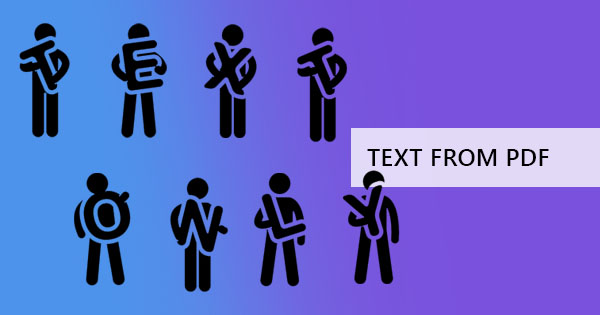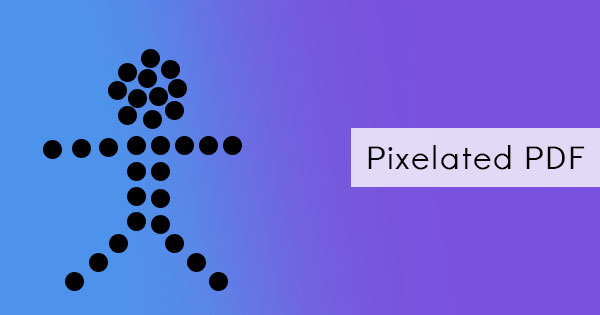Here is how you do it:
Step 1: Prepare Your Product List
Start by organizing your products. You can use Google Docs, Word, Canva, or any layout tool you are comfortable with.
Include the following details:
- Product name
- Product description
- Price
- Product image if available
- Link to buy or view the product website Shopee Instagram etc
Step 2: Open a Blank PDF Page
Visit DeftPDF.com click All Tools and Select PDF Templates. Then choose the Empty Template.
Step 3: Use a Grid or Table Format
Divide your page into sections for each product. You can use a simple 2-column layout product image on the left, details on the right. Or stack them vertically if you have fewer products.
Step 4: Keep It Clean and On-Brand
Use your brand colors, fonts, and logo if you have them.
Step 5: Add the Essentials
For each item, include:
- Product Name
- Short Description
- Price
- Product Image (high-quality but compressed for web use)
- Buy Now or Learn More text (this is where your clickable link will go)
Step 6: Save or Export as PDF
Once your layout is ready and all products are in place, export or save the file as an Export PDF document. This will be the version you will upload to DeftPDF in the next step.
Step 7: Upload to DeftPDF and Add Clickable Links
Now that your catalog is saved as a PDF, it is time to make it interactive by turning product names, images, or buttons into clickable links.
Here is how:
1. Go to DeftPDF.com
2. Click on Edit PDF
3. Upload your PDF catalog
4. Click on the Link tool from the toolbar
5. Drag a box over the text or image you want to link
6. Paste the URL that leads to your product page, Instagram, Shopee, Lazada, website, or contact form
7. Repeat for every product in your catalog
8. Click Apply Changes and download your interactive PDF
Now, customers can tap or click anywhere you have added a link, and they will be taken directly to the product page or order form. No extra steps, no confusion.
Why Small Businesses Love DeftPDF
- 100 free and online
- No design software needed
- Keeps your layout consistent
- Add links, edit text, merge pages all in one place
Whether you are building your brand or launching a new collection, a clickable PDF catalog gives your customers a smooth, professional experience.
Start Now
You do not need a fancy website to sell like a pro.
Head to DeftPDF.com upload your product list, and turn it into a shareable, clickable catalog today for free.
Read Next:Create a Custom Contract Template in Minutes Using DeftPDF