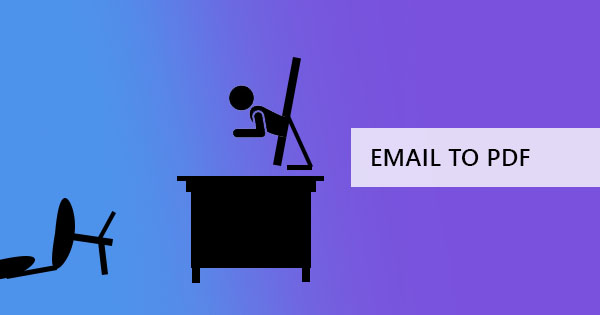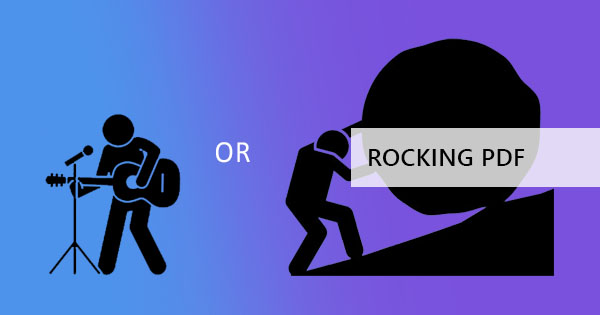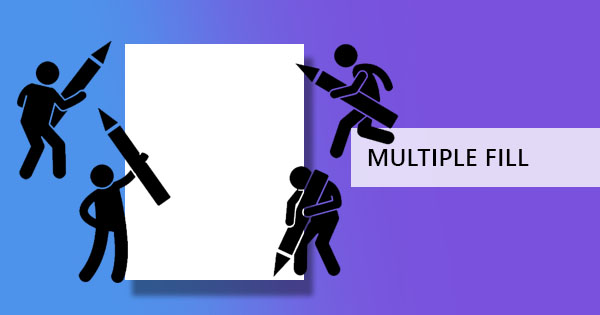
建立可填寫表單的方法有兩種。 您可以創建它從微軟 Word,Excel,PowerPoint,使用在線設計工具和現成的表單,如谷歌表單或 JotForm,或使用 PDF 編輯器在線創建可填充的 PDF,如防禦 PDF。 在這裡,我們將向您展示三種不同的方式,如何輕鬆做到這一點,而無需支付任何費用! 讓 & rsquo 的; s 開始與離線方式 & ndash; 使用微軟的應用程序。
& NBSP;
建立可填寫的微軟 Word 表單
不是每個人都知道這一點,但除了輸入和編碼之外,您還可以使用 Microsoft Word 做更多的事情。 你看,有 & rsquo 的; 是另一個選項卡 & rsquo 的; t 由每個人在單詞應用程序和它啟用 & rsquo 的; s 稱為 & ldquo;開發人員工具& rdquo; 它實際上可以讓你添加表單,限制編輯,並幫助你更好地設計。 唐 & rsquo 的; 不用擔心,你不 & rsquo 的; 不需要購買或添加更多的擴展! 你只需要通過這些簡單的步驟激活它:
第一步: 通過點擊 & ldquo 激活開發者工具;檔案& rdquo; 從功能表中按一下 & ldquo;選項。& rdquo;
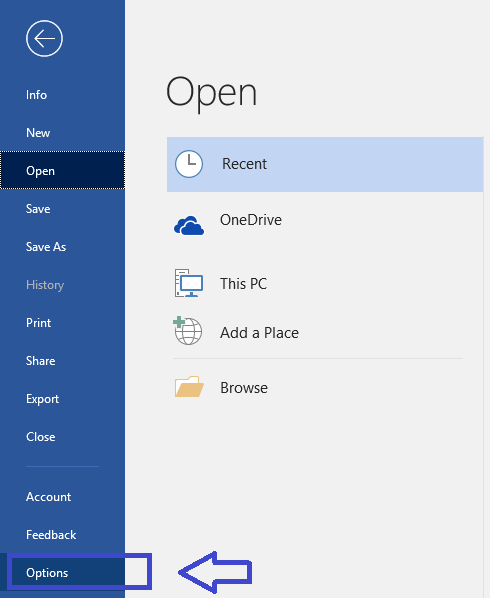
第二步:在左列的選取項目上,按一下 & ldquo;自訂功能區& rdquo; and tick the box of the “開發人員工具s& rdquo; to activate and show its properties on the word application.
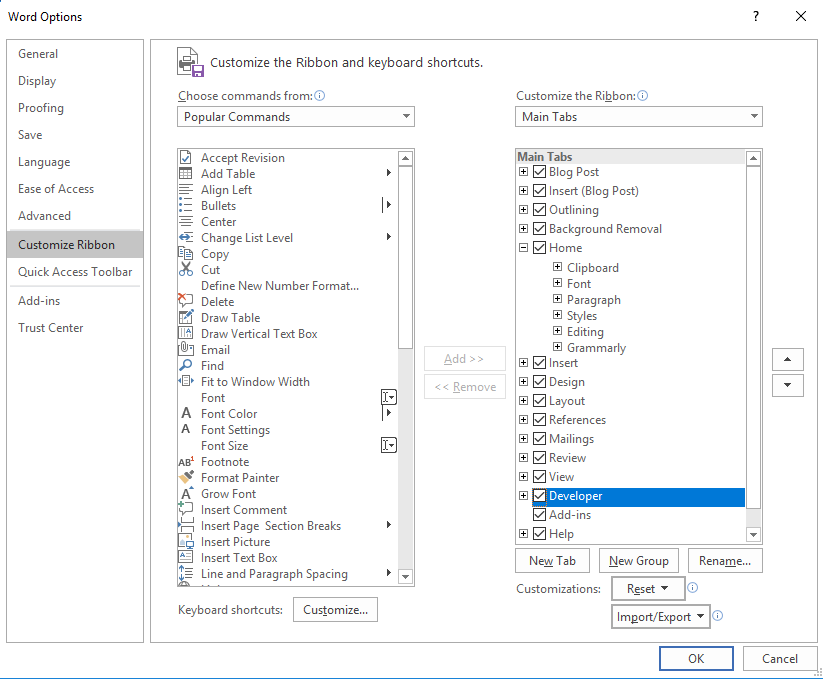
步驟三: 現在,您將能夠看到您的 Word 應用程序 & ndash; “開發者& rdquo;
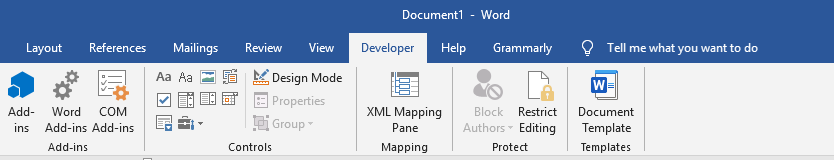
第四步:現在,您需要做的第一件事是通過編碼您需要的所有細節和您想要包含的問題來創建表單。 以您希望表單顯示的方式加以設計。 您也可以使用您的 Microsoft 字詞提供的表單範本,當您按一下 & ldquo;檔案& rdquo; 然後click “新的& rdquo; and search for online templates.
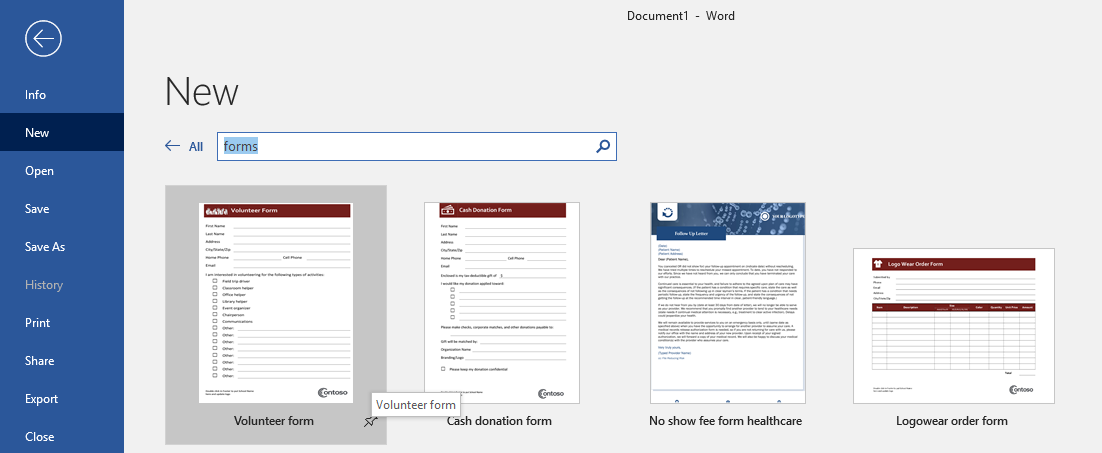
步驟五:編碼您的表單後,首先點擊 & ldquo;開發者& rdquo; 然後click “限制編輯。& rdquo; This will limit the receiver of your form from editing or deleting the questions on your form.
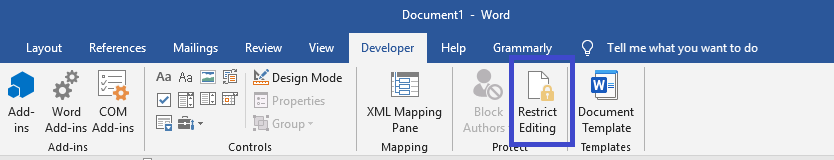
步驟六:添加表格字段,您的觀眾可以通過點擊 & ldquo;純文字內容控制& rdquo; and place it in the area where your receiver should input their answers. You can also add dropdown lists,checkboxes,images,and more.
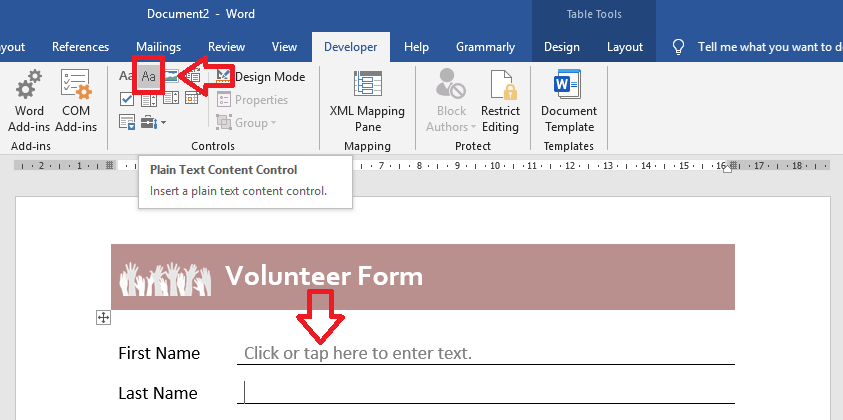
步驟七: 完成所有編輯後,按一下 & ldquo;保存& rdquo; and the form will be ready for distribution as a Microsoft word document.
快速提示:You can also turn this into a PDF form by saving this as a PDF file 然後you can use online free PDF editing tool,防禦 PDF,to add your text boxes and making it fillable.
& NBSP;
建立可填寫的 PDF 表格
雖然使用 Microsoft Word 應用程序是相當容易的,但將其保存為 .DOC 形式的缺點是由於其格式,成為一個困境。 由於 .DOC 檔案實際上是可編輯的,因此格式可以根據使用者而變更。 任何特殊字體使用的是 & rsquo 的; t 應用程序上的默認字體或是 & rsquo; t 安裝在接收器 & rsquo 的; s 計算機在接收它時可能會變形,可能會影響佈局,對齊和它的整體外觀。 這也將導致您的接收者混淆,讓他們很難填寫您發送的表格。 那麼,創建可填充表單有什麼更好的方法呢? 我們建議您建立 PDF 檔案格式。
建立可填寫的 PDF 表格 isn’t as hard as it looks,in fact,it’s the easiest way and it can be free – if you’re using 防禦 PDF! Here’s an easy step by step guide on 如何創建您的 PDF 表格在線:
第一步: 請前往 本網頁的網頁是本網頁的網頁內容 並按一下 & ldquo;開始編輯& rdquo; on the homepage.
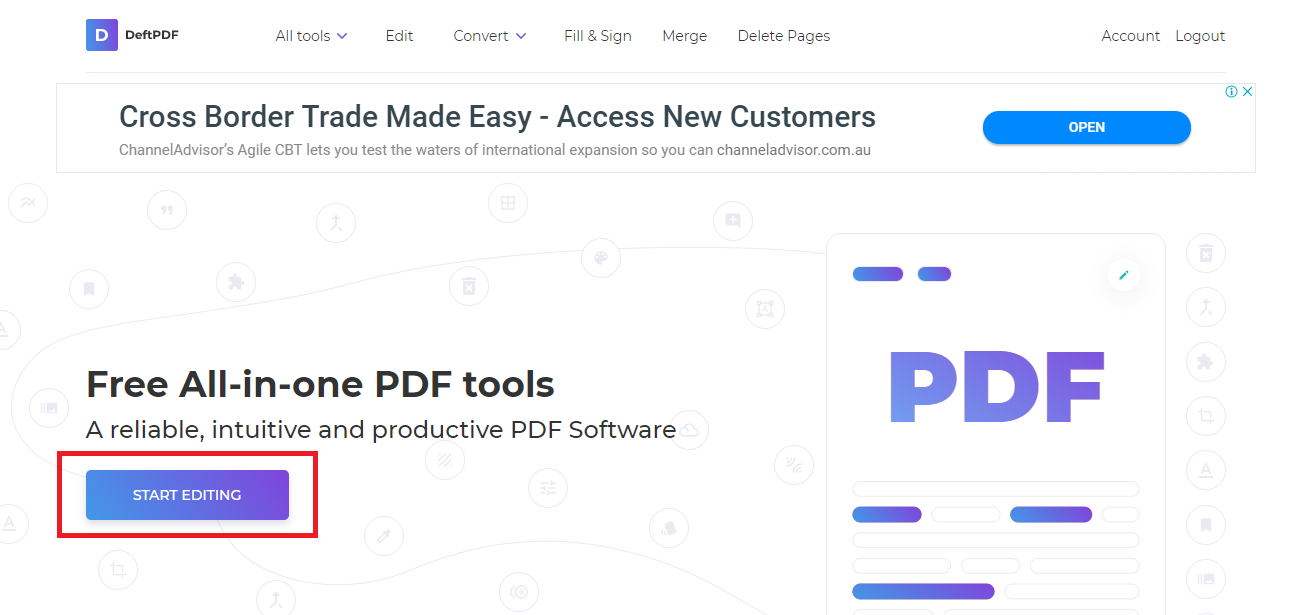
第二步: PDF editor online will appear and prompt you to upload a document but to create a 新的 form,click “start with a 新的 document& rdquo; under the upload button.
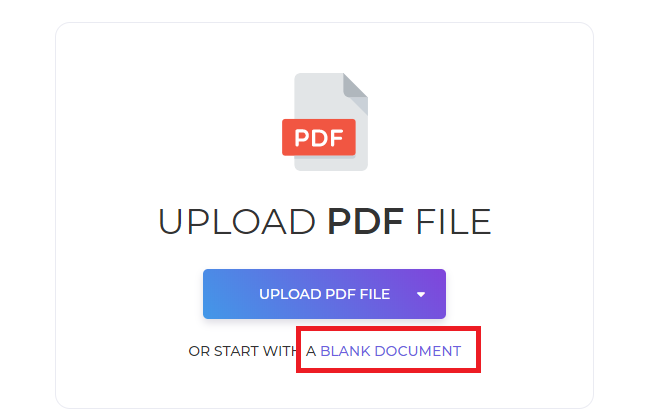
步驟三: 該網站會給你一個空白的紙開始。 您可以按一下編輯工具功能表上各自的按鈕,撰寫文字、新增影像、新增形狀、連結和表單。 根據需要加入所有必要的元素。 請務必添加您的 & ldquo;表格欄位& rdquo; as a text box for your readers. This is where the receiver will fill out their answers. You may also add checkboxes,dropdown lists,bullets,and x marks.
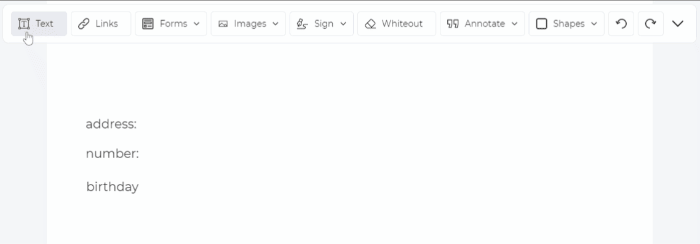
第四步:Once done with your 新的 form,click “Apply changes& rdquo; 然後“Download& rdquo; 將檔案儲存至您的電腦。
如果你 & rsquo 的; 已經把你的表單正確,你的表單將看起來像這樣,使接收器可以在表單上添加他們的答案,而無需任何編輯工具.
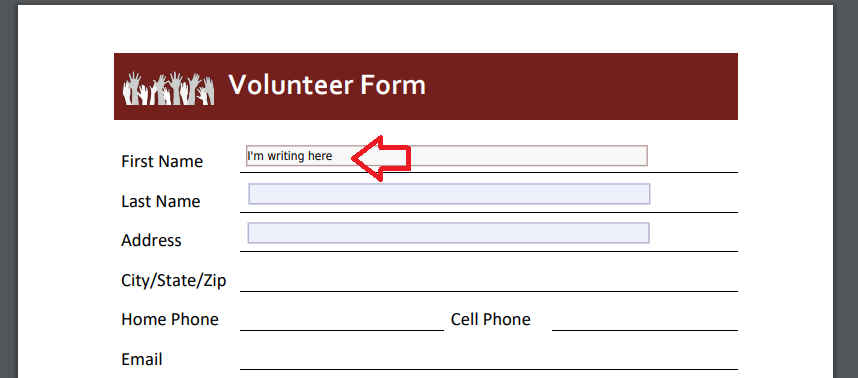
使用線上表單建立可填寫的表單
如果表單沒有 & rsquo 的; 不需要保存在計算機上,你只需要一些在線為您的民意調查或調查,你可以嘗試使用在線表單。 這也是易於使用,但這裡的缺點是,你可以 & rsquo 的; t 將其保存為離線形式,你可以 & rsquo 的; t 附加在電子郵件中。 你可能可以發送鏈接,但它仍然在線上,接收者也需要上線,即使他們只是填寫它。 另一個需要考慮的事實是,並非所有在線表單都是無限使用和免費的。 如果它 & rsquo 的; s 免費,有 & rsquo; s 對它的功能的限制,有時它只允許一定數量的答案。
有成千上萬的在線表格可用,如喬特形式,測量猴子,表格式網站 and many more but for the sake of our little demonstration in this article,we will use the most common one – 谷歌表格。 在這裡 & rsquo 的; s 如何創建自己的在線形式:
第一步: 登入您的 Gmail 或 Google 雲端硬碟帳戶
第二步: While you’re signed in,go to https://docs.google.com/forms/
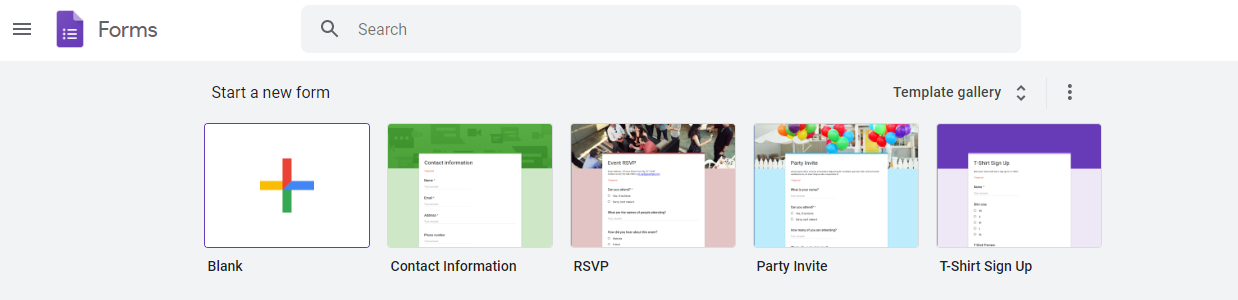
步驟三: Choose a template you will use or create a 新的 form with a blank document by clicking its respective thumbnail.
第四步: & NBSP;Add the title of the form,description questions,and select the type of answer. You can add as many form fields,questions,photos,videos,texts and sections as you like. Just click the symbols on the right to add more elements. You can also edit the color and theme of the form.
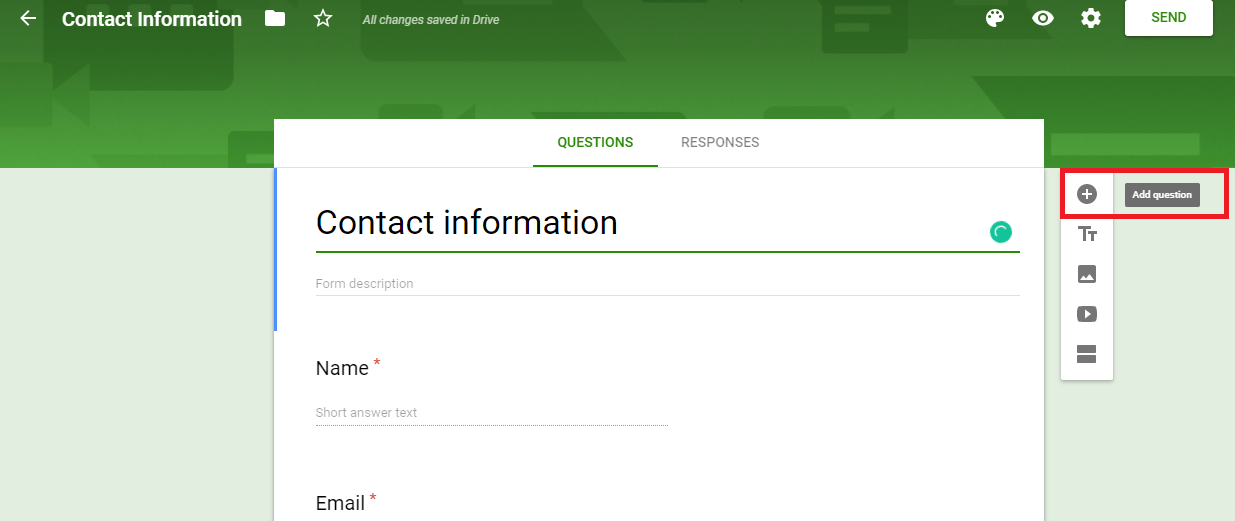
步驟五: Once done modifying the form,click “Send& rdquo; found at the top right of the page. This will give you three options – send it by email,get a link or embed it on your website. Your form and the responses from your readers will be saved automatically on your google drive.
& NBSP;
可填寫表格的最佳推薦方式
All three fillable forms are easy and free,it’s just up to you which one you think best fits your needs. We recommend you stay with a PDF format to create your form – its easy,its free,secure,reliable and you can fill it out online or offline. You can try using it online with 防禦 PDF tools and there are no limits in using the site. You can also do so much more such as protecting,unlocking,translating,cropping,compressing,resizing and many more.