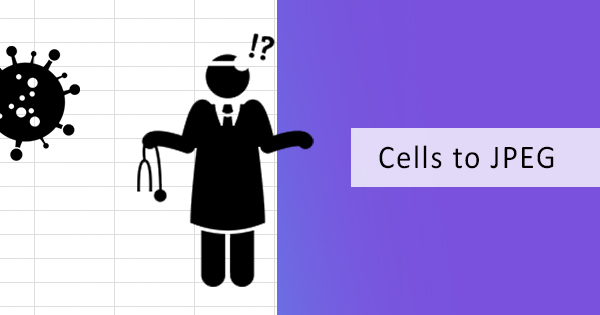註釋是添加文本突出顯示到文檔的行為,注意那些編輯有價值的短語來糾正其源代碼。 這也是評論文件,這通常用於合同,論文或寫作的行為。 註釋的行為並不一定意味著它將被編輯,因為它只指出了應該刪除,插入或更改的內容。 它通常被看作是一個突出顯示,刪除線文本或有時被放置在短語或單詞旁邊。
在 Word 文檔上註釋很容易,因為它們是很容易在其應用程序上可用。 另一方面,PDF 文件不能用同一個程序註釋,相反,我們使用自己的 PDF 編輯器工具來使這些筆記成為可能。 在這種情況下,我們將使用Adobe 雜技演員 離線和防禦 PDF 來實現在比較 PDF 文件的使用時註釋 PDF 文件的目標。
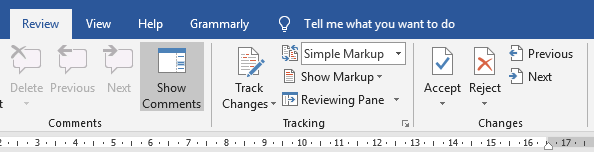
什麼是使用的註釋,這意味著什麼?
基本註記 #38 只有三種類型:ndash;反白、刪除線文字和註記。 我們使用刪除線上的單詞標記它,並表明文本需要被刪除。 反白顯示文本,另一方面,可用於強調或添加評論。 註釋也可以添加作為評論或作為備忘錄的來源,提供更多的信息,給一個有意義的評論,以提高或有時它 & rsquo 的; s 一個註釋,以恭維它。 其他通常用於書寫的其他註解還包括插入文字、取代文字和刪除文字標記。
& NBSP;
What are the pros and cons of using Adobe V.S. 防禦 PDF?
While both software provides the same tools, it is essential to understand its differences. F或者instance, if you are looking into connectivity, 防禦 PDF is edited and annotated online, which means you can directly send your final work after 或者upload it to online storage directly. Adobe acrobat meanwhile is used offline.
安裝和訂閱: With regards to installations, 防禦 PDF does not require users to install anything. You just simply go to the online website and use the tools right away. There is an option to install a chrome extension f或者more accessibility on future document editing but it’s not required. Adobe 雜技演員 meanwhile, needs to be downloaded and installed before using it offline.
付款及費用:In terms of payment, subscriptions 或者fees, 防禦 PDF does not require any. Not even information of the user to use the tools. Signing in is an option provided but not required. In fact, all of its tools are completely free to use. Adobe 雜技演員’s free download version offers its basic annotation tool f或者free too but you need to subscribe to be able to use all its other editing features.
儲存您的檔案: When it comes to saving your annotated work, min或者differences can be evident. Since 防禦 PDF is online, it will not delete 或者write over the original PDF file, instead, it will create and save a new document upon downloading the file. Adobe acrobat meanwhile, will offer you both ways – to save the existing file with the annotation 或者to “save as” to create a new document so that the original file will stay the same.
文件的保安及安全: Lastly, the most important question here is the security and safety of the file. 防禦 PDF ensures that the file you will edit is uploaded in an encrypted server, which means that your files are completely secure online. 防禦 PDF also guarantees that the files are deleted permanently after processing, therefore NO ONE will be able to get a copy of your file. Adobe 雜技演員 is used 離線和can also be secure since the connection is only between the downloaded software and your computer. Both are secure and safe.
& NBSP;
How do I annotate in Adobe 雜技演員?
Acrobat 中的註解實際上在其免費基本版本上非常簡單。 您只需使用光標突出顯示 PDF 文本,右鍵單擊突出顯示的字段,然後選擇哪種類型的註釋應該與將出現的選項來完成。
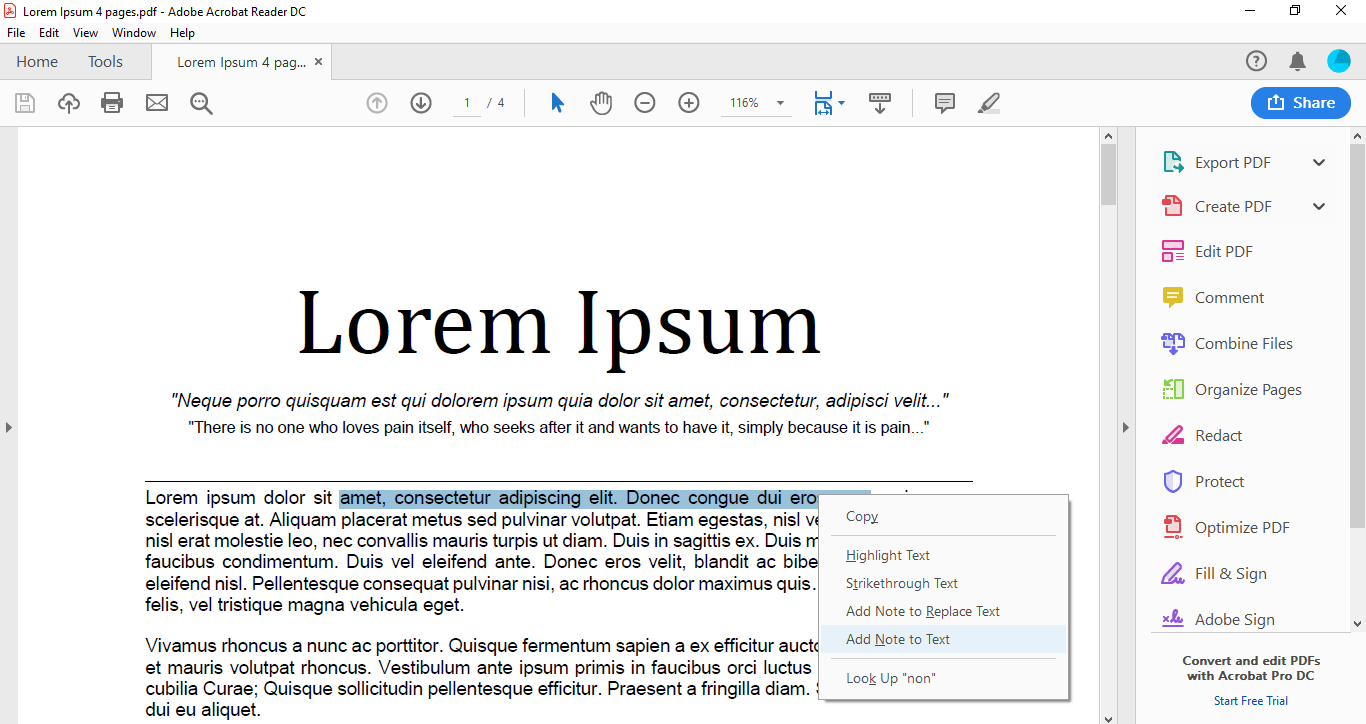
您可以通過右鍵單擊突出顯示的文本來更改突出顯示的顏色,選擇屬性,然後根據需要更改顏色。
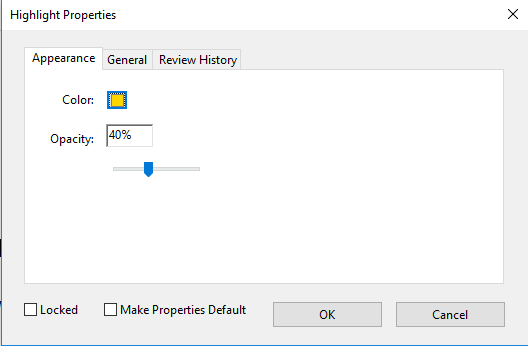
當您新增註解做為註解至文字時,有一個選項可檢視所有註解的所有註解。 您可以通過右鍵單擊其中一個突出顯示的文本來顯示所有這些內容,然後選擇& ldquo; 打開所有彈出窗口 & rdquo; 或者& ldquo; 顯示評論應用程序. & rdquo;
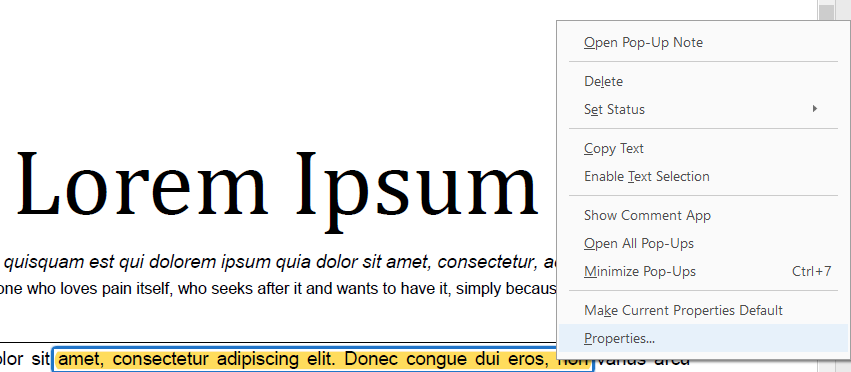
這些只是您可以在 Adobe 中執行的幾個註解功能。 當然,如果 PDF 檔案以有限的存取權限儲存,且不允許使用註解,除非解除限制,否則這些工具將無法使用。
& NBSP;
How do I annotate in 防禦 PDF?
防禦 PDF 是一個在線工具,它很容易使用,只有幾個步驟來註釋您的 PDF 文件。
第一步: 請前往防禦 PDF online 並選擇 & ldquo;編輯& rdquo; 工具從菜單
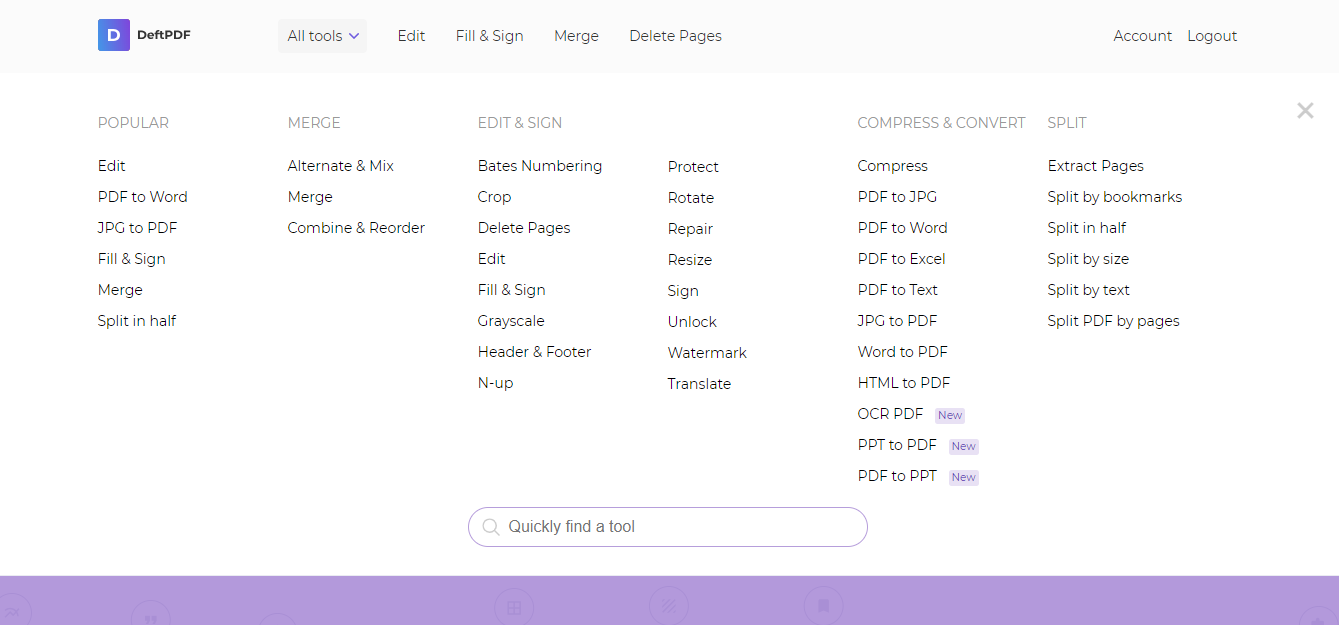
第二步: 上傳您的 PDF 檔案
步驟三: 按一下& ldquo; 註釋 & rdquo; 出現在預覽文件頂端的編輯工具功能表中。
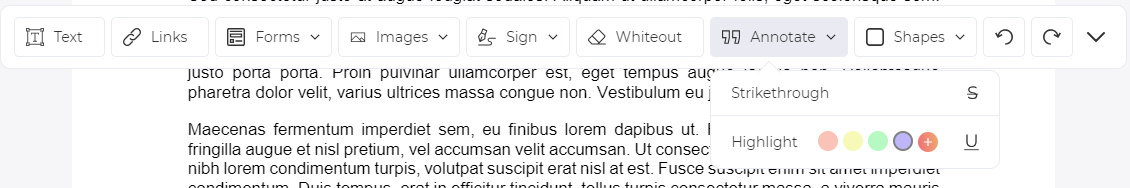
第四步: Highlight PDF text 或者strikethrough text on the document by moving your curs或者over to the text area. A comment section will appear upon highlighting f或者you to add notes on the text.
步驟五: 按一下& ldquo; 套用變更 & rdquo; ,然後在電腦上按一下 [& ldquo; 下載. & rdquo;
There are also other editing tools you can use that come handy f或者your PDF file and it already appears right in its editing tool menu and if you prefer to send the document right after annotating, you can also do this by selecting & ldquo; 分享 & 而不是& ldquo; 下載 & rdquo; after applying changes. You can also save it in your Google Drive 或者Dropbox if needed.
& NBSP;
& NBSP;