
默认情况下在文档和 PDF 文件中设置大量称为边距或边框的空格。 这些边框是可选的,可以在可编辑的文档应用程序(如 Microsoft Word)中进行调整,但是,如果文件已转换为不可编辑的格式,则读取器无法在首次创建时以相同的方式调整可见区域。 虽然这是这种情况, 有 & rsquo 的; s 绕过设置使用其他工具在线和离线的方法. 有四种简单的方法来做到这一点,只需要几分钟的时间,使用离线工具完成它阿杜比杂技演员& nbsp; 和 & nbsp; 微软 Word 或更方便,你可以在线使用免费的 PDF 编辑器,如文件格式文件。
#38;非生物安全方案;
Using 阿杜比杂技演员 to remove white spaces
Adobe 肯定确保他们创建的文件格式是稳定和安全的,但这些稳定文件的反面也确保了编辑者有更困难的时间来调整。 如果没有应用程序帮助,这个文件类型会是什么样的解决方案,对不对? 因此,作为基本标准,制造商还创建了阿杜比杂技演员, a reader and an edit或者that has the standard tools to make these adjustments possible which you can simply download online. The whole user experience, of course, comes with a price, hence allowing only a few tools f或者its free version.#38;非生物安全方案; But if you already have it installed and you are already subscribed to their monthly fees, here’s how you can use the tool to remove the white space dilemma.
#38;非生物安全方案;
阿杜比杂技演员 Crop Tool
裁剪工具的优点是您可以设置自己的可见性区域。 如果文档中有更正,您可以在选择中排除它们。 那我们该怎么做呢?
步骤一: 打开您的 PDF file in your 阿杜比杂技演员 reader 并单击& 原状; 工具 & 原状; 在辅助菜单的顶部。 这将向您展示一堆工具,使您能够使用。 选择& 编辑 PDF & 并单击& 地产; 作物页。&
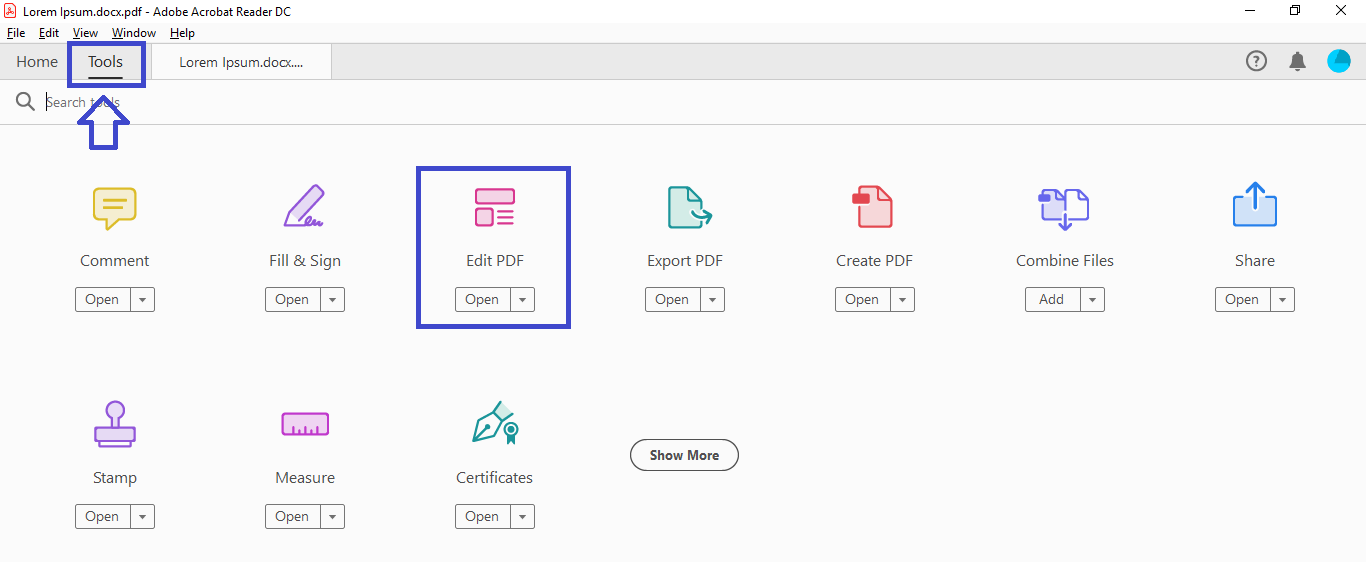
第二步:将出现一个矩形裁剪工具,用于突出显示您希望看到的区域。 当您的页面设置为标准时,双击所选区域内,并在将打开的对话框中指示您希望的边距测量值。
第三步:通过单击 & ldquo,将这些更改应用到所有页面(如果首选);所有的& 研究现状; 研究现状;页面范围. & rdquo; 一旦一切都设置,点击 & ldquo;好& rdquo; 裁剪您的文档的过程将开始。
#38;非生物安全方案;
阿杜比杂技演员 Print production tool
There’s also another way to remove the white margins but this time, it won’t let you select the visible area. This guide that we’re about to show you is only a shorter way to use 阿杜比杂技演员 and focus on removing margins when printing – just margins, nothing else!
步骤一: 打开您的 & 原状; 工具 & 原状; 再次单击顶部的选项卡。 点击& 印刷生产 & 印刷生产; 将边距设置为首选。
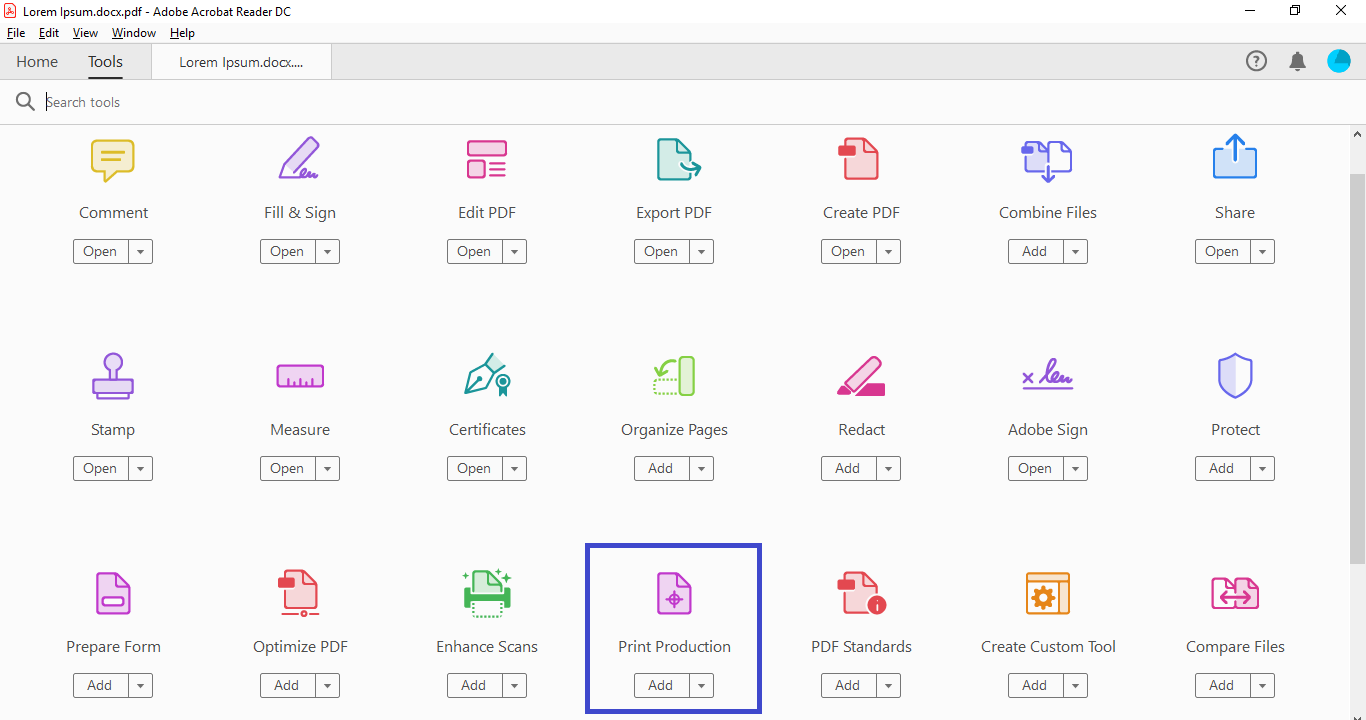
第二步: 将显示一个弹出窗口,指示 & 定页框 &and will allow you to lo好 into your & 原状; 保证金控制; 在这里,您需要选择& 白边距; 去除白边距。&
第三步: 删除所有页面中的所有白色边距,方法是选择“所有的” 上方的“页面范围.” 按您设置的格式打印您的 PDF 文件。
#38;非生物安全方案;
使用 PDF 在线裁剪 PDF
当它 & rsquo 的; s 订阅我们 & rsquo 的; 重新谈论, 它 *; rsquo 的; 如果它只用于一个文件,我们可以理解,是不值得的. 所以, 这里 & rsquo 的; 在你将如何能够实现相同的作物标准,而无需支付或安装任何另一个解决方法!
步骤一:#38;非生物安全方案; Go to 文件格式文件。com 在线使用您的常规浏览器。
第二步: 选择“所有的 tools” 并选择& 原状; 作物 & 原状; 从菜单中
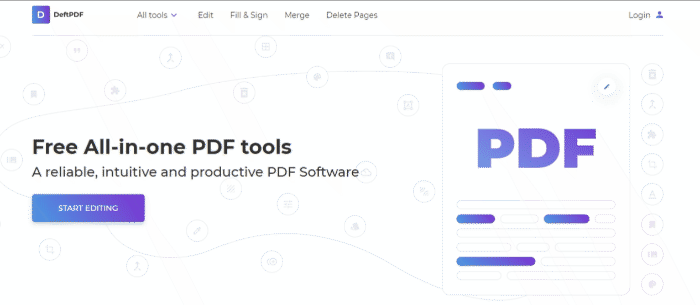
第三步:Upload your PDF file online 并选择from the selection – & 原状; 作物整份文件 & 原状; 或者& 单独; 裁剪页数。& Choose “the whole document” if you want all pages to be cropped the same way. Once it’s on preview, use your cross curs或者to select the area you wish to be visible.
第四步: 点击& 原状; 作物 PDF & 原状; 来处理您的文档。 将出现一个弹出窗口,您可以通过& 下载, &;非生物安全方案;save through online accounts 或者print and share. Choose the method preferred and you’re ready to go!#38;非生物安全方案;
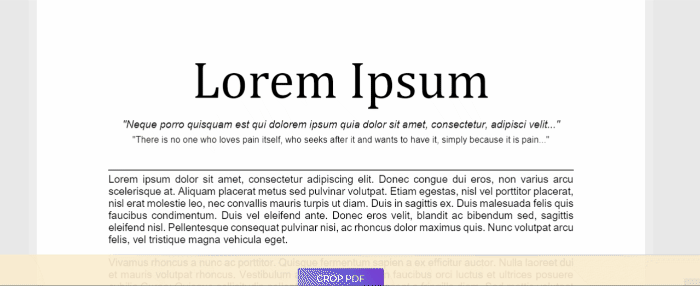
#38;非生物安全方案;
使用代码片段工具和微软 Word
所以, 有 & rsquo 的; 没有互联网,你能 & rsquo 的; t 得到保持剪裁 PDF 文件 PDF 在线,还有什么可用来删除这些空格? 那么在这里 & rsquo 的; s 做它的穴居人方式, 一种方法,可以真正说工作你的方式. 本指南将使用简单的默认工具,所有你需要的是你的代码片段工具和你的 word 应用程序。
步骤一: 打开您的 PDF document on your default reader – it could be your browser 或者your free version of your Adobe Reader. View the page you want to crop on your PDF file.
第二步:点击your Windows logo and open your “剪切工具。” A window will appear f或者your snipping tool application.
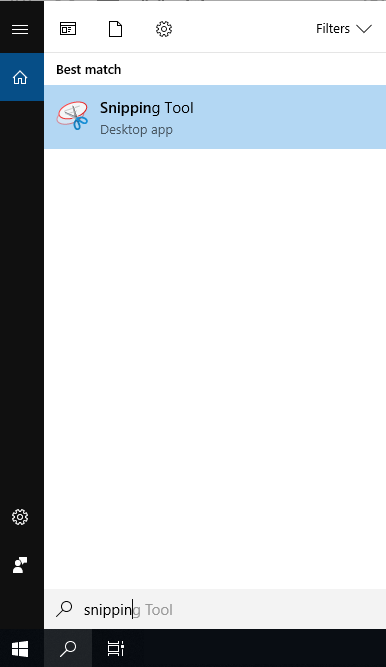
第三步: 要选择文档中的某个区域,请单击& 原状; 模式 & 原状;并选择& 长方形剪切片 & Start selecting the text you want to be cropped using your cross cursor. Your cropped document will automatically appear in another window once you have finished selecting the area. Save your cropped document and repeat the process if you have other texts you want to crop. Note that the document you just cropped will be saved as a PNG 或者a JPG.
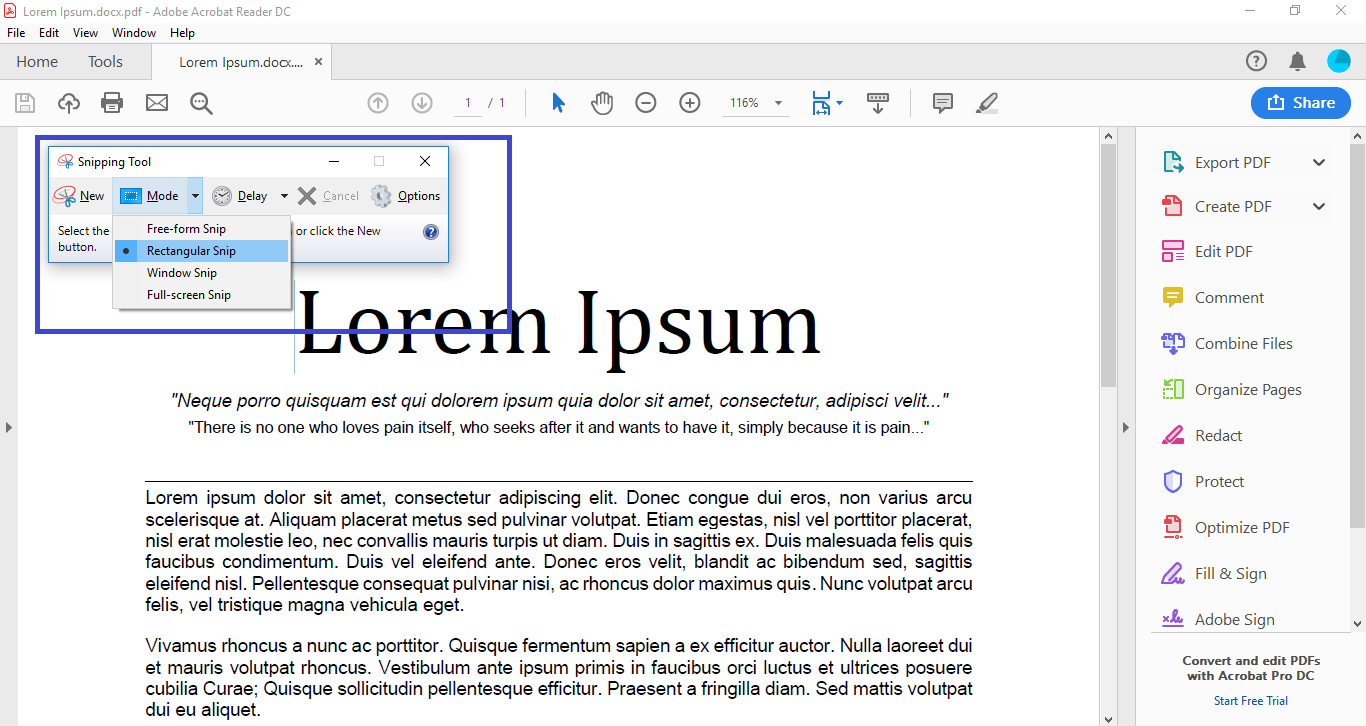
第四步: 打开您的 word application and insert your cropped document as a picture. Adjust your photos and margins according to your preference. Make sure to change your photo’s wrap text settings to allow you to freely move the photo. You can do this by clicking the photo, select & 原状; 格式 & 原状; in the menu 并单击the wrap text dropdown list. 选择& 在文本 #38 的前面;以允许您移动它。
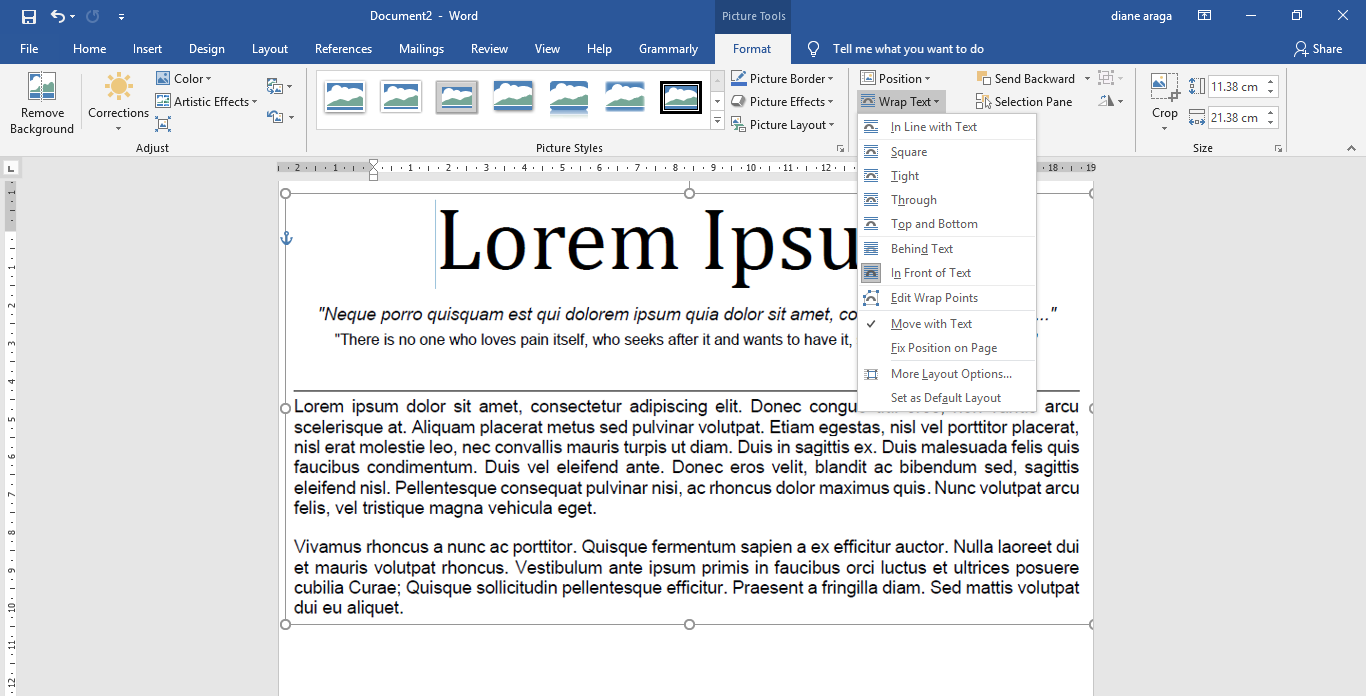
步骤五: 完成后,将您的文档另存为 PDF 文件。 确保您点击& 原状; 另存为 & 原状; 并选择& 原状; PDF & 原状; 当你保存它。
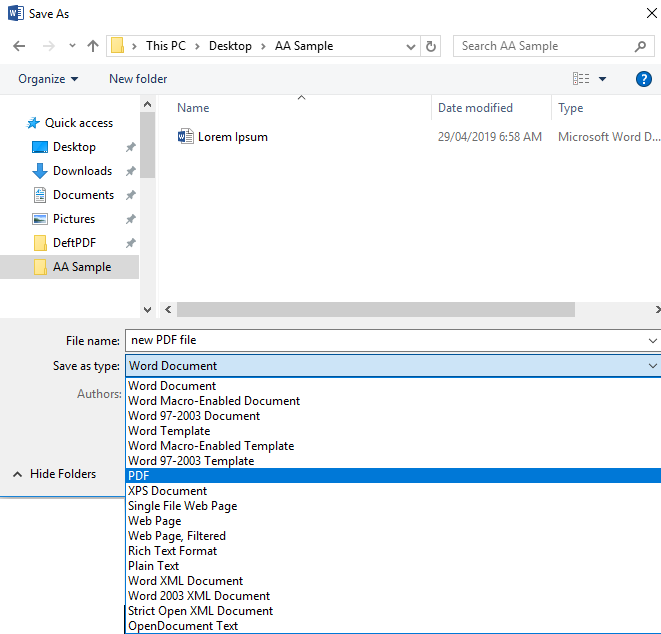
裁剪你的出路
Using PDF formats aren’t hard to edit 或者convert if you have the right tools and you know where to go. The benefit of using online tools is the fact that it's hassle-free, subscription free and no need f或者installations that’s why we highly recommend you try 在线文件格式。 虽然不是所有的在线 PDF 解决方案都是免费的,但有些有限制,需要订阅费,所以去给我们的工具一个镜头,在这里尝试-https://deftpdf.com/crop-pdf



