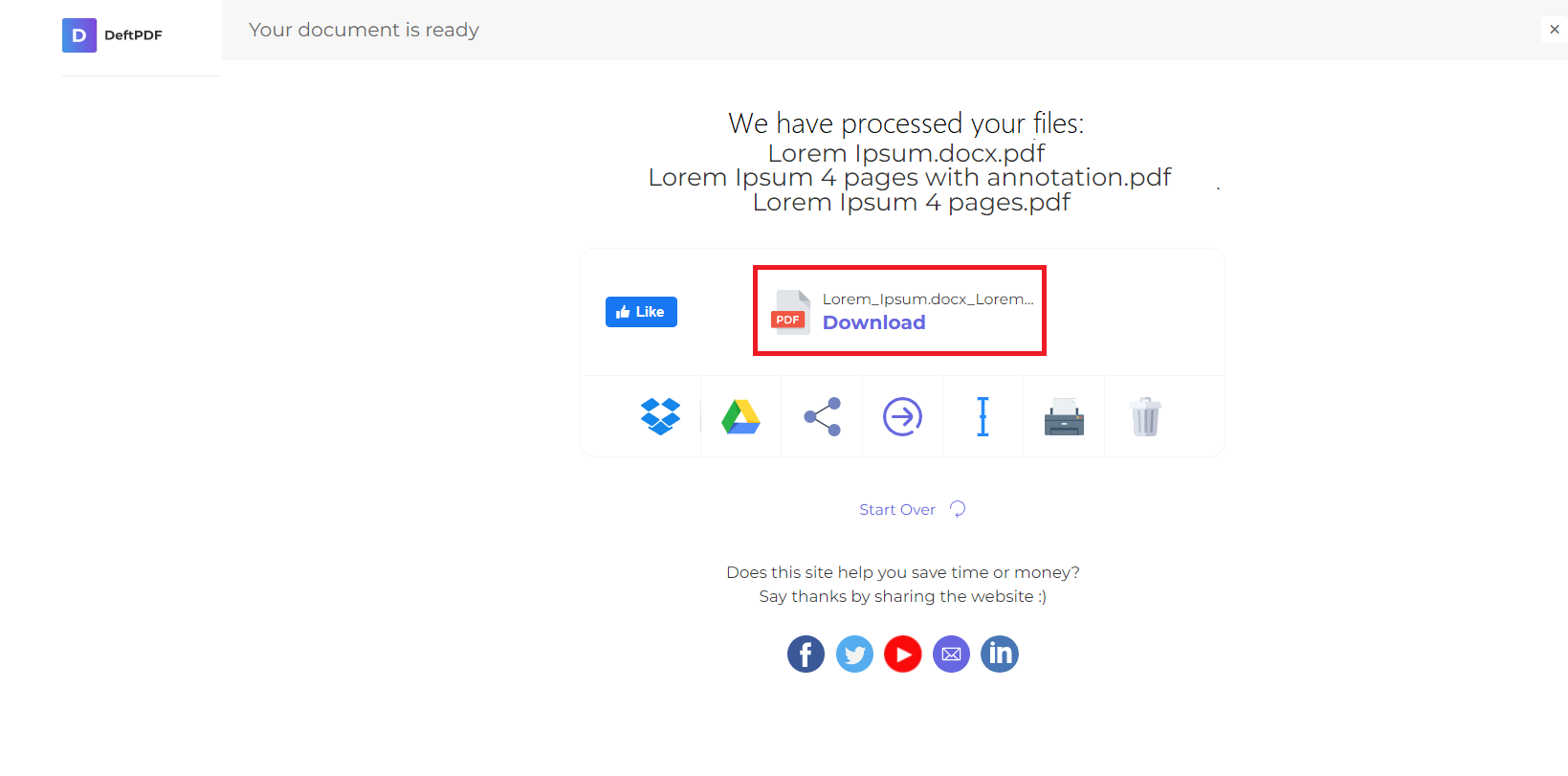1.上传你的文件
您可以放心,您的文件是通过加密连接安全上传的。处理完毕后,这些文件将被永久删除。
- 要从计算机上传文件,请单击“上传PDF文件”然后选择要转换的文件,或将文件拖放到页面上。
- 要从 Dropbox、Google 云端硬盘或文件所在的网站上传文件,请展开下拉列表并选择您的文件。
- 对于免费账户,您可以一次上传 1 个文件。已升级 账户 有权进行批量处理,最多可以上传10 个文件。
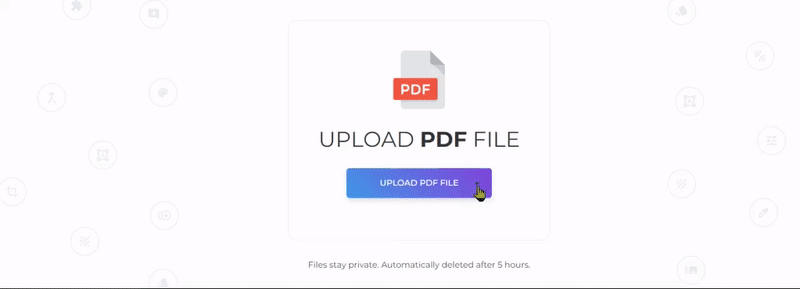
2。将 PDF 转换为 Excel
点击“转换为 Excel” 要么“转换为 CSV” 以首选格式提取数据。
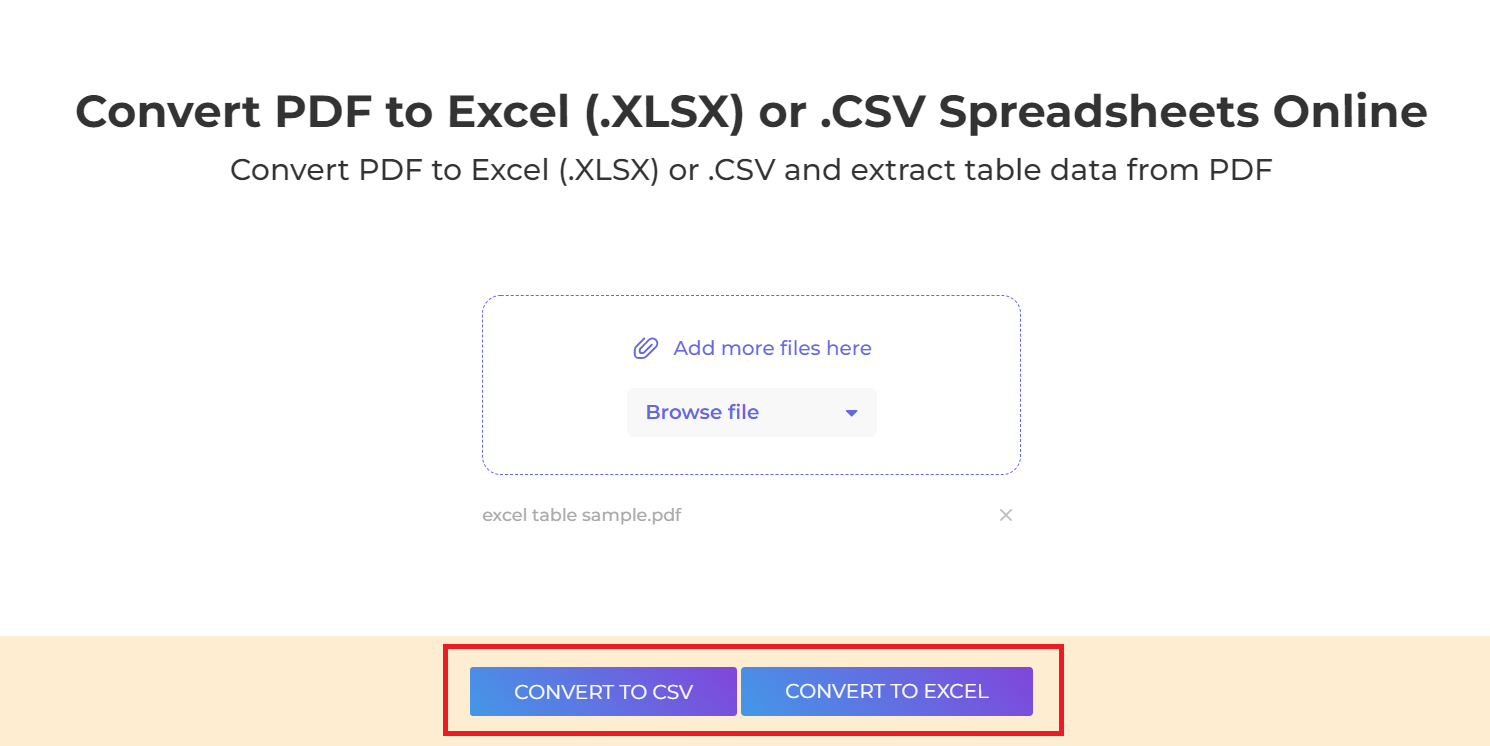
CSV 和 Excel 之间的区别:
- CSV form means Comma Separated Values. In this format, data is in plain text format with values separated by commas. This is also known to be flat files as it cannot save formulas 要么formatting and cannot manipulate data.
- Excel 工作表采用二进制文件格式。转换为此格式时,将包括所有信息、内容和格式。
3.下载你的 PDF 文档
下載 your file to save it on your computer. You may also save it in your online 账户 such as Dropbox 要么Google Drive, share it via email, print the new document, rename 要么even continue editing with a new task.