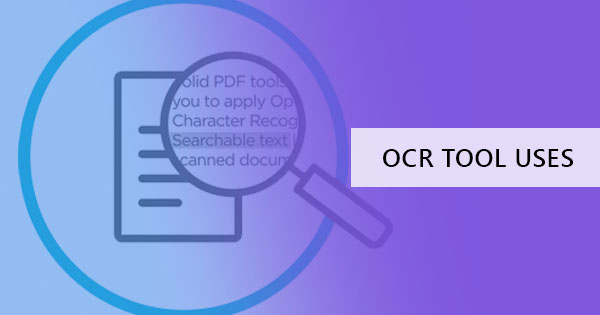
Plenty of tools and software are already available online to make life easier and one of them is the OCR tool. OCR stands for Optical Character Recognition, which in the name itself, recognizes characters and text. OCR has become very popularly integrated with various apps and everyday life but we hardly notice its there.

OCR tool is used to convert scanned documents or images into searchable and recognizable machine-readable data. By default, scanned documents and images are only seen by the computer as black and white dots but with the OCR tool, these texts can be seen as if it was encoded from the computer, identifying it as letters instead of dots. a.k.a. machine-readable.
In the previous articles, we’ve tackled that we benefit from OCR tools leading to efficiency, accessibility, money savings, and space savings. We also learned how to use one from our PDF tools here at DeftPDF to convert scanned files into readable and searchable documents.
See also: How to make Scanned Documents Readable and Searchable
Today, we’re discussing the uses it provides that affect everyday life and why it’s so important to have this tool. It can be summarized in 8 bullet points.
Copy-paste documents
The most common and known use of the OCR tool is to convert a scanned file and allow users to copy-paste the content as a text on a clipboard. If it wasn’t for OCR tool, printed materials that have no digital back up will need to be encoded and repeatedly be typed in on the computer. A lot of time and money were spent to do or re-do all this before OCR was available. Of course, human error was also an issue as re-typing caused a lot of inaccuracy and errors.
Voucher code scanning
With mobile apps and plenty of mobile-ready programs present today, merchants continue to provide promotions that are often leading to this platform. Printed forms, newspaper coupons, and loyalty stamp cards are the tired thing of the past but this simple promo method is still used with digitalized versions. With the OCR tool, codes can be automated by using scannable mobile-ready codes. These have largely been used and implemented by a lot of companies in their campaigns.

Office filing system
Thanks to the OCR tool, you can now say goodbye to paper documents and say hello to the digitalized filing. Scanned and converted items can easily be found as a machine-readable file that can be searched for any of its text content including name, keywords or phrases. Information retrieval becomes hassle-free. You can also keep confidential data out of reach with password protection. Imagine how offices looked like before? It had tons of filing cabinets and needed a lot of manpower and space to keep things in order, especially law firms.
Automatic data extraction
Along with the filing system, OCR tools also help in eliminating manual encoding and lessen human data entry errors. Companies, big or small, use OCR to automate data entry and of course, automated sorting.
Self-service stores
Groceries, malls, stores, movies, and even ticket vending machines have OCR. The convenience of buying and getting information from a product is faster and easier with just the use of your mobile and the OCR kiosk/machine. The Indian railway is one example where ticket vending machines with OCR are available. Customers only need to purchase the ticket via the mobile app, get to an OCR kiosk by railway to scan and the machine instantly prints out the ticket. Since the availability of this system, long lines are no more.

Extracting from Pictures
Copy text from photos and images in an instant. Once you’ve converted your image through the OCR tool, all content can be copied and searched like a machine-readable document.
Converting handwritten messages, old books, manuscripts, written notes
Museums and libraries used to have difficult times in preserving material that needs to be re-read by people. Now with OCR technology, old books, manuscripts, notes, and even written messages can now be available and searchable over the internet. Historical data can have its content be indexed with OCR and be widely available without the worry of losing such vital material over poor handling.
Assisting the blind
Have you ever wondered how the visually impaired can read and how they can function in an office? Thanks to technology, handicaps are given a chance to work in an office with the help of text-to-speech programs and OCR technology. Both which helps in reading documents aloud.
Are OCR tools expensive?
Using an OCR tool at home is easy and it can be for free right here at DeftPDF. We offer you free PDF tools including OCR technology, to help you convert your PDF files into machine-readable documents that make your files searchable on your own computer. This means you can just input keywords on your window and PDF documents with these keywords will appear on search. You will also be able to copy-paste the content of each PDF file, therefore no need for manually re-typing scanned personal documents.
How do I use DeftPDF’s OCR tool?
It’s simple and easy to use. All you have to do is go to our home page, click the OCR tool from the menu and upload your document to the online software. Don’t worry, your document is safe with our secure servers and we promise to delete it right after the document has been processed and saved! To make things even easier, here’s an instructional video on how to use our tool online.
YouTube Video Link: How to Convert PDF into Searchable PDF using DeftPDF's OCR tool
Note: If you want a written step by step guide, just go over to the OCR tool and scroll down before uploading anything! You will find the guide with photos on our site is easy to follow and understand. Enjoy!



