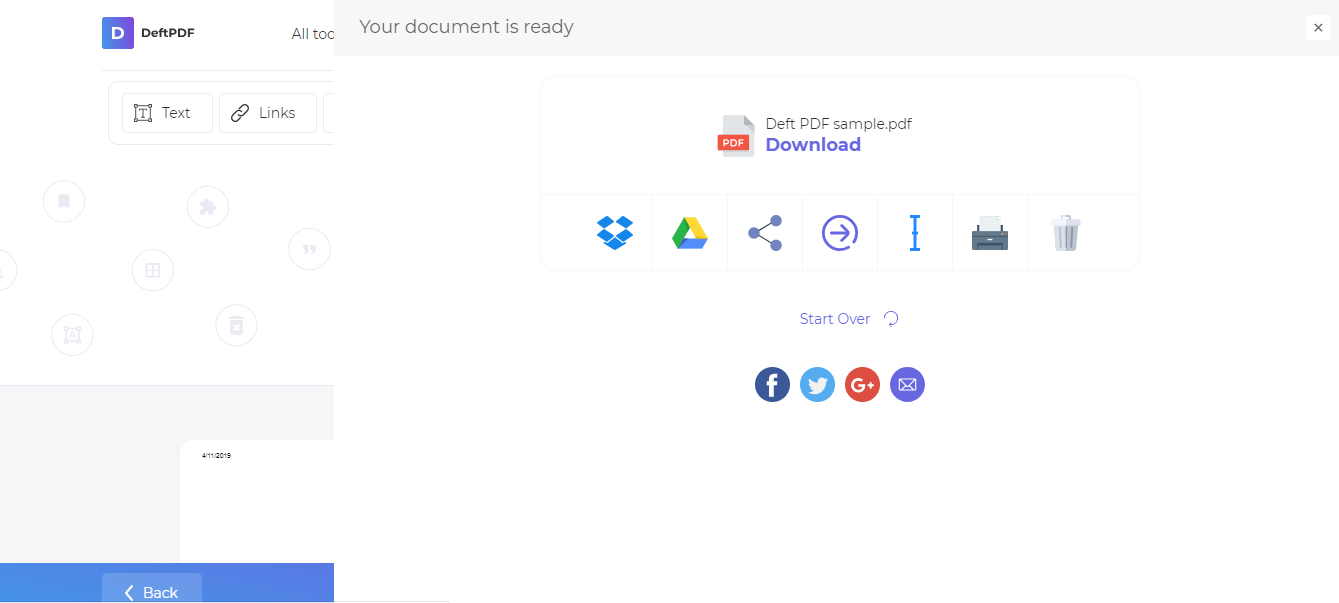1. Unggah File Anda
Anda dapat yakin bahwa file Anda diunggah dengan aman melalui koneksi terenkripsi. File akan dihapus secara permanen setelah diproses.
- Untuk mengunggah file dari komputer Anda, klik“Unggah File PDF”dan pilih file yang ingin Anda kompres atau drag dan drop file ke halaman.
- Untuk mengunggah file dari Dropbox, Google Drive, atau dari situs web tempat file Anda berada, perluas daftar drop-down dan pilih file Anda.
- Anda dapat mengunggah satu file sekaligus untuk akun gratis, sementaraAkun yang Diupgrade dapat batch proses dan meng-upload sebanyak10 file.
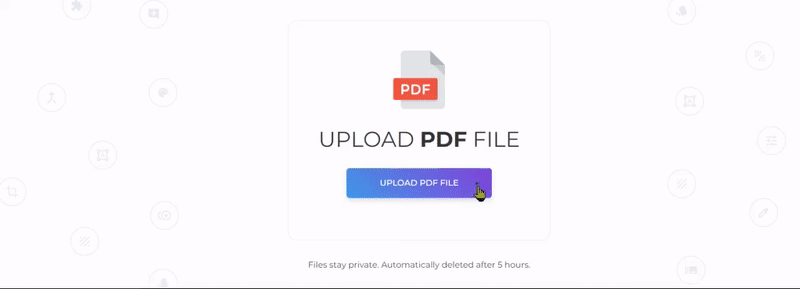
2. Kompres dan Modifikasi
Jika tidak ada modifikasi yang akan dilakukan, klik”Kompres PDF” ditemukan di kanan bawah layar. Jika Anda perlu memodifikasi dokumen Anda untuk kompresi, tekan”lebih banyak pilihan.“
Proses Kompresi akan melakukan hal berikut:
- Optimalkan Gambar
- Menghapus font dan gambar yang tidak perlu
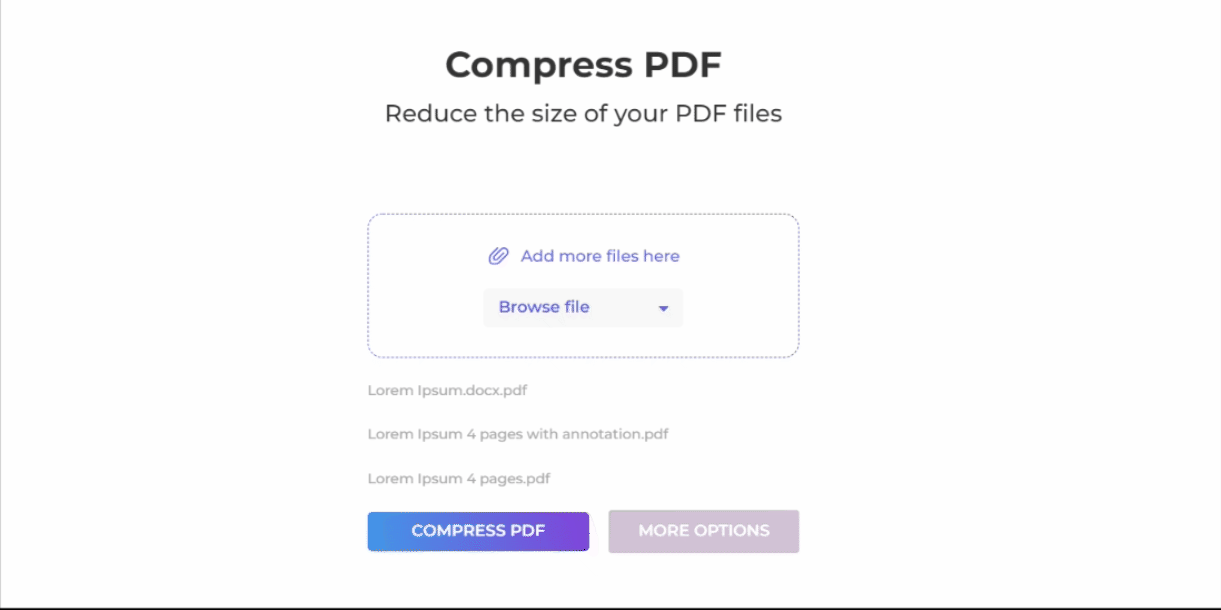
Lebih Banyak Pilihan:
Sebuah. konfigurasi kualitas gambar
- Secara default, gambar dioptimalkan dengan kualitas 65%. Jika Anda menginginkan gambar berkualitas lebih baik, Anda dapat mengkonfigurasinya dengan memilih“Baik”(80%) atau“Terbaik”(100%)
b. konfigurasi resolusi gambar
- Resolusi standar untuk gambar adalah 144 PPI, keseimbangan antara resolusi dan ukuran file. Anda dapat mengubah pengaturan Resolusi Gambar yang ditemukan di Opsi Lainnya. Resolusi yang tersedia adalah:'36 PPI, '72 PPI, ''144 PPI', '228 PPI', atau '720 PPI'.
c. mengkonversi gambar ke Grayscale
- Cara lain untuk mengurangi ukuran dokumen PDF Anda adalah dengan mengubah semua gambar berwarna menjadi Grayscale. Pilih”Grayscale” Untuk konversi gambar dan secara otomatis akan mengubah semua gambar dalam file PDF menjadi abu-abu (hitam dan putih) saat mengompresi.
Opsi Kecepatan Kompresi
- Optimalkan gambar besar dan lewati gambar kecil untuk kompresi dengan memilih”Lebih cepat” on the compression speed category.
- “Reguler“ compression speed optimizes the whole document for smallest file size
3. Unduh Dokumen PDF Terkompresi Anda
Unduhfile Anda untuk menyimpannya di komputer Anda. Anda juga dapat menyimpannya di akun online Anda seperti Dropbox atau Google Drive, membagikannya melalui email, mencetak dokumen baru, mengganti nama atau bahkan melanjutkan pengeditan dengan tugas baru.