1. Unggah File Anda
Anda dapat yakin bahwa file Anda diunggah dengan aman melalui koneksi terenkripsi. File akan dihapus secara permanen setelah diproses.
-
Untuk mengunggah file dari komputer Anda, klik“Unggah File PDF”dan pilih file yang ingin Anda hapus dari halaman atau drag dan drop file ke halaman.
-
Untuk mengunggah file dari Dropbox, Google Drive, atau dari situs web tempat file Anda berada, perluas daftar drop-down dan pilih file Anda.
-
Alat ini hanya mendukung satu file pada satu waktu

2. Hapus Pages
Jika Anda ingin menghapus beberapa halaman dari dokumen, yang perlu Anda lakukan adalah mengklik“Hapus Halaman”pada thumbnail yang terlihat di pratinjau. Anda juga dapat mengetikkan interval halaman pada kotak teks.
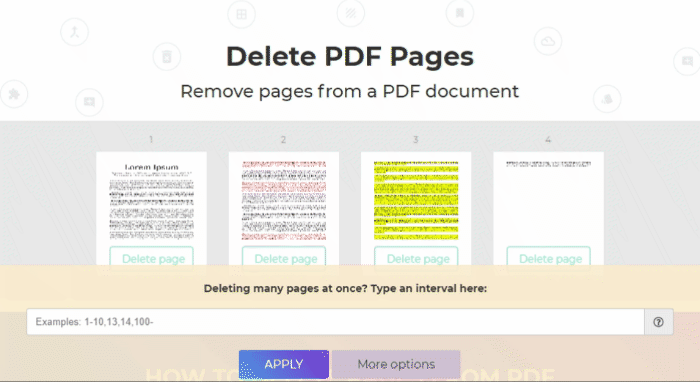
3. Simpan Pekerjaan Anda
Klik“Terapkan”untuk memproses file PDF Anda kemudian klik”Unduh” Setelah diproses untuk menyimpannya di komputer Anda. Anda juga dapat menyimpannya di penyimpanan online Anda seperti Dropbox atau Google Drive, membagikannya melalui email, mencetak dokumen baru, mengganti nama atau bahkan melanjutkan pengeditan dengan tugas baru.





