
What is scanning? Scanning is the process of making your old-school paperwork available in the digital world, specifically available to your computer. As of today, most printers have available scanners built in and there are also other applications for mobile phones that function the same way. When we scan, it begins with a process similar to photocopying, which is creating an identical copy of the image document. A copier would print out a digital image to blank sheets but a scanner, on the other hand, will transmit the image as a digital copy to the computer, a USB or a memory card.
When this happens, the computer recognizes the digitalized document as black and white dots and nothing more. Nowadays, scanned documents can be in two different forms – PDF or JPEG.
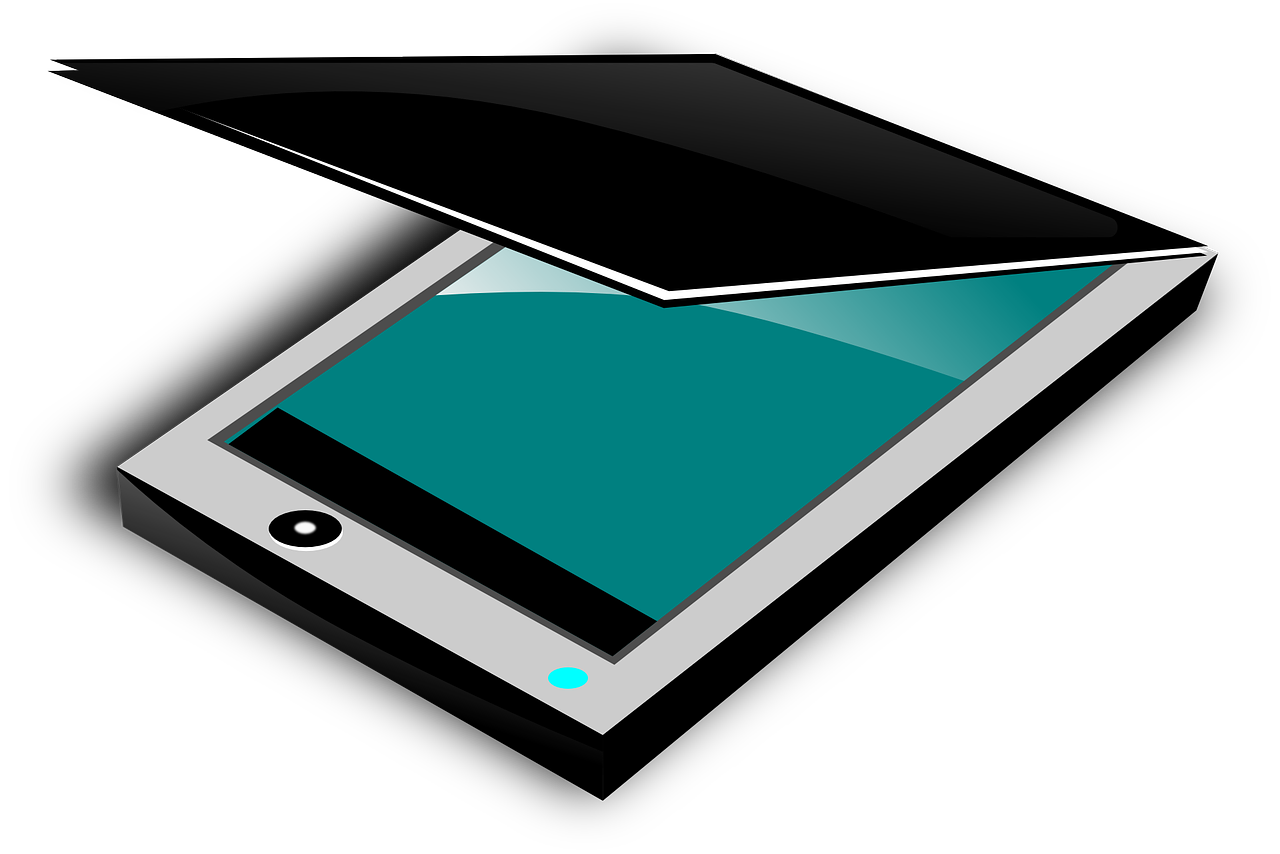
Why should we scan documents?
There are several reasons why scanning has been the preferred option to keep and file documents. For one, it saves us time and space. Old school documents mean storage cabinets or storage rooms get occupied and not maximized and searching for information means manual labor. If you’re also in a legal company, more often than not the office is filled with files that will probably take a lot of time to curate or search, which also affects the third reason why scanning documents are preferred – Staff efficiency.
In a faster and easier way, employees will be able to search through the files just by placing the keywords in search functions of their computer. In an instant, documents are retrieved, files can be sent immediately via email even if we are overseas and reproduction through photocopying will not be necessary. In addition, documents can be organized easily and tracked on the computer.
Of course, as we save time, space and maximize efficiency, all these affect the most important measure in business - saving money. All mentioned expense above can be minimized monetarily and high productivity will be obtained. The business will be able to focus on maximizing their budgets instead of worrying about storage space, extra manpower, and logistics. Files are also easily backed up just by storing a copy of the files in a cloud or in a disk placed in another location. This will also save a person or a business from disasters like fire, natural calamities, and other incidents that may cause files to be lost.
All these things are reasons to believe that scanning is a good idea but how can scanning be optimized?
What is OCR and how does it work?
By default, scanning is nothing more than a flat photo which cannot be read by the computer but with new technology, we are able to read and search for the text contained in the document. This is possible because of OCR software.
Optical Character Recognition (OCR) is a new technology developed for scanned documents and files. This new technology is specifically made to read through the text and allows you to search your scanned documents as if it was encoded digitally. To make explanations simpler, a scanned document for a computer is only an image made up of black dots as a bit-mapped file but with OCR, it recognizes these dots and tries to determine if these make up a specific character such as a letter or a number. Since its improvements and updates, a computer can now read scanned files and see it as if it was encoded in the computer.
With OCR software, text from scanned documents can be readable, searchable, copied, edited, changed, reviewed and selected, just as what you do with live text. Basically, if you’re looking through your files and you do a text search, any page of a converted PDF through OCR can now be found.
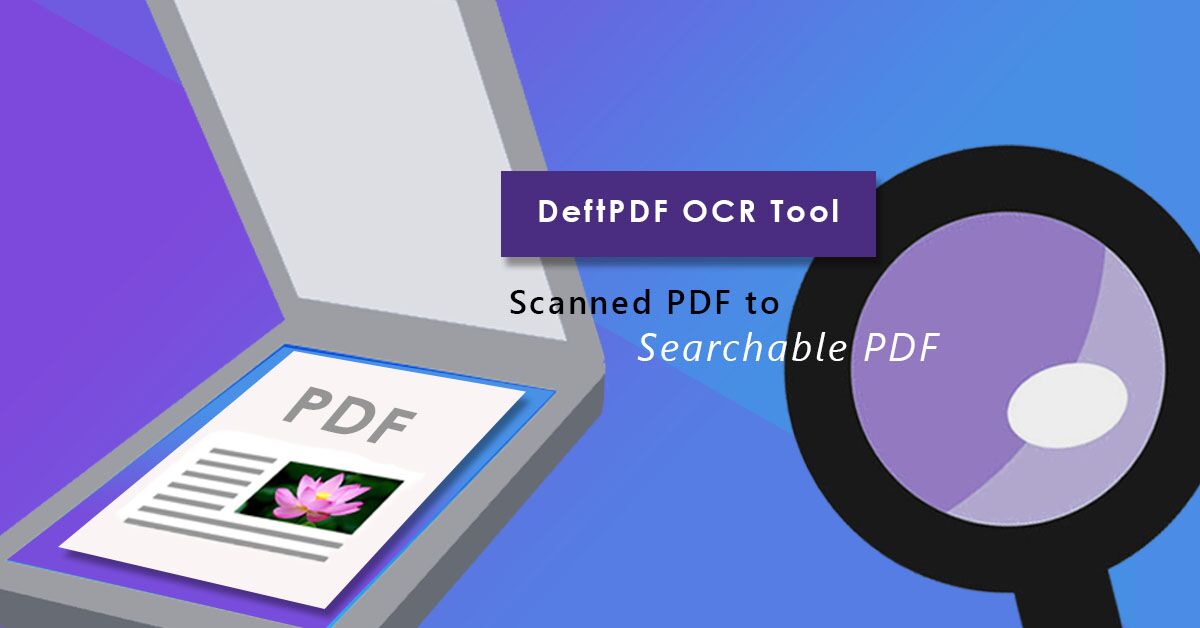
The Advantage with OCR
There are various advantages to having your documents converted with OCR PDF tool and it benefits anyone. Similar to the advantages of scanning a document, having OCR means having an enhanced filing system and saving you a lot of effort, time and money. In a gist, here are the advantages of an OCR tool:
1. Copy – Paste from scanned documents
2. PDF editing enabled
3. Fast text search
4. Save Space
5. Accessible
6. Save time
7. Employee Efficiency
8. Save Money
Using DeftPDF to make your PDF file searchable and readable
Using the OCR tool of DeftPDF is really easy and since it doesn’t require you to download or install the software, you can directly convert and immediately get results within minutes as long as you have a good internet connection! There are only a few steps to converting your PDF file:
Step one: Go to https://deftpdf.com/ocr-pdf and select “OCR PDF” tool
Step two: Upload your PDF file

Step three: Select the language of your document and choose your output formats. You can choose between “text file” or “searchable PDF.” The output format is the results you will get once you download the file. If you choose a text file, it will convert it into text. If you choose searchable PDF, it will provide you with PDF but with recognized text.
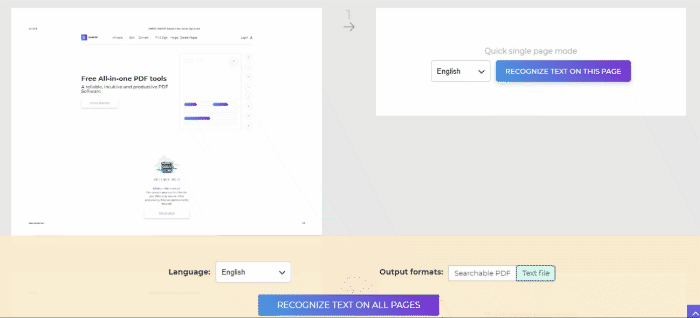
Step four: Click “Recognize text on all images” once all modifications are done
Step five: “Download” your file to save it in your computer
Once you have done this procedure, you will now get a searchable and readable document which you can readily use as if it was a scanned PDF to word.



