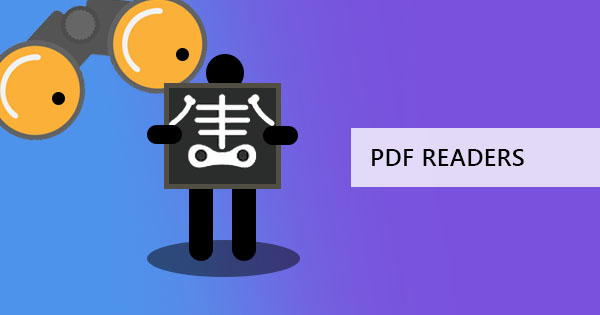Encryption, protection, passwords – these all help us in keeping data safe whether we’re making an online transaction or sending a file. When we say encryption, it is keeping information secret by providing limited access or putting passwords. To encrypt a file these days doesn’t require supercomputers or spy kits, in fact adding a password is just as easy as 1,2,3…

History of encryption
If you would like to know where it all began, encryption can be found as early as the ancient Greek times where the term “encryption” was known as “kryptos” which literally means hidden secret. Back then, computers we’re non-existent so securing information required skills and techniques that need to be studied. Basically, kryptos, or later on known as cryptography is creating a secret message that the public cannot easily understand. As time went by, of course, cryptography also grew, developed and changed which in the 20th century began growing with the introduction of electronics. By now, we know this process as encryption and can publicly be added in any data file using two inventions in the 1970’s – Public-key cryptography and Data Encryption Standard.
Detailed developments in bullets
For more curious minds, here’s a detailed but bulleted version about encryption and how it came about.
1900 BC: In the old kingdom of Egypt, hieroglyphs were used and carved to the walls of their tombs

An Image from WIKIMEDIA COMMONS
800BC: Monoalphabetic substitution ciphers were used. The frequency analysis technique was made by the Arab mathematician, Al-Kindi to break the code.
700 BC: The Greeks used Skytale. This was the first cryptography using only a wooden stick! Spartans who send and receive information both have the same kind of rod where a strip of leather would be wrapped around it. This is where letters were written. The leather strip is then unwound and sent out without the stick so the message cannot be read while in transit.

An Image from WIKIMEDIA COMMONS
1467: The Alberti Cipher was invented by Leon Battista Alberti. It was known as the first polyalphabetic cipher, made out of two circular metals that have mixed alphabets and attached to one pin. The two wheels have an uppercase letter on the outer and a lowercase letter on the inner, rotates in order to follow the formula and uses “k” as its pointer. Now both the receiver and the sender should have the same kind of wheels and should follow the formula. The formula starts with the first uppercase letter written, which indicates that it will be pointed to the “k” and aligning them. The encrypted message uses the small letters and decrypting it would entail following the big letters it is parallel to.

Image from Amazon.com
1795: Thomas Jefferson’s famous Jefferson wheel was introduced. This wooden spindle had engraved letters and can be turned like how you turn your modern date stamp. When encrypted messages were sent, the letters were scrambled and only one line would make up a word that showed the message.
A replica of a Jefferson cylinder cipher at the National Cryptologic Museum. Image from: WIKIMEDIA COMMONS
1926: Electronics were introduced and the Enigma Machine was invented. It was made up of a keyboard, plugboard, lamp board, and rotors. Each machine had rotors with letters that they could scramble to make it harder to break the code. When a letter is pressed, another letter lights up as it corresponds to the setting made. This was used by the Nazi military back in World War 2.

Enigma Machine at the Imperial War Museum, London. Image from: WIKIMEDIA COMMONS
1945: Father of mathematical cryptography, Claude E. Shannon, wrote the article "A mathematical theory of cryptography"
1961: The first user password was created by MIT with the Compatible Time-Sharing System, which confirms user authentication.
1977: Data Encryption Standard was finally made! It was invented by the National Bureau of Standards using 56-bit encryption. This system was used for over 20 years.
2001: Encryption was developed into AES or also known as Advanced Encryption Standard. It used 128-bit encryption and is still used up to the present. This was also the year that CAPTCHA was born. Captcha was made to avoid spams and hackers.
How to add encryption on PDF?
Nowadays, you don’t need to own a wooden rod or a circular metal to encrypt and decrypt messages, all you need to do it use online tools like our free PROTECT tool to add your password! To make things easy to understand, we’re providing you with a video tutorial that will explain how to use our tools. Don’t worry, it’s easy!
See also: How to Protect your PDF files without Adobe
Youtube video link: How to Encrypt PDF using DeftPDF
Trivia: Did you know that there are two kinds of PDF password? – Open password and Owner’s password. The two kinds offer different features and different purposes. If you’re not so sure about what it is and what kind you should add to your document, you can read all about it here: How to Lock PDF with Permissions using Owner Password
Is DeftPDF secure?
Of course, it is! Our number one priority is to keep your documents secure, which is why we keep our servers encrypted and we automatically delete your file after your document has been processed and save! So don’t worry about having your documents exposed after adding passwords because we keep all documents confidential.
How much will it cost to encrypt my file?
Adding a password with our tools is completely free. Yep, you heard it right! All of our tools are actually free to use so if you need to edit, translate, convert from PDF to Word, merge multiple files, separate by splitting pages, or perhaps make it into an ePUB, then your tools are just right here at the HOMEPAGE. You can also do the following with our tools:
Fill and Sign forms – use our tools for free and create your own electronic signature right on the site!
Annotate – Add comments, highlights, or strikethrough on your PDF documents like how you can with a word file.
Grayscale – Convert your PDF into black and white to save disk space or perhaps save printer ink
N-UP - need to print multiple pages in one sheet? How about 32 pages in one huge sheet? Try this tool and it will tile your pages into one.
Bates Numbering – Create a filing system for all of your documents. Keep PDF files labeled with bates stamp and allow yourself to find these documents easier.