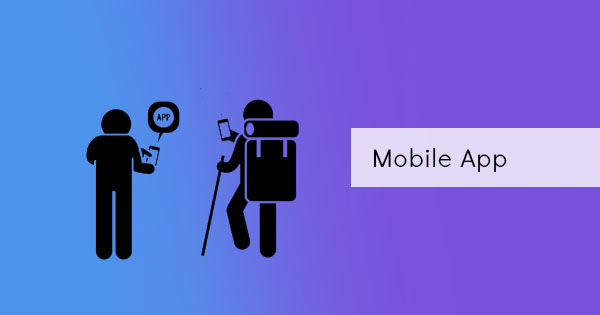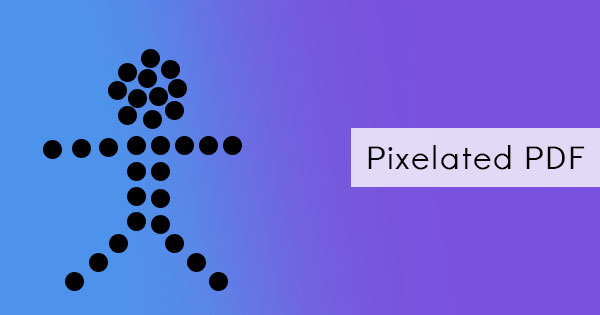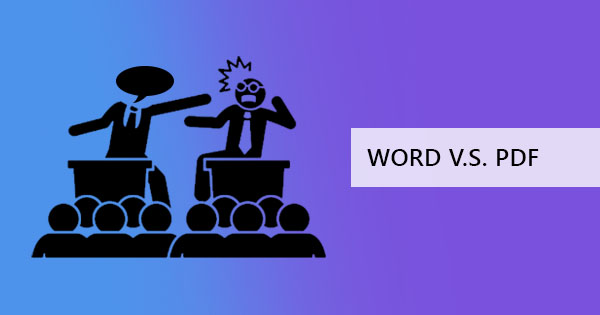
What is a Word file? A Word document or also known as Word file / Doc file is a file generated from a Microsoft program that has file extensions of.DOC /.DOCX. Different versions have recently been made which can be opened by the same program, including.DOCM, .dot, .txt, .opd, .rtf, .mht and so on. The first Microsoft Word was made by Xerox programmers named Charles Simonyi and Richard Brodie, which was out in public in October 1983. It didn’t look like how it is now and was only available for Xenix and MS-DOS. Eventually, it was developed and made available for Windows in 1989 but wasn’t commercially available until 1990. In 1986, another version was made, specifically for Atari ST which was supposedly used so Word docs could be read in Apple Macintosh computers but unfortunately, this project didn’t bloom with updates. Several other versions followed the Word for Windows as the years come by, renaming each version to align with the Windows names and eventually became Word for Office 365 as what we know of it today.

How can it be different from a PDF file?
The first thing we all know, Word documents are made using MS (Microsoft) or OpenOffice Word processors while PDFs are made using various tools, originally using Adobe. Aside from that, we can also observe the different features of the two file formats.
Word documents, (often seen as a .doc file) can have content that are text and media, including tables, graphs, charts, images and paragraphs. What makes it so convenient to use is the fact that you can simply just type your content and erase words as needed anywhere you click, just as long as you’re opening it with the same Word processor. This file type became popular to common documents such as letters, homework, activities and reports with its neat format that simulates the typewriter experience in the digital world. This has also become popular with users as it has certainly made work and school activities easier to accomplish.
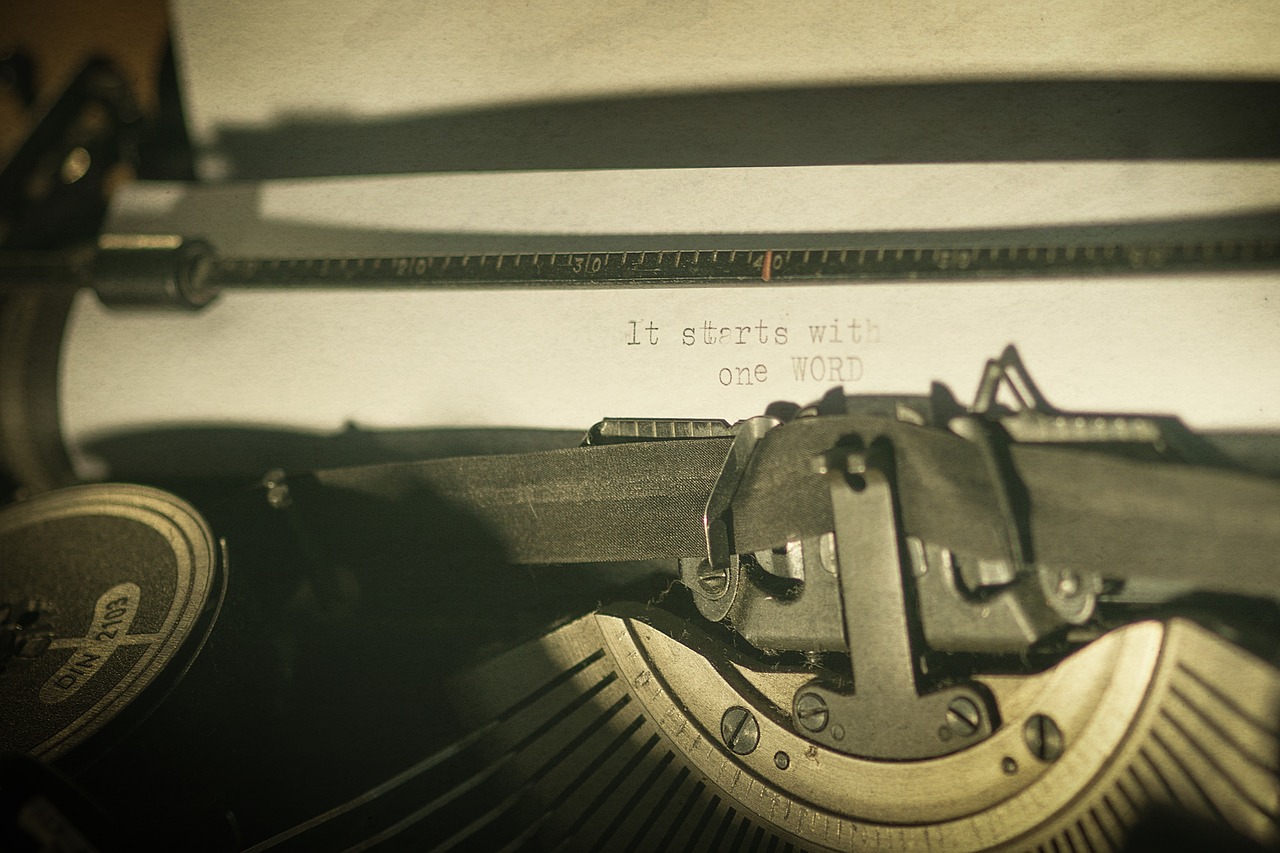
PDF on the other hand, is another format which can be made from a word processor, adobe software, PowerPoint, Excel or other creative materials that is already integrated in this format. PDF can also have similar content as a Word document however, its format is made to be flat and non-editable upon viewing. It can still be edited though, just as long as you use special tools and PDF editors which are now available online. The good thing about non-editable documents is the fact that makes it so accurate when transferring and printing these documents produces exact results. From the name itself, it is simply a portable document that can be used on any platforms like Windows, Mac and even Unix and doesn’t need an installed software to be opened. This is what puts it above Word docs.
What does it cost to produce a PDF versus a Word file?
Both file formats have their own creator and with that, they also have their own fees. Office 365, who carries the MS Word package, offers $9.99 a month or $99.99 a year. Adobe Acrobat meanwhile, offers PDF viewers and editors for $179 a year. The good news is, both have open source free versions available just like Word files with OpenOffice or PDF files with DeftPDF.
See also: Benefits of converting Word to PDF
Summary of Difference:
|
Criteria |
Word |
|
|
|
.DOC files means document files |
Portable Document File |
|
Creator |
Microsoft |
Adobe |
|
Cost |
$99.99 a year |
$179 a year |
|
Free version |
Yes, using OpenOffice |
Yes, using DeftPDF |
|
Content |
Text, tables, graphs, images, videos, charts |
Text, tables, graphs, images, videos, charts |
|
Compatibility |
Needs to use Word Processor |
Universal, can be opened independent of platform/device |
|
Editing |
Can edit/erase anywhere using same Word Processor |
Cannot be edited on view but can be edited using PDF editors |
|
Creating File Format |
Using MS Word or OpenOffice only |
Can be created using any software that has been integrated into PDF |
|
Accuracy |
Not accurate when transferred or printed |
Accurate |
|
Size |
Small file size but could be big if the images or media added are also big |
Made to be portable. Small file size. |
|
Exclusivity |
Proprietary |
Open Source |
|
Programs |
MS Word and Open Office |
Adobe Acrobat, DeftPDF or other third-party software |
|
Uses |
To create and edit documents |
Create and edit documents and artwork. |
|
Security and Protection |
Low – documents can be altered |
It can be encrypted using a password. Cannot be edited immediately as it needs special tools |
|
Structure |
Adjusts on fonts’ availability and device structure |
Do not reformat |
How to convert Word to PDF?
In a perfect world, you could simply complete this kind of conversion using free tools, however, since Word processors are not all free and not available to everyone, we offer you a free way to convert your file. Here’s a video tutorial on how to use DeftPDF to convert Word files to PDF for free: