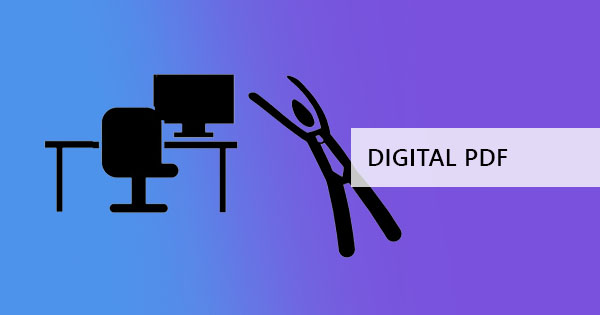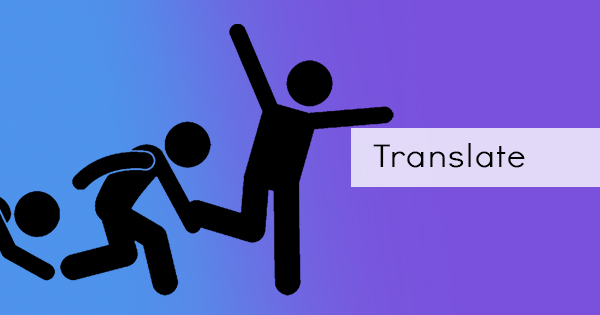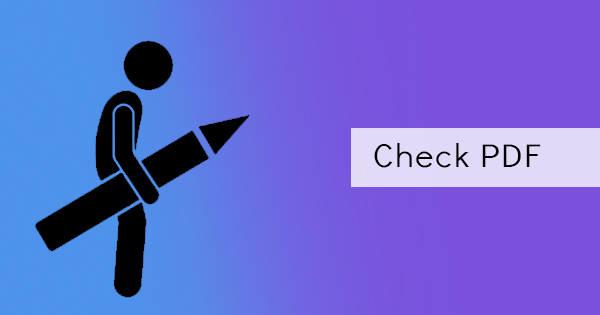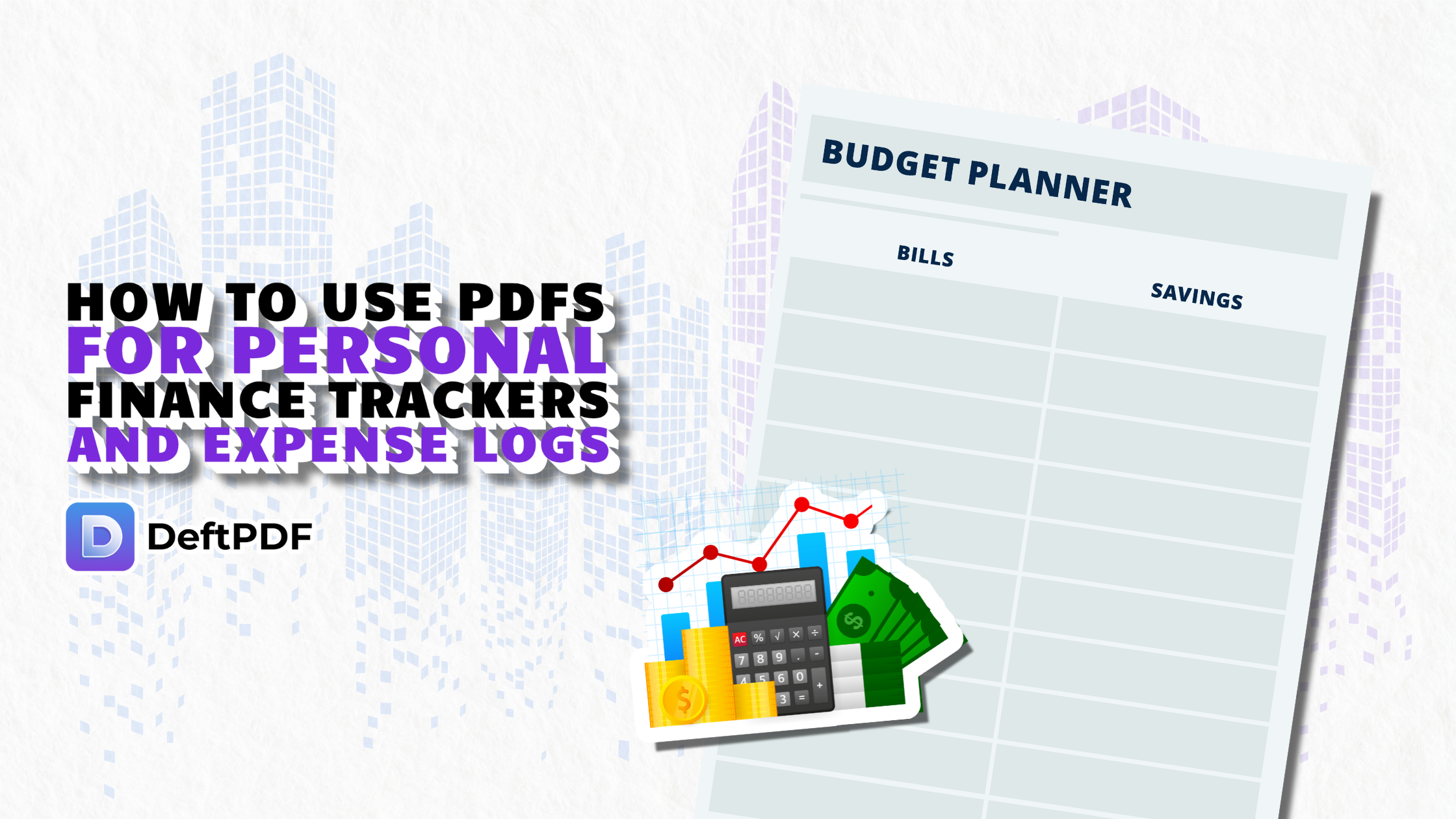
Why Use PDFs for Expense Logs and Finance Trackers?
PDFs are one of the most reliable formats for documentation. They are:
Universal - Viewable on any device without formatting issues
Editable - Customize your logs anytime with DeftPDFs free editing tools
Secure - Lock your documents with passwords or restrict edits
Printable - Keep a hard copy for quick reference or manual updates
Whether you are a student managing allowances, a freelancer tracking business expenses, or a household budgeting monthly costs, PDFs can streamline your process.
Step by Step on How to Create a Personal Finance Tracker with DeftPDF
Step 1: Start with a Template or Blank Document
- Visit DeftPDF and upload a blank PDF or choose an existing finance tracker template from your files
- No template? You can design one directly in DeftPDF using tables, text boxes, and shapes.
- Click All Tools and select PDF Templates. Then choose the Empty Template to start.
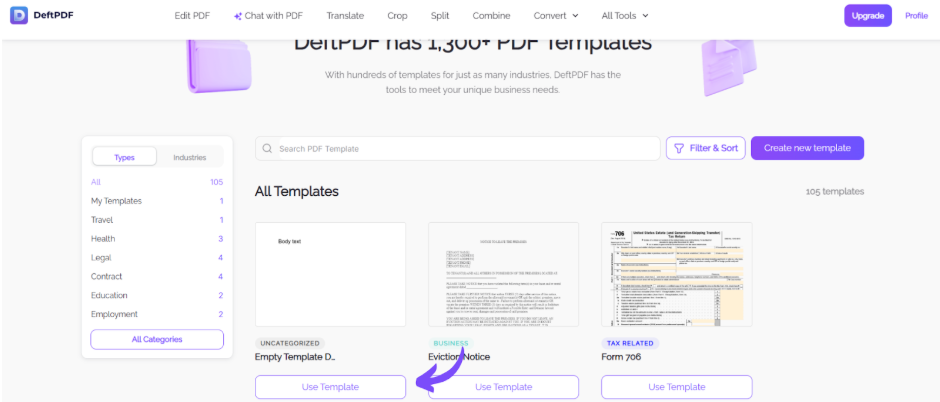
Step 2: Add Essential Categories
Structure your tracker with sections like:
- Date
- Expense Description
- Category (Groceries, Bills, Entertainment, etc.)
- Amount
- Payment Method
- Notes
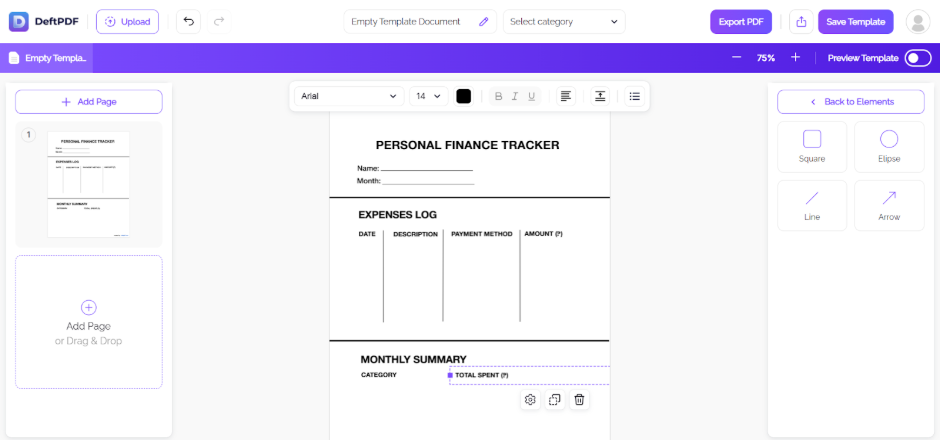
You can use DeftPDFs Insert Text and Shapes tools to build your layout.
Step 3: Edit, Save, and Reuse
- Once done, save your customized tracker as a PDF.
- You can reopen and update the same file regularly. or duplicate it for different months or expense types.
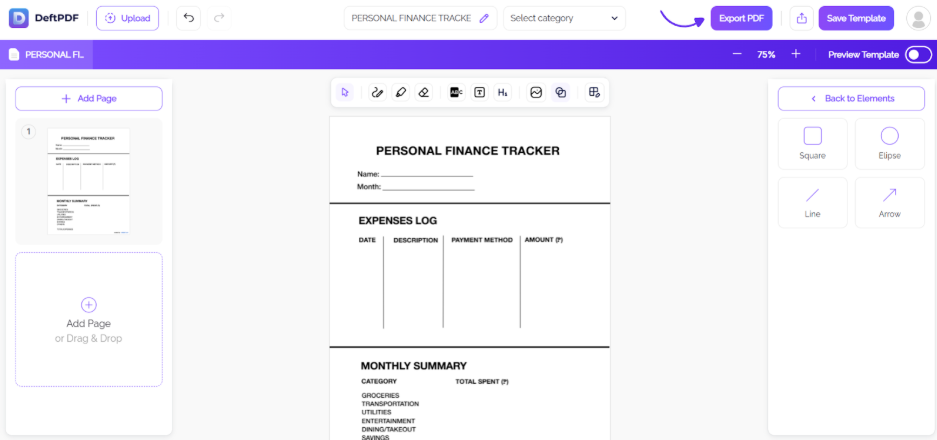
Bonus: Other Handy Features from DeftPDF
Convert Existing Files - Turn Excel sheets or Word documents into PDFs for easy sharing and secure storage.
Protect Sensitive Data - Add password protection to your finance logs for extra security.
Sign Documents - If you share your tracker with a partner or accountant, sign it digitally with DeftPDFs e-signature tool.
Merge Monthly Logs - Keep organized by merging different tracker PDFs into a yearly summary.
Final Thoughts
You do not need complicated finance apps to stay on top of your money. With DeftPDF, you can build your own reliable, editable, and secure personal finance tracker for free.
Start creating your PDF expense log today at DeftPDF.com and take control of your finances the simple way.
Read next:How Freelancers Can Use DeftPDF to Create, Sign & Send Proposals