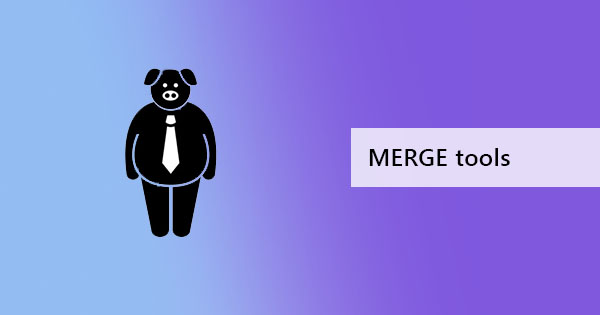
There’s always the question – how can we merge different files of different formats? And there are always solutions such as compressing and zipping but this solution does not answer one simple viewing. In theory, JPG files, ePUB files, TIFF, PNG, Word, PPT or Excel files cannot be in one continuous file as they are all different in code. However, we can always combine different files by compromising. Using our online converter and merge tool can allow you to put all the content in one.
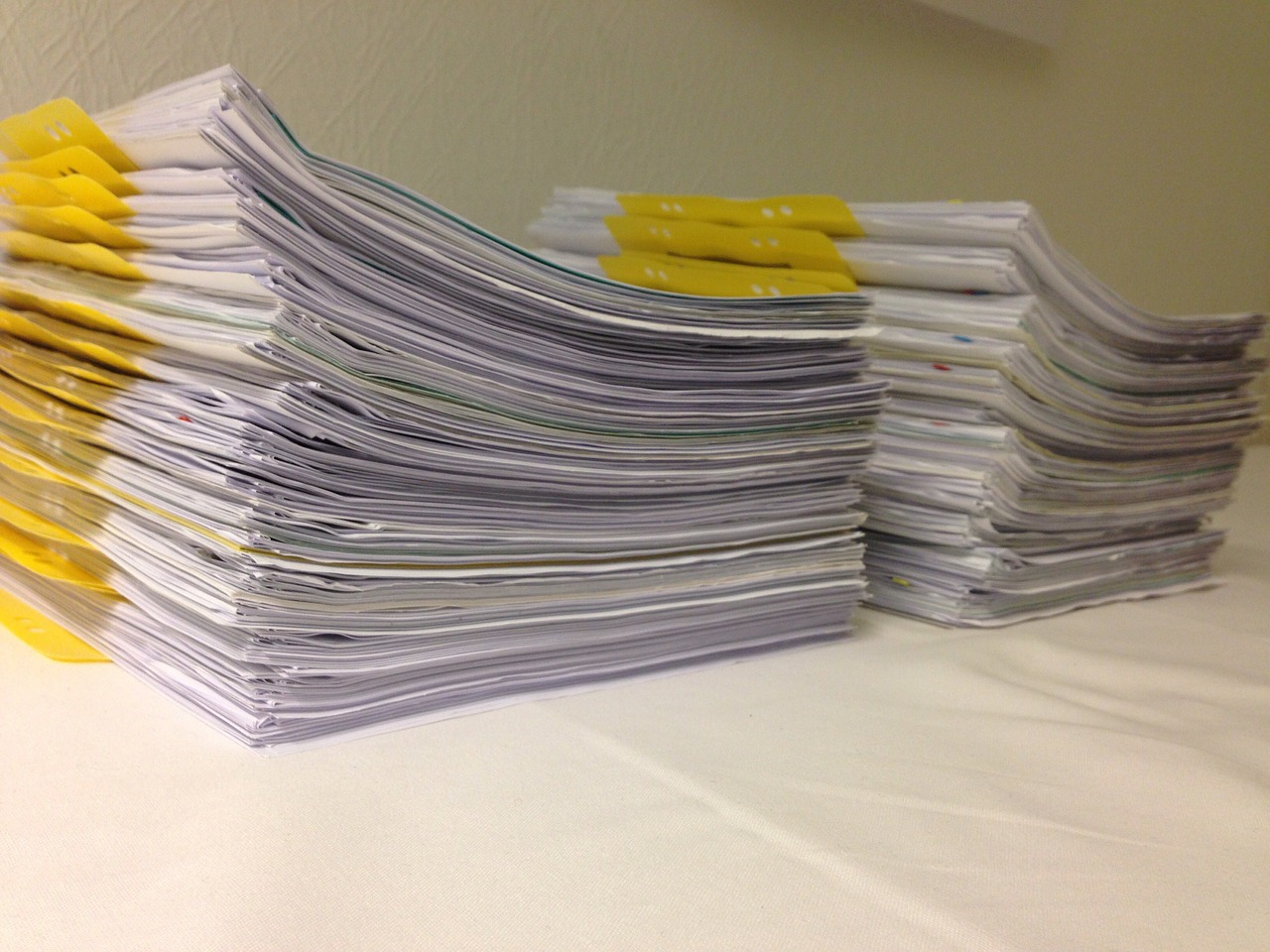
No registration and subscription payments required
Yes, our tools here at DeftPDF are all free and they can be used by simply going online and connecting to the website using a simple browser. The output of combining all these file types into one PDF becomes a document that is lightweight, compressed, and accessible to everyone.
Most popular software online will require you to pay a fee after a number of tries but here at DeftPDF, we offer all these for free. We can even help you achieve what you want with our guidelines and our blog tips.
How can you combine all these different files
There are two ways to merge your files using our tools – you can use our combine and reorder tool OR use our merger tool. What’s the difference? Merger tools are file specific in order and can easily merge multiple files. Combine and reorder tool, on the other hand, can help you, specifically on pages. This is perfect for those meticulous on organizing specific pages, arranging detail by detail.

But first, before you merge and combine your files, the first step is to convert your files into PDF. You can use the following tools to convert, depending on the file format:
4. Scanned PDF to Searchable PDF
Once all of your files are converted to PDF, you can now merge or combine them using our tools. Simply follow the instructions below to put them all together.
Using the Merge tool
Step one: Go to the home page and select the Merge tool
Step two: Once there, upload all the files that you wish to be merged. If there are certain pages that you don’t need and want to remove, combine and reorder tool is better to be used.
Step three: You can fix the arrangement of each file by dragging and dropping the file names.
Step four: Click merge to process then download your file.
Using Combine and Reorder Tool
Step one: Go to the home page and select the Combine and Reorder tool
Step two: Upload your PDF files. You can upload as many as you want.
Step three: On the preview of the PDF pages, you can delete or rearrange the pages by dragging them.
Step four: Click combine and download your work.
Batch processing and multiple conversion and merging are also allowed for our tools. The preview will also provide options for you to add specific editings such as adding a blank page, adding more files, deleting pages, bookmarks, table of contents, footers and many more. For image files, file types supported include TIFF, PNG, BMP and JPG files, which you can all convert to PDF.
There are no limits on the number of pages and there are no fees here at DeftPDF. Convert, merge, combine and rearrange them easily for free.



