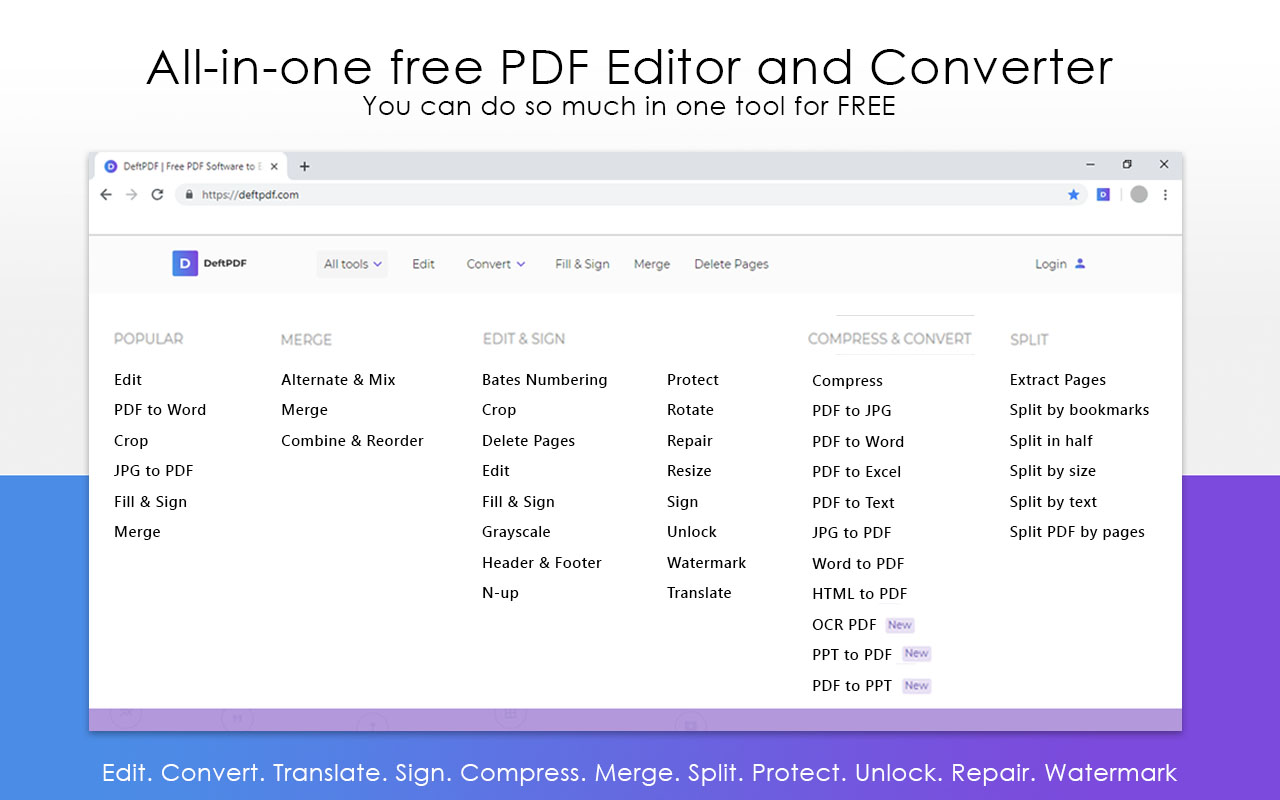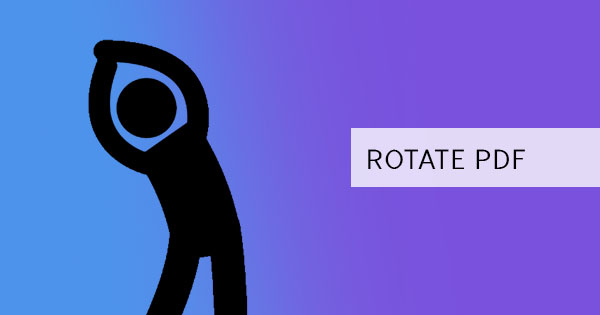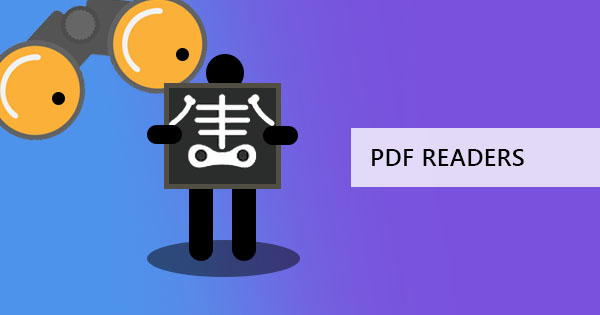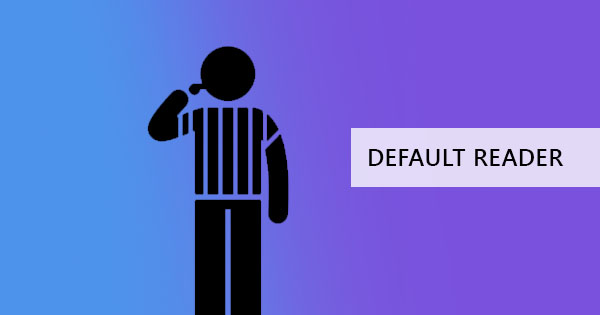The school year is near and to adapt to the new normal, some schools are preparing to operate for online classes. If not online, at least most Homeworks are going digital. This futuristic adaptation is seen as permanent as more and more schools are seeing the benefits of using technology for the betterment of education. Since this is so, we believe here at DeftPDF that most students will also benefit from PDF. Educational materials can be maximized even further with a PDF editor. Here’s why:

1. PDF documents are “non-editable” and lossless
With educational materials handed out online, teachers won’t need to worry about sharing a secured content. The fonts, layout, graphics, and texts will all remain as it was made no matter the device used. No accidental deletion of information! No more edits while reading! No more blurry images! These problems are easily solved just by using a PDF format.
2. Organization
Students use pens and highlighters to understand and remember a material – well at least, that’s how we remember it. Important book content and details are highlighted so they will be retained in our brain. Sometimes we underline, sometimes we strikethrough, and sometimes we even draw on paper. There are different techniques for different studying methods because sometimes reading it ain’t enough. Going digital means not being able to do the same with the material but when a PDF is distributed by the teacher, students can use a PDF editor to annotate digitally. With DeftPDF’s editor, students can highlight excerpts, strikethrough lines, encircle important details, underline relative notes and leave a comment anywhere on the PDF. Studying can still be as organized as it was on books and papers. They can also merge these PDF materials, organize the pages according to their preference and insert their personal notes in between book pages. All these can be achieved using DeftPDF’s online tools.

3. Interaction
In some subjects, interaction is an essential part of learning. This is especially true for most English teachers – comments and suggestions are always written on essays to relay criticism and correct mistakes. It is also encouraged that students exchange feedback among peers and classmates. With the digital age, interaction can still be achieved by means of online collaboration and PDF forms. A PDF editor can be used to add fillable form fields, insert annotation and comments. Students and teachers can create their own documents with a PDF editor with form elements inserted. Collaborations can also be arranged by using software and tools that edit and allow co-authoring at the same time. DeftPDF’s fill and sign tool allows users to send the PDF to someone for filling in and signature via link. This method can help students and teachers fill and sign documents for co-authoring with ease in the same tool that would help them create, edit, annotate and insert images.
4. Sourcing and Citing
In the process of creation, more often than not, students will need to cite sources and jot down information from their research. On a PDF, citations can be done by adding a header and a footer section. A PDF editor can also help them add these sections later on with a header and footer tool.

5. Translation
International studies and languages are more often included in curriculums. Students that need help with foreign documents can be aided with a PDF translator. A tool like DeftPDF can help students and teachers translate a file no matter the format. This is especially needed for those who are doing research papers in different cultures and languages, those teachers with multiple sources, foreign language students, and foreign students who are still coping with the native language.
DeftPDF all-in-one tool
DeftPDF allows users to do so much with just one software. Users can edit, convert, merge, organize, add details like header, footer, images, watermark, bates numbering, and security; users can even compress their documents to keep it email-size friendly. Additionally, since this tool is web-based, anyone can use it on any device including Mac, Linux, Android, or Windows. This tool can also help users convert scanned PDF files into readable, searchable, and machine-readable documents with the help of the OCR tool available on the site. Moreover, features like protect, unlock, repair, and sign can help users maximize a PDF for their needs. The best news of all, you don’t need to install anything, you don’t even need to pay for anything! It’s all free!