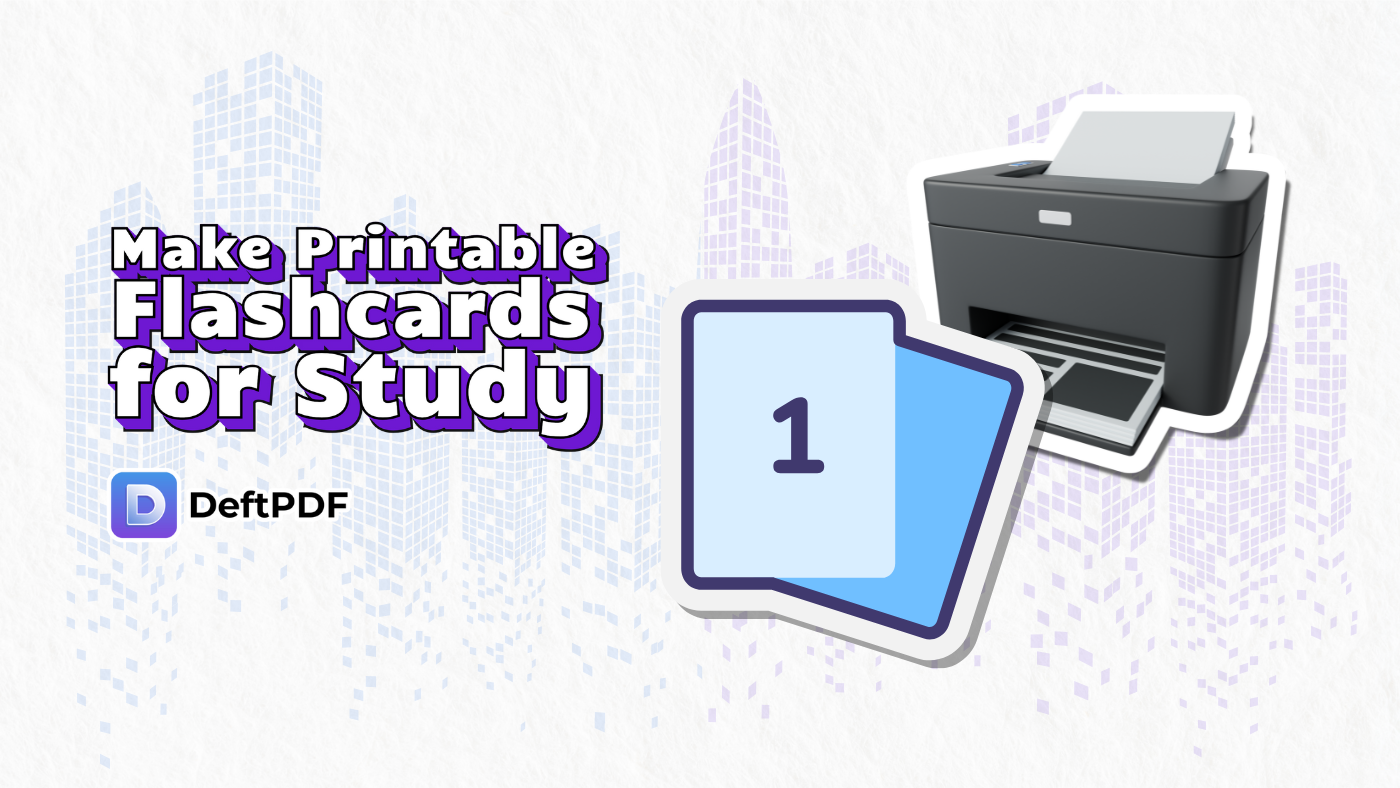
Why creating flashcards is worth your time:
1. Active Recall
Flashcards force your brain to retrieve information, strengthening memory connections. The more you practice pulling answers from memory the better you remember them.
2.Spaced Repetition
Used over time, flashcards help with spaced repetition, a technique that improves long term retention by reviewing info just before you are about to forget it.
3.Focus on Key Concepts
Creating flashcards requires you to distill content into bite sized pieces, helping you focus only on the most important terms, definitions, formulas, or ideas.
4.Portable and Convenient
Printable flashcards are perfect for onthego studying. Keep a stack in your bag or pocket and review anytime on the bus, during lunch, or right before a test.
5.Custom to Your Learning Style
When you make your own flashcards, you control how information is presentedwhether its text, images, diagrams, or symbols making them more effective for how you learn.
Why Use DeftPDF for Flashcards?
Its Free - No subscriptions or installs needed
Flexible Editing Tools - Create merge split and customize PDFs
Ready to Print Layouts - Control margins orientation and paper size
Convert From Docs or Spreadsheets - Turn your notes into cards in minutes
Step by Step: How to Make Flashcards with DeftPDF
Step 1: Prepare Your Content
Start by writing your flashcard content in a simple format. You can use Microsoft Word, Google Docs, Excel, or Google Sheets.
Save your file as a PDF once you are done.
Step 2: Upload Your PDF
On the DeftPDF homepage, click Edit PDF and click Upload PDF File.
Step 3: Add Your Blank Flashcard
Click Insert Page Here have a blank canvas
Then create your own card and customize it to whatever color you want.
Step 4: Add Your Flashcard Contents
Click on the Text tool (T icon from the toolbar), click anywhere on the page where you want your first flashcard to start, then copy and paste your question or term.
Format your text using the formatting options:
- Bold key terms
- Center align text for balance
- Increase font size for better readability
Continue until you have added all your flashcards.
Step 5: Make an Answer Version
To create a matching answer PDF, Download the question flashcard PDF. Go back to DeftPDF > Edit PDF then Click page and replace the questions with answers
Now you have a front (Q) and back (A) version for doublesided flashcards!
Step 6: Download Your Flashcard Set
Once all your flashcards are done. Click the Apply Changes button on the top right, wait for the file to process and click Download to save your final flashcard PDF.
Now its ready to print and cut!
Extra Ideas for Using DeftPDF Flashcards
Language Study: One side with the word, the other with the translation
Medical or Science Terms: Diagrams on one side, labels on the other
Kids Learning: Shapes, letters, colors, and fun quizzes
Group Review Games: Turn your flashcards into trivia rounds
Final Thoughts
Making your own printable flashcards does not have to be a chore With DeftPDF, you can streamline the process, customize your layouts, and study smarter. Whether its for school. work, or fun.
Ready to create yours? Head over to DeftPDFcom and get started today!
Read next:Turning Your Podcast Show Notes into a Beautiful Downloadable PDF



