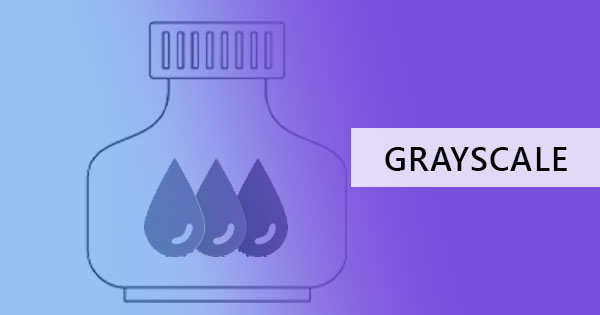
Tones in different shades limited to black, white and what’s in between – that defines what grayscale can be if it was simplified. In between those two colors mentioned is the color gray that can come on darker and lighter sides we call shades, hence the term “grayscale.” In digital photography, this two-toned color is seen as one color in value of a pixel, recognizing only the amount of light where the contrast is from the darkest black to the lightest, which is white.

Why is it preferred?
Images in grayscale simplify the levels of images and can be used to measure light intensities since it only shows the lightness or darkness of an image. Additionally, image processing is easier for machines, having only one layer of an image makes it simple as compared to RBG or CMYK having three or four different layers.
For documents, on the other hand, saving ink, money and disk space is what its mostly about. Previous articles from our blog have tackled more about saving ink using Grayscale, how it differs from “black and white” and how to use DeftPDF tools to convert to grayscale. You can read more about it here: How to save ink with Grayscale PDF
Why we should use grayscale for image processing?
Image processing is one way to enhance and obtain details from an image where we are able to gain useful information such as checking of evidence, presence, object detection, finding measurements, verification, and identification. To process an image in grayscale means efficiency and better results for the fields of medical, business, and research. Here’s a list of reasons why it’s better in gray.
1. Grayscale shows the edges better and reduces noise when processing. Sometimes color can be additional noise when we should be focusing on the image itself. In grayscale, the eyes are more focused on the shape, space, edges, and layout.
2. Easier to identify the light and dark intensities of the image/object. Intensities can mean the depth of the image, the density or anything defined. In medical fields, it could represent the organ’s state.

3. It helps in visualization. Art or design is one of the fields that start with grayscale for visualization. Keeping things neutral will avoid the distraction of color and keep the focus on the whole picture.
4. Faster processing. As images have less color, it also means a smaller file size. With only one layer of photo with one bit of color available, machines are able to process it faster.
5. Less complex in gray means fewer codes for the machine. If you are programming an application that involves scanning a document, grayscale makes it simpler. Having to program only black and whites is easier than coding for all kinds of color.
Why grayscale is important for everyday lives?
In image processing alone, our daily lives benefit a ton of convenience from improved technologies using grayscale. Even factories and your local grocery store can appreciate a grayscale print out that a scanner can easily recognize the print. PDF documents for one can also affect us if its in grayscale or not.
1. First of all, we can save ink. Less color means less cost; therefore, we can save money!

2. Save disk space. The size of file is compressed once the color is out. With RBG PDF files, there are three images rendered on screen but with grayscale, only one image is presented.
3. Save battery. Documents or no documents, viewing grayscale on-screen can save you battery! Whether it's on your laptop or on your phone, fewer colors mean more energies saved.
4. Image processing is efficient. It could be your x-rays, the factory that scans for you’re the correct cookie size or the barcode on the price tag. Image processing affects us daily and without grayscale, it could mean slower processing.
5. In art, improved products can be achieved. With grayscale creating the mood, enhances highlights, emphasizes contrasts and accentuates what the author wants to portray.
6. PDFs in grayscale help professionals focus on the content. Is there a report or a proposal that needs to be reviewed? Don’t get distracted with the colorful paper and turn it into grayscale to come down to an unbiased decision.
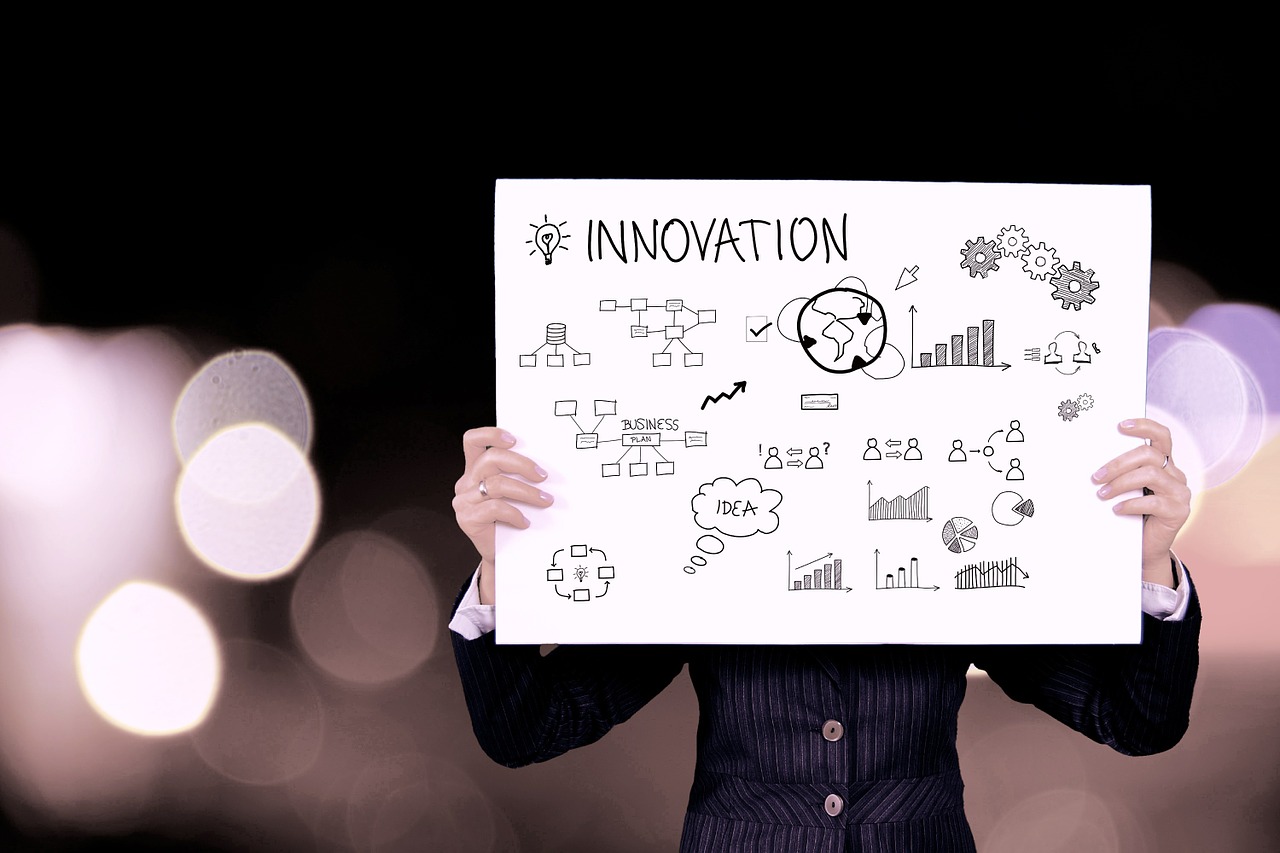
7. Designers can focus on the layout and spacing first, be constructive in drafts. Grayscale mode helps their projects look clean and consistent.
Technically speaking, grayscale provides the benefit of reading the image from byte to byte, displaying the gradual change of shade or the intensity of light or darkness found on every edge in very small file size without compromising the quality. What makes it so important extends not only from our simple life at home but also to the big machines found on huge companies. Want to try it out for free? Try it here at DeftPDF.com: Grayscale PDF converter



