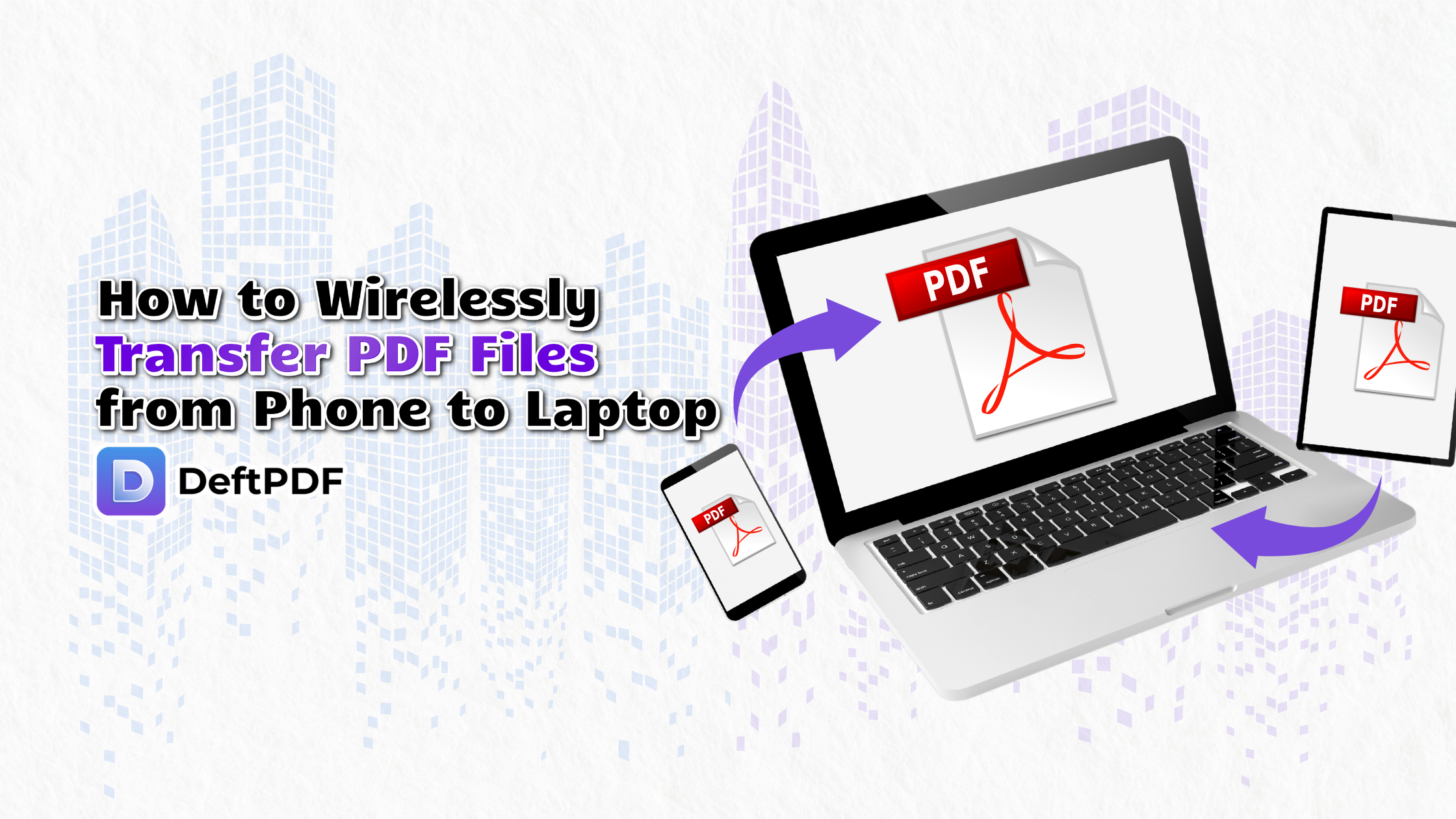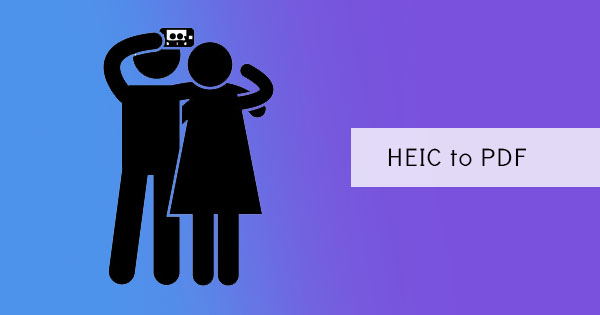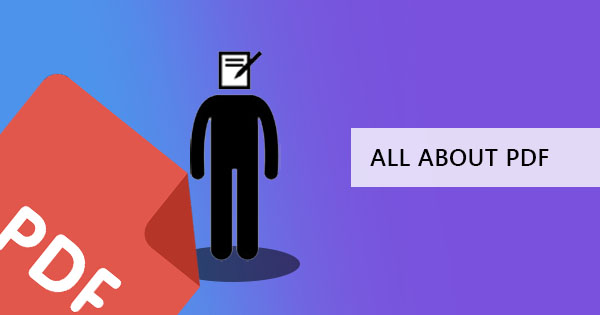
If our guess is right, you’ve been working on a PDF since forever and probably have opened at least one this month. What is a PDF file anyway and how on earth did it appear on earth? Nowadays, PDF is so common we never really stopped to think what it really is and where it came from. Different file formats are being forgotten but PDF formats have become one of the staples in the computer world.

What are PDF files?
PDF is an acronym for Portable Document Format which from the name itself, is a document that presents text formatting and images that doesn’t rely fully on any apps or operating systems. It is a format which was designed for any platform, functioning well whether its Linux, Windows or Mac. With its features, this format has become a popular choice for the public.
“a file format that provides an electronic image of text or text and graphics that looks like a printed document and can be viewed, printed, and electronically transmitted”
Where does PDF come from and when did it start?
The PDF format was first released back in the 1990s by Adobe as a standard file type for electronic document publishing, which back then was mainly for print publications. This resolved issues in printing including layout, graphics, storage, font and resolution dilemmas. Posters and flyers files were easier to transfer to printers, keeping everything in place and high quality. The main purpose of creating this format was to store all in one file but since the internet was still developing back then, can you imagine how slow it was to download it from a dial-up connection? Well, that’s probably why you weren’t familiar with it yet in those years.
Aside from the fact that the internet was still growing, PDF wasn’t exactly public right away. In fact, Adobe decided to release it as an open standard only in July 2008. Prior to that, Adobe controlled the functions of PDF and was limited to their own programs only.

These days, PDF formats are already part of the norm and can easily be saved as a standard in your own word processors or PowerPoint program. Just hit “Save as” and you’ll find PDF as part of your save as file type. In addition, a lot of PDF readers and tools are available online to manipulate this kind of file.
How does it work?
The statement about PDFs being a completely non-editable file is a complete misconception because PDF’s are known for its “read-only” configuration but with the right tool like a PDF software such as DeftPDF, you can edit, convert, translate, compress, merge or even split this document. The beauty of using PDF is the fact that no transfer will change how it looks, even if the receiver doesn’t have your font installed.
So how does the technology work? According to Wikipedia, PDF is a combination of three technologies – PostScript, font embedding system, and structured storage with data compression. The first one is for the layout and graphics. The second ensures that the font stays the same, hence the look and arrangement of the document will not change. The third and last one is what packs it all into one file and reduces the size if necessary.
Why are these important? Why use PDF?
PDF has become significant not only in the eyes of publishers or printers but also in many offices, schools, and even casual computer users. Its main features have become a known advantage to users. Here’s a few of them:
Benefits/advantages of using PDF
1. Compatibility is not an issue. The document stays consistent and can be opened in any device/platform. It can also work with other programs
2. Structure and formatting are kept the same
3. Surpasses different versions of programs
4. Portability. Files are compressed without compromising the quality of photos/text
5. Security and protection from edits or forgery. Its read-only configuration is what it's known for and you can add encryption or an owner’s password for opening/printing/editing.
6. It has 3D capabilities
7. No need to install a reader or a processor to view the document. Nowadays, your even modern browser can read and view your PDF document. In the context of word processors, there are various kinds such as MS Word, Open Office, Libre Office, etc. however with PDF, you don’t need to install any of these.
8. Since this has become a standard, you can save your word/ppt/excel files as PDF from the application
9. Can become fillable forms.
10. OCR tools for scanned documents have become relevant to PDF, hence a read-only document can still be text searchable and machine-readable.

While viewing is a PDF is uncompromised and can be done anywhere, there is a limit to it having its “read-only” configuration makes it impossible for editing PDF content. You will need special tools to edit and convert your file. Most of these tools require subscription fees or has limitations to use like Adobe. This is where DeftPDF comes in as we offer you free unlimited use of our PDF software.
View this information in a summed-up infographic. Click here: What is a PDF?