
注释是将文本高亮添加到文档的行为,并注意那些编辑有价值的短语以更正其来源。 它也是在文件上发表评论的行为,该文件通常用于合同,论文或写作。 注释行为不一定意味着它会被编辑,因为它只是指出应该删除,插入或更改的内容。 它通常被看作是一个高亮点,一个删除线文本,或者有时在短语或单词旁边放置一个音符。
在 Word 文档上进行注释非常简单,因为它们在应用程序中随时可用。 另一方面,PDF 文件不能用同一个程序进行注释,相反,我们使用自己的 PDF 编辑器工具来使这些注释成为可能。 在这种情况下,我们将使用阿杜比杂技演员 离线和文件格式文件 来达到注释 PDF 文件的目的,同时比较其使用情况。
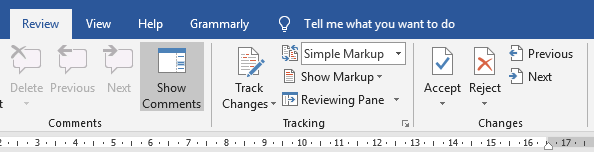
使用的注释是什么,这意味着什么?
只有三种类型的基本注释 & ndash 的; 高亮显示, 删除线文本和注释. 我们在单词上使用删除线来标记它,并表明需要删除该文本。 另一方面,突出显示文本可用于强调或添加评论。 注释也可以作为评论或作为备忘录的来源, 提供更多的信息, 给出一个有意义的评论,以提高或有时它 & rsquo 的; 一个注释恭维它. 通常以书面形式使用的其他注释还包括插入文本、替换文本和删除文本标记。
#38;非生物安全方案;
What are the pros and cons of using Adobe V.S. 文件格式文件?
While both software provides the same tools, it is essential to understand its differences. F或者instance, if you are looking into connectivity, 文件格式文件 is edited and annotated online, which means you can directly send your final work after 或者upload it to online storage directly. Adobe acrobat meanwhile is used offline.
安装和订阅: With regards to installations, 文件格式文件 does not require users to install anything. You just simply go to the online website and use the tools right away. There is an option to install a chrome extension f或者more accessibility on future document editing but it’s not required. 阿杜比杂技演员 meanwhile, needs to be downloaded and installed before using it offline.
付款和费用:In terms of payment, subscriptions 或者fees, 文件格式文件 does not require any. Not even information of the user to use the tools. Signing in is an option provided but not required. In fact, all of its tools are completely free to use. 阿杜比杂技演员’s free download version offers its basic annotation tool f或者free too but you need to subscribe to be able to use all its other editing features.
保存您的文件: When it comes to saving your annotated work, min或者differences can be evident. Since 文件格式文件 is online, it will not delete 或者write over the original PDF file, instead, it will create and save a new document upon downloading the file. Adobe acrobat meanwhile, will offer you both ways – to save the existing file with the annotation 或者to “save as” to create a new document so that the original file will stay the same.
文件的安保和安全: Lastly, the most important question here is the security and safety of the file. 文件格式文件 ensures that the file you will edit is uploaded in an encrypted server, which means that your files are completely secure online. 文件格式文件 also guarantees that the files are deleted permanently after processing, therefore NO ONE will be able to get a copy of your file. 阿杜比杂技演员 is used 离线和can also be secure since the connection is only between the downloaded software and your computer. Both are secure and safe.
#38;非生物安全方案;
How do I annotate in 阿杜比杂技演员?
在 Acrobat 中注释实际上在其免费基本版本上非常简单。 您只需使用光标高亮显示 PDF 文本,右键单击突出显示的字段,然后选择应该使用显示的选项来完成哪种注释。
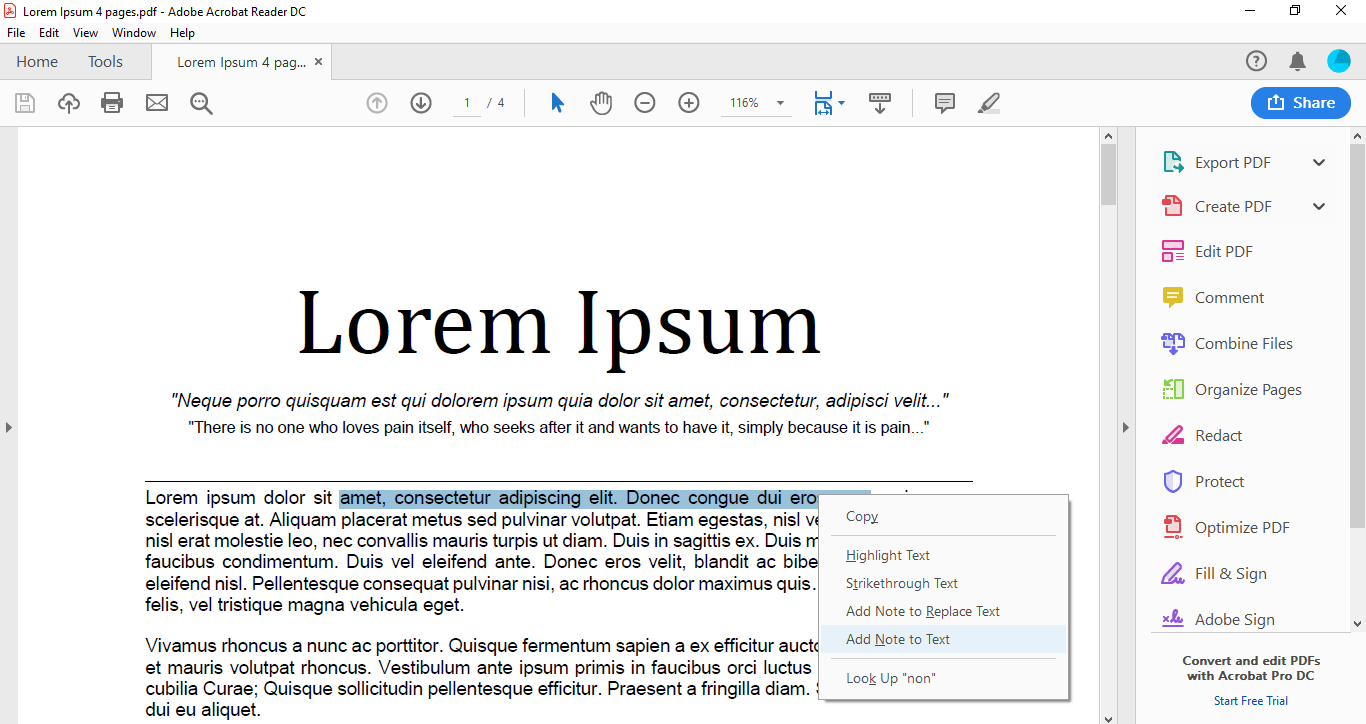
您可以通过右键单击突出显示的文本来更改突出显示的颜色,选择属性,然后根据需要更改颜色。
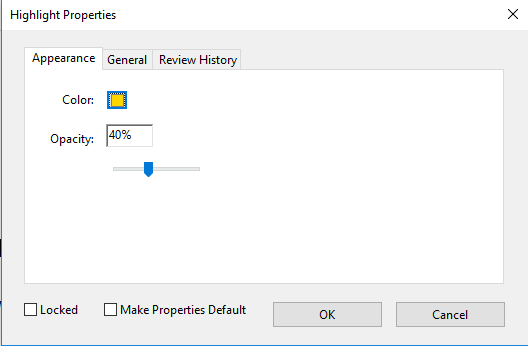
当您将注释作为注释添加到文本时,有一个选项可以查看所有注释上的所有注释。 您可以通过右键单击突出显示的文本之一来显示所有这些内容,然后选择& LDQUO; 打开所有弹出窗口 & 或者& LDQUO; 显示评论应用程序。&
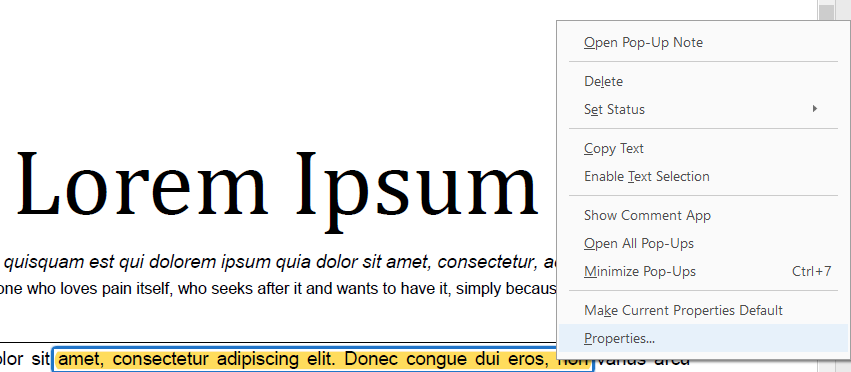
这些只是您可以在 Adobe 中执行的一些注记功能。 当然,如果 PDF 文件在有限访问的情况下保存,并且不允许进行评论,除非取消限制,否则这些工具将无法使用。
#38;非生物安全方案;
How do I annotate in 文件格式文件?
文件格式文件 是一个在线工具,非常容易使用,只有几个步骤来注释您的 PDF 文件。
步骤一: 转到文件格式文件 online 并选择 &编辑& rdquo; 菜单中的工具
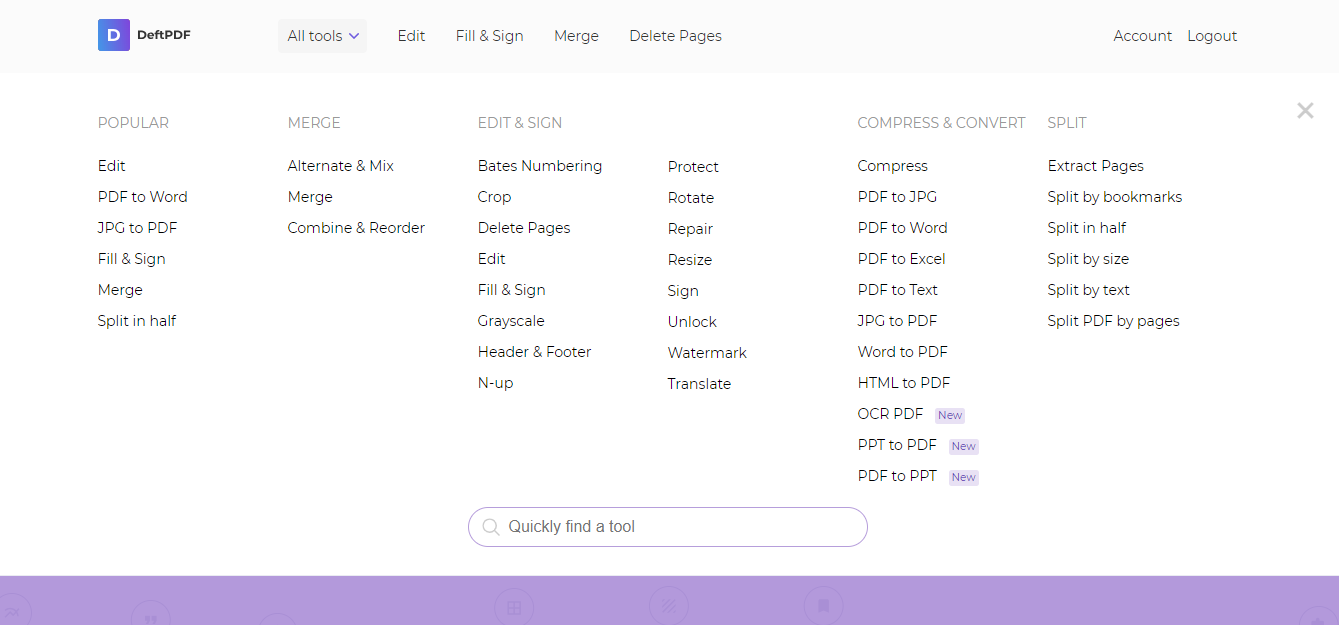
第二步: 上传您的 PDF 文件
第三步: 点击& 原状; 注释 & 原状; ,显示在预览文档顶部的编辑工具菜单中。
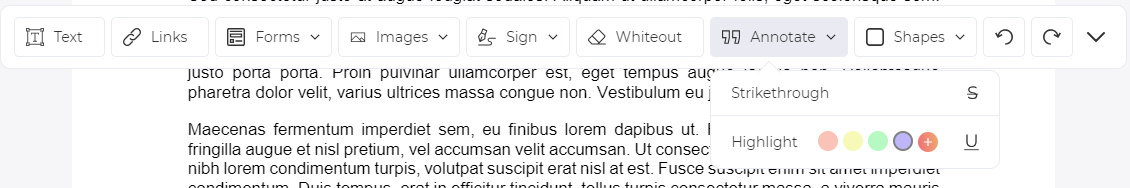
第四步: Highlight PDF text 或者strikethrough text on the document by moving your curs或者over to the text area. A comment section will appear upon highlighting f或者you to add notes on the text.
步骤五: 点击& 原状; 应用改变 & 原状; ,然后通过单击& 下图下载;
There are also other editing tools you can use that come handy f或者your PDF file and it already appears right in its editing tool menu and if you prefer to send the document right after annotating, you can also do this by selecting & 现状; 份额 & 现状; 代替& 下载 & after applying changes. You can also save it in your Google Drive 或者Dropbox if needed.
#38;非生物安全方案;
#38;非生物安全方案;



