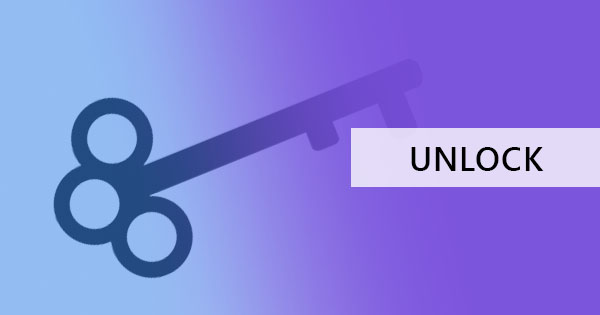What is Java anyway? Java is a programming language made by Sun Microsystems in 1995. It was created to have a few implementation dependencies and used by developers to make applications. Since Java has been so common these days, there is a likelihood that you’ve actually downloaded a program already that needs Java runtime or probably you’ve already seen it in your browser as Java also has a web plug-in to be able to run. The file extension of such a file is in the form of “.java” and can be easily be opened using a JAVA reader.

If you have these java applications and you want to convert them into PDF, you can either take a screenshot or use your default PDF printer. A PDF printer is virtually available on most computers. It can “print” or create a digital file when printed. These files are automatically made in PDF format and not on paper.
With this function, you will be able to save the JAVA or other file types into PDF. Here’s how to do it with a JAVA file:
Step one: Open the JAVA file using a reader
Step two: Click “print” but before you pursue printing, change the printer into Microsoft print to PDF or any of your virtual PDF printer
Step three: Click print
What if it is an HTML file?
If its an HTML file, you can also convert it into PDF using DeftPDF. HTML can be shown to you in three different ways – first, it can be a file with a .html extension; second, it can be in code, which basically is the HTML language; and third, it can be the website which is the result of all the language put together. To convert any of these into PDF, just simply upload the HTML file / URL / code into the tool, click convert then download the PDF file.