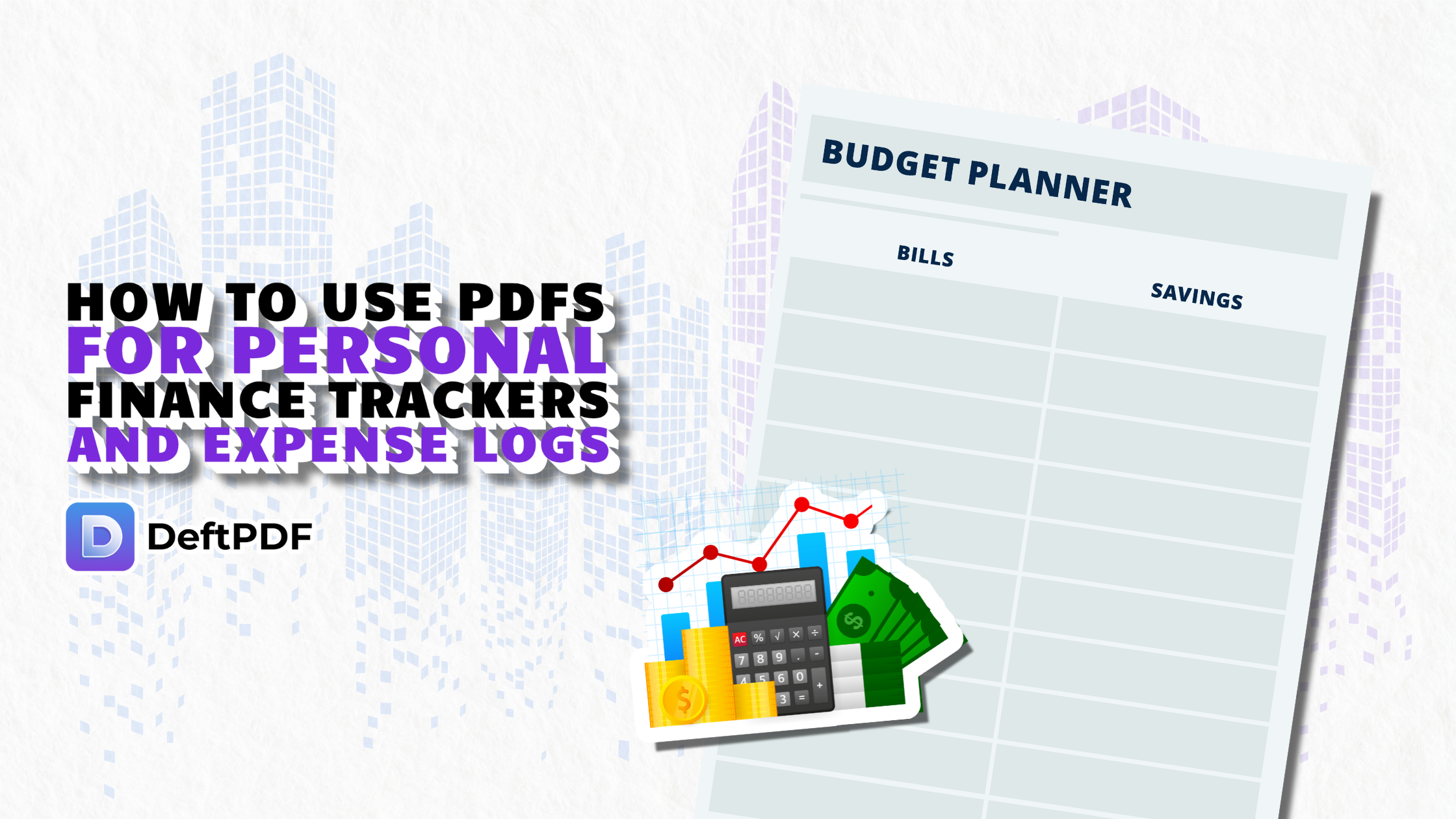Have you ever had the task of combining two files and alternating each page in an interval, finding yourself confused in the middle of the process? We can just imagine the pain of going through that task physically and mentally, which is why we’re showing you an easier way on how to do this easily through digital means. But first, let’s tackle a few things about PDFs.
Can you change the page order of a PDF?
Unlike other document processing software like Word or PowerPoint, PDFs are not meant to be easily edited and changed. This is actually why most printing or publishing companies prefer this format than others. In Word, you can simply hit “enter” and paste the copied content in between or after the first document. This easy manipulation has certainly added convenience but it has also been the source of trouble for some. It could lead to the wrong alteration caused by human error.
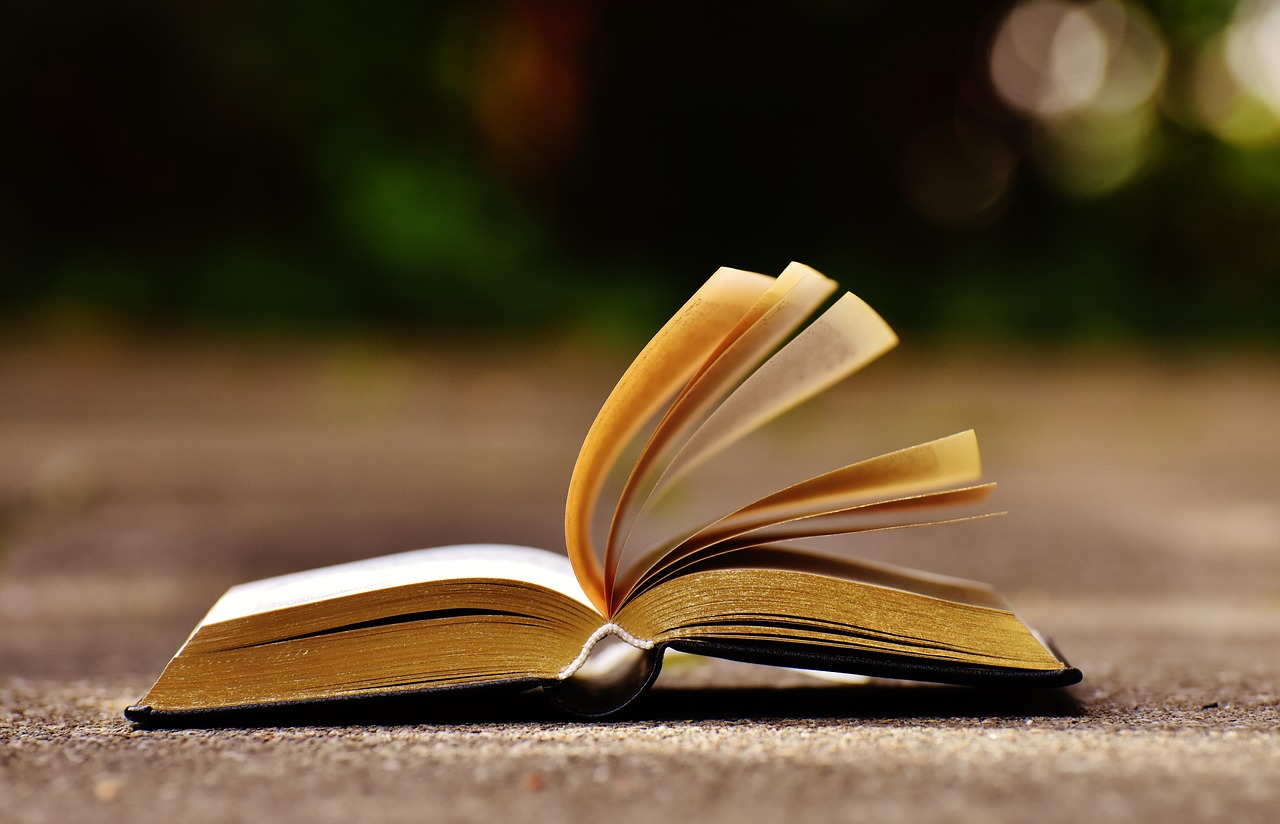
Why do you need to alternate PDF pages?
Usually, this dilemma comes from scanning books, having separate files that are in odd and even pages. Users scan odd and even pages separately out of convenience and efficiency but combining it as one becomes a difficult task. Your typical PDF viewer won’t cut it though, in fact, you will probably need a special tool that will help you edit or change anything. This is where DeftPDF comes in.
How to alternate pages of combined PDF
Mix the pages of two or more PDF files by alternating a number of pages from each one. Let’s say you wish to include 2 pages per file before it alternates to the next file, you can do so with DeftPDF tool. The tool can also configure a different number of pages per file and reversing the order of files. Here’s how you can do it:
Alternating odd and even pages one page at a time
Step one: Go to DeftPDF.com and select the tool “Alternate and mix”
Step two: Upload the PDF file on the tool

Step three: Input the “1” on the box asking for the “switch documents after reading _ pages.” This indicates the number of pages that you need from the documents before it switches to another. Then choose regular or reverse order, whichever is necessary. Selecting reverse order starts the inclusion of the pages from the last.
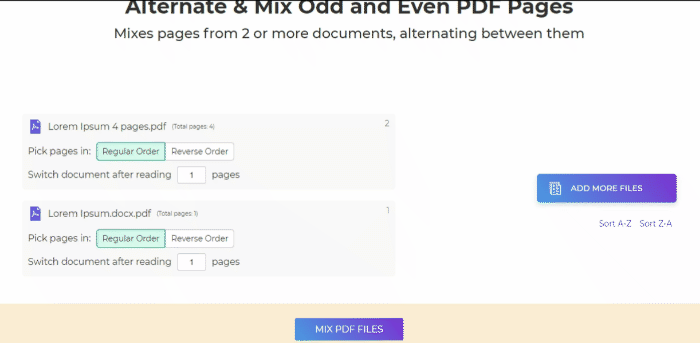
Step four: Click “Mix PDF files” to process the document
Step five: Download your work
Alternating different numbers of pages per file
Do the same process as indicated above and change step three. Let’s say you need to put 2 pages from the first file then after that alternate 3 pages from the second file then you need1 page from the third file, you can do this by simply changing the number on each box per file. For this specific instance, you can accomplish this by putting “2” on the box for the first file, then indicate “3” on the box for the second file, then put “1” on the box for the third file.
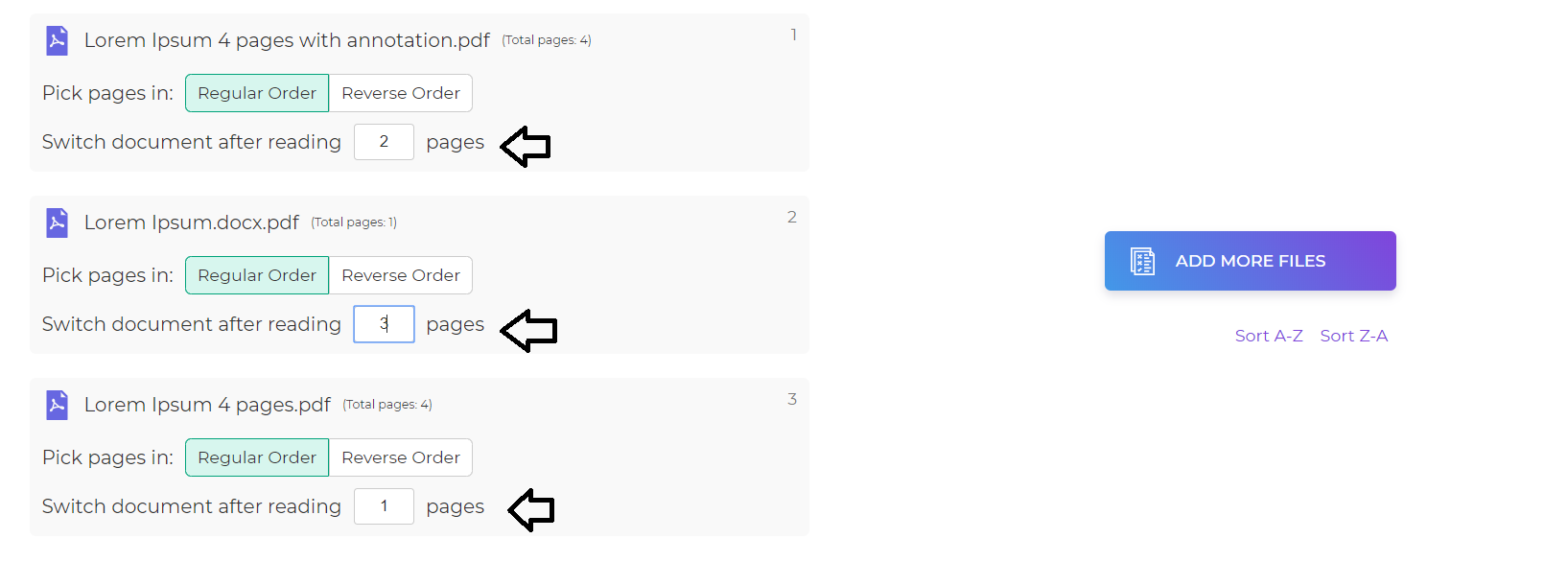
Alternating pages in reverse
Simply select “reverse” on the files that need to be in opposite order, place the number of pages per file then proceed with the steps as shown above.
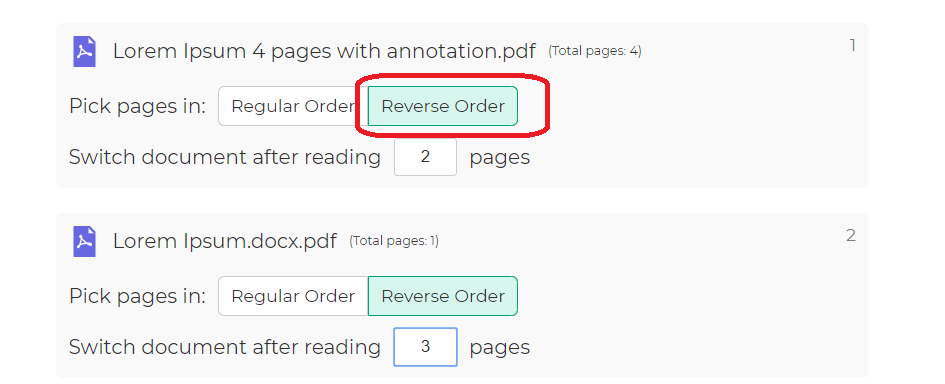
What are the other tools that can be used to combine PDF files?
Aside from “Alternate and Mix,” you can also use other tools to combine and edit for free. You can check it out from our list of suggested tools below:
Combine and reorder – For those users that want to simply drag and drop pages, you can use combine and reorder tool to organize the pages one by one. You can also combine as many files as you need here, clear all pages at once or add blank pages in between.
Merge tool – Need to combine a lot of PDF files in alphabetical order? You can combine PDF files and have it arranged in a click with this tool.
Edit tool – Add text, edit existing ones or remove it overall. The PDF editor makes it easier to correct those wrong spelled words in seconds. You can also add or remove images, add a signature, form fields, buttons, shapes, and annotations.
Bates Numbering – If you need a filing system stamped on your PDF pages, you can do so using this tool. Bates numbering is a page numbering system that includes labels and numbers per file and page. This system follows customized labels according to your preference. Offices use this tool to keep documents in an organized fashion, helping increase efficiency in retrieving documents.
Is it safe to use online tools like DeftPDF?
Of course! DeftPDF’s top priority is to secure PDF files which is why we guarantee that all documents uploaded on our site are automatically deleted after processing. Our servers are also encrypted and secure, making it much safer while you’re editing and converting.