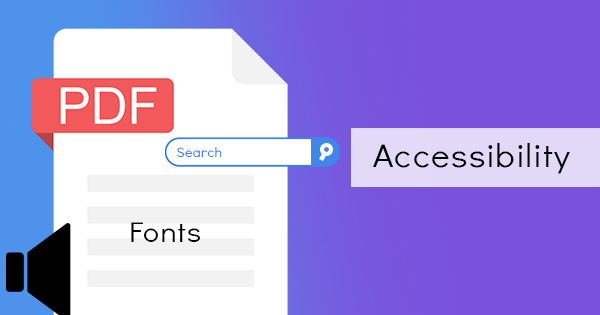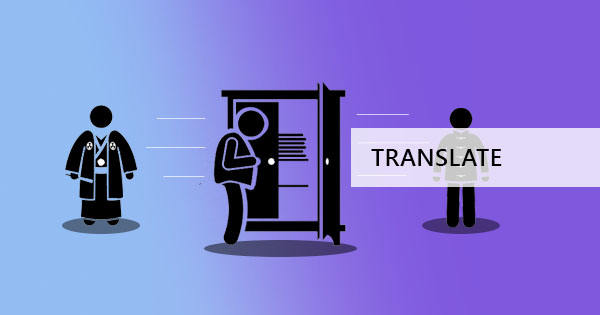
Have you ever been to another country and needed to fill a form but it was in a different language? Situations like those tend to keep us stuck and misguided and of course, a translator isn’t always cheap or available. Thankfully, online technology has evolved and documents can now be translated in any language. Just like our online PDF translator here at DeftPDF, translators enable you to convert documents quickly from one language to another. Is it perfect though? Read on.
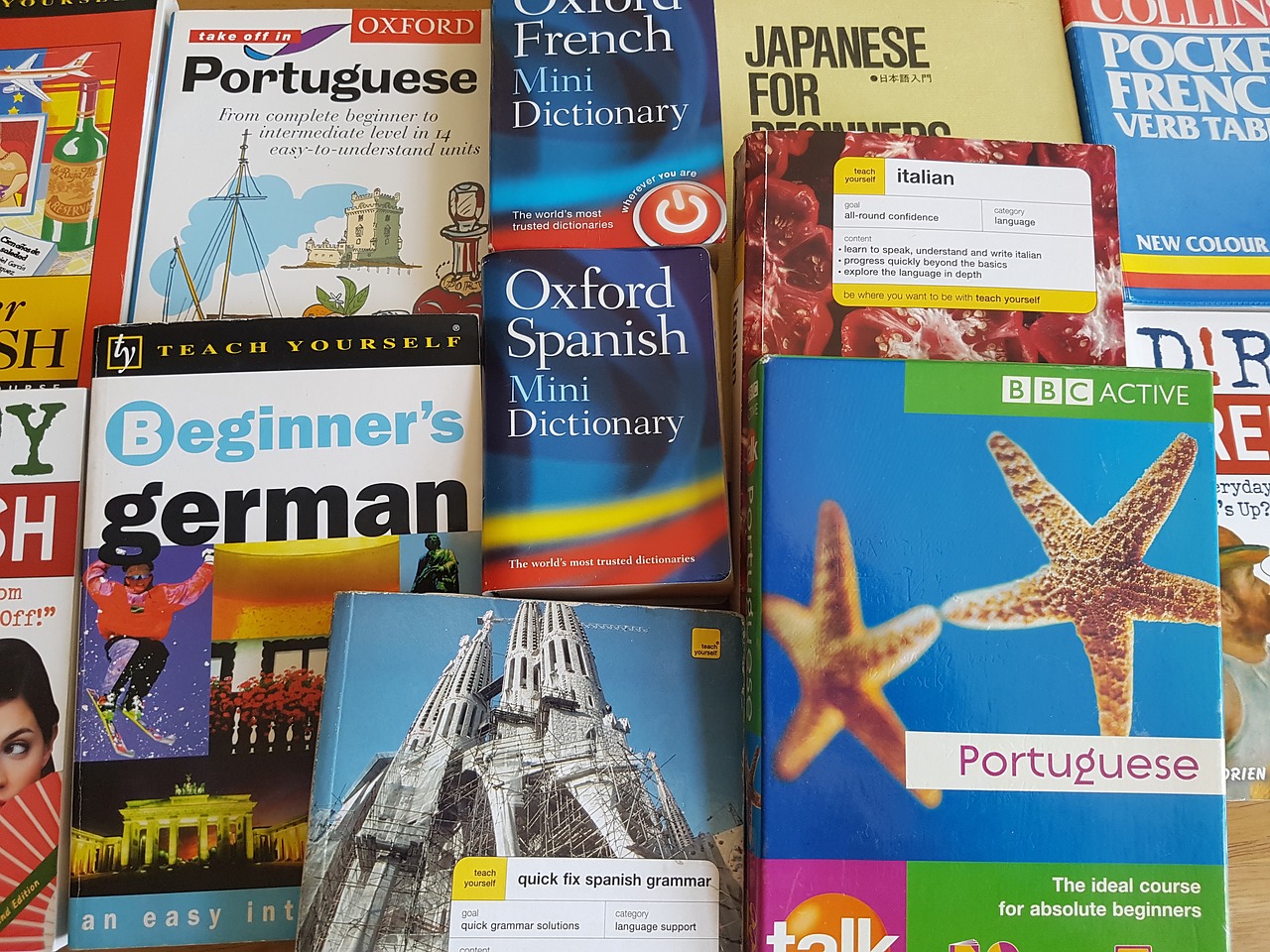
How does an electronic translator work?
It took billions of human-made translated documents before online translator software became what it is now. Learning a language is complicated and involves a lot of vocabularies, grammars and rules so instead of programming all the rules, developers and researchers like Google and Systran made an algorithm for computers to recognize the rules on its own. Billions of materials like dictionaries, books, and websites made by human translators worldwide have been processed and analyzed to get patterns on each language. Once these patterns are recognized by the computers, it is used to other similar texts and applied as a rule for translation. Since there are a lot of rules governing the complex language, machine translators still lack fluency in terms of its slang and cultural custom. It’s very common for foreign languages to be translated to English so the software is more likely better in this language but for some other languages, more human-made documents are still needed to be analyzed. For instance, if you try to translate an uncommon requirement like translating Spanish to Chinese, you’ll find that it’s still a work in progress.
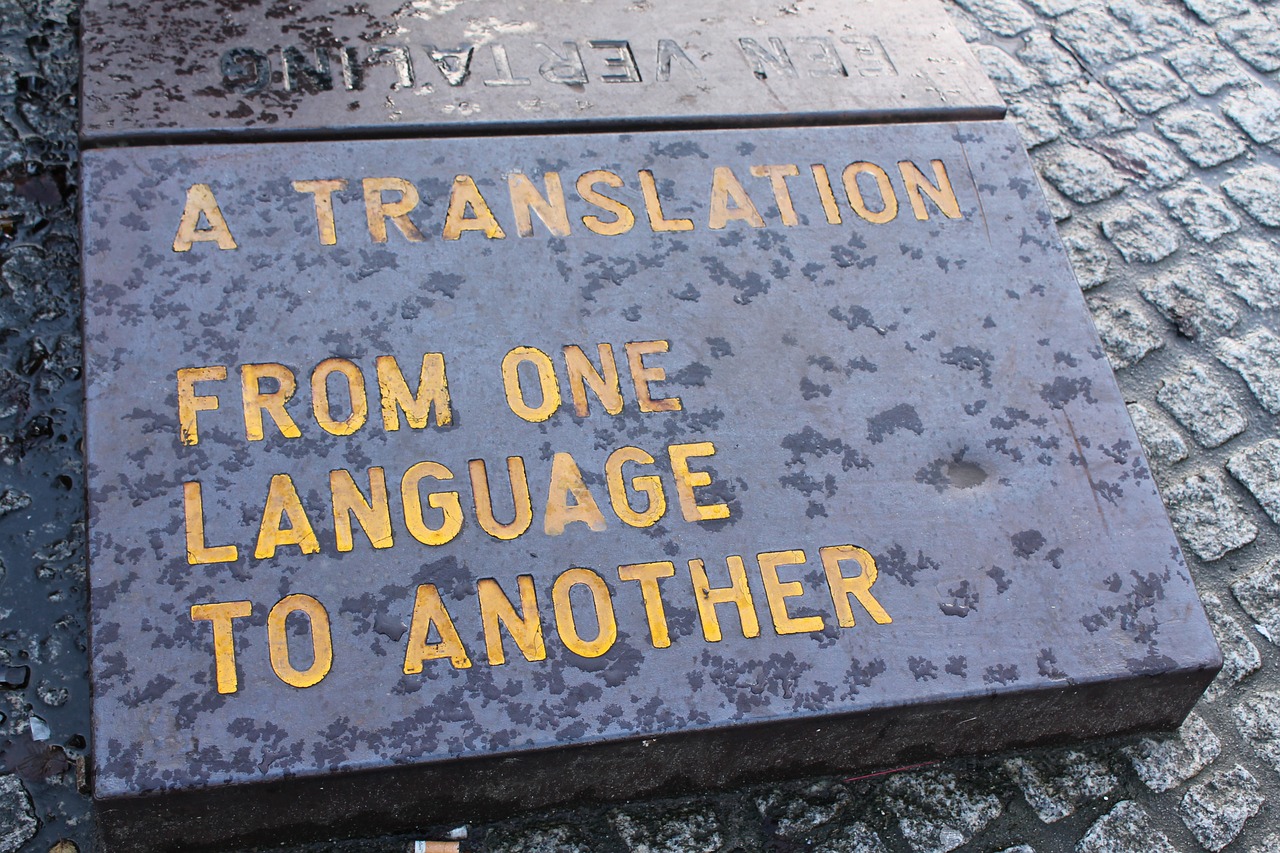
How did translators come around?
When computers were still non-existent, a system was made for translations to be easier. The system was first developed back in the 9th century by an Arabic cryptographer who made the technique that was used in the modern machine today. This technique was called cryptanalysis, frequency analysis, and probability and statistics.
Machine translations became an idea in the 17th century, and in 1629, symbols were created as a universal language. The 1930’s came and an automatic bilingual dictionary using paper tape was created but it wasn’t until the 1950’s where computers were designed and used for the translation project.
The first successful automatic translation can be found in 1954 where 60 Russian sentences were translated in a Georgetown experiment. It was then followed by another experiment in the Soviet Union and the United States which had a great deal of funding for machine translation. Back then, researchers thought that it will only take 5 years to perfect this experiment however, after ten years of research, the results failed the expectations and the research received less funding in 1966.
The 80’s came and these statistical models for machine language translations became much more common, therefore less expensive. Installed systems have increased and more interests peaked for the development of this project. By the 1990’s, more computers were progressive, the internet was commercialized and a lot of translations were coming up. Because of the large sums of data available, progress was seen in the machine translations based on these available examples.
Research and development eventually became different in the 2000’s, using statistical machine translations and example-based machine translations as the basis of its research. But as of today, each private company has its own research and development going on. Microsoft for one has its own system translating knowledge-based articles while Google uses its own Google language tool.

How do you translate PDF forms in English?
So, if these translators have been developed over the years, what’s the problem with translating a PDF form? What makes it so difficult is retaining its interactive boxes and keeping the layout as it is. Most translators will probably flatten it out or will require you to copy-paste the text on to the translator. This is where DeftPDF comes in, providing you with reliable PDF translators that use the best technology to help you achieve what you need for free. Just follow the steps below and make it all happen in a click!
Step one: Go to DeftPDF.com and open translate tool
Step two: Upload the PDF file (or the Word file) from your computer

Step three: Once uploaded, a preview of the document will appear. Select the language that the document is encoded in and choose the language that you need to translate it to.
Step four: You can translate one page or translate all pages. Just click the corresponding button (save all or save page) and click convert.
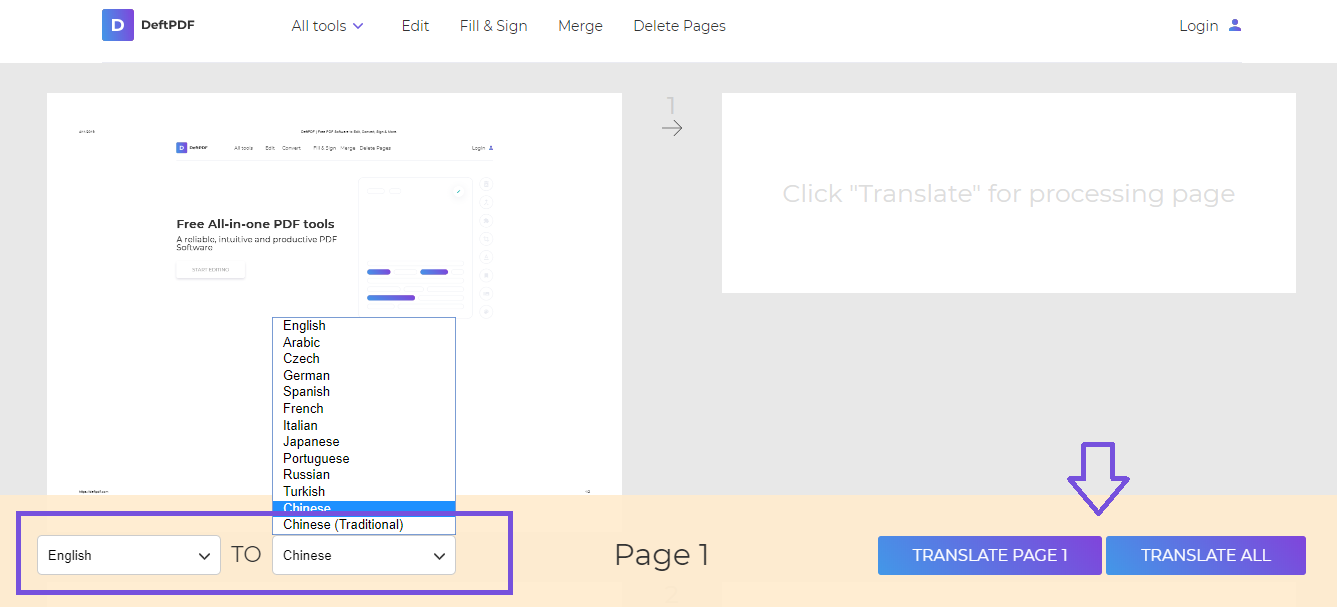
Step five: Once the process is done, options will appear on your screen. You can download it to your computer if you like.
Now from this point, the words will be translated but you might find that the boxes are gone. Don’t worry because DeftPDF was made as an all-in-one PDF tool and you can still get the form that you need by following these steps:
Step one: Instead of doing step four above, click “save and edit.” By clicking the button, the document will now be forwarded to the PDF editor tool within the website.
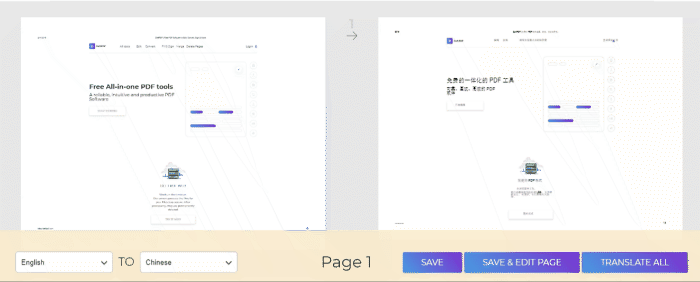
Step two: You will notice that the document is translated but the forms are flattened out. Simply add the text boxes from the tool and any other changes you want to put if necessary.
Step three: Convert and save the document then download it to your computer.
See how easy it is to convert your files in a different language?
Is this safe to use?
The safety and the security of all documents is one of the top priorities of DeftPDF team, which is why our software automatically deletes your files right after it is processed. Our servers are also highly encrypted so no document will be copied or hacked out of it while you're processing your document.