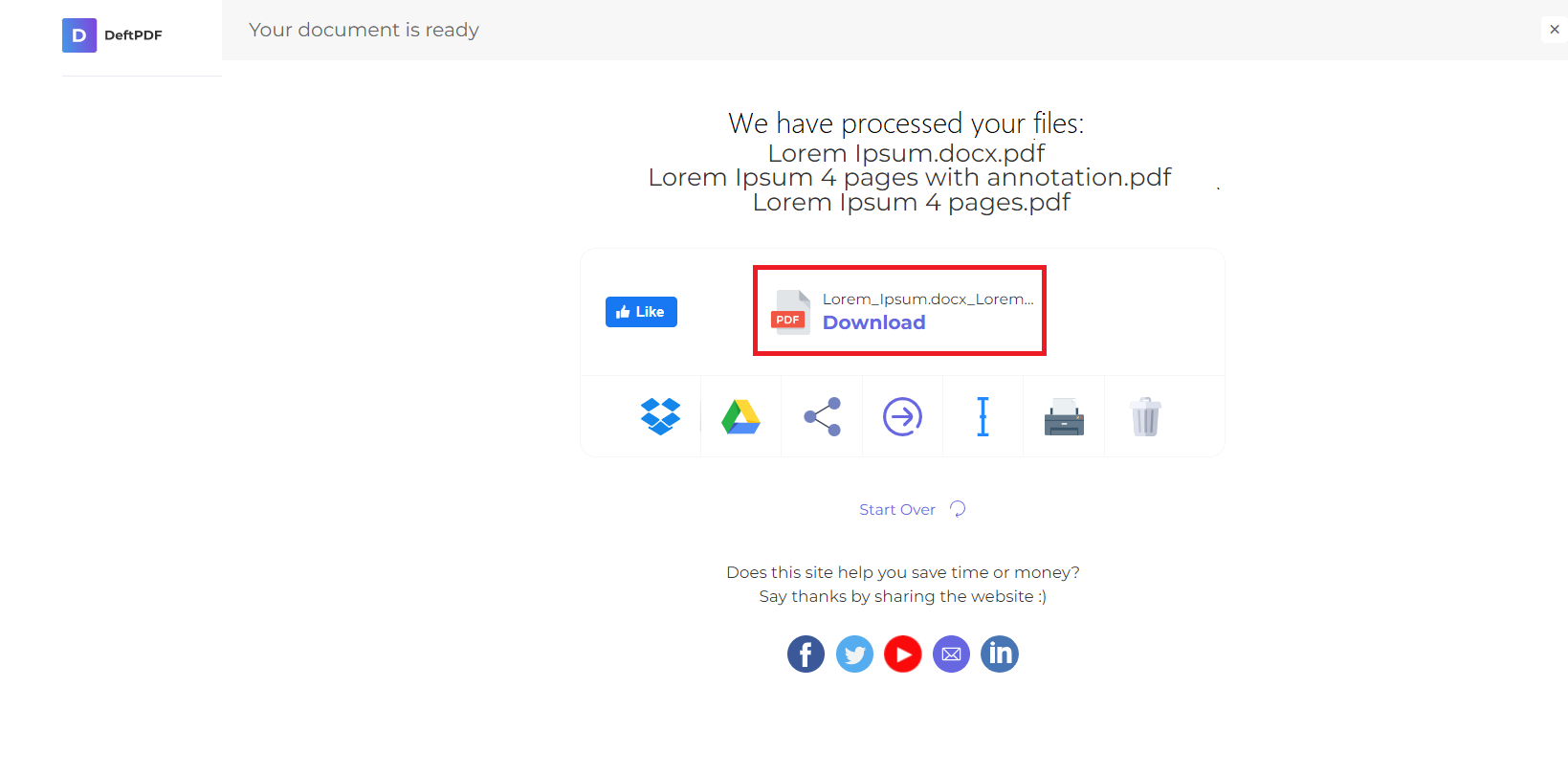1. Upload your files
You can be assured that your files are safely uploaded over an encrypted connection. The files will permanently be deleted after processing.
- To upload your files from your computer, click “Upload DOC File” and select the files you want to convert or drag and drop the files to the page.
- To upload files from Dropbox, Google Drive, or from a website where your files are located, expand the drop-down list and select your files.
- You can upload 1 file at a time for free accounts, while Upgraded Accounts are entitled to batch processing and can upload 10 files at a time.
2. Convert Word to PDF
Convert your Word documents into PDF files by simply clicking “Convert to PDF” and wait for it to be processed.
3. Download Your PDF Document
Download your file to save it on your computer. You may also save it in your online accounts such as Dropbox or Google Drive, share it via email, print the new document, rename or even continue editing with a new task.