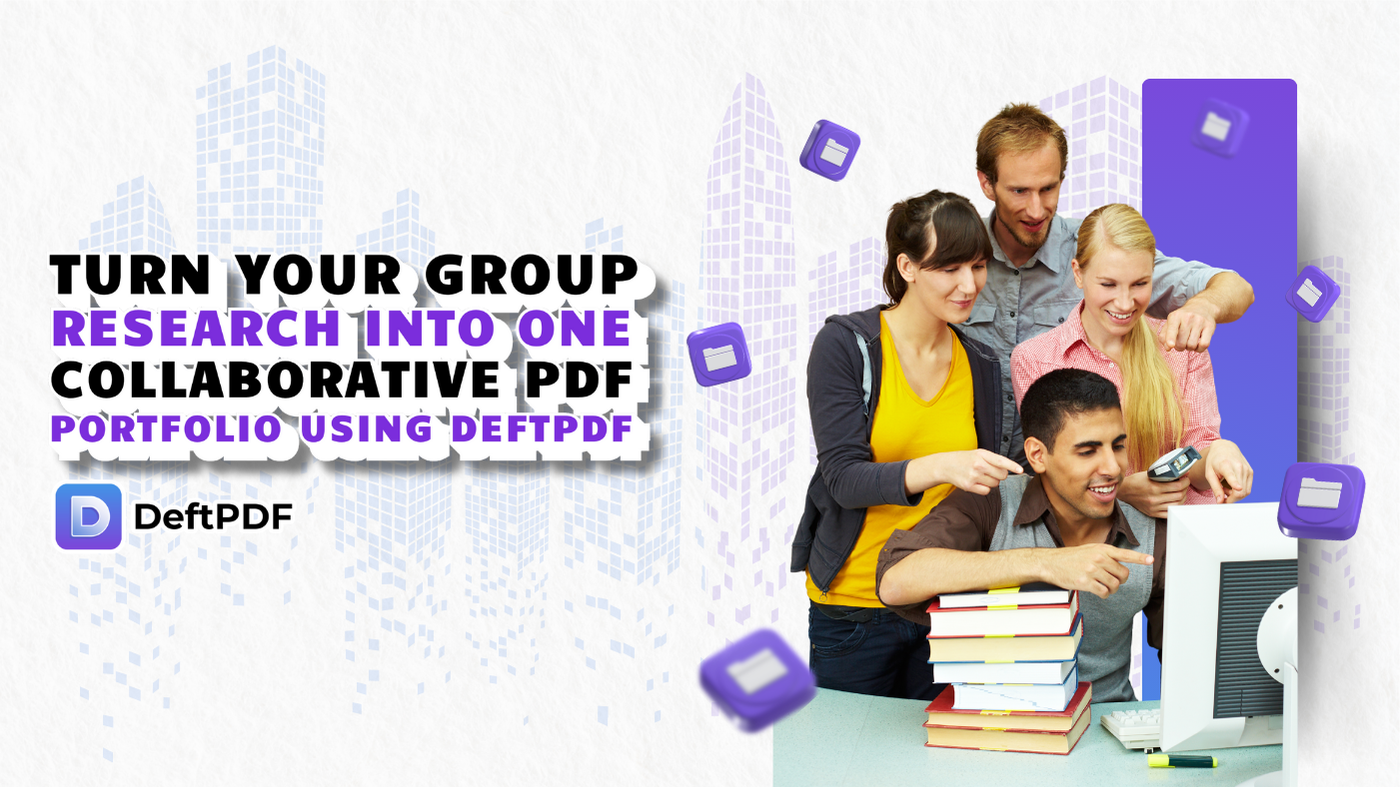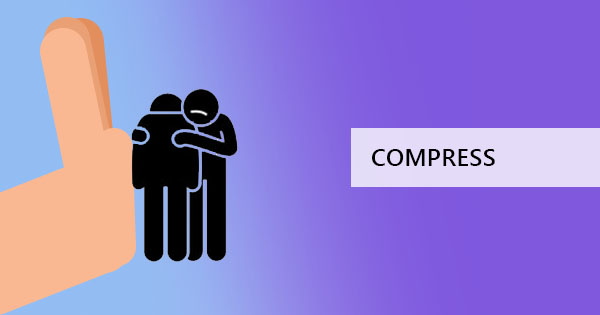To reduce a PDF file, you need a PDF compressor software that would decrease its archive disk space by a certain percentage. Often than not, compressor tools reduce PDF files up to 50% of its original size. You may confuse this with Zip files since it is also a compressed format but the main difference with Zip and compressor tools is its format itself. When using a compressor tool, you don’t change the format of your PDF files, in fact, it remains a PDF file no matter its size or transaction.
While Zip files are very useful to users, zip files will only compress the file within its format. Once the file is extracted and decompressed for usage, its original size is restored. The beauty of using a PDF compressor software is that it allows you to reduce pdf file size below 100kb or resize PDF file to 200kb and remain within its file format at the same time. Of course, this would be different on a case to case basis as there are other factors to consider during its process.

Is reducing the size literally mean making it look small?
As funny as that question sounds, this is actually a mind-boggling trivia that will often be found in our heads. How does it really reduce a file without making it physically small? Compressor software and tools work by to remove repeating or redundant data which is then replaced by smaller variables. This doesn’t mean, however, that your data will be changed when you are using it. Each element of the PDF file is audited for space it takes up. Sometimes, when the PDF file contains images, the images are then reduced in size but you don’t have to worry because it doesn’t automatically mean that the quality is also compromised by shrinking it.
In DeftPDF’s compressor tool, there are options available to reduce it according to your preference. The compression process will optimize images and remove unnecessary fonts or images. Normally, images are optimized with JPEG image quality of 65% but if you want a better-quality image, you can configure it in the options. Image resolutions are also converted as you please between 72, 144, 288 or 720 PPI which is processed for file compression. Lastly, since colored images also add to the disk space, images can also be converted to grayscale to reduce size.
Can you compress for free?
Yes, you can compress a PDF file for free using DeftPDF online PDF software! This tool can reduce your PDF file size for free with unlimited use and you don’t even need to install it on your computer to use it. Just go directly to the site and compress your file online for easy use and fast processing! Other than compressing PDF, you can also use its other tools online for free such as online PDF editor, PDF converter, PDF split, PDF merge, PDF crop, PDF translator tool, fill and sign PDF and more.
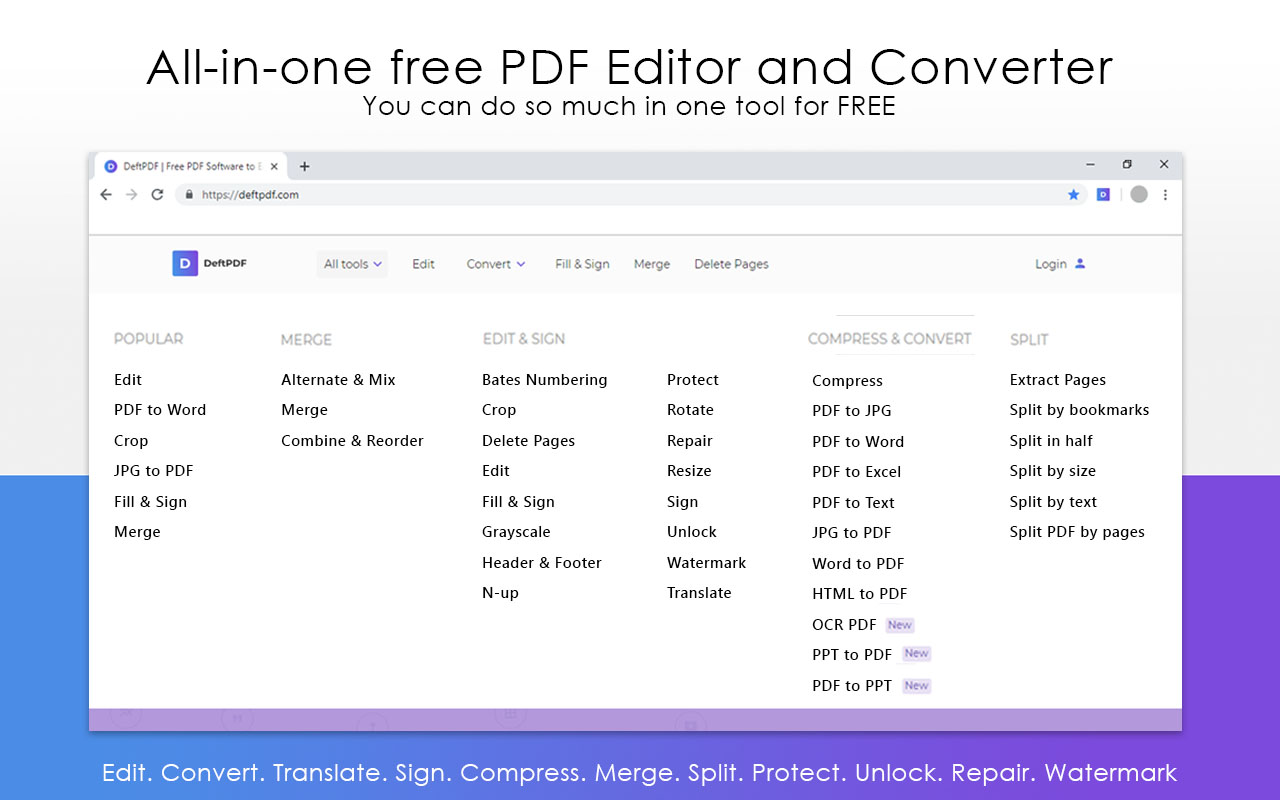
Using the best pdf compressor online, DeftPDF
Using the compressor tool of DeftPDF is really easy and since it doesn’t require you to download or install the software, you can directly compress and immediately get results within minutes as long as you have a good internet connection! There are only five steps to compressing your PDF file:
Step one: Go to www.Deftpdf.com and select “Compress” tool
Step two: Upload your PDF file

Step three: Choose from the options available to modify the result according to your requirements. Do this by clicking “More options” and selecting those preferred settings.
Step four: Click “Compress PDF” once all modifications are done
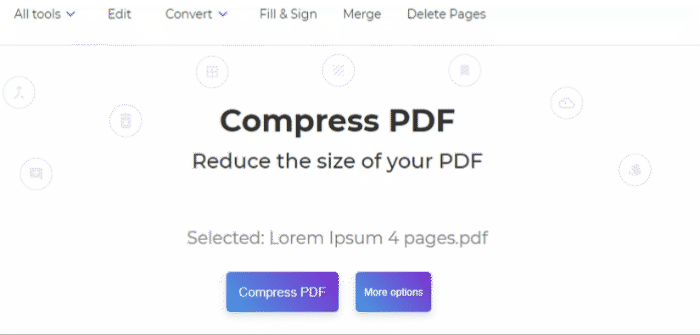
Step five: “Download” your file to save it in your computer
Compressing won’t always be your answer to your huge PDF file but a good compressor tools will at least give you more disk space.