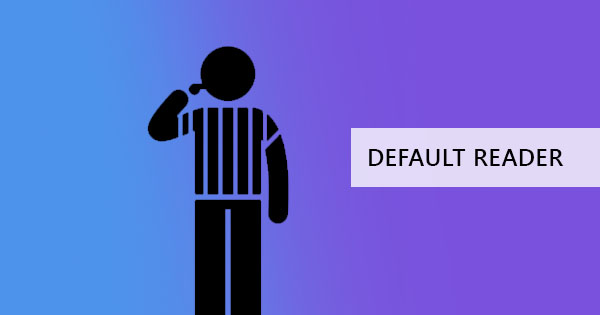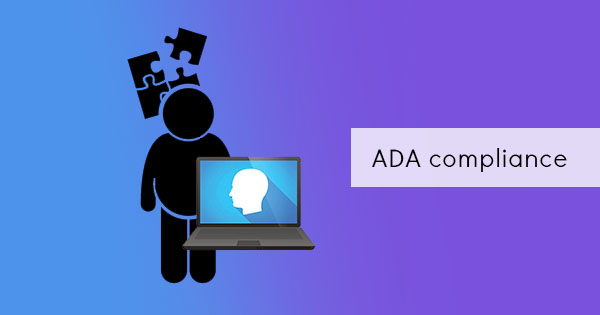
Twelve years ago, the US Department of Justice released a guideline for the public to follow for the inclusion of people with disabilities. This guideline simply states that documents and websites be made accessible for all, including the disabled that use smart devices and computers. Adding this effort not only considers the disabled but also widens the audience of organizations and allows them to grow.
The ADA compliance is directed to websites however, if your website includes hundreds of links to a PDF document then this is a requirement for your documents as well. ADA is not just an option, it is a civil law that mandates organizations to follow its guide and provide equal opportunity to everyone. This is applied everywhere and should be found in schools, public transport, work, and businesses open to the public.

What is ADA compliance in PDF?
Making a PDF compliant with certain standards is important. This keeps access open and available to all users including those with disabilities. ADA compliance is one example of a standard that keeps documents accessible to anyone. ADA stands for Americans with Disabilities Act Standards for Accessible Design. It simply requires an author to create content that is easy to access for the disabled.
Who should follow this guide?
Generally, everyone should be considerate of the disabled but it is more required of government organizations, private organizations that employ 15 or more, schools, public transport, restaurants, bakeries, hotels, banks, law offices, stores, gyms, social service centers, health care providers, postal offices, and various other businesses that cater to the public. If your organization is made as a small private club, it is not necessary to include these standards however, it would be a better option to do so in terms of searchability.

How can a user make PDF ADA compliant?
An ADA-compliant document should be able to meet the standards and an author can simply do this by editing a document or converting it. First and foremost, a PDF should be Searchable. A searchable PDF document means that the data in the file can be read by the computer. Most scanned documents are image-based so an OCR tool will be helpful to convert that PDF into searchable PDF.
Second, the font of your documents should be simple and should be easy for readers to map. Creating your own font is not an option here and it is advisable to use common fonts available to most computers.
If your document is fillable and contains interactive form fields, then these fields should have proper labels and proper tab order. This means the user can simply click the tab on the keyboard and jump from one form field to another without confusion. You can simply do this by fixing the layout of the label and the form field with a PDF editor.
PDF should also have navigation either from bookmarks or a content outline. This will help a disabled person navigate through all pages even with a keyboard. In addition to the bookmark/content outline, each page connected should have a heading to identify the parts of the document.
Indication of language is necessary. This is so screen readers and synthesizers can access the contents and read it correctly in its right pronunciation.
Encryption should not be included. Encryption plays a big hindrance in accessing the document, especially if the reader uses tools that copy, extract, or convert the content into audio. If the file already has protection in place, you can simply remove it with an unlocker tool. In addition, the document should have tags that will help the assistive software to define the structure.

When adding graphics and images, these media insertions should have an alternate text. Remember, not everyone can see the image in your document. Alternate text can be created by writing a brief description. It is also a must to avoid color-reliant documents. If the content cannot be understood when the file is converted into grayscale, then the file may not be able to reach color-blind audiences. If it is really necessary to add a video, it is also important to add easy-to-navigate controls.
Lastly, the layout of the document should have a logical reading order – meaning it is in the left-to-right order. Table rows should also not split across pages and the background should be clear of watermarks or images. This is so the screen readers will be able to read content continuously according to the correct order, avoiding skipping any parts or inserting and adding confusing lines in between the reading.